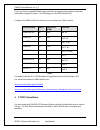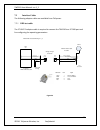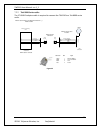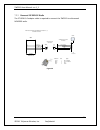- DL manuals
- Tallysman
- GPS
- TW5210
- User Manual
Tallysman TW5210 User Manual
Summary of TW5210
Page 1
Tw5210 gps receiver/antenna user manual visit us on the web: www.Tallysman.Com document # 61-0009-0
Page 2
Tw5210 user manual rev 1_2 2 ©2011 tallysman wireless, inc. Confidential document amendment record revision date comments rev 1_0 15 august 2011 initial release rev 1-1 29 august 2011 added 12v rs232 version rev 1_2 11 oct 2011 changed part numbers copyright copyright 2011 tallysman wireless inc. Al...
Page 3
Tw5210 user manual rev 1_2 3 ©2011 tallysman wireless, inc. Confidential table of contents 1 introduction ................................................................................................................ 4 1.1 ordering information .........................................................
Page 4
Tw5210 user manual rev 1_2 4 ©2011 tallysman wireless, inc. Confidential 1 introduction the tw5210 is an integrated gps receiver/antennas designed for use in professional grade applications such as vehicle tracking. It features the stmicroelectronics sta8058 teseo™ waas, egnos and msas enabled gps r...
Page 5
Tw5210 user manual rev 1_2 5 ©2011 tallysman wireless, inc. Confidential features integrated gps receiver, gps antenna, lna & saw filter in one stmicroelectronics sta8058 teseo™ gps l1 receiver ic sbas: waas, egnos & msas enabled very high carrier to noise ratio (c/no) 1 pulse per second source (rs2...
Page 6
Tw5210 user manual rev 1_2 6 ©2011 tallysman wireless, inc. Confidential 3 tw5210 output gps position information is output once per second in nmea format. The default output from the tw5210 is rmc, gga, vtg, and gsa messages. The tw5210 can be configured to output the following nmea sentences using...
Page 7
Tw5210 user manual rev 1_2 7 ©2011 tallysman wireless, inc. Confidential there are three compatible sbas systems which are integrated to provide a seamless worldwide navigation system. The following are valid sbas satellite id’s configure the sbas satellite id closest to your location see table 1 be...
Page 8
Tw5210 user manual rev 1_2 8 ©2011 tallysman wireless, inc. Confidential 5 tw5x10 configurator tallysman provides a windows based configurator application (part # 42-0004-0) for configuration of the tw5210 operating parameters. Figure 2 shows the tw5210 default configuration. Figure 2.
Page 9
Tw5210 user manual rev 1_2 9 ©2011 tallysman wireless, inc. Confidential 5.1 parameter fields the following configuration parameters can be set and saved: baud rate: not applicable for the tw5210 usb version. Leave as default 4800 baud options: output on fix instead of utc second: the tw5210 will im...
Page 10
Tw5210 user manual rev 1_2 10 ©2011 tallysman wireless, inc. Confidential rmc decimal digits: sets the number of decimal digits output for lat and long. The default is 5 but can be changed to 3 or 4 1pps dop: not applicable for the tw5210 usb version 1pps qual stop delay: not applicable for the tw52...
Page 11
Tw5210 user manual rev 1_2 11 ©2011 tallysman wireless, inc. Confidential 6 usb version 6.1 installation of usb drivers if you are running windows 7 or vista and do not have an internet connection on your pc, do not connect the tw5210 to your pc until after the usb driver is loaded if you are runnin...
Page 12
Tw5210 user manual rev 1_2 12 ©2011 tallysman wireless, inc. Confidential 6.1.1 windows 7 & vista installation if you do not have an internet connection, install the driver provided in the tw5210 package i.E. Stmcdc_twi file to a location on your pc. Goto control panel\system and security\system and...
Page 13
Tw5210 user manual rev 1_2 13 ©2011 tallysman wireless, inc. Confidential figure 5 select next figure 6 select “install the hardware manually (advanced)” select next.
Page 14
Tw5210 user manual rev 1_2 14 ©2011 tallysman wireless, inc. Confidential figure 7 select next figure 8 select “have disk” figure 9 browse to the location you stored the usb driver and install the driver..
Page 15
Tw5210 user manual rev 1_2 15 ©2011 tallysman wireless, inc. Confidential you will be prompted with the following window: figure 10 select “install this driver software anyway”. You can verify the installation by going the “device manager” and checking the stmicoelectronics driver is loaded. Goto co...
Page 16
Tw5210 user manual rev 1_2 16 ©2011 tallysman wireless, inc. Confidential 6.1.2 windows xp installation install the driver provided in the tw5210 package i.E. Stmcdc_twi file to a location on your pc. Before connecting the tw5012 to your pc goto the driver signing. From the start menu select control...
Page 17
Tw5210 user manual rev 1_2 17 ©2011 tallysman wireless, inc. Confidential check the warn –prompt me each time to take an action. Select ok. Plug the tw5012 into your computer. Windows xp will prompt you with a “found new hardware” wizard. Check the “no, not this time” box and then press ‘next” figur...
Page 18
Tw5210 user manual rev 1_2 18 ©2011 tallysman wireless, inc. Confidential figure 16 select “show all devices”, then next figure 17 you will be prompted to select a driver , select “have disk” figure 18 browse to folder the stmcdc_twi driver is installed in.
Page 19
Tw5210 user manual rev 1_2 19 ©2011 tallysman wireless, inc. Confidential figure 19 the installation will begin and you will be prompted with the following window: figure 20 select “continue anyway” the installation will continue and will display the following window when complete.
Page 20
Tw5210 user manual rev 1_2 20 ©2011 tallysman wireless, inc. Confidential figure 21 you can verify the installation by going the “device manager” and checking the stmicoelectronics driver is loaded. Goto control panel\system and security\system and select device manager. Make a note of the com port ...
Page 21
Tw5210 user manual rev 1_2 21 ©2011 tallysman wireless, inc. Confidential 7 12v rs232 version 7.1 interface the tw5210 rs232 version is terminated in a 4 pin rj14 connector. The power input is rated for 12v automotive and has overvoltage and transient protection. Figure 23 wire color signal comments...
Page 22
Tw5210 user manual rev 1_2 22 ©2011 tallysman wireless, inc. Confidential 7.2 interface cables the following adaptor cables are available from tallysman: 7.2.1 db9 test cable: the 27-0047-0 adaptor cable is required to connect the tw5210 to a pc db9 port and for configuring the operating parameters....
Page 23
Tw5210 user manual rev 1_2 23 ©2011 tallysman wireless, inc. Confidential 7.2.2 tait 8000 series radio: the 27-0048-0 adaptor cable is required to connect the tw5210 to a tait 8000 series radio. Rx out of tw5210 tx into tw5210 power 4p4c plug tw5210 gnd rx into radio db15/m ( low density) shell powe...
Page 24
Tw5210 user manual rev 1_2 24 ©2011 tallysman wireless, inc. Confidential 7.2.3 kenwood nexedge radio the 27-0036-1-0 adaptor cable is required to connect the tw5210 to a kenwood nexedge radio. Rx out of tw5210 tx into tw5210 power 4p4c plug tw5210 gnd rx into radio db25/m shell power from radio tx ...
Page 25
Tw5210 user manual rev 1_2 25 ©2011 tallysman wireless, inc. Confidential 8 nmea message reference nmea 0183 sentences are all ascii. Each sentence begins with a dollar sign ($) and ends with a carriage return linefeed (). Data is comma delimited. A checksum is optionally added. The following format...
Page 26
Tw5210 user manual rev 1_2 26 ©2011 tallysman wireless, inc. Confidential cc__fix length of valid characters spaces are only used in variable text fields. Negative values are indicated by the first character in the field. Please see the full nmea 0183 specification for a full description of the mess...
Page 27
Tw5210 user manual rev 1_2 27 ©2011 tallysman wireless, inc. Confidential note: the number of 8.1.2 gga the gga message provides fix information. $gpgga,hhmmss.Sss,llll.Lllll,a,yyyyy.Yyyyy,a,x,xx,xx.X,xxx.Xx,m,xx.X,m,x.X,xxxx*hh gga = global positioning system fix data $gpgga,204804.000,4520.25363,n...
Page 28
Tw5210 user manual rev 1_2 28 ©2011 tallysman wireless, inc. Confidential 8.1.3 gsa the gsa message provides overall satellite data $gpgsa,a,x,xx,xx,xx,xx,xx,xx,xx,xx,xx,xx,xx,xx,xx.X,xx.X,xx.X*hh gsa = gps receiver operating mode, svs used for navigation, and dop values. $gpgsa,a,1,,,,,,,,,,,,,99.0...
Page 29
Tw5210 user manual rev 1_2 29 ©2011 tallysman wireless, inc. Confidential 5 = elevation in degrees, 90 maximum 6 = azimuth, degrees from true north, 000 to 359 7 = snr, 00-99 db (null when not tracking) 8-11 = information about second sv, same as field 4-7 12-15 = information about third sv, same as...