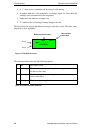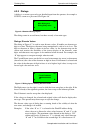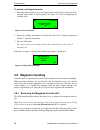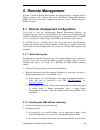- DL manuals
- Tandberg Data
- Network Storage Server
- StorageLoader
- Installation And User Manual
Tandberg Data StorageLoader Installation And User Manual
Summary of StorageLoader
Page 1
Tandberg data storageloader tm installation and user manual tandberg data asa p.O. Box 134 kjelsås n-0411 oslo, norway phone + 47 22 18 90 90 telefax + 47 22 18 95 50 © tandberg data asa part no. 433061-02 june 2005.
Page 2
Related publications available from tandberg data asa: part no. Title 432980 tandberg data storageloader scsi interface functional specifications. 433060 tandberg data storageloader quick installation guide this publication may describe designs for which patents are granted or pending. By publishing...
Page 3: Table of Contents
Table of contents 1. About this manual...................................................................................... 1 2. General information.................................................................................... 3 2.1 models.........................................................
Page 4
Tandberg data contents 5.1.2 enabling the rmi without rebooting ................................43 5.2 remote management web pages ...................................................44 5.2.1 information boxes .............................................................44 5.2.2 storageloader start p...
Page 5: Table of Figures
Tandberg data contents table of figures figure 2.1 overview of tandberg data storageloader 1u ............................3 figure 2.2 front panel of the storageloader ..................................................5 figure 2.3 internal components of the storageloader................................
Page 6
Tandberg data contents figure 6.7 correct position of guide cartridge mounting.............................58 figure 6.8 replacing the tape drive ..............................................................58 figure 6.9 rear of the tape drive...........................................................
Page 7: Table of Tables
Tandberg data contents table of tables table 2-1 data storage capacity..........................................................4 table 2-2 data transfer rates..............................................................4 table 4-1 robot operation status................................................
Page 9: 1. About This Manual
1. About this manual this manual describes how to install and use the tandberg data storageloader for 420lto and dlt vs160 tape drives. It is intended for use by anyone who would install, use and maintain the device. Chapter 2: general information gives a product description of the storageloader. Ch...
Page 10
Tandberg data about this manual this page intentionally left blank 2 storageloader installation and user manual.
Page 11: 2. General Information
2. General information tandberg data storageloader is a compact tape cartridge loader designed for secure, reliable, unattended system backup. The loader can be mounted in a 19” rack or used as a tabletop unit. Its height is 1u. The loader is equipped with a dlt vs160 or a 420lto tape drive, and has...
Page 12: 2.1 Models
Tandberg data general information review the read me first caution at the beginning of chapter. 3 before you power up the unit for the first time. *** important *** 2.1 models for additional specification information for this model, refer to appendix a. 2.1.1 capacity storageloader model cartridge c...
Page 13: 2.2 Product Description
Tandberg data general information 2.2 product description the storageloader has several features designed to increase the ease of use and utility of the product, such as: • two removable magazines allow for easy management of data sets or archival storage. For the storageloader each magazine has roo...
Page 14
Tandberg data general information • view storageloader status and information • test storageloader functionality control buttons the labels for the four control buttons are displayed in the corners of the lcd. All buttons have “soft labeling” for different modes of operation (i.E., the functions and...
Page 15
Tandberg data general information slot 1 drive power supply right magazine left magazine slot 2 robotics module front panel cartridges slot 4 slot 3 slot 8 slot 7 slot 6 slot 5 figure 2.3 internal components of the storageloader tape drive the storageloader is equipped with one tape drive, which is ...
Page 16
Tandberg data general information figure 2.4 cartridge magazines power supply the power supply regulates the electrical power supplied to the device. It is easily removable (fru) for quick field service; see section 6.5.3, fru power supply. 2.2.3 rear panel the figure below shows the rear panel of t...
Page 17
Tandberg data general information bracket. The power switch, the fuse holder (with a 250v 2a (h) fuse) and the ac power cord connection are combined in one common unit. Scsi interface connectors the storageloader has two shielded 68-pin vhdci scsi connectors on the rear panel. The connectors are use...
Page 18
Tandberg data general information this page intentionally left blank 10 storageloader installation and user manual.
Page 19: 3. Installation
3. Installation this chapter provides step-by-step instructions on how to properly prepare and install the tandberg data storageloader. Read me first caution! ! You must remove the robot transport lock when powering up the unit for the first time or it will not operate. See the procedure on the foll...
Page 20
Tandberg data operation and configuration - 1 vhdci scsi interface cable - 1 68-pin vhdci lvd/se scsi terminator. - 1 ethernet cable - tool for emergency magazine release - 30 storageloader specific bar code labels there will be variations of this list. Please refer to your quick installation guide ...
Page 21
Tandberg data operation and configuration note: the rails are mounted to the loader during transportation. Before mounting the rails into the rack, dismount the rails from the loader and remove the spacers between the rails and the loader. Rail left assembly back rail right assembly front figure 3.1...
Page 22
Tandberg data operation and configuration storageloader 1u uses 1u of vertical rack space. The rails must be installed in a full u position (the bottom of the rails must be aligned with the bottom of a u), see figure 3.2. Figure 3.2 rack mount rail installing the “rail left assembly” 1. Measure the ...
Page 23
Tandberg data operation and configuration figure 3.3 mounting the rack mounting kit to a rack figure 3.4 shows step 5 in the description: rack mounting kit mounted in rack with one screw m6x12 in upper hole on both left and right side. On the rear side two screws must be used on both left and right ...
Page 24
Tandberg data operation and configuration figure 3.5 slide the storageloader in from the front figure 3.6 fasten the front of the storageloader to the rack use one m5x8 screw on both left and right side (m5-thread) to fasten the storageloader to the rails’ backside. Figure 3.7 fasten the rear of the...
Page 25
Tandberg data operation and configuration note: reliable earthing depends on earthing in the ac electrical outlet, in which the storageloader’s power cable is connected. Adding the storageloader to an existing rack installation can cause a leaking current fault condition because of the summation of ...
Page 26
Tandberg data operation and configuration locking screw properly installed. See section 6.4, reinstalling the transport lock , on how to re-install the transport lock. Step 5. Running power-on selftest after the transport lock is removed, the loader will continue running it’s power-on selftest and d...
Page 27
Tandberg data operation and configuration devices, we refer to the actual scsi standard for complete bus length restrictions. D) before the storageloader is powered on and the system is restarted, make sure that the scsi bus is properly terminated. If the storageloader terminates the scsi bus, it is...
Page 28
Tandberg data operation and configuration step 9. Restarting your system it is recommended that all external scsi devices, including the storageloader are powered on before the computer system is re-started. After restarting your system, including the storageloader, the storageloader will run a powe...
Page 29: 4.1 System Power-On
Tandberg data operation and configuration 4. Operation and configuration the local user interface (lui) consists of a small lcd panel capable of displaying four lines of 20 characters each, and four control buttons, one near each corner of the display. The buttons have soft labels in the corners of ...
Page 30
Tandberg data operation and configuration 1. A “?” when status is unknown and inventory is still running. 2. A number indicates a slot occupied by a cartridge (figure 2.3 shows how the cartridge slots are numbered in the magazines) 3. Underscore line indicates an empty slot 4. ‘c’ indicates that a c...
Page 31
Tandberg data operation and configuration the drive status line (line 3) can show the following status: 1 drive empty there is no cartridge in the drive 2 drive loaded a cartridge is loaded. 3 drive idle a cartridge is loaded and the drive is ready to use it 4 drive rewinding the drive is rewinding ...
Page 32
Tandberg data operation and configuration dialogs and the messages. 4.2.1 menus the major contributor is the menu. It is used to select operations to perform by enabling the operator to navigate a menu tree using the control buttons. Due to the size of the display, only one menu item is shown at a t...
Page 33
Tandberg data operation and configuration figure 4.5 the complete menu tree storageloader installation and user manual 25.
Page 34
Tandberg data operation and configuration 4.2.2 dialogs a dialog is a screen type used to get detailed input from the operator, for example a scsi id, a name or a password. See figure 4.6. ▲ ok main dialog text dialog entry value ▼ 4 figure 4.6 standard dialog layout. The dialogs come in several for...
Page 35
Tandberg data operation and configuration and “4” is selected for the second digit, “0” to “9” is available for the third, but if “5” is selected for the second digit, only “0” to “5” is available for the third one. Or the user selects the value “199” in one group in the above dialog, then presses t...
Page 36
Tandberg data operation and configuration an example of the latter is when the loader detects a wrong type of magazine. The loader will eject that magazine and show the message “left (or right) magazine is the wrong type”. This message is removed by inserting a correct type magazine. 4.2.4 status an...
Page 37: 4.3 Main Menu
Tandberg data operation and configuration 4.3 main menu the main menu contains a set of frequently used functions and links to a set of sub menus. Item name description load to drive loads a cartridge from a selected magazine slot into the drive. When select is pressed on this menu item, a magazine ...
Page 38: 4.4 Setup Menu
Tandberg data operation and configuration 4.4 setup menu to enter this menu, scroll to the setup item in the main menu and press the select button. The loader enters the busy state when this menu is selected. Item name description storageloader setup this menu item gives access to the storageloader ...
Page 39: 4.5 View Data Menu
Tandberg data operation and configuration item name legal values. Default value loader scsi id legal scsi id: 00..15 04 drive scsi id legal scsi id: 00..15 05 loader parity enabled, disabled disabled loader personality vs160 : at1280-1r vs160 lto : at1280-1r vs160 at3200-1r lto2 storageloader vs160 ...
Page 40
Tandberg data operation and configuration the view data menu contains the values assigned during device setup (see setup menu) but also statistical data related to the drive and the robotics. The view-only fields display data that can be changed from the setup menu only. If you select the change but...
Page 41
Tandberg data operation and configuration 4.5.2 drive info the different drive types used in the storageloader may not provide all the information listed below. If an unavailable entry is selected, the string “data unavailable is displayed. Item name legal values default value drive product id drive...
Page 42: 4.6 Utilities Menu
Tandberg data operation and configuration 4.6 utilities menu option description maintenance displays a set of maintenance functions diagnostics displays a list of exercise test programs access control set password 4.6.1 the maintenance menus item name description prepare to ship when selected the ro...
Page 43: 4.7 Cartridge Handling
Tandberg data operation and configuration 4.6.3 set password item name description set password allows the operator to set a four-digit password protection for the menu system. The default password is , meaning the password is disabled. Warning: if you set a password, make sure you do not forget it....
Page 44: 4.8 Magazine Handling
Tandberg data operation and configuration to unload a cartridge from drive: 1. From the default display, press the menu button and select unload from drive from the main menu.A screen picture like figure 4.12 will be displaying the available slots. Ok cancel unload from drive to slot: 2 4678 3 4 fig...
Page 45
Tandberg data operation and configuration the following screen, figure 4.14, appears, identifying the magazine: ▲ exit eject both mags. ▼ select figure 4.14 removing magazine scroll to the correct magazine (both, left or right magazine) and press select. The selected magazine will pop out 2 to 3 cm,...
Page 46
Tandberg data operation and configuration figure 4.16 removing the magazine from the loader 4.8.2 inserting cartridges into the magazine when inserting cartridges the access door of the cartridge must face the magazine. Push it carefully into the magazine until it locks in place. The rear side of th...
Page 47
Tandberg data operation and configuration figure 4.18 push the release knob towards the cartridge to eject figure 4.19 cartridge position after manual release from magazine slot 4.8.4 inserting a magazine into the unit the right and left magazines are mirrored and can only be inserted into the corre...
Page 48: 4.9 Standby Functionality
Tandberg data operation and configuration magazine release tool which is part of the accessory kit shipped together with the storageloader. This tool must be entered through the hole marked in figure 4.21. Note: the manual eject must only be used when power is turned off. Enter the release tool in h...
Page 49
Tandberg data operation and configuration devices in the storageloader, but the scsi status will be “not ready.” 6. The green led on the front will blink with short blinks- long intervals. 7. To leave the standby mode, press the standby button for 2 second. The storageloader will then restart and pe...
Page 50
Tandberg data operation and configuration this page intentionally left blank. 42 storageloader installation and user manual.
Page 51: 5. Remote Management
5. Remote management in order to facilitate remote management, the storageloader is equipped with an ethernet interface and a built in web server. The remote management interface (rmi) can be accessed with a standard web browser, such as internet explorer, mozilla or opera. 5.1 remote management con...
Page 52
Tandberg data remote management panel set setup → remote management setup → ip address mode to dhcp mode. 3. Via the front panel, first set setup → remote management setup → access control → allow remote management to not allowed and select ok. Then set the same value to allowed and select ok. This ...
Page 53
Tandberg data remote management 5.2.2 storageloader start page after successfully connecting to the storageloader from your browser, you will see the storageloader start page, figure 5.2. This contains: • select language for user-interface. 1. The language used last time will come up as the default ...
Page 54
Tandberg data remote management note: storageloader network traffic is not encrypted, so anyone with physical access to the network path will be able to access the information with a packet sniffer. Passwords, however, are encrypted. It is not possible to reach the plaintext password, but it is poss...
Page 55
Tandberg data remote management • yellow warning • red error if you click on a slot, additional cartridge information will be shown in a pop up window. This information includes the cartridge barcode (if label and barcode reader is installed) and the error code. 5.2.4 settings pages on the setting p...
Page 56
Tandberg data remote management the other pull-down list shows the empty locations where it is possible to move the cartridge to. Figure 5.4 remote management command page 5.2.6 maintenance pages on these pages it is possible to select predefined tests and actions in order to check the reliability o...
Page 57
Tandberg data remote management • perform a system reset. • media log displays a log of all cartridge movements and a map of the current cartridge locations. Storageloader installation and user manual 49.
Page 58
Tandberg data remote management this page intentionally left blank 50 storageloader installation and user manual.
Page 59: 6. Maintenance
6. Maintenance 6.1 using the cleaning cartridge the cleaning cartridge is similar in size and shape to the regular dlt/lto data cartridge. If your storage loader has a barcode reader, put a cleaning cartridge barcode label on the cartridge before using it. Important: this label has a six-digit id, w...
Page 60
Tandberg data maintenance note: pressing the standby button while the drive is cleaning will not abort the cleaning operation in the drive. However the cleaning cartridge is left loaded in the drive. When the loader is brought out of standby mode, the drive is reset as part of the initialization pro...
Page 61
Tandberg data maintenance 4. The appropriate fw file must be located on the same directory as the flashit utility. 5. Start the flashit utility and follow the instructions in the program. 6. As the download utility begins data transfer, the storageloader displays this message: flash firmware scsi up...
Page 62: 6.3 Embedded Diagnostics
Tandberg data maintenance 6.2.2 possible upgrade problems if a power loss or a failure occurs during code download and ecc checking, the original fw may be intact. It is possible to restart the fw upgrade procedure. However, if the failure occurs during flash erase or programming, the firmware will ...
Page 63
Tandberg data maintenance 6. Remove the magazine and insert the locking screw. The red plastic tab shall protrude from the front of the loader. 7. Insert the magazine and push it in till it locks in place. 6.5 field replaceable units (frus) tape drives, magazines, power supply, fans and dust filters...
Page 64
Tandberg data maintenance figure 6.3 replacing the tape drive you now have access to the rear of the tape-drive and can dismount the scsi cable, the adi cable and the power cable. Scsi cable adi cable power connector figure 6.4 rear of the tape drive 56 storageloader installation and user manual.
Page 65
Tandberg data maintenance release the tape-drive by pushing the spring against the gripper-plate and pulling the drive carefully backwards . Figure 6.5 releasing the tape drive after removing the defective drive, the drive mounting brackets on both sides of the drive must be removed from the drive, ...
Page 66
Tandberg data maintenance figure 6.7 correct position of guide cartridge mounting insert the replacement drive carefully into the loader the same way it was removed, reconnect the 3 cables (the adi cable is mounted closest towards the scsi cable) and re-mount the back plate. Snap the front bezel tha...
Page 67
Tandberg data maintenance power cable adi cable scsi cable figure 6.9 rear of the tape drive release the tape-drive by pushing the spring (see arrow) against the gripper-plate and pulling the drive carefully backwards. Figure 6.10 releasing the tape drive after removing the defective drive, the driv...
Page 68
Tandberg data maintenance snap the front bezel that was removed from the replacement-drive onto the front of the defective drive. Then pack the defective drive in the same box you received the replacement-drive and return it to your support center. 6.5.3 fru power supply this fru consists of the fol...
Page 69
Tandberg data maintenance fan power cable power connector figure 6.13 fan power after removing the power-supply, insert the replacement unit carefully the same way, reconnect the 2 cables, fasten the fixing screw and re-mount the back plate. Then pack the defective power supply in the same box you r...
Page 70
Tandberg data maintenance figure 6.15 removing the fan remove the fan fixing screws (figure 6.15). Unhook the power connector of the fan and carefully replace it. When re-inserting the fan take care to have the cable in the notch in the chassis. If the cable is not fully inside the notch it can easi...
Page 71
Tandberg data maintenance the fru magazine for the dlt version consists of the following parts: dlt magazine fru storageloader 1u item part no description qty 1 s808731 magazine left dlt 1 2 s808732 magazine right dlt 1 see section 4.8, magazine handling for instructions. After replacing a magazine,...
Page 72
Tandberg data maintenance this page intentionally left blank 64 storageloader installation and user manual.
Page 73: 7. Troubleshooting
7. Troubleshooting 7.1 how to take memory dumps 1. Log in to the remote management interface as administrator. 2. Navigate to maintenance → debugging. 3. Click memory dump. 4. Select “save to disk” in the file download dialog box. 5. Use a zip utility to compress the downloaded memory image. 6. Send...
Page 74: 7.4 The Error Screen
Tandberg data troubleshooting 7.4 the error screen when the storageloader detects an error condition, the red/amber fault led is illuminated and one of the error screens appears on the control panel. Figure 7.1 below illustrates how the storageloader reports error conditions on the front panel displ...
Page 75
Tandberg data maintenance ▲ exit reboot ▼ select figure 7.4 example of action in the example above, you have been prompted to reboot the loader. Pressing “select” will result in the warning message shown in figure 7.5. Press “ok” to execute the reboot. You are about to reboot the loader and the driv...
Page 76: 7.5 Error Codes
Tandberg data troubleshooting 7.5 error codes the error codes are listed in numerical sequence by theirfault symptom code (fsc) in the tables that follow. If a persistent error condition prompts you to call your technical support representative, be sure to supply the code information to help identif...
Page 77
Appendix a – specifications a.1 mechanical dimensions and weight the tandberg data storageloader 1u is designed as a rack mount unit. The storageloader can also be used as a tabletop unit. Dimensions: length 740 mm (29.13 in) ±0.5 mm from front rail to rear of unit width 446.6 mm (17.58 in) ±0.5 mm ...
Page 78: A.2 Power Requirements
Tandberg data specifications a.2 power requirements input voltage 90 vac – 264vac input frequency 47 hz – 63 hz inrush current (cold start) less than 30 a, 115vac less than 60 a, 230 vac power consumption average 35w power consumption peak* 70w* * maximum peak length, less than 10ms table a - 2 stor...
Page 79
Tandberg data specifications a.3 vibration specifications sinusoidal sweep sweep rates 1 octave/minute axes x, y and z duration 2 hours frequency range (hz) level 5 24.2 0.01 in p-p operating 24.2 500 0.3g 5 27.1 0.02 in p-p non-operating (storage) 27.1 500 0.75g transport 5 200 0.5g table a - 3 sto...
Page 80: A.5 Drop
Tandberg data specifications a.4 mechanical shock specifications mechanical bump/shock axes x, y, z directions positive and negative pulse interval 3 seconds pulse shape pulse duration pulse level pulses/axis/direction operating half sine 5ms 3g 1000 storage (x,z) half sine 8ms 20g 3 storage (y) hal...
Page 81: A.6 Climatic Specifications
Tandberg data specifications a.6 climatic specifications temperature operating range +10 °c to +35°c gradient 10 °c/hour non-operating range -35 °c to +60°c gradient 20 °c/hour table a - 7 storageloader temperature specification installing the equipment in a closed or multi-unit rack assembly, the o...
Page 83: Appendix B – Spare
Appendix b – spare parts/accessories type description p/n fru drive tray assy 420lto 006979 fru drive tray assy vs160 006978 magazine left lto s808738 magazine right lto s808739 magazine left dlt s808731 magazine right dlt s808732 fru fan s808740 fru power supply s808696 fru filter s808741 spare par...