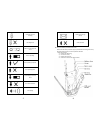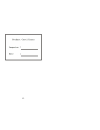TBIT Kareme PT01 User Manual
of
7
Kareme PT01
User Manual of TBIT Smart Kids’ Watch
(Version 1.2)
Please carefully read this manual before use to ensure proper installation and use. Please
refer to the actual product if any change in appearance or color!
2
Ⅰ
. Product Appearance
Ⅱ.
Quick Start
1.
Properly install the SIM card and the battery of the smart watch first.
2.
Time will be displayed on screen after long pressing the Function key for 3 seconds.
3.
Download mobile APP:
The guardian may use a smart phone to scan the QR code on PT01 package or
directly access to
www.tbit.com.cn
to download the APP corresponding to your
phone operating system through clicking APP Center and Kareme Login, and then
install it.