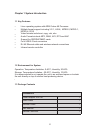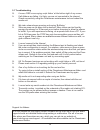- DL manuals
- Triotech
- Media Player
- XBMC Clearstream
- Quick Start Manual
Triotech XBMC Clearstream Quick Start Manual
Summary of XBMC Clearstream
Page 1
Quick start guide version 1.72 www.Triotechgroup.Com/ www.Triotechgroup.Com/contact-sales www.Triotechgroup.Com/contact-support @clearstream2013 /clearstream.Freetv.
Page 2
2 statements this manual is provided “as is” without warranty of any kind, either expressed or implied, including but not limited to the implied warranties or conditions of merchantability or fitness for a particular purpose. In no event shall we, its di- rectors, officers, employees or agents be li...
Page 3
3 contents chapter 1 system introduction 1 1.1 key features 4 1.2 system environment 4 1.3 package contents 4 chapter 2 connecting your system 5 2.1 cabling your system 5 2.2 powering on/off 6 2.3 configure your ethernet network 6 2.4 configure your wireless network 7 2.5 calibrating your system 8 c...
Page 4
4 chapter 1 system introduction 1.1 key features linux operating system with arm cortex a9 processor multiple format support including vc-1, h.264, mpeg-2, mpeg-1, mpeg-4, divx video formats include avi, mpg, vob, mkv audio formats include mp3, wma, ac3, dts and aac support for sd/sdhc/mmc cards fou...
Page 5
5 rear view chapter 2 connecting your system power adapter 2.1 cabling your system 1. Connect the hdmi cable supplied into the interface marked hdmi on your media unit and the other end into a hdmi socket on your tv. 2. Connect your ethernet cable from the media to a free port on your router/modem.*...
Page 6
6 2.3 configure your ethernet network your ethernet network should be automatically configured. To check you are online, navigate from the video section in the centre of the screen by using the right arrow on the remote to the system section. Then navigate down to the system info tab and select ok o...
Page 7
7 2.4 configure your wireless network to connect your wireless network, use your remote to navigate from the front menu across and select system with the ok button. Then go down to the tabs underneath and choose settings then on the fol- lowing menu choose internet access as shown below. Select netw...
Page 8
8 you will then go through a process of moving the right angle with the remote cursor buttons until it’s fits square in the top left of the screen. The same process is carried out in the bottom right of the screen, followed by selecting where the subtitles should appear. Finally you will see a squar...
Page 9
9 3. Introduction of remote controller power — power on/off to the media unit menu — press to access context menu for channels and media items navigation — use to navigate up/down left & right within menus. Press ok to select choice. Return — press to go back one menu level. Home — press to return t...
Page 10
10 xbmc is an award-winning free and open source (gpl) software media player and entertainment hub for digital media. It was designed for network playback, so you can stream your multimedia from anywhere in the house or directly from the internet using practically any protocol available. Xbmc is ava...
Page 11
11 4.2 xbmc main playback screen the main video playback screen is the same regardless of which addon you are using. This can be accessed by pressing the ok button. Play/pause stop ffwd/rewind* skip to end/start video options aspect ratio, filters audi options audio offset, boost subtitles create bo...
Page 12
12 4.3 xbmc addons some of the more popular addons have already been preinstalled. Live uk tv. Usually in higher resolution than filmon. Our first choice for live tv. Lower resolution with a slightly different channel list, filmon is free live uk tv. Catch up on bbc channel broadcasting, showing the...
Page 13
13 4.4 using live tv addons the first time you run a live tv addon you may be asked to enter your username and password. To register, simply go to the filmon website at www.Filmon.Com or www.Ntv.Mx to register for a free account. Then input those details into the addon to access your live tv channel...
Page 14
14 the other streaming addons operate in a similar way. Using the arrows on the remote you can navigate between options for tv shows or mov- ies, and then sort by genre, date and most popular etc. Specific content can be searched for by using the search option from the menu and then using the virtua...
Page 15
15 5.0 clearstream maintenance addon the clearstream maintenance tool is designed to give you all the tools and support you need to keep your unit up to date and functioning optimally. Here you will find all of the fixes, updates, and version upgrades as well as diagnostic tools such as checking you...
Page 16
16 5.1 troubleshooting q. I have a ‘red cross saying script failure’ at the bottom right of my screen . A. If all addons are failing, it is likely you are not connected to the internet. Check connectivity using the clearstream maintenance tool and reboot the media unit. Q. My video stream keeps paus...