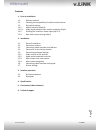V.link VL2-MBN45 Manual
Manual is about: for Mercedes Benz vehicles
generation NTG4.5-204 with
Comand Online, Audio50 APS or Audio 20
with 4pin HSD LVDS connector on the monitor
of
14
Version 09.02.2012
v.LiNK Video-inserter
VL2-MBN45
for Mercedes Benz vehicles
generation NTG4.5-204 with
Comand Online, Audio50 APS or Audio 20
with 4pin HSD LVDS connector on the monitor
Video-inserter with 2 video + RGB + rear-view camera input and CAN control
Product features
Video-inserter for factory-infotainment monitors
2 video-inputs for after-market devices (e.g. DVD-Player, DVB-T tuner, …)
Built-in audio-switch (no audio-insertion)
Rear-view camera video-input
Automatic switching to rear-view camera input on engagement of reverse gear
RGB-input for after-market navigation
Video-in-motion (ONLY for connected video-sources)
Compatible with factory rear-view camera
AV-inputs PAL/NTSC compatible