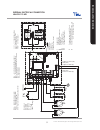- DL manuals
- Vallox
- Ventilation
- 096 MV
- User Manual
Vallox 096 MV User Manual
Summary of 096 MV
Page 1
Manual models vallox 096 mv vallox 110 mv vallox 145 mv types 3722 3702 3712 manual document 1.09.619 en valid from 3.2.2015 updated 18.1.2016 a n nu al e fficienc y r at i n g o f e x t r a c t a ir h ea t r ec ov er y a+.
Page 2
2 manual.
Page 3
3 © vallox • we reserve the right to make changes without prior notice contents manual 1. Introduction • main parts of the ventilation unit • system description • general safety instructions, guarantee and liability • myvallox control control panel buttons • starting up and shutting down the unit 2....
Page 4
4 introduction main parts of the ventilation unit r model in the figure extract air fan (behind the protective cover) supply air fan (behind the extract air duct) outdoor air filter f7 heat recovery cell summer/winter damper outdoor air filter g4 extract air filter g4 post-heating radiator (behind t...
Page 5
5 © vallox • we reserve the right to make changes without prior notice introduction introduction introduction system description modbus internet router wlan/lan wlan additional switch sensors.
Page 6
6 differences between the units • power • size • vallox 096 mv does not have an additional heater. Vallox 110 mv and vallox 145 mv have an additional heater. • weight • in the model vallox 096 mv, there is a sealing tape at the bottom of the heat recovery cell. In other models, there is a separate s...
Page 7
7 © vallox • we reserve the right to make changes without prior notice change profile button. This button allows you to change the ventilation profile of the unit. Profile information button. This button allows you to view the currently active profile information. Temperature button. Pressing this b...
Page 8
8 introduction introduction introduction in order to ensure that the indoor air presents no harm to health and remains optimal also for the structures of the apartment, ventilation must be kept on without disruptions. Even for longer holidays, it is not advisable to stop the ventilation, because the...
Page 9
9 © vallox • we reserve the right to make changes without prior notice introduction the ventilation specialist has made the ventilation system basic settings, based on the ventilation plan. The basic settings are: • user interface language. • time and date. • system administrator password. The insta...
Page 10
10 setup wizard basic settings setup wizard 1. Start the vallox ventilation unit by plugging in the power cord to the power outlet. 2. When you start the vallox ventilation unit for the first time, the vallox logo is shown on the myvallox control control panel. 3. Press the ok button. 4. The setup w...
Page 11
11 © vallox • we reserve the right to make changes without prior notice basic settings setup wizard set the automatic daylight saving time by default, the system automatically switches to the summer time. To use the automatic daylight saving time, proceed to the next step by pressing the arrow right...
Page 12
12 setup wizard expert settings password and access rights once you have finished up making the basic settings, the setup wizard moves on to setting the system password. Note if you set the password as 0000, the password inquiry is not used. 1. The setup wizard for password and access rights opens. ...
Page 13
13 © vallox • we reserve the right to make changes without prior notice expert settings setup wizard fan settings the following sections describe how to set the output ratio between the supply and extract air fans. Important adjust the air flows according to the values specified in the ventilation p...
Page 14
14 setup wizard expert settings profile settings the following sections describe how to make ventilation settings for the system profiles. At home profile to make the at home profile settings, proceed as follows: 1. The setup wizard for at home profile opens. Note once you have set the basic ventila...
Page 15
15 © vallox • we reserve the right to make changes without prior notice expert settings setup wizard away profile to make the away profile settings, proceed as follows: 1. The setup wizard for away profile opens. Note once you have set the fan speed for the at home profile, the fan speed for the awa...
Page 16
16 setup wizard expert settings boost profile to make the boost profile settings, proceed as follows: 1. The setup wizard for boost profile opens. Note once you have set the fan speed for the at home profile, the fan speed for the boost profile will by default be set to +30% of the at home profile f...
Page 17
17 © vallox • we reserve the right to make changes without prior notice expert settings setup wizard fireplace profile to make the fireplace profile settings, proceed as follows: 1. The setup wizard for fireplace profile opens. 2. Set the profile timer duration in minutes by using the plus and minus...
Page 18
18 setup wizard finishing the setup once you have completed all phases of the setup, a setup done! Message will be shown. Finish up the setup, as follows: 1. To go back to change a value, use the arrow buttons to select the desired line and press the ok button. 2. Repeat the selected setup phase or ...
Page 19
19 © vallox • we reserve the right to make changes without prior notice using the unit ventilation profiles the vallox ventilation unit has four ventilation profiles: at home use this ventilation profile when the apartment or the premises is occupied away use this ventilation profile when the apartm...
Page 20
20 using the unit ventilation profiles changing the profile to change the ventilation profile, proceed as follows: 1. Press the change profile button until the desired ventilation profile icon appears on the display. 2. Wait until the main display of the ventilation profile appears. 3. The ventilati...
Page 21
21 © vallox • we reserve the right to make changes without prior notice using the unit ventilation profiles viewing the away profile information to view the away profile settings, proceed as follows: 1. Open the main display of the away profile. 2. Press the profile information button. 3. The first ...
Page 22
22 ventilation profiles using the unit viewing the boost profile information to view the boost profile settings, proceed as follows: 1. Open the main display of the boost profile. 2. Press the profile information button. 3. The first information display for the profile opens. This display shows the ...
Page 23
23 © vallox • we reserve the right to make changes without prior notice ventilation profiles using the unit 4. The first information display for the profile opens. This display shows the following information: Ć duration — indicates the duration of enhanced ventilation when the fireplace profile is ...
Page 24
24 ventilation profiles using the unit modifying the away profile settings 1. Open the main display of the away profile. 2. Press the profile information button. 3. Press the edit button. 4. The fan speed setup opens. 5. Use the plus and minus buttons to set the away profile fan speed as a percentag...
Page 25
25 © vallox • we reserve the right to make changes without prior notice ventilation profiles using the unit modifying the boost profile settings to edit the boost profile settings, proceed as follows: 1. Open the main display of the boost profile. 2. Press the profile information button. 3. Press th...
Page 26
26 ventilation profiles using the unit modifying the fireplace profile settings to edit the fireplace profile settings, proceed as follows: 1. Open the main display of the fireplace profile: 2. Press the profile information button. 3. Press the edit button. 4. The fan speed setup opens. 5. Use the p...
Page 27
27 © vallox • we reserve the right to make changes without prior notice using the unit temperatures and sensors viewing temperature data to view the temperature and sensor data, proceed as follows: 1. Select settings > temperatures and sensors. 2. Press the ok button. 3. The summary display of tempe...
Page 28
28 19. A graph then opens showing the supply air temperature over the last seven days. 20. You can return to daily statistics by pressing the minus button. 21. You can return to the temperature type selection by pressing the back button. 22. Press the right arrow button. 23. A graph then opens showi...
Page 29
29 © vallox • we reserve the right to make changes without prior notice temperatures and sensors using the unit viewing the relative humidity of air and carbon dioxide level statistics to browse the relative humidity of air and carbon dioxide statistics: 1. Select settings > temperatures and sensors...
Page 30
30 settings using the unit filter settings to browse through the filter settings, proceed as follows: 1. Select settings > filter. 2. Press the ok button. 3. The summary display of filter status opens. 4. This display shows the following information: Ćfilters changed — indicates the date when the fi...
Page 31
31 © vallox • we reserve the right to make changes without prior notice settings using the unit note based on the set reminder interval, the system will automatically set the service to provide a reminder to replace the filter at the due time. Setting the filter replacement reminder interval this se...
Page 32
32 display settings setting the sleep time the myvallox control control panel automatically switches to the sleep mode when the sleep time has elapsed. To set the sleep time, proceed as follows: 1. Select settings > display settings. 2. Press the ok button. 3. The display settings 1/2 open. 4. Use t...
Page 33
33 © vallox • we reserve the right to make changes without prior notice settings using the unit time and date setting the time and date the following sections describe how to make the following system settings: • time • 24- or 12-hour clock • automatic daylight-saving time • date note the system tim...
Page 34
34 time and date setting the date to set the date, proceed as follows: 1. Select settings > time and date. 2. Press the ok button. 3. The time and date settings open. 4. Press the right arrow until the display 4/4 opens. 5. Use the plus and minus buttons to set the date. 6. Press the right arrow but...
Page 35
35 © vallox • we reserve the right to make changes without prior notice using the unit week clock setting and editing the weekly program to set a week clock program or edit an existing program, proceed as follows: 1. Select settings > week clock. 2. Press the ok button. 3. The week view in the week ...
Page 36
36 removing the week clock settings to remove the weekly program, proceed as follows: 1. Select settings > week clock. 2. Press the ok button. 3. Press the settings button. 4. The week clock menu opens. 5. Select remove all items. 6. The confirmation display for removing the weekly program opens. 7....
Page 37
37 © vallox • we reserve the right to make changes without prior notice using the unit turning the unit off to turn the ventilation unit off: 1. Select settings> turn unit off. 2. Press the ok button. 3. The system asks for confirmation. 4. Press the ok button. 5. The ventilation unit has now been t...
Page 38
38 before beginning maintenance work when you open the device door, the safety switch (s) cuts the power. Despite this, disconnect the power supply plug. Always disconnect the power plug before starting the ventilation unit maintenance. There are two unit models, left- (l) and right-handed (r). The ...
Page 39
39 © vallox • we reserve the right to make changes without prior notice maintenance instructions maintenance to change the filters, proceed as follows: 1. Disconnect the ventilation unit from the mains electricity supply. 2. Turn the latch to open the door of the vallox ventilation unit. 3. Lift the...
Page 40
40 fans check the cleanliness of the fans when servicing the filters and the heat recovery cell. Clean the fans as required. You can clean the fan blades with compressed air or by brushing them gently. Do not remove or move the fan blade balancing weights. Warning the fans are extremely sensitive to...
Page 41
41 © vallox • we reserve the right to make changes without prior notice 7. Remove the post heating radiator support, which is attached by two wing nuts (110 mv and 145 mv) or screws (096 mv) from below (figure 5). 8. Pull the radiator and the support out of the unit (figures 6 and 7) and remove the ...
Page 42
42 cleaning the extract air fan to clean the extract air fan, proceed as follows: 1. Disconnect the ventilation unit from the mains electricity supply. 2. Turn the latch to open the door of the vallox ventilation unit. 3. Lift the door off. Caution: the door is heavy. 4. Remove the filters, the cell...
Page 43
43 © vallox • we reserve the right to make changes without prior notice maintenance instructions maintenance fault cause measures message on the user interface: extract fan stopped the extract air fan has stopped. Make sure that the fan is not running. The fan cabling and operation must be checked, ...
Page 44
44 fan input power product codes vallox 096 mv r vallox 096 mv l vallox number 3474450 3474550 hvac code 7912030 7912031 additional heating radiator – air volumes supply air extract air 92 l/s, 331m 3 /h, 100 pa 95 l/s, 342m 3 /h, 100 pa fans supply air extract air 0.119kw, 0.9a ec 0.119kw, 0.9a ec ...
Page 45
45 © vallox • we reserve the right to make changes without prior notice measurement points measurement points after the connection outlet. The fan curves indicate the total pressure accounted for by duct losses. 93 1 0 2 2 9 8 363 600 141 459 4 0 7 4 3 0 600 5 4 5 3 1 4 2 5 5 ( 3 8 ) main parts 1 ex...
Page 46
Sfp: 1,0 / 0,28 sfp: 1,5 / 0,42 sfp: 2,0 / 0,56 46 46 sound power level in the supply air duct by octave band l w , db sound power level in the extract air duct by octave band l w , db adjustment position 31% 42% 47% 54% 59% 66% 72% 100% 31% 42% 47% 54% 59% 66% 72% 100% air flow dm 3 /s (l/s) 25.7 3...
Page 47
47 © vallox • we reserve the right to make changes without prior notice measurement points measurement points after the connection outlet. The fan curves indicate the total pressure accounted for by duct losses. Main parts 1 extract air fan (behind the protective cover) 2 supply air fan (behind the ...
Page 48
Sfp: 1,0 / 0,28 sfp: 1,5 / 0,42 sfp: 2,0 / 0,56 48 48 sound power level in the supply air duct by octave band l w , db sound power level in the extract air duct by octave band l w , db adjustment position 31% 42% 47% 54% 59% 66% 72% 100% 31% 42% 47% 54% 59% 66% 72% 100% air flow dm 3 /s (l/s) 36.2 5...
Page 49
49 © vallox • we reserve the right to make changes without prior notice measurement points measurement points after the connection outlet. The fan curves indicate the total pressure accounted for by duct losses. Main parts 1. Extract air fan (behind the protective cover) 2. Supply air fan (behind th...
Page 50
50 internal electrical connection vallox 096 mv technical specifica tions t k n t c g n d p t w t 2 3 1 yegn yegn bn bu b n b u yegn ye gn d /i 2 7028600 141113 an rh %s /e ah s b n b u b n b n n l n l n l n 2 3 0 v 5 0 h z 1 2 3 4 5 6 90 °c t e s t e r m 13 0° c t 1 t 2 r 1 l an d /i 1 bn yegn bu y...
Page 51
51 © vallox • we reserve the right to make changes without prior notice internal electrical connection vallox 110 mv technical specifica tions t k n t c g n d p t w t 2 3 1 yegn yegn bn bu b n b u yegn ye gn d /i 2 rh %s /e ah s b n b u b n b k r 2 l n l n l n l n 2 3 0 v 5 0 h z 1 2 3 4 5 6 90 °c t...
Page 52
52 internal electrical connection vallox 145 mv technical specifica tions t k n t c g n d p t w t 2 3 1 yegn yegn bn bu b n b u yegn ye gn d /i 2 rh %s /e ah s b n b u b n b k r 2 l n l n l n l n 2 3 0 v 5 0 h z 1 2 3 4 5 6 90 °c t e s te r m 13 0° c t 1 t 2 r 1 l an d /i 1 bn yegn bu yegn w t ye gn...
Page 53
53 © vallox • we reserve the right to make changes without prior notice external electrical connection vallox 096 mv, 110 mv and 145 mv technical specifica tions 3x1,5s 2x 2x 0, 5+ 0, 5 2x0,5 2x0,5 2x 2x 0, 5 + 0 ,5 2x0,5 2x 2x 0, 5 + 0 ,5 2x 2x 0, 5+ 0 ,5 2x 2x 0, 5+ 0 ,5 2x0,5 2x0,5 cat m b _ a = ...
Page 54
54 external electrical connection for controlling the mlv multi radiator technical specifica tions 3x 1, 5s 2x 0, 5 l +24vdc cat gnd l n 1 2 n ethernet connection on top of the unit rj45 female plug connection 1.2m on top of the unit 24 vdc relay/ contactor for controlling the pump and solenoid valv...
Page 55
55 © vallox • we reserve the right to make changes without prior notice heating/cooling radiator operation chart technical specifica tions s ip p v k c radiator (reverse connection) mv ventilation unit supply air outdoor air input from the distribution board heat pump heat collection circuit operati...
Page 56
56 wall mounting note the following before mounting: • mount the vallox 096 mv / 110 mv in a place where the temperature does not fall below +10°c. • avoid mounting the unit on a hollow, echoing partition wall or on a bedroom wall, or prevent the conduction of sound. • the minimum distance between t...
Page 57
57 © vallox • we reserve the right to make changes without prior notice installation mounting the ceiling mounting plate 1. Attach the thread bars to the ceiling and turn the nuts to the bars. 2. Lift the ceiling mounting plate in place. 3. Push a rubber damper and a washer to each thread bar to the...
Page 58
58 condensing water in the heating season, the extract air humidity condenses to water. In new buildings, condensation runoff can form rapidly. Condensed water must be able to freely leave the unit. At some time before the heating season begins (e.G. During autumn maintenance), check that the conden...
Page 59
59 © vallox • we reserve the right to make changes without prior notice installation condensing water dimensioning figures 096 mv 110 mv 145 mv alternative water seal, which can be installed in low spaces note if you use the alternative condensing water outlet, move the gasket ring and the locking p...
Page 60
60 technical specifica tions certificate of conformity 096 mv, 110 mv and 145 mv.
Page 61
61 © vallox • we reserve the right to make changes without prior notice exploded view and parts list vallox 096 mv technical specifica tions no. Part code no. Part code no. Part code 1. Fan assembly 1108800 12. The bypass duct assembly 20. Post-heater 900w 2. Fan motor 935365 r model unit 3491200 r ...
Page 62
62 exploded view and parts list vallox 110 mv technical specifica tions no. Part code no. Part code no. Part code 1. Fan assembly 1108800 13. The bypass duct assembly 22. Additional heater 900w 2. Fan motor 935365 r model unit 3447200 r model unit 942210 3. Wall mounting plate 3080700 l model unit 3...
Page 63
63 © vallox • we reserve the right to make changes without prior notice exploded view and parts list vallox 145 mv technical specifica tions no. Part code no. Part code no. Part code 1. Fan assembly 1109200 13. The bypass duct assembly 22. Post-heater 900w 2. Fan motor 935285 r model unit 3475900 r ...
Page 64
64 user level diagrams technical specifica tions extensive normal turn unit on setup away at home ventilation boost fireplace profile menu away information at home information boost information fireplace information service menu language week clock on / off filter status temperatures and sensors tim...
Page 65
65 © vallox • we reserve the right to make changes without prior notice user level diagrams technical specifica tions limited turn unit on setup away at home ventilation boost fireplace profile menu away information at home information boost information fireplace information service menu language we...
Page 66
1.09.619 en /18.1.2016 /pdf manual www.Vallox.Com vallox oy myllykyläntie 9–11 32200 loimaa finland +358 10 7732 200 © vallox • we reserve the right to make changes without prior notice.