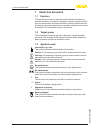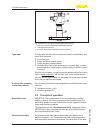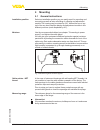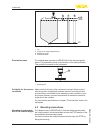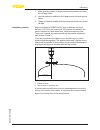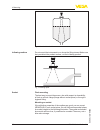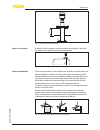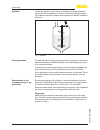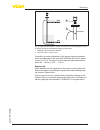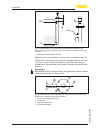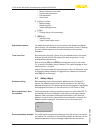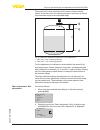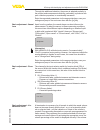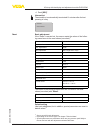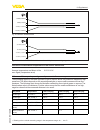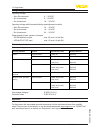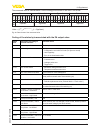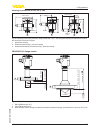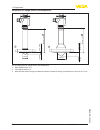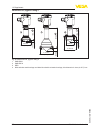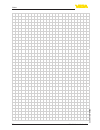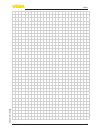- DL manuals
- Vega
- Radar
- VEGAPULS 63
- Operating Instructions Manual
Vega VEGAPULS 63 Operating Instructions Manual
Summary of VEGAPULS 63
Page 1
Operating instructions vegapuls 63 profibus pa document id: 28446.
Page 2: Contents
2 contents vegapuls 63 • profibus pa 28446-en-150630 contents 1 about this document 1.1 function ........................................................................................................................... 4 1.2 target group ...............................................................
Page 3
3 contents vegapuls 63 • profibus pa 28446-en-150630 8.3 exchanging the electronics module ................................................................................ 49 8.4 software update ............................................................................................................
Page 4: 1 About This Document
4 1 about this document vegapuls 63 • profibus pa 28446-en-150630 1 about this document 1.1 function this operating instructions manual provides all the information you need for mounting, connection and setup as well as important instruc- tions for maintenance and fault rectification. Please read th...
Page 5: 2 For Your Safety
5 2 for your safety vegapuls 63 • profibus pa 28446-en-150630 2 for your safety 2.1 authorised personnel all operations described in this operating instructions manual must be carried out only by trained specialist personnel authorised by the plant operator. During work on and with the device the re...
Page 6
6 2 for your safety vegapuls 63 • profibus pa 28446-en-150630 2.6 ce conformity the device fulfills the legal requirements of the applicable ec guide- lines. By affixing the ce marking, we confirm successful testing of the product. You can find the ce certificate of conformity in the download sectio...
Page 7: 3 Product Description
7 3 product description vegapuls 63 • profibus pa 28446-en-150630 3 product description 3.1 configuration the vegapuls 63 radar sensor is available in two electronics ver- sions: • standard electronics type ps60kp • electronics with increased sensitivity type ps60kk the respective version can be det...
Page 8
8 3 product description vegapuls 63 • profibus pa 28446-en-150630 3 2 1 fig. 1: vegapuls 63 - flange version with plastic housing 1 housing cover with integrated plicscom (optional) 2 housing with electronics 3 process fitting with encapsulated antenna system the type label contains the most importa...
Page 9
9 3 product description vegapuls 63 • profibus pa 28446-en-150630 pulses from emission to reception is proportional to the distance and hence to the level. The determined level is converted into an appropri- ate output signal and outputted as measured value. Power supply via the profibus dp/pa segme...
Page 10
10 3 product description vegapuls 63 • profibus pa 28446-en-150630 • not in the open • dry and dust free • not exposed to corrosive media • protected against solar radiation • avoiding mechanical shock and vibration • storage and transport temperature see chapter "supplement - technical data - ambie...
Page 11: 4 Mounting
11 4 mounting vegapuls 63 • profibus pa 28446-en-150630 4 mounting 4.1 general instructions select an installation position you can easily reach for mounting and connecting as well as later retrofitting of a display and adjustment module. The housing can be rotated by 330° without the use of any too...
Page 12
12 4 mounting vegapuls 63 • profibus pa 28446-en-150630 1 3 2 100% 0% 4 fig. 3: measuring range (operating range) and max. Measuring distance 1 full 2 empty (max. Measuring distance) 3 measuring range 4 reference plane the emitted radar impulses of vegapuls 63 are electromagnetic waves. The polarisa...
Page 13
13 4 mounting vegapuls 63 • profibus pa 28446-en-150630 1. Make sure the number of flange screws corresponds to the num- ber of flange holes 2. Use disc springs in addition to the flange screws for fastening the flange 3. Tighten the screws steadily with the torque specified in the techni- cal data ...
Page 14
14 4 mounting vegapuls 63 • profibus pa 28446-en-150630 fig. 6: vessel with conical bottom do not mount the instruments in or above the filling stream. Make sure that you detect the product surface, not the inflowing product. Fig. 7: inflowing liquid flush mounting the best way to mount the sensor, ...
Page 15
15 4 mounting vegapuls 63 • profibus pa 28446-en-150630 d h max. Fig. 8: deviating socket dimensions in liquids, direct the sensor as perpendicular as possible to the prod- uct surface to an achieve optimum measurement. Fig. 9: alignment in liquids the mounting location of the radar sensor should be...
Page 16
16 4 mounting vegapuls 63 • profibus pa 28446-en-150630 if there are agitators in the vessel, a false signal storage should be carried out with the agitators in motion. This ensures that the interfer- ing reflections from the agitators are saved with the blades in different positions. Fig. 11: agita...
Page 17
17 4 mounting vegapuls 63 • profibus pa 28446-en-150630 max. Min. 2 1 fig. 12: pipe antenna system in a tank. The vent hole in the surge pipe must be in one plane with the polarisation marking on the sensor. 1 marking of the polarisation direction 2 vent hole max. ø 5 mm (0.2 in) if possible, the an...
Page 18
18 4 mounting vegapuls 63 • profibus pa 28446-en-150630 100% 0% 1 > 300 mm fig. 13: vegapuls 63 in a bypass tube. The polarisation marking on the process fitting must be in one plane with the tube holes or the tube connection openings. 1 marking of the polarisation direction when the sensor is mount...
Page 19
19 5 connecting to power supply vegapuls 63 • profibus pa 28446-en-150630 5 connecting to power supply 5.1 preparing the connection always keep in mind the following safety instructions: warning: connect only in the complete absence of line voltage. • the electrical connection must only be carried o...
Page 20
20 5 connecting to power supply vegapuls 63 • profibus pa 28446-en-150630 in the connection box or t-distributor, the screen of the short stub to the sensor must not be connected to ground potential or to another cable screen. The cable screens to the power supply unit and to the next distributor mu...
Page 21
21 5 connecting to power supply vegapuls 63 • profibus pa 28446-en-150630 8. Press down the opening levers of the terminals, you will hear the terminal spring closing 9. Check the hold of the wires in the terminals by lightly pulling on them 10. Connect the screen to the internal ground terminal, co...
Page 22
22 5 connecting to power supply vegapuls 63 • profibus pa 28446-en-150630 i²c display 1 2 5 6 7 8 3 4 1 2 fig. 17: electronics and terminal compartment, single chamber housing 1 plug connector for vegaconnect (i²c interface) 2 spring-loaded terminals for connection of the external indication vegadis...
Page 23
23 5 connecting to power supply vegapuls 63 • profibus pa 28446-en-150630 1 2 3 4 5 fig. 19: double chamber housing 1 housing cover, connection compartment 2 blind plug or plug m12 x 1 for vegadis 61 (optional) 3 housing cover, electronics compartment 4 filter element for air pressure compensation 5...
Page 24
24 5 connecting to power supply vegapuls 63 • profibus pa 28446-en-150630 1 2 3 display 1 2 i2c fig. 21: terminal compartment, double chamber housing 1 spring-loaded terminals for voltage supply 2 plug connector for vegaconnect (i²c interface) 3 ground terminal for connection of the cable screen i2c...
Page 25
25 5 connecting to power supply vegapuls 63 • profibus pa 28446-en-150630 1 2 3 4 5 fig. 23: double chamber housing 1 housing cover, connection compartment 2 blind plug or plug m12 x 1 for vegadis 61 (optional) 3 housing cover, electronics compartment 4 filter element for air pressure compensation 5...
Page 26
26 5 connecting to power supply vegapuls 63 • profibus pa 28446-en-150630 1 2 1 2 fig. 25: connection compartment, ex-d-ia double chamber housing 1 spring-loaded terminals for power supply and cable screen 2 ground terminal for connection of the cable screen 1 1 2 fig. 26: wiring plan, ex-d-ia doubl...
Page 27
27 5 connecting to power supply vegapuls 63 • profibus pa 28446-en-150630 5.7 switch-on phase after vegapuls 63 is connected to voltage supply or after voltage recurrence, the instrument carries out a self-check for approx. 30 seconds. The following steps are carried out: • internal check of the ele...
Page 28: Module Plicscom
28 6 set up with the display and adjustment module plicscom vegapuls 63 • profibus pa 28446-en-150630 6 set up with the display and adjustment module plicscom 6.1 short description the display and adjustment module is used for measured value display, adjustment and diagnosis. It can be mounted in th...
Page 29
29 6 set up with the display and adjustment module plicscom vegapuls 63 • profibus pa 28446-en-150630 fig. 28: insert display and adjustment module note: if you intend to retrofit the instrument with a display and adjustment module for continuous measured value indication, a higher lid with an inspe...
Page 30
30 6 set up with the display and adjustment module plicscom vegapuls 63 • profibus pa 28446-en-150630 – move to the menu overview – confirm selected menu – edit parameter – save value • [->] key to select: – menu change – select list entry – select editing position • [+] key: – change value of the p...
Page 31
31 6 set up with the display and adjustment module plicscom vegapuls 63 • profibus pa 28446-en-150630 the actual level is then calculated on the basis of these entered values. At the same time, the operating range of the sensor is limited from maximum range to the requested range. 100% 0% 0,5 m (19....
Page 32
32 6 set up with the display and adjustment module plicscom vegapuls 63 • profibus pa 28446-en-150630 3. Prepare the % value for editing with [ok] and set the cursor to the requested position with [->]. Set the requested percentage value with [+] and save with [ok]. The cursor jumps now to the dista...
Page 33
33 6 set up with the display and adjustment module plicscom vegapuls 63 • profibus pa 28446-en-150630 through this additional selection, the sensor is adapted perfectly to the product and measurement reliability, particularly in products with poor reflective properties, is considerably increased. En...
Page 34
34 6 set up with the display and adjustment module plicscom vegapuls 63 • profibus pa 28446-en-150630 should not be displayed in percent but e.G. In l or kg, a scaling can be also set in the menu item "display". Linearisation curve linear enter the requested parameters via the appropriate keys, save...
Page 35
35 6 set up with the display and adjustment module plicscom vegapuls 63 • profibus pa 28446-en-150630 • pv (primary value): linearised percentage value • pa-out (value after passing the function block): pa output a pressure transmitter delivers the following measured values: • sv1 (secondary value 1...
Page 36
36 6 set up with the display and adjustment module plicscom vegapuls 63 • profibus pa 28446-en-150630 the "false echo curve" displays the saved false echoes (see menu "service") of the empty vessel as signal strength in "db" over the measuring range. Up to 3000 measured values are recorded (dependin...
Page 37
37 6 set up with the display and adjustment module plicscom vegapuls 63 • profibus pa 28446-en-150630 false signal suppression change now? Proceed as follows: 1. Move from the measured value display to the main menu by pushing [ok]. 2. Select the menu item "service" with [->] and confirm with [ok]. ...
Page 38
38 6 set up with the display and adjustment module plicscom vegapuls 63 • profibus pa 28446-en-150630 additional pa value here, you determine the unit and scaling for pa-out. These settings also apply to the values displayed on the display and adjustment module if in the menu item "displayed value" ...
Page 39
39 6 set up with the display and adjustment module plicscom vegapuls 63 • profibus pa 28446-en-150630 → push [esc] information: the simulation is automatically terminated 10 minutes after the last pressing of a key. Simulation start simulation? Basic adjustment if the "reset" is carried out, the sen...
Page 40
40 6 set up with the display and adjustment module plicscom vegapuls 63 • profibus pa 28446-en-150630 peak value indicator the min. And max. Distance values are reset to the actual value. In this menu item you select the internal arithmetic unit of the sensor. Unit of measurement m(d) the sensor is ...
Page 41
41 6 set up with the display and adjustment module plicscom vegapuls 63 • profibus pa 28446-en-150630 • measured value presentation • adjustment • medium • inner diameter of the standpipe (with standpipe versions) • vessel form • damping • linearisation curve • sensor-tag • displayed value • display...
Page 42
42 6 set up with the display and adjustment module plicscom vegapuls 63 • profibus pa 28446-en-150630 • software version: edition of the sensor software, e.G. 3.80 date of manufacture 24. March 2015 software version 3.80 • date of last change using pc: date of the last change of sensor parameters vi...
Page 43
43 6 set up with the display and adjustment module plicscom vegapuls 63 • profibus pa 28446-en-150630 display basic adjustment 2 ▶ display diagnostics service info displayed value 2.1 pa-out backlight 2.4 switchedoff ▼ diagnostics basic adjustment 3 display ▶ diagnostics service info peak value indi...
Page 44
44 6 set up with the display and adjustment module plicscom vegapuls 63 • profibus pa 28446-en-150630 info basic adjustment 5 display diagnostics service ▶ info instrument type 5.1 serial number 12345678 date of manufacture 5.2 22. November 2010 software version 3.80 last change using pc 5.3 22. Nov...
Page 45: Adjustment Programs
45 7 set up with pactware and other adjustment programs vegapuls 63 • profibus pa 28446-en-150630 7 set up with pactware and other adjustment programs 7.1 connect the pc 3 1 2 fig. 31: connection of the pc via vegaconnect directly to the sensor 1 usb cable to the pc 2 vegaconnect 3 sensor 1 2 3 4 op...
Page 46
46 7 set up with pactware and other adjustment programs vegapuls 63 • profibus pa 28446-en-150630 • vegaconnect • power supply unit or processing system 7.2 parameter adjustment with pactware for parameter adjustment of the instrument via a windows pc, the configuration software pactware and a suita...
Page 47
47 7 set up with pactware and other adjustment programs vegapuls 63 • profibus pa 28446-en-150630 and echo curves. In addition, there is a tank calculation program as well as a multiviewer for display and analysis of the saved measured value and echo curves. The standard version is available as a do...
Page 48
48 8 maintenance and fault rectification vegapuls 63 • profibus pa 28446-en-150630 8 maintenanceandfaultrectification 8.1 maintenance if the instrument is used properly, no special maintenance is required in normal operation. 8.2 rectifyfaults the operator of the system is responsible for taking sui...
Page 49
49 8 maintenance and fault rectification vegapuls 63 • profibus pa 28446-en-150630 error cause rectification measured val- ue on the display and adjustment module does not correspond to the value in the plc the menu item "display - display value" is not set to "pa-out" check values and correct, if n...
Page 50
50 8 maintenance and fault rectification vegapuls 63 • profibus pa 28446-en-150630 if there is no electronics module available on site, one can be ordered from the vega agency serving you. The new electronics module must be loaded with the settings of the sensor. These are the options: • at the fact...
Page 51
51 8 maintenance and fault rectification vegapuls 63 • profibus pa 28446-en-150630 • please contact the agency serving you to get the address for the return shipment. You can find the agency on our home page www.Vega.Com..
Page 52: 9 Dismount
52 9 dismount vegapuls 63 • profibus pa 28446-en-150630 9 dismount 9.1 dismounting steps warning: before dismounting, be aware of dangerous process conditions such as e.G. Pressure in the vessel or pipeline, high temperatures, cor- rosive or toxic products etc. Take note of chapters "mounting" and "...
Page 53: 10 Supplement
53 10 supplement vegapuls 63 • profibus pa 28446-en-150630 10 supplement 10.1 technical data general data materials, wetted parts Ʋ process fitting 316l Ʋ antenna encapsulated or hygienically encapsulated ptfe (tfm 1600), pfa plated, pvdf Ʋ process seal with hygienically encap- sulated antenna fkm, ...
Page 54
54 10 supplement vegapuls 63 • profibus pa 28446-en-150630 referenceconditionstomeasuringaccuracy(accordingtodinen60770-1) reference conditions according to din en 61298-1 Ʋ temperature +18 … +30 °c (+64 … +86 °f) Ʋ relative humidity 45 … 75 % Ʋ air pressure 860 … 1060 mbar/86 … 106 kpa (12.5 … 15.4...
Page 55
55 10 supplement vegapuls 63 • profibus pa 28446-en-150630 0,5 m (1.6 ft) 20 m (65.62 ft) 10 mm (0.394 in) 3 mm (0.116 in) - 3 mm (- 0.116 in) - 10 mm (- 0.394 in) 0 fig. 34: deviation vegapuls 63 1,0 m (3.280 ft) 20 m (65.62 ft) 30 mm (1.180 in) 15 mm (0.590 in) - 15 mm (- 0.590 in) - 30 mm (- 1.18...
Page 56
56 10 supplement vegapuls 63 • profibus pa 28446-en-150630 ambient conditions ambient, storage and transport tempera- ture -40 … +80 °c (-40 … +176 °f) process conditions for the pressure stages of the vessel pressure, you also have to note the specifications on the type label. Always the lowest val...
Page 57
57 10 supplement vegapuls 63 • profibus pa 28446-en-150630 Ʋ double chamber housing – 1 x cable entry m20 x 1.5 (cable: ø 5 … 9 mm), 1 x blind plug m20 x 1.5; 1 x blind plug m16 x 1.5 or optionally available with 1 x plug m12 x 1 for external display and adjustment unit or: – 1 x closing cap ½ npt, ...
Page 58
58 10 supplement vegapuls 63 • profibus pa 28446-en-150630 voltage supply operating voltage Ʋ non-ex instrument 9 … 32 v dc Ʋ ex ia instrument 9 … 24 v dc Ʋ ex-d instrument 16 … 32 v dc operating voltage with illuminated display and adjustment module Ʋ non-ex instrument 12 … 32 v dc Ʋ ex ia instrume...
Page 59
59 10 supplement vegapuls 63 • profibus pa 28446-en-150630 10.2 profibuspa instrumentmasterfile the instrument master file (gsd) contains the characteristic data of the profibus pa instrument. These data are, e.G. The permissible transmission rates as well as information on diagnostics values and th...
Page 60
60 10 supplement vegapuls 63 • profibus pa 28446-en-150630 • ai (pa-out) – pa-out value of the fb1 after scaling • additional cyclic value – additional cyclical value (depending on the source) • free place – this module must be used if a value in the data telegram of the cyclical data traffic should...
Page 61
61 10 supplement vegapuls 63 • profibus pa 28446-en-150630 the measured value is transferred as a 32 bit floating point number in the ieee-754 format. Byte n byte n+1 bit 7 vz exponent bit 6 2 bit 5 2 bit 4 2 bit 3 2 bit 2 2 bit 1 2 bit 0 2 bit 7 2 bit 6 2 bit 5 2 bit 4 2 bit 3 2 bit 2 2 bit 1 2 bit...
Page 62
62 10 supplement vegapuls 63 • profibus pa 28446-en-150630 status code description according to profibusstandard possible cause 0 x 8e good (non-cascade) - active crit- ical alarm - high limited hi-hi-alarm 10.3 dimensions housinginprotectionip66/ip68(0.2bar) ~ 69 mm (2.72") ø 77 mm (3.03") 112 mm (...
Page 63
63 10 supplement vegapuls 63 • profibus pa 28446-en-150630 housinginprotectionip66/ip68(1bar) 117 mm (4.61" ) ~ 103 mm (4.06") ø 77 mm (3.03") 116 mm (4.57" ) ~ 150 mm (5.91") ø 84 mm (3.31") 120 mm (4.72" ) ~ 105 mm (4.13") ø 84 mm (3.31") m20x1,5 2 m20x1,5/ ½ npt m16x1,5 3 m20x1,5 m20x1,5 1 fig. 4...
Page 64
64 10 supplement vegapuls 63 • profibus pa 28446-en-150630 vegapuls63,flangeversion,lowtemperature 202 mm (7.95" ) 3 3 ø 44 mm (1.73") 4 mm / 8 mm (0.16" / 0.32" ) ø 75 mm (2.95") 15,5 mm (0.61") 202 mm (7.95" ) 31,5 mm (1.24") 1 2 4 mm / 8 mm (0.16" / 0.32" ) fig. 44: vegapuls 63, flange version, l...
Page 65
65 10 supplement vegapuls 63 • profibus pa 28446-en-150630 vegapuls63,hygienicfitting1 ø 90 mm (3.54") ø 78 mm (3.07") 101 mm (3.98") 38 mm (1.50") 15 mm (0.59") 101 mm (3.98") 38 mm (1.50") 15 mm (0.59") 89 mm (3.50") 16 mm (0.63") ø 50 mm (1.97") 15 mm (0.59") 83 mm (3.27") ø 90 mm (3.54") ø 66 mm...
Page 66
66 10 supplement vegapuls 63 • profibus pa 28446-en-150630 vegapuls63,hygienicfitting2 iso2852 dn 50 / 2" w clamp-stutzen clamp-socket din32676/ dn 50 / 2,5" dn 65 / 3" dn 80 / 3,5" dn 100 / 4" ø 64 ø 77,5 ø 91 ø 106 ø 119 2 3 3 15,4 mm (0.6") w 98 mm (3.86") 161 mm (6.34") 31,5 mm (1.24") w 1 fig. ...
Page 67
67 10 supplement vegapuls 63 • profibus pa 28446-en-150630 vegapuls63,hygienicfitting3 1 5 5 2 3 4 5 5 16,5 mm (0.65") ø 92 mm (3.62") ø 124 mm (4.88") 99 mm (3.90") 15,4 mm (0.6") 100 mm (3.94") 163 mm (6.42") 31,5 mm (1.24") 163 mm (6.42") 32,5 mm (1.28") ø 94 mm (3.70") ø 133 mm (5.24") fig. 47: ...
Page 68
68 10 supplement vegapuls 63 • profibus pa 28446-en-150630 vegapuls63,hygienicfitting4 ø 84 mm (3.31") ø 114 mm (4.49") 163 mm (6.42") 31,5 mm (1.24") 100 mm (3.94") 15,4 mm (0.61") 1 2 4 4 100 mm (3.94") 15,4 mm (0.61") 3 ø 65 mm (2.56") ø 105 mm (4.13") 4 fig. 48: vegapuls 63, hygienic fitting 4 1...
Page 69
69 10 supplement vegapuls 63 • profibus pa 28446-en-150630 10.4 industrial property rights vega product lines are global protected by industrial property rights. Further information see www.Vega.Com. Only in u.S.A.: further information see patent label at the sensor housing. Vega produktfamilien sin...
Page 70
70 notes vegapuls 63 • profibus pa 28446-en-150630
Page 71
71 notes vegapuls 63 • profibus pa 28446-en-150630
Page 72
Printing date: vega grieshaber kg am hohenstein 113 77761 schiltach germany 28446-en-150630 all statements concerning scope of delivery, application, practical use and operat- ing conditions of the sensors and processing systems correspond to the information available at the time of printing. Subjec...