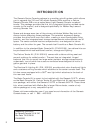- DL manuals
- Walker Bay
- Boat
- Genesis Console 310
- Assembling Instructions
Walker Bay Genesis Console 310 Assembling Instructions
Summary of Genesis Console 310
Page 1
Assembling instructions for customer service or technical support visit www.Walkerbay.Com genesis console 310 & 340
Page 2: Introduction
2 introduction the genesis center console package is a modular retrofi t system which allows you to upgrade the 310 and 340 model genesis rib’s as either a deluxe genesis console rib or as a scaled down light genesis console runabout/ tender. This package provides the fi rst fully integrated injecti...
Page 3: Contents
3 contents introduction ...................................................... 2 boating safety signs & symbols ............................. 4 completed boats ................................................. 5 925100 basic console kit ............................... 6 - 12 steering wheel ............
Page 4: Danger
4 boating safety signs and symbols this is the safety alert symbol. It is used to alert you to potential personal injury hazards. Obey all safety messages that follow this symbol to avoid possible injury or death. Danger indicates an imminently hazardous situation which, if not avoided, will result ...
Page 5: Completed Boats:
5 completed boats: left view: right view: front view:.
Page 6: Caution
6 925100 basic console kit (remote steering kit) the followings will cover the installation of the console kit. The console kit have the following parts: a. The console and seat assembly b. Components n o q p r s t u v n console and seat assembly with steering cable o deluxe seat tray (white) p ratc...
Page 7
7 step one: installing the steering wheel 1. Remove the nut and washer from the steering shaft, slide the steering wheel down on the shaft, put the washer and nut back and tighten with a 3/4” deep-well socket wrench. 2. Install the steering wheel cap by fi rstly loosen- ing the small bolt on the sid...
Page 8
8 3. Insert the ratchet clip adapter into the seat patches from below. The pull strap should face down and the opening of the adapter should face up. 5. Install the other pair of adapters on the other side of the tube in the same way. 6. Open the lid of the console and the seat, and fi nd the slots ...
Page 9: Caution
9 caution z do not lock down the console until you are satisfi ed with the set-up of the entire boat. Complete the installation of all other controls, gauges, cables and wires fi rst. Z the seat racheting system is designed to hold the seat fi rmly in place. It could be diffi cult to remove it from ...
Page 10: Warning
10 13. The next step is to further secure the seat box to the fl oor. Look for the 2 sets of drywall screws, small screws and washers in the box. 14. Open the seat lid, and look for the two rounded spots at the center of the bottom of the seat box. They are the positions for the screws. 15. Use a #2...
Page 11: Note
11 17. The completed lock-down screws. Do exactly the same with another set of screws at the other spot. 18. If you are not installing the deluxe seat & cushion kit, you can install the original genesis seat on the 2nd set of seat patches. 19. Lift the seat lid and drop in the seat tray. Now the ins...
Page 12: Note
12 note 2. Steering cable: the steering cable cannot be bent at a sharp angle, or steering performace will be affected, or the cable could come loose during operation. We suggest that the black tray between the console and under seat box to be removed, and the steering cable to be guided down toward...