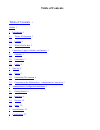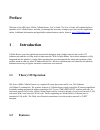- DL manuals
- Ward Electronics
- Network Router
- IIM 1000A
- User Manual
Ward Electronics IIM 1000A User Manual
Summary of IIM 1000A
Page 1
User manual series 1000 a part number 91-007-01 firmware release 1.00
Page 2: Table Of Contents
Table of contents table of contents i preface 1 1 introduction 1 1.1 theory of operation 1 1.2 features 1 1.3 what is in the box 2 2 connectors, lights, switches, and jumpers 3 2.1 switches 3 2.2 connectors 3 2.3 lights 4 3 start up 4 3.1 power 4 3.2 connecting the antenna 4 3.3 connecting to the et...
Page 3: Preface
Preface welcome to the iim series 1000a cellular router user’s guide. The user’s guide will explain the basic operation of a cellular router and take you through the necessary settings to get your wireless application online. Additional information and applicable technical notices can be found at ww...
Page 4
This manual covers cellular router (1000a) release 1.00 and contains the following feature and functions. 1) ethernet a. Static addressing b. Dynamic (dhcp) server c. Dhcp client d. Configurable dns address e. Configurable gateway, sub net mask, and broadcast address f. Port forwarding g. Service ma...
Page 5
4) relay driver output a. Sms activation b. Web activation 5) general administration a. Modify password 6) status – ethernet status a. Currently assigned ip address b. Current mac address 7) status – cdma status a. Esn (serial number) hex and decimal b. Network assigned ip address c. Telephone numbe...
Page 6
4) cross over ethernet cable 5) documentation cd.
Page 7: 2.1 Switches
2 connectors, lights, switches, and jumpers 2.1 switches referring to figure 1, there are two switches on the back of the series 4100e. S1 (reset) causes a hard reset of unit. S2 (restore defaults) is used to completely restore the firmware settings that were included when the product was shipped fr...
Page 8
Connectors are found on the front of the series 4100e cellular router . Ethernet ports 1 – 4 are auto polarity sensing and can be used with either a standard ethernet cable or a reverse (cross over) ethernet cable. Terminal block connector j1 supports three separate functions, power, relay contact c...
Page 9: 2.3 Lights
Figure 2 2.3 lights the series 1000a cellular routerhas indicators as shown in figure 1. The network status indicator should be interpreted as follows: no ip connection - when there is no connection, the led will be in the off state. If there is low signal (less than -88dbm) you will see one 200msc ...
Page 10: 3 Start Up
3 start up warning – you must connect an antenna to the sma style antenna connector on the cellular router before turning it on. Failure to do this could result in erratic start up behavior and could possibly damage the unit. 3.1 power before starting connect the supplied 12vdc power adapter to the ...
Page 11
Lan (ethernet) connections - windows figure 3 4 administration, configuration and status about addressing – devices connecting to cdma/1xrtt networks are assigned an ip address by the serving network. Address assignment may either be static or the unit will be dynamically assigned an ip addresses, d...
Page 12
Even if you elect to use a static ip address a ddns service will add value in two ways. First, when the networks static addressing assignment fails there is a mandatory waiting period before the endpoint is allowed to reinitiate the request for a static address registration. During this period of ti...
Page 13
Figure 5 note that the administration menu is divided into three sections. The interfaces section deals with physical connectivity, managing the connection and subtended devices. Services are applications that are within the router core to modify the behavior of a specific interface or to change sys...
Page 14
4.2 interfaces 4.2.1 configuring the wireless interface the configuration screen for the wireless interface is shown below. The actual wireless interface is provisioned and configured by the wireless network operator. Cellular router ’s wireless interface configuration screen is used to establish in...
Page 15
Figure 6 network select – this pull down menu allows the user to control the home network setting of the cdma connection, effectively limiting the scope of the preferred roaming list (prl) assigned by your wireless network operator. There are four possible settings: 1) auto – auto is the standard mo...
Page 16
To those cellular (800mhz) defined as home in the prl. Warning – if the series 4100 cellular router is transported from one location to another network selection choices other than auto could cause the unit to fail to make a network connection. For instance, if the network selection mode was set to ...
Page 17
Determine the state of the network provided ppp connection. Some networks will not support this when a static ip address is used. If this feature is available on your network it will enhance the reliability of session oriented communications such as telnet to the tcp pad function. Select dns type – ...
Page 18
Figure 7 media type – determines the type of ethernet connection. Auto allows cellular router to determine what the connection is. This setting is appropriate for most cases. Other settings are to select either 10mb (10baset), 100mb (100baset), full duplex (fd), or half duplex (hd). Again, in almost...
Page 19
192.168.1.10. Enable server - this cellular router must be assigned a private static ip address, as defined in the next section. It is recommended that an address of 192.168.1.10 be used. The dhcp server will issue dynamic ip addresses to other devices connected to the lan side. Ip addresses will be...
Page 20
Remote networks or servers. In many cases this will be a firewall address. In a normal situation where the 4100 is acting as a fringe router and is expected to pass incoming ethernet traffic through to the cdma network, this field should be left blank. If the 4100 is acting as a ras where traffic is...
Page 21
4.2.3 configuring the relay input interface this screen configures the connection characteristics of the relay input interface and defines the service associated with this interface. Currently, the relay interface can cause an sms message to be sent to another wireless device or an e-mail message to...
Page 22
On opening - respond when relay contacts go open maximum trigger rate – this setting determines how often the cellular router will send a “relay event” message. If the relay event is recurring at a rapid rate this setting will prevent an undesirable “flood” of messages. If maximum trigger rate is se...
Page 23
Set relay output state – defines the default state of the relay driver circuit. Relay shut off timer – the relay driver circuit will revert to it’s default setting after the number of seconds specified by this parameter. Allow sms control of relay – if yes is checked the relay driver may be activate...
Page 24: 4.3 Services
4.3 services 4.3.1 password administration used to change passwords and create users. Be sure to record this information in a secure location. Figure 9 4.3.2 routing and forwarding services the routing and forwarding services screen provides two separate but related functions. First it allows you to...
Page 25
Publicly available over the wan interface. In figure 14 below wan side udp and tcp traffic arriving on port 88 is redirected to port 80 of lan address 192.168.1.102. The second function performed by this set up screen to allow named services to be made publicly available to wan side users. Referring...
Page 26
To “yes”. In some unique situations, you may connect the cellular router to a network where you will be given public address to use on your lan’s ethernet segment. In such cases, nat should be turned off. Nat is currently required for operation on all us networks such as sprint, verizon or alltel. T...
Page 28
4.3.3 admin screen services this service allows the user to control overall local and remote administrative access. Figure 12 port number for admin screen access – causes the wan side web server to listen on a port other than the default of port 80. Allow network access to admin screens – if set to ...
Page 29
4.3.4 over the air (ota) programming almost all cdma2000 networks employ one form or another of ota to refresh preferred roaming lists (prl) and to make other programmatic changes to the firmware associated with the wireless interface. Some networks have streamlined the entire process into a single ...
Page 30: 4.4 Status
Figure 13 spc (unlock) – required for ota on some networks. Consult iim’s activation technotes for specifics. Command – enter network specific ota commands in this field. Consult iim’s activation technotes for specifics. Response – network responses to ota commands. Consult iim’s activation technote...
Page 31
Needed if you are having problems with the wireless network. Signal level can also be used to validate antenna placement. Information on this status screen originates either from the wireless network or from the cdma/1xrtt radio within cellular router . Figure 14 esn – an identifier assigned to the ...
Page 32
Signal level (rssi) – a measure of the strength of the wireless signal that your cellular router is currently seeing. A larger negative number indicates a marginal network connection. Roam status – indicates the network’s view of the current geographic location of your cellular router . The possibil...
Page 33
4.4.2 ethernet status indicates the current lan side ip address that the cellular router is using. Mac address is a vendor and machine specific identification code. Figure 15.
Page 34
5 specifications controller axis etrax 100lx mcm 2+8 linux 2.4 interfaces four port ethernet switch - rj45 ethernet 10/100baset full or half duplex auto polarity sensing relay input interface - designed to detect closure or opening of relay contacts. Physical – 2 pin terminal block electrical – self...
Page 35
Power requirements standard - 12vdc ± 10%. 115vac -> 12vdc wall transformer included. Power consumption @12vdc nominal cdma radio off - 180ma cdma radio on – data channel inactive – 230ma cdma radio on - 1 ethernet port connected – 384ma cdma radio on – 4 ethernet ports connected – 445ma environment...
Page 36
6 certifications fcc part 15 this equipment has been tested and complies with the limits for a class a computing device according to u.S. Code of federal regulations, title 47, fcc rules and regulations part 15. Operation is subject to the following two conditions: 1) this device may cause harmful i...