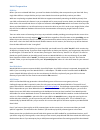Wasabi 360 Ultra User Manual
Wasabi 360 Ultra User Guide
For firmware v1.0, document revision 0
Introduction
Wasabi 360 Ultra – the ultimate ODDE (Optical Disc Drive Emulator), allows you to emulate you Xbox 360’s optical
disc drive and run Xbox 360 or Xbox 1 ISO’s from HDD. No more hunting for game discs, simply execute your
favourite ISO’s from any ESATA or USB (adaptor required) external HDD. Easy, fast, safe and convenient.
Features include:
Unique, intuitive on‐screen user interface ‐ navigate the ISO list directly from the Xbox 360 dashboard using
your controller. No need to interact with a small remote/LCD for feedback or navigation. No need to ever
leave the sofa
Solder‐less installation
Support for XGD3 games
Support for AP25 protected games, without needing to patch ISO's
ESATA interface is used in place of USB providing superior performance, since data is transferred directly
between the ESATA HDD and Xbox 360 resulting in impressively high bandwidth, many times faster than
reading from a real DVD disc
Elegant and streamlined console inspired case design
Versions available for both fat and slim consoles
NTFS file system natively supported
Powerful embedded CPU running performance tuned Real Time Operating System
Regular firmware updates available free for download
Fully updatable hardware (MCU and FPGA's) from ESATA HDD including a failsafe recovery mode
No need to flash or in any way modify your original ODD
Hardware selectable pass through mode – allowing games to be played from the original disc drive in a 100%
Xbox Live safe manner
Latest supported Xbox 360 dashboard version: 2.0.13599.0
NOTE: PLEASE READ AND ENSURE THAT YOU FULLY UNDERSTAND THIS ENTIRE DOCUMENT BEFORE YOU ATTEMPT
TO OPERATE WASABI 360 ULTRA