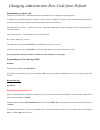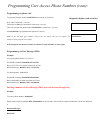Web Direct Estate Swing User manual
Estate Swing GSM Intercom and
Access Control System
Web Direct Brands, Inc., parent corporation of Estate Swing, warrantees all parts of the
Estate Swing GSM Intercom / Access Control System for a period of 1 year from the
date of purchase. The warranty applies to the original purchaser and is non-transferable.
The warranty applies only to defects in components and workmanship and NOT to dam-
age due to causes beyond the control of Estate Swing; such as but not limited to incor-
rect voltage, lightning damage, mechanical shock, water damage, fire damage, damage
arising out of abuse and improper application of the equipment, or any acts of nature.
To address a warranty issue please call 1-800-640-4283 between 9-5 EST M-F to re-
ceive technical assistance and if deemed needed an RA number from a technician to
send the product or component in for evaluation. All RA must be returned with the RA
number on the outside of the package and with pre-paid postage.
Estate Swing
13100 State Road 54
Odessa, FL 33556