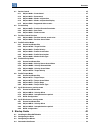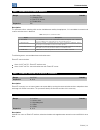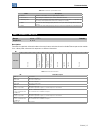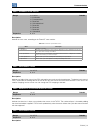- DL manuals
- WEG
- Servo Drives
- SCA06
- User Manual
WEG SCA06 User Manual
Summary of SCA06
Page 2
Ethercat user’s guide series: sca06 language: english document number: 10005376721 / 00 build 664 publication date: 01/2018.
Page 3
Contents contents about the manual . . . . . . . . . . . . . . . . . . . . . . . . . . . . . . . . . . . . . . . . . . . . . . . . . . . . . . . . . . . . . . . . . . . . . . . . . . . . . . . . . . . . . 6 1 equipment characteristics in ethercat network . . . . . . . . . . . . . . . . . . . . . . ....
Page 4
Contents 8.1 device control . . . . . . . . . . . . . . . . . . . . . . . . . . . . . . . . . . . . . . . . . . . . . . . . . . . . . . . . . . . . . . . . . . . . . . . . . . . . . . . . . . . . . . . . . . . . . 25 8.1.1 object 6040h – controlword . . . . . . . . . . . . . . . . . . . . . . . . . ...
Page 5
Contents 9.5 operation using process data . . . . . . . . . . . . . . . . . . . . . . . . . . . . . . . . . . . . . . . . . . . . . . . . . . . . . . . . . . . . . . . . . . . . . . . . . . 43 10 faults and alarms . . . . . . . . . . . . . . . . . . . . . . . . . . . . . . . . . . . . . . . . . . . ...
Page 6
About the manual about the manual this manual supplies the necessary information for the operation of the sca06 servo drive using the ethercat pro- tocol. This manual must be used together with the sca06 user’s manual and programming manual. Sca06
Page 7
Equipment characteristics in ethercat network 1 equipment characteristics in ethercat network following they are presented the main characteristics for the ethercat communication accessory for sca06 servo drive. It allows the equipment to operate as slave for the ethercat communication. It has two e...
Page 8
Ethercat overview 2 ethercat overview following it is presented general information about the ethercat tecnology. 2.1 ethercat technology ethercat (ethernet for control automation technology) is a real time ethernet technology introduced originally in 2003 by beckhoff. In 2007, it was integrated int...
Page 9
Interfaces description 3 interfaces description sca06 servo drive uses eco4 accessory to provide an ethercat interface operating as ethercat slave in the product. 3.1 ethercat interface accessory supplied items: – installation guide. – ethercat interface module. It has an integrated switch to daisy ...
Page 10
Interfaces description 3.3 indication leds ethercat accessory has a led indicator on each ethernet port, and a bicolor led for diagnostics (status). These leds have the following functions and indications: table 3.1: ethercat indication leds led color function link/activity (in/out) green indication...
Page 11
Network installation 4 network installation following are recommendations related to equipment installation in an ethercat network. Details on the character- istics of the components used for installation can be obtained along the etg. 4.1 cable recommended characteristics for the cable: standard et...
Page 12
Network installation use clamps on the main grounding point, allowing better contact surface between the cable shield and ground. Avoid the cable connection on multiple grounding points, especially where there are grounds with different po- tentials. Pass signal cables and communication cable in ded...
Page 13
Parameterization 5 parameterization next, the sca06 servo drive parameters related to the ethercat communication will be presented. 5.1 symbols for the properties description ro read-only parameter rw read/write parameter cfg parameter that can be changed only with a stopped motor ecat parameter vis...
Page 14
Parameterization p0662 – communication error behavior range: 0 = show alarm 1 = generate fault 2 = run stop function 3 = disable drive default: - properties: rw description: this parameter allows selecting which action should be executed by the equipment, if it is controlled via network and a commun...
Page 15
Parameterization table 5.2: indications of parameter p0851 value description 0 = inactive interface not installed or not recognized by the device. 1 = access error error during the initialization procedure of ethercat module. 2 = watchdog error error in the watchdog mechanism between accessory and d...
Page 16
Parameterization p0853 – ethercat slave status range: 0 = inactive 1 = initialization 2 = pre-operational 3 = reserved 4 = safe-operational 5 = reserved 6 = reserved 7 = reserved 8 = operational default: - properties: ro, ecat description: indicate the slave state, according to the ethercat state ma...
Page 17
Parameterization indicates the index of the receive pdo selected for communicate with the equipment. The device has 4 receive pdos, responsible for receiving data from the master, but only one can be active for communication. Each rxpdo has a default mapping, but the master can also change the pdo m...
Page 18
Network operation 6 network operation following it shows operating characteristics of the sca06 servo drive using ethercat interface. 6.1 ethercat communication architecture the following figure presents the sca06 servo drive architecture for network data exchange. Figure 6.1: ethercat communication ...
Page 19
Network operation figure 6.2: ethercat state machine table 6.1: states and transitions for ethercat state machine state / transition description initialization standard state after initialization. Mailbox communication or process data exchange is not allowed. Initialization → pre-operational master ...
Page 20
Network operation 6.4 synchronization modes data update may be performed using two synchronization mechanisms: sm-synchronous: data update is based on sync managers 2 and 3. When a telegram is received by interface for data update, at this momment it runs the internal data update routine by the slav...
Page 21
Network operation table 6.3: standard mapping for txpdos txpdo mapped objects objects description size total txpdo 1 (object 1a00h) 6041h status word 16 bits 13 bytes 6064h position actual value in user units 32 bits 606ch velocity actual value 32 bits 6077h torque actual value 16 bits 6061h modes o...
Page 22
Network operation 6.7 ethercat slave information every ethercat slave has a configuration file in xml format, containing information about the objects, services and slave configurations. This file, known as ethercat slave information (esi) is provided on the cd shipped with the product. Information such...
Page 23
Object dictionary 7 object dictionary the object dictionary is a list containing several equipment data which can be accessed via ethercatnetwork. An object of this list is identified by means of a 16-bit index, and it is based in that list that all the data exchange between devices is performed. Any...
Page 24
Object dictionary 7.1.1 object 3000h – digital inputs this object allows reading the digital inputs status from sca06 servo drive. The sub-index is used to identify the desired set of inputs (standard product or expansions), and each bit of the sub-index represents one digital input. Table 7.3: obje...
Page 25
Cia 402 drive profile 8 cia 402 drive profile the objects that are common for drives, defined by the canopen specification in the cia dsp 402 document, are described in this section the following table presents the list of the available objects for the servo drive sca06, divided according to the differ...
Page 26
Cia 402 drive profile figure 8.1: state machine for drives states description: not ready to switch on: the drive is initializing, it cannot be commanded. Switch on disabled: initialization complete, the drive is able to receive commands. Ready to switch on: command to allow powering up the drive has ...
Page 27
Cia 402 drive profile ✓ transition 7: the quick stop and disable voltage commands have been received. The state transition is per- formed, but no action is taken by the drive. ✓ transition 8: the shutdown command has been received. During the drive operation it is disabled, blocking the supply to the...
Page 28
Cia 402 drive profile 8.1.2 object 6041h – statusword it indicates the drive present state. The bits of this word have the following functions: bit 15 14 13 12 11 10 9 8 7 6 5 4 3 2 1 0 function reserved operation mode specific inter nal limit active target reached remote reserved w ar ning switch on ...
Page 29
Cia 402 drive profile 8.1.4 object 6061h – modes of operation display it indicates the drive operation mode. Index sub- index name type access pdo mapping 6061h 0 modes of operation display int8 ro yes the value presented at this object follows the same options for object 6060h. 8.1.5 object 6502h – ...
Page 30
Cia 402 drive profile table 8.5: values for the encoder increments sub-index valor encoder increments 41h degrees 42h minutes 43h seconds ffh internal unit - 65536 increments by revolution the sub-index 2 (motor revolutions) only accepts value equal to 1. 8.2.2 object 6091h – gear ratio this object i...
Page 31
Cia 402 drive profile 8.3.1 object 6063h – position internal actual value it represents the actual position of the motor shaft in increments. A complete revolution represents 65536 increments. Index sub- index name type access pdo mapping 6063h 0 position actual value int32 ro yes the value of this o...
Page 32
Cia 402 drive profile figure 8.2: adjustment of the position set-point (source: iec 61800-7-201) single set-point the single set-point method is used when you want to execute a new set-point immediately. Figure 8.3 illustrates the method. Figure 8.3: single set-point method (source: iec 61800-7-201) ...
Page 33
Cia 402 drive profile previous one. Figure 8.4 illustrates the method. Figure 8.4: set of set-point method (source: iec 61800-7-201) the sca06 servo drive can store two set-points, the one which is in execution and the one that will be executed, as illustrated in figure 8.5. Figure 8.5: storage of set...
Page 34
Cia 402 drive profile 8.4.1 control and status bits the profile mode position uses some bits of the controlword and statusword objects to control and monitor its operation. For the controlworld object (6040h) the following bits are used: bit 4 – new set-point. Bit 5 – change set immediately. Bit 6 – a...
Page 35
Cia 402 drive profile index sub- index name type access pdo mapping 607ah 0 target position int32 rw yes 8.4.3 object 6081h – profile velocity it allows programming the speed normally reached at the end of the acceleration ramp during a movement profile. The value set in this object must be between 0 a...
Page 36
Cia 402 drive profile calculation of the reference value. Speed capture and monitoring. Speed limitation. Speed ramps, among other functions. Those functions are executed based on a set of objects for the configuration of this mode of operation. 8.5.1 control and status bits bits 4, 5, 6 and 8 of the ...
Page 37
Cia 402 drive profile index sub- index name type access pdo mapping 606bh 0 velocity demand value int32 ro yes 8.5.4 object 606ch – velocity actual value it indicates the motor speed. The value provided by this object is given in the internal scale of the sca06, where 0x7fff ffff → 10.000 rpm. Index ...
Page 38
Cia 402 drive profile table 8.15: torque mode – definition of bits 10,12 and13 bit value definition 10 0 torque reference not reached. 1 torque reference not reached. 12 0 reserved 1 13 0 reserved 1 8.6.2 object 6071h – target torque it allows programming the torque reference for the sca06 servo drive ...
Page 39
Cia 402 drive profile 8.7 cyclic sinchronous position mode in cyclic synchronous manner, it provides a target position to the drive device, wich performs position control, velocity control and torque control. The overall structure for this mode is shown in figure 8.6. Figure 8.6: cyclic synchronous p...
Page 40
Cia 402 drive profile 8.7.4 mode configuration the objects below will be configured for the drive works in cyclic synchronization position mode: 0x6040 - controlword 0x6060 – modes of operation 0x60c2 – interpolation time type 0x60b1 – velocity offset 0x6086 – motion profile type 0x607a – target positio...
Page 41
Cia 402 drive profile index sub- index name type access pdo mapping 60b1h 0 velocity offset int32 rw sim 8.8.3 object 60c2h – interpolation time period according of item 8.7.3. 8.8.4 mode configuration the objects below will be configured for the drive works in cyclic synchronization velocity mode: 0x6...
Page 42
Startup guide 9 startup guide the following are the main steps for commissioning of sca06 servo drive on the ethercat network. The steps are an example of usage. Refer to specific chapters for details on the steps. 9.1 installing the ethercat module 1. Install the ethercat communication module at slo...
Page 43
Startup guide without synchronized interrupt (sm-synchron): for each ethercat telegram received, an interrupt is gen- erated to update the data process. Synchronized network interrupt (dc-synchron): the equipment also allows to use a distributed clock mech- anism, where data is updated at regular in...
Page 44
Faults and alarms 10 faults and alarms f0045/a0145 - ethercat interface access error description: it indicates data exchange failure between sca06 servo drive and the ethercat accessory. Actuation: during initialization and operation, regular data check is performed between device and ethercat acces...
Page 45
Weg drives & controls - automação ltda. Jaraguá do sul – sc – brazil phone 55 (47) 3276-4000 – fax 55 (47) 3276-4020 são paulo – sp – brazil phone 55 (11) 5053-2300 – fax 55 (11) 5052-4212 automacao@weg.Net www.Weg.Net.