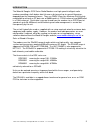- DL manuals
- Wood And Douglas
- Radio Antenna
- RSX150G
- User Manual
Wood And Douglas RSX150G User Manual
1892 1139 - RSX Range of Intelligent Modems User Guide - v7.1 / Nov 2007
1
RSX RANGE OF INTELLIGENT MODEMS
USER GUIDE
1892 1139
Figure 1
- RSX Series Radio Modem
Figure 2
- OEM version
This manual is intended to provide you with sufficient information to install and operate an
RSX radio modem correctly.
Summary of RSX150G
Page 1
1892 1139 - rsx range of intelligent modems user guide - v7.1 / nov 2007 1 rsx range of intelligent modems user guide 1892 1139 figure 1 - rsx series radio modem figure 2 - oem version this manual is intended to provide you with sufficient information to install and operate an rsx radio modem correc...
Page 2
2 1892 1139 - rsx range of intelligent modems user guide - v7.1 / nov 2007 contents introduction . . . . . . . . . . . . . . . . . . . . . . . . . . . . . . . . . . . . . . . . . . . . . . . . . . . . . . . 3 part one: installation and normal operation . . . . . . . . . . . . . . . . . . . . . . . ....
Page 3
1892 1139 - rsx range of intelligent modems user guide - v7.1 / nov 2007 3 introduction the wood & douglas rsx series radio modems are high-speed intelligent radio modems providing a half-duplex data link over a distance of up to several kilometres, depending on the frequency chosen. They use gmsk (...
Page 4
4 1892 1139 - rsx range of intelligent modems user guide - v7.1 / nov 2007 1 part one: installation and normal operation 1.1 dimensions and installation unless supplied as an oem pcb, the rsx n 50g is supplied in a die-cast enclosure. 1.1.1 standard die-cast enclosure dimensions and mounting by mean...
Page 5
1892 1139 - rsx range of intelligent modems user guide - v7.1 / nov 2007 5 1.1.2 oem pcb if supplied as an oem pcb, the unit has dimensions and mounting as shown in figure 5 . It can also be supplied with a pcb connector rather than the 9-way d-type connector shown. The unit requires a small amount ...
Page 6
1 older models required 9v - 15v. Models are listed on page 28, and you can check the model of your unit from the label on the bottom of it. 6 1892 1139 - rsx range of intelligent modems user guide - v7.1 / nov 2007 1.2 connections the antenna connects by means of a 50 o bnc connector on the standar...
Page 7
1892 1139 - rsx range of intelligent modems user guide - v7.1 / nov 2007 7 1.2.2 connections to a pc the standard version of the rsx n 50 may be connected to the serial port of an ibm- compatible personal computer using the connections shown in figure 8 . Figure 8 - connections to a pc serial port v...
Page 8
8 1892 1139 - rsx range of intelligent modems user guide - v7.1 / nov 2007 1.2.3 detailed information 9-way d-type socket 10-way idc header pin pin name function in/out remarks 1* 1* dcd data carrier detect/readback rs232 output +10v = signal received, squelch open -10v = no signal received, squelch...
Page 9
1892 1139 - rsx range of intelligent modems user guide - v7.1 / nov 2007 9 1. When the modem buffer is full 2. When there is a signal on-channel (indicated by the squelch being active high) and transmission cannot therefore take place. When the tx squelch override is enabled, transmission is permitt...
Page 10
2 older models required 9v - 15v. Models are listed on page 28, and you can check the model of your unit from the label on the bottom of it. 10 1892 1139 - rsx range of intelligent modems user guide - v7.1 / nov 2007 note: the information in this section applies to normal operation, and not to the p...
Page 11
1892 1139 - rsx range of intelligent modems user guide - v7.1 / nov 2007 11 the unit normally suppresses transmission when the squelch is open, but may be configured to ignore it if required. (see page 22.) 1.3.2 led indications led figure 9 - rsx series radio modem a three-colour led visible throug...
Page 12
12 1892 1139 - rsx range of intelligent modems user guide - v7.1 / nov 2007 2 part two: programming the radio 2.1 hardware link settings some options may be configured to user requirements using the on-board links as detailed in the following table. With the exception of lk7, they all relate to radi...
Page 13
1892 1139 - rsx range of intelligent modems user guide - v7.1 / nov 2007 13 the links can be found as shown in figure 10 . Figure 10 - link positions on rsx n 50 pcb underside links are made and broken by adding and removing a solder bridge between pads on the board as shown below. Figure 11 - link ...
Page 14
3 older models required 9v - 15v. Models are listed on page 28, and you can check the model of your unit from the label on the bottom of it. 14 1892 1139 - rsx range of intelligent modems user guide - v7.1 / nov 2007 alternatively, you can send single serial bytes (for example, from a terminal) to s...
Page 15
1892 1139 - rsx range of intelligent modems user guide - v7.1 / nov 2007 15 page of this manual.) 2. Open the zip file and run setup.Exe, which will install the software for you. 3. Run the sxn50.Exe program. It will run in a normal window with both mouse and keyboard support. At this stage, the mai...
Page 16
16 1892 1139 - rsx range of intelligent modems user guide - v7.1 / nov 2007 2.2.3.1 reading current unit settings first, you must read into the computer what is in the unit’s memory at present. To do this, press f5 or select link > read from the unit > upload all from sxn50g . The data replaces the ...
Page 17
1892 1139 - rsx range of intelligent modems user guide - v7.1 / nov 2007 17 to set the rx offset for the whole table, select parameters > rx offset and pick from the list of possible values. 2.2.3.4 programming up to 80 channels individually double-click the tx frequency value for the channel to pro...
Page 18
18 1892 1139 - rsx range of intelligent modems user guide - v7.1 / nov 2007 v this is only permitted if the read from unit command was previously used to upload settings at some point during the session. V if you did not do this, save the configuration to disk, read the unit, and then retrieve the c...
Page 19
1892 1139 - rsx range of intelligent modems user guide - v7.1 / nov 2007 19 this can be achieved by any equipment with an rs232 serial port which can send the required byte. Only the txd (to pin 9) and ground (to pin 5) connections are required. Figure 16 - serial channel change connections (termina...
Page 20
20 1892 1139 - rsx range of intelligent modems user guide - v7.1 / nov 2007 3 part three: programming the modem 3.1 changing modem parameters - winsetgmsk v modem parameters may be protected from change by a hardware link setting described on page 12. If you want to change modem parameters, they can...
Page 21
1892 1139 - rsx range of intelligent modems user guide - v7.1 / nov 2007 21 3.1.3 connecting select the type of unit (e.G. Rsx450) and the serial port to which it is connected (e.G. Com1). Try clicking the auto detect button to connect to the unit. If the connection fails, try manually selecting the...
Page 22
22 1892 1139 - rsx range of intelligent modems user guide - v7.1 / nov 2007 this tab allows you to read and set the values of parameters and control the modem, as follows. 3.1.4.1 parameters modem parameter range of values notes source address 0 to 255 this is the identity of the modem. It only acce...
Page 23
1892 1139 - rsx range of intelligent modems user guide - v7.1 / nov 2007 23 3.1.4.2 controls command button function notes reset modem this command re-initialises the modem. Parameter settings are not affected. Set factory defaults enter all default parameter settings and re-initialise the modem. Yo...
Page 24
24 1892 1139 - rsx range of intelligent modems user guide - v7.1 / nov 2007 figure 19 - terminal mode 3.2.2 telemetry test this test sends a string which you type in (or the default string of a number and the date and time, if you leave the field blank) over the air, at intervals determined by the d...
Page 25
1892 1139 - rsx range of intelligent modems user guide - v7.1 / nov 2007 25 3.2.3 closing winsetgmsk to end the session with winsetgmsk, click the x icon at the top right-hand corner of the window. If you have not saved changes to the modem parameters, you will be given the opportunity before the pr...
Page 26
Modem parameter or command command byte parameter byte notes 26 1892 1139 - rsx range of intelligent modems user guide - v7.1 / nov 2007 mode of modem f 102 0, 1 or 2 0 = transmitter only 1 = receiver only 2 = transceiver (default) maximum frame length h 104 0 or 1 0 = 64 bytes 1 = 128 bytes (defaul...
Page 27
1892 1139 - rsx range of intelligent modems user guide - v7.1 / nov 2007 27 4 part four: additional information 4.1 range the following table gives an indication of the typical ranges to be expected between a transmitter and receiver that have simple end-fed dipole antennas. The following assumption...
Page 28
28 1892 1139 - rsx range of intelligent modems user guide - v7.1 / nov 2007 4.2 variant models the rsx range of modems has been made in a number of variants. This manual is generally applicable to all of them, but there are some variations, of which the most important are listed below. In particular...
Page 29
1892 1139 - rsx range of intelligent modems user guide - v7.1 / nov 2007 29 4.3 timing the modem system is “intelligent” and removes the need for the user to understand how the radio system operates in order to use the modem. The data to be transmitted is automatically stored while the transmitter i...
Page 30
30 1892 1139 - rsx range of intelligent modems user guide - v7.1 / nov 2007 4.4 technical specifications frequency range : rsx150g 100 - 225mhz (banded, fixed at manufacture) rsx450g 400 - 470mhz (banded, fixed at manufacture) rsx850g 868 - 870mhz usable band depends on frequency, please enquire. Rf...
Page 31
1892 1139 - rsx range of intelligent modems user guide - v7.1 / nov 2007 31 appendix: pcs without rs232 serial ports (com ports) some laptops and pcs are no longer supplied with rs232 serial ports; in this case, a usb-to-rs232 adaptor can be used to connect the pc to the serial port of your equipmen...
Page 32
32 1892 1139 - rsx range of intelligent modems user guide - v7.1 / nov 2007 appendix: sxn50 radio programming software reference top level menu bar (outer window) file load parameters load a pre-stored set of parameters in a *.Wxp file from a standard file open dialog. Save parameters save the curre...
Page 33
1892 1139 - rsx range of intelligent modems user guide - v7.1 / nov 2007 33 select rx offset a number of choices, multiples of the comparison frequency, are offered. Link read from unit reads data from the unit into the program, which is then displayed on the screen. Until this command has been issu...
Page 34
34 1892 1139 - rsx range of intelligent modems user guide - v7.1 / nov 2007 help about displays information about wood & douglas, including website and contact details. Check for gui update checks the wood & douglas website for updates and offers to update your gui if appropriate. Main menu - freque...
Page 35
1892 1139 - rsx range of intelligent modems user guide - v7.1 / nov 2007 35 minimum frequency the minimum frequency refers to the transmit band, and is used by the software as a base-line for all other frequency information. The software will not allow a channel to be set to a frequency below this m...
Page 36
36 1892 1139 - rsx range of intelligent modems user guide - v7.1 / nov 2007 appendix: terminal keystrokes these keystrokes generate a serial byte output from a standard (e.G. Vt100) terminal which can be used to select channels 0 to 127 in serial mode. For example, to select channel 36, key shift+4 ...
Page 37
Wood & douglas ltd, lattice house , wood & douglas ltd 2007 baughurst, tadley, hants, rg26 5lp tel:+44 (0)118 981 1444 fax: +44 (0)118 981 1567 email: sales@woodanddouglas.Co.Uk website: www.Woodanddouglas.Co.Uk 1892 1139 - rsx range of intelligent modems user guide - v7.1 / nov 2007 37.