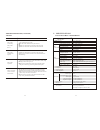X4-TECH SOI T8.5 Instruction Manual
1
A. CAUTIONS
1. Never attempt your own maintenance. If something appears strange,
please turn the TV off and consult your TV dealer. The TV is composed
of many delicate electronic components that can be damaged or broken if
you open the TV or attempt to modify it.
2. Do not exposing the TV to high humidity, dust, steam, oil, smoke, direct
sunlight etc.
3. Do not use thinners or other chemical reagent. Wipe the TV off with a
soft cloth if it gets dirty.
4. Do not leave the TV in excessively hot or cold places.
Permissible storage temperatures are within the range of -25
to +60
.
Permissible operation temperatures are within the range of 0
to +40
.
5. Only use specified adaptors and power sources.
6. Turn power OFF when not in use and unplug the adaptor.
7. Avoid dropping and strong impact.
For your safety, the driver should not watch TV or operate the controls
while driving. Please note that watching and operating the TV while
driving are prohibited by law in some countries.
It doesn t mean the TV is broken with some light or dark colour dots on
the LCD, it s an insurmountable condition with the TFT-LCD technology.
,
,
Instruction manual