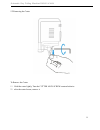- DL manuals
- Xhorse
- Cutter
- CONDOR XC-Mini
- User Manual
Xhorse CONDOR XC-Mini User Manual
Summary of CONDOR XC-Mini
Page 1
Automatic key cutting machine condor xc-mini . Condor automatic key cutting machine xc-mini user manual.
Page 2
Automatic key cutting machine condor xc-mini table of contents 1 ) safety precautions and warnings ------------------------------------------1 2 ) general information ------------------------------ --------------------------2 3 ) product packaging checklist ------------------------------------------...
Page 3
Automatic key cutting machine condor xc-mini 1 1 . safety precautions and warnings to prevent personal injury or machine damage, users should carefully observe the instructions provided by this operation manual and adopt the following safety precautions : always operate the machine under the safe co...
Page 4
Automatic key cutting machine condor xc-mini 2 2 . general information thank you for choosing condor xc-mini automatic key cutting machine. This manual serves as a guide for users of condor xc-mini automatic key cutting machine. Please read it carefully before use. It is crucially important if you w...
Page 5
Automatic key cutting machine condor xc-mini 3 3. Product packaging checklist the whole package covers the following items, if missing, please contact your dealer.There are four kinds of power cord,we only supply one of them based on the actual demand of different countries. Name image quantity desc...
Page 6
Automatic key cutting machine condor xc-mini 4 m1 clamp 1 for single/double sided keys m2 clamp 1 for channel-track keys m3 clamp ( optional ) for ford fo21 & citroen sx9 keys keymachine body 1 main body quality certificate 1 product packaging checklist 1 user manual 1.
Page 7
Automatic key cutting machine condor xc-mini 5 attention: -- replace the cutter regularly to ensure the key cutting quality. -- users should check the stepper motor belt regularly. If excessive wear and tear occur, please replace these parts to ensure the key cutting accuracy and the efficient opera...
Page 8
Automatic key cutting machine condor xc-mini 6 4. Overview 4.1 schematic protective shield 7’touch screen led lights operation buttons cutter key locking knob clamp lock clamp emergency stop button probe.
Page 9
Automatic key cutting machine condor xc-mini 7 4.2 characteristics built-in database multi-languages support 7' capacitive touch screen 3-axis precision ball screw transmission cross rail all aluminum machine body single machine with both tracer/cutter standardly include three clamps m1/m2/m3 softwa...
Page 10
Automatic key cutting machine condor xc-mini 8 5. Installation 5.1 installing the cutter to install the cutter 1 ) put the cutter into the cutter hole and to the top limit position, ensure the section of cutter and clamp lateral parallel 2 ) turn the cutter lock screw clockwise, till the cutter is t...
Page 11
Automatic key cutting machine condor xc-mini 9 5.2 removing the cutter to remove the cutter 1 ) hold the cutter lightly, turn the cutter lock screw counterclockwise 2 ) after the cutter loosen, remove it.
Page 12
Automatic key cutting machine condor xc-mini 10 5.3 clamp installation to install the clamp 1 ) turn the locking wrench counterclockwise on the left side to loosen. 2 ) choose the clamp according to the key type, push the clamp from the right side of the clamp carriage to limit position 3 ) turn the...
Page 13
Automatic key cutting machine condor xc-mini 11 5.4clamp samples 6. Operating instructions please initial device before use 6.1 height level adjustment.
Page 14
Automatic key cutting machine condor xc-mini 12 1 ) enter the main interface, click on the self test 2 ) click on height level adjustment.
Page 15
Automatic key cutting machine condor xc-mini 13 3 ) follow the instructions on the screen, then click on the continue 4 ) after the machine has stopped, follow the instructions on the screen till the tips of the probe and the cutter are on the same horizontal level. Then click on continue. The machi...
Page 16
Automatic key cutting machine condor xc-mini 14 5 ) after the machine has stopped, select the diameter of the current cutter in use, then click on confirm to finish 6.2 clamp calibration 1 ) enter the main interface,click on self test.
Page 17
Automatic key cutting machine condor xc-mini 15 2 ) enter self test interface, click on clamp calibration 3 ) enter clamp calibration, click on m1 button.
Page 18
Automatic key cutting machine condor xc-mini 16 4 ) follow the steps on the screen, then click on continue,complete m1 clamp calibration. 5 ) enter m2 clamp calibration,do not put any key blank on the clamp,keep side a upwards,then click on continue.
Page 19
Automatic key cutting machine condor xc-mini 17 6 ) turn clamp to sidebcd,and calibrate each side, do all steps follow the screen, complete m2 clamp calibration. 6.3 cutting calibration.
Page 20
Automatic key cutting machine condor xc-mini 18 1 ) enter the main interface, click on self test 2 ) enter self test interface, click on cutting calibration 3 ) follow the steps on the screen, then click on continue, the cutting calibration in process.
Page 21
Automatic key cutting machine condor xc-mini 19 4 ) please use the brush to clean up the clamp cutting spot, the probe and the cutter. Then click on continue, cutter calibration complete.
Page 22
Automatic key cutting machine condor xc-mini 20 6.4 how to use “key database” user need to supply the key code, then can cutting the key. 1 ) enter the main interface, click on key database 2 ) choose the car brand, click on confirm.
Page 23
Automatic key cutting machine condor xc-mini 21 3 ) enter the key code click on confirm 4 ) enter the key serial code click on confirm.
Page 24
Automatic key cutting machine condor xc-mini 22 5) the bitting code will be found in the database, and it will be shown on the screen, click on cut to start.
Page 25
Automatic key cutting machine condor xc-mini 23 6.5 how to use “key duplication” user need to supply the car type and year of the production 1 ) enter the main interface, click on key duplication 2 ) choose the car maker click on confirm.
Page 26
Automatic key cutting machine condor xc-mini 24 3 ) choose car type, click on confirm 4 ) choose the car type and year of the production, click on confirm.
Page 27
Automatic key cutting machine condor xc-mini 25 5 ) put the original key in the properly position of the clamp display on the screen, then click on decode key 6 ) verify bit code and modify bit code if needed, click on cut to start.
Page 28
Automatic key cutting machine condor xc-mini 26 6.6 how to use “cut by bitting” there are 2 methods to get the key using cut by bitting method 1 : without the origin key using cut by bitting 1 ) enter the main interface, click on cut by bitting.
Page 29
Automatic key cutting machine condor xc-mini 27 2 ) choose the blank key, click on confirm 3 ) select key type click on confirm 4 ) put the blank key in the properly position of the clamp display on the screen enter bitting and verify, then click on cut to start.
Page 30
Automatic key cutting machine condor xc-mini 28 method 2 : existing the origin key using cut by bitting 1 ) choose the blank key, click on confirm 2 ) select key type, click on confirm.
Page 31
Automatic key cutting machine condor xc-mini 29 3 ) click on decode key, the found bitting will display on the screen 4 ) verify bitting and modify bitting if needed, click on cut to start.
Page 32
Automatic key cutting machine condor xc-mini 30 6.7 how to use “find bitting” parts of the car are missing bitting on door lock/trunk lock/ignition lock, enter unknown bitting as "?" 1 ) enter the main interface, click on find bitting 2 ) select car maker click on confirm.
Page 33
Automatic key cutting machine condor xc-mini 31 3 ) select the blank key click on confirm 4) select key type click on confirm.
Page 34
Automatic key cutting machine condor xc-mini 32 5 ) . Enter known bitting . Enter unknown bitting as "?" . Click on find bitting code 6 ) possible key bitting will be listed. Note that system has sorted the codes by the most economical way in order to save blank keys. For example, the bitting under ...
Page 35
Automatic key cutting machine condor xc-mini 33 7 . online update please contact your dealer/technical support for the latest update tool. Condor xc-mini online update tool v2.0.2.Exe follow the update steps those are prompted by the software notes: data downloading and firmware upgrading may take a...