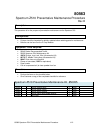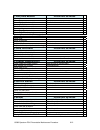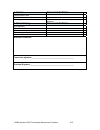Z Corporation Spectrum Z 510 Maintenance Manual
85063 Spectrum Z510 Preventative Maintenance Procedure 1/12
80563
Spectrum Z510 Preventative Maintenance Procedure
Rev D
Description:
This procedure is for the purpose of preventative maintenance on the Spectrum 510.
Prerequisites:
• Printers should be inspected for bulletin updates before ordering parts for maintenance.
• Bulletins can be found on the Z Corp Website.
Equipment / Parts Required:
• 50342 Dealer Recommended Toolkit.
• 50355 Spectrum Z510 Maintenance Kit.
• 10674 Syringe, Luer-Lock, 20cc (Accessories Kit)
• 06775 PL Needle Tubing Assy (Accessories Kit)
• 09947 Fluid clean out procedure
• Clamp or hemostats (15237 or equivalent)
• Paper
towels
• Can of compressed air (to clean powder from fan
Procedure
• Perform the items on the checklist below.
• Give Customer a copy of the completed checklist for reference.
Spectrum Z510 Preventative Maintenance Kit #50355
06419
Toucan Septum Assy
4
each
30011
Service Station Wiper
1
each
30052
Toucan Roller Scraper
1
each
30550
Toucan Gantry Anti-Rotate Bearing
1
each
15055
Inline
Filter
4 each