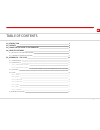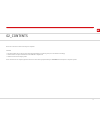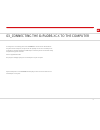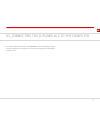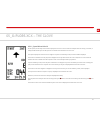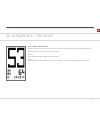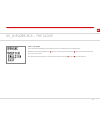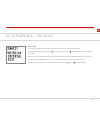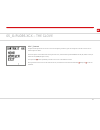Summary of X-PLORE.XGX
Page 1
Www.Zaniergloves.Com x-plore.Xgx user manual.
Page 2
2 table of contents 01_introduction 3 02_contents 4 03_connecting the glove to the computer 5 04_computer software 7 04.1_installingthecomputersoftware 7 04.2_startingthecomputersoftware 12 05_ x-plore.Xgx - the glove 13 05.1_turningon/off 13 05.2_screenlayout 13 05.2.1_speedbelow10km/h 14 05.2.2_sp...
Page 3
3 01_introduction thankyouforchoosingthe x-plore.Xgxfromzanier. The x-plore.Xgxisthefirstgloveintheworldtobeequippedwithabuilt-ingpssatellite receiver. Thesatellitedataisevaluatedinthegloveanddisplayedonthescreen. Thismeansyoualwayshaveup-to-dateinformationaboutyourposition,speed,altitude, andmuchmo...
Page 4
4 02_contents checkthecontentstoensurethattheyarecomplete. Included: • gloveswithgpsunitontheleftgloveandintegratedlithium-ionbatterypack,gore-texxtrafittechnology • usbstickwithcomputersoftwareandusermanualindigitalform • usbconnectionandchargingcable ifthecontentsarenotcomplete,pleasecontactthesto...
Page 5
5 03_connecting the x-plore.Xgx to the computer tochargetheli-ionbatterypackofthe x-plore.Xgxandtotransferdatabetween thegloveandthecomputer,theglovemustberegularlyconnectedtotheusbportof acomputerorapowersupplywithausboutput.Thebatterylifeofthegpswithafully chargedbatterypackis20hours. Usethesuppli...
Page 6
6 03_connecting the x-plore.Xgx to the computer thecomputerwillautomaticallydetectthe x-plore.Xgxandimmediatelybegincharging theglove’sbatterypack.Thecomputerconnectionandchargingprogressaredisplayedon theglove’sscreen..
Page 7
7 04_computer software thecomputersoftwareisprovidedonthesuppliedusbmemorystick. Warning!Thesoftwareisonlycompatiblewithcomputersrunningwindowsxp,windows vistaandwindows7.Youcandownloadthesoftwarefornewerversionsofthewindows operatingsystemfromtheinternet.Visitourwebsitetodownloadthelatestsoftware v...
Page 8
8 04_computer software selectthesetupaccordingtoyouroperatingsystemandlaunchitbydouble-clickingthe respectiveicon. Theprogramwillstartautomaticallyandguideyouthroughtheinstallationinafeweasysteps. Toinstalltheprogram,youmustagreetotheenduseragreement..
Page 9
9 04_computer software selectthedirectorywhereyouwouldliketoinstalltheprogram. Nowselectthefoldernamewhereyouwouldliketosavethestartmenushortcut..
Page 10
10 04_computer software checktheboxifyouwouldliketocreateashortcutonyourdesktop. Nowstarttheinstallationbyclickingontheinstallbutton..
Page 11
11 04_computer software confirmthatthedrivershavebeensuccessfullyinstalledbyclickingok. Checktheboxifyouwouldliketolaunchtheprogramaftercompletingtheinstallationand thenclickfinishtocompletetheinstallation. Theinstallationisnowcompleteandyoucanusethe x-plore.Xgxsoftwareonyour computer..
Page 12
12 04_computer software 04.2_starting the computer software openthefolderinthestartmenuwhereyousavedtheshortcutforthe x-plore.Xgx software.Clickontheprogramicon. Ifyoucreatedashortcutforthe x-plore.Xgxsoftwareonyourdesktop,youcanstartthe programbydouble-clickingtheshortcut. Thesoftwarewindowwillnowo...
Page 13: X-Plore.Xgx – The Glove
13 05_ x-plore.Xgx – the glove thefollowingchapterwillexplainthefunctionanduseofthegpsunitintheglove(gps sirfstariii). Allthefunctionsandsettingsarecontrolledbythetwobuttonsonthebackoftheglove. 05.1_turning on/off turntheunitonbypressing for3seconds.Whenadisplayappearsonthescreen, youcanreleasethebu...
Page 14: X-Plore.Xgx – The Glove
14 05_ x-plore.Xgx – the glove 05.2.1_speed below 10 km/h atlowspeeds,thefullrangeoffunctionsisdisplayedonthescreen.Thisisusefulforexamplewhenski-touring,onaskilift,or takingabreakbecauseyoucantakeyourtimetoreadalloftheinformationonthescreen. Thetoplinedisplaysthenameofthenextwaypoint.Ifyouarenotfol...
Page 15: X-Plore.Xgx – The Glove
15 05_ x-plore.Xgx – the glove 05.2.2_speed above 10 km/h athigherspeeds,theusersshouldaboveallbeabletoconcentrateontheiractivityandnotbedistractedbytoomuchdata. Atspeedsgreaterthan10km/htherearetwodisplayoptions: routeoff: thedisplaychangestolargenumbersforbetterreadability routeon: themaindisplayw...
Page 16: X-Plore.Xgx – The Glove
16 05_ x-plore.Xgx – the glove 05.3_functions inadditiontonavigatingtothenextroutepointandstartingpointofthestoredroute, x-plore.Xgxoffersthefollowing functions: • currentspeed • currentelevation • maximumelevation • maximumspeed • averagespeed • distancetravelled • distancetravelleddownhill • durat...
Page 17: X-Plore.Xgx – The Glove
17 05_ x-plore.Xgx – the glove 05.4.1_track enterthetrackmenuifyouwanttorecordyourtravelrouteorsaveanalreadyrecordedroute. Navigatetothedesiredmenuitemwiththe buttonandconfirmyourselectionwiththe button.Yourselectionis indicatedbya+nexttothefunction. Stop-stopsrecordingthecurrentroute. Continue-cont...
Page 18: X-Plore.Xgx – The Glove
18 05_ x-plore.Xgx – the glove 05.4.3_functions inthissubmenuyoucanselectwhichfunctionsshouldbedisplayedwhiletravelling. Thesefunctionswillthenbedisplayedalternatelyatthebottomofthescreenas describedinsection5.2.1. Navigatetothedesiredmenuitemwiththe buttonandconfirmyourselection withthe button. All...
Page 19: X-Plore.Xgx – The Glove
19 05_ x-plore.Xgx – the glove 05.4.4_language thecurrentlyselectedlanguageisindicatedbyaplusinfrontofthelanguage.Inthisexample:english. Navigatetothedesiredlanguagewiththe buttonandconfirmyourselectionwiththe button.Yourselectionisindicated bya+nexttothefunction. Afteryouhavemadeyourselection,scrol...
Page 20: X-Plore.Xgx – The Glove
20 05_ x-plore.Xgx – the glove 05.4.5_unit thecurrentlyselectedunitsystemisindicatedbyaplusinfrontoftheunit.Inthisexample:imperial. Scrollthroughtheavailableunitsystemswith andconfirmyourselectionwith .Apluswillappearinfrontoftheselected unitsystem. Themetricsystemwilldisplayelevationinmeters[m],dis...
Page 21: X-Plore.Xgx – The Glove
21 05_ x-plore.Xgx – the glove 05.4.6_time yournaviglovehasanintegratedgpsreceiverthatnotonlyreceivespositionaldata,butalsotheexacttime. Thisgpstimeisgivengloballyandforallsatellitesasutctime(universaltimecoordinated). Inordertodisplaythecorrecttimeforyourlocation,youmustenterthetimedifferencebetwee...
Page 22: X-Plore.Xgx – The Glove
22 05_ x-plore.Xgx – the glove 05.4.7_contrast toadjustthebrightnessofthescreentothecurrentlightingconditions,youcanchangethecontrastofthescreento makeitlighterordarker. Themenusystemisthesameasforsettingthetime.First,selectwhetheryouwantmorecontrast(up,darkerscreen)or lesscontrast(down,brighterscre...
Page 23: X-Plore.Xgx – The Glove
23 05_ x-plore.Xgx – the glove 05.5_changing the battery theli-ionbatterypackintegratedintheglovecanberechargedanaverageof500times.Torechargetheunit,connectthesuppliedusb cabletothegloveandthecomputerasdescribedinsection3. Ifatsomepointthebatterypackshouldfailtoholdacharge,orifthebatterypackisdamage...