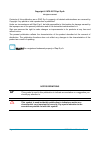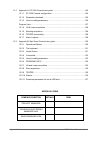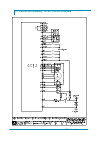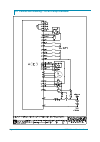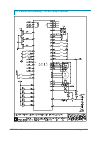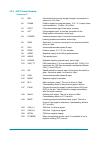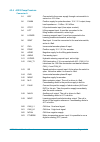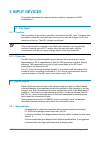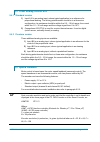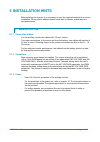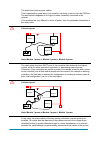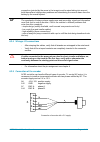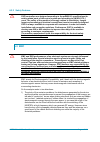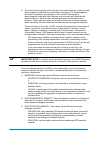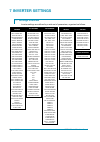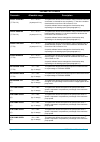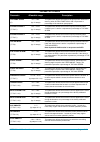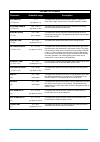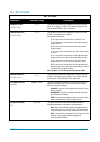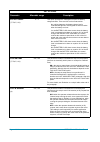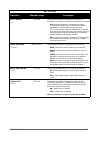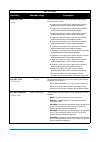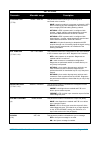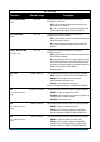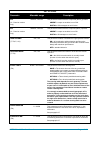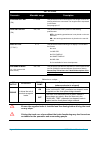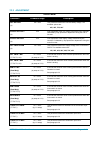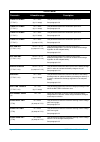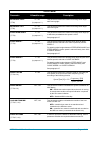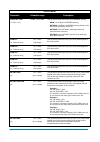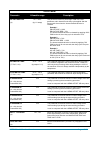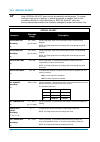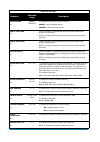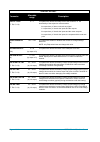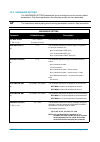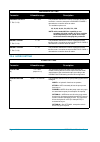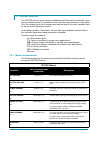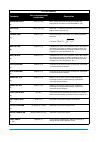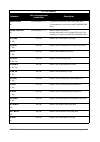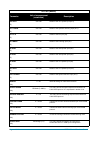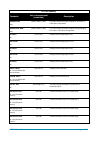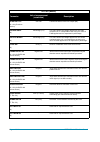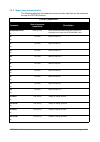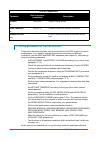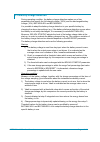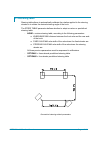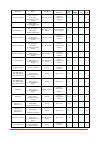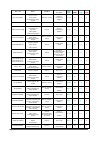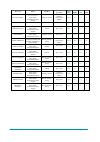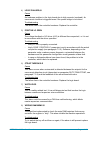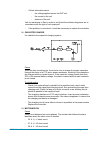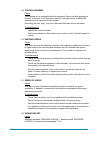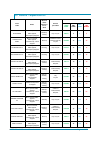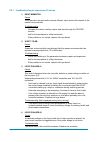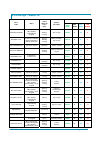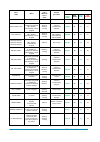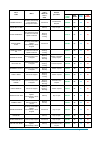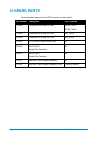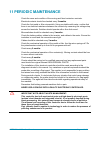- DL manuals
- Zapi
- Inverter
- ACE3
- User Manual
Zapi ACE3 User Manual
Summary of ACE3
Page 1
Electronic • oleodynamic • industrial equipments construction via parma, 59 – 42028 – poviglio (re) – italy tel +39 0522 960050 (r.A.) – fax +39 0522 960259 e-mail: zapi@zapispa.It – web: www.Zapispa.It en user manual ace3 inverter publication n°: affzp0bb edition: 08 may 2017.
Page 2
Page – 2/139 affzp0bb – ace3 – user manual copyright © 1975-2017 zapi s.P.A. All rights reserved contents of this publication are a zapi s.P.A. Property; all related authorizations are covered by copyright. Any partial or total reproduction is prohibited. Under no circumstances will zapi s.P.A. Be h...
Page 3: Contents
Affzp0bb – ace3 – user manual page – 3/139 contents 1 introduction ................................................................................................................... 7 1.1 about this document ..............................................................................................
Page 4
Page – 4/139 affzp0bb – ace3 – user manual 5.2.1 microswitches ............................................................................................. 25 5.3 accelerator unit ........................................................................................................ 26 5.4 other a...
Page 5
Affzp0bb – ace3 – user manual page – 5/139 7.2.5 hardware setting .............................................................................. 61 7.2.6 hydro setting ...................................................................................... 62 7.3 tester function .........................
Page 6
Page – 6/139 affzp0bb – ace3 – user manual 12.1 appendix a: pc can console user guide ............................................................. 124 12.1.1 pc can console configuration ................................................................ 124 12.1.2 parameter download ....................
Page 7: 1 Introduction
Affzp0bb – ace3 – user manual page – 7/139 1 introduction 1.1 about this document 1.1.1 scope of this manual this manual provides important information about ace3 controller: it presents instructions, guidelines and diagrams related to installation and maintenance of the controller in an electricall...
Page 8: 1.2 About The Controller
Page – 8/139 affzp0bb – ace3 – user manual 1.2 about the controller 1.2.1 safety zapi provides this and other manuals to assist manufacturers in using the motor controller in a proper, efficient and safe manner. Manufacturers must ensure that all people responsible for the design and use of equipmen...
Page 9: 2 Specifications
Affzp0bb – ace3 – user manual page – 9/139 2 specifications 2.1 general features within the zapimos family, the ace3 inverter (e stands for evolution) is a controller designed to control ac induction, bldc and pmac motors, in the range from 10 kw to 20 kw continuous power, used in a variety of batte...
Page 10
Page – 10/139 affzp0bb – ace3 – user manual 2.2 technical specifications of ace3 inverter for ac, bldc and pmac three-phase motors regenerative braking function digital control based on microcontroller voltage: ............................................................................................
Page 11: 2.4 Functional Features
Affzp0bb – ace3 – user manual page – 11/139 2.4 functional features - speed control (three versions available: sensored, sense coil and sensorless as explained in the introduction section). - optimum behavior on a slope due to the speed feedback: the motor speed follows the accelerator, starting a r...
Page 12: 2.5 Diagnoses
Page – 12/139 affzp0bb – ace3 – user manual 2.5 diagnoses the microcontroller continually monitors the inverter and carries out a diagnostic procedure of the main functions. Diagnoses are made of 4 steps: 1) diagnosis at the key-on that checks: watchdog circuits, current sensors, charging of capacit...
Page 13: 3 Drawings
Affzp0bb – ace3 – user manual page – 13/139 3 drawings 3.1 mechanical drawing – ace3 / ace3 power / // / 0.5 x 45 ° r 0.5 1: 2 a3 / ace3 prem iu m 200x40x23 0 longitud in al heat sink wi th po we r fus e 1/1 as 21/ 10/1 1 af fz p7 d a other versions (without power fuse, with base-plate and with othe...
Page 14
Page – 14/139 affzp0bb – ace3 – user manual 3.2 connection drawing – ace3 traction standard.
Page 15
Affzp0bb – ace3 – user manual page – 15/139 3.3 connection drawing – ace3 traction premium.
Page 16
Page – 16/139 affzp0bb – ace3 – user manual 3.4 connection drawing – ace3 pump standard.
Page 17
Affzp0bb – ace3 – user manual page – 17/139 3.5 connection drawing – ace3 pump premium.
Page 18: 4.1 Power Connectors
Page – 18/139 affzp0bb – ace3 – user manual 4 description of the connectors 4.1 power connectors power connections are on vertical posts where to bolt power-cables lugs. On the cover of the converter they are labeled as: -b * battery negative terminal. +b * battery positive terminal. U, v, w motor p...
Page 19
Affzp0bb – ace3 – user manual page – 19/139 4.2.1 ace3 traction standard connector a a1 key connected to the power supply through a microswitch in series to a 10 a fuse. A2 panin positive supply for potentiometers: 12 v / 5 v output; keep load impedance > 1 kohm / 0.5 kohm. A3 cpot accelerator-poten...
Page 20
Page – 20/139 affzp0bb – ace3 – user manual 4.2.2 ace3 pump standard connector a a1 key connected to the power supply through a microswitch in series to a 10 a fuse. A2 panin positive supply for potentiometers: 12 v / 5 v output; keep load impedance > 1 kohm / 0.5 kohm. A3 cpot lift-potentiometer in...
Page 21
Affzp0bb – ace3 – user manual page – 21/139 4.2.3 ace3 traction premium connector a a1 key connected to the power supply through a microswitch in series to a 10 a fuse. A2 panin positive supply for potentiometers: 12 v / 5 v output; keep load impedance > 1 kohm / 0.5 kohm. A3 cpot accelerator-potent...
Page 22
Page – 22/139 affzp0bb – ace3 – user manual connector b b1 pev connect the positive supply of electrovalves (ev1, ev2, ev3, ev4, ev5) to this pin. Take the positive supply immediately after the main contactor. B2 cpot evp proportional-valve-potentiometer input (wiper contact). B3 anin5 free analog i...
Page 23
Affzp0bb – ace3 – user manual page – 23/139 4.2.4 ace3 pump premium connector a a1 key connected to the power supply through a microswitch in series to a 10 a fuse. A2 panin positive supply for potentiometers: 12 v / 5 v output; keep load impedance > 1 kohm / 0.5 kohm. A3 cpot lift-potentiometer inp...
Page 24
Page – 24/139 affzp0bb – ace3 – user manual connector b b1 pev connect the positive supply of electrovalves (ev1, ev2, ev3, ev4, ev5) to this pin. Take the positive supply immediately after the main contactor. B2 anin3 free analog input. B3 anin5 free analog input. B4 3rd third-speed input, to be co...
Page 25: 5 Input Devices
Affzp0bb – ace3 – user manual page – 25/139 5 input devices this chapter describes the external devices needed to complete the ace3 installation kit. 5.1 key input 5.1.1 function start key switch of the vehicle, generally connected to the key input. It supplies with the battery voltage the controlle...
Page 26: 5.3 Accelerator Unit
Page – 26/139 affzp0bb – ace3 – user manual 5.3 accelerator unit one analog input can be connected to an accelerator unit. The accelerator unit can consist of a potentiometer or a hall-effect device. It should be in a three-wire configuration. The potentiometer is supplied through terminal a2 (posit...
Page 27: 5.5 Speed Feedback
Affzp0bb – ace3 – user manual page – 27/139 5.4 other analog control unit 5.4.1 standard version 1) input a10 is an analog input, whose typical application is as reference for proportional braking. The driving potentiometer should be in a three-wire configuration, its resistance should be within the...
Page 28
Page – 28/139 affzp0bb – ace3 – user manual 5.5.1 sin/cos sensor and hall sensors ace3 premium provides a special interface to connect an absolute sin/cos sensor or three hall sensors for special applications that use brushless motor. For more details about sensors installation also refer to paragra...
Page 29: 6 Installation Hints
Affzp0bb – ace3 – user manual page – 29/139 6 installation hints before starting the inverter, it is necessary to have the required material for a correct installation. Wrong choice additional parts could lead to failures, misbehaviors or bad performance. 6.1 material overview 6.1.1 connection cable...
Page 30: 6.2 Hardware Installation
Page – 30/139 affzp0bb – ace3 – user manual 6.2 hardware installation u before doing any operation, ensure that the battery is disconnected and when the installation is completed start the machine with the drive wheels raised from the ground to ensure that any installation error do not compromise sa...
Page 31
Affzp0bb – ace3 – user manual page – 31/139 6.2.3 wirings: can bus connections and possible interferences 4 can stands for controller area network. It is a communication protocol for real time control applications. Can operates at data-rate of up to 1 mbit/s. It was introduced by the german company ...
Page 32
Page – 32/139 affzp0bb – ace3 – user manual the black lines are the power cables. This is apparently a good layout, but actually it can bring to errors onto the can line. The best solution depends on the type of nodes (modules) connected in the network. If the modules are very different in terms of ...
Page 33
Affzp0bb – ace3 – user manual page – 33/139 connection (pointed by the arrow in the image) must be sized taking into account both thermal and voltage drop problems and considering the current drawn from the battery by the overall system. 4 the complexity of today systems needs more and more data, si...
Page 34
Page – 34/139 affzp0bb – ace3 – user manual connection of encoder with +12 v supply. U very important it is necessary to specify in the commercial order the type of encoder used, in terms of power supply, electronic output and n° of pulses for revolution, because the logic unit must be set in the co...
Page 35
Affzp0bb – ace3 – user manual page – 35/139 6.2.7 connection of hall sensors when the pmsm is of the bldc type, must be controlled with a six steps inverter (trapezoidal wave shape). A pmsm is a bldc when, by turning its shaft lightened, the electromotive force between two motor terminals is of the ...
Page 36
Page – 36/139 affzp0bb – ace3 – user manual - if a mechanical battery line switch is installed, it is necessary that the key supply to the inverter is open together with power battery line; if not, the inverter may be damaged if the switch is opened during a regenerative braking. - an intrinsic prot...
Page 37: 6.4 Emc
Affzp0bb – ace3 – user manual page – 37/139 6.3.2 safety features u zapi controllers are designed according to the pren954-1 specifications for safety related parts of the control system and according to uni en1175-1 norm. The safety of the machine is strongly related to installation. Length, layout...
Page 38
Page – 38/139 affzp0bb – ace3 – user manual 2) the study of the immunity can be divided in two main branches: protection from electromagnetic fields and from electrostatic discharge. The electromagnetic immunity concerns the susceptibility of the controller with regard to electromagnetic fields and ...
Page 39: 6.5 Various Suggestions
Affzp0bb – ace3 – user manual page – 39/139 - grounding: when a complete isolation cannot be achieved, a good grounding can divert the discharge current trough a “safe” path; the frame of a truck can works like a “local earth ground”, absorbing excess charge. So it is strongly suggested to connect t...
Page 40: 7 Inverter Settings
Page – 40/139 affzp0bb – ace3 – user manual 7 inverter settings 7.1 settings overview inverter settings are defined by a wide set of parameters, organized as follows. Parameter change set options adjustment special adjust. Hardware setting acc. Torque del. Dec. Torque del. Acceler. Delay release bra...
Page 41: 7.2 Settings Description
Affzp0bb – ace3 – user manual page – 41/139 7.2 settings description this section provides detailed information about all the inverter settings. In the following tables, “parameter” columns also report between brackets lists of the controller types where each parameter is available. Controller types...
Page 42
Page – 42/139 affzp0bb – ace3 – user manual parameter change parameter allowable range description decel. Braking (t, tm, co) 0.1 s ÷ 25.5 s (by steps of 0.1 s) this parameter defines the deceleration ramp performed when the accelerator is released but not completely, i.E. The time needed to deceler...
Page 43
Affzp0bb – ace3 – user manual page – 43/139 parameter change parameter allowable range description hyd pump speed (p) 0% ÷ 100% (by 1% steps) this parameter defines the speed of the pump motor used for the steering, when hydro function is on. It represents a percentage of the maximum pump speed. Cut...
Page 44
Page – 44/139 affzp0bb – ace3 – user manual parameter change parameter allowable range description brk smooth (t, tm, co) 1 ÷ 5 (by steps of 0.1) this parameter defines the deceleration profile: 1 results in a linear ramp, higher values result in smoother parabolic profiles. Stop brk smooth (t, tm, ...
Page 45
Affzp0bb – ace3 – user manual page – 45/139 7.2.2 set options set options parameter allowable range description hm display opt. (t, tm, p, co) 0 ÷ 6 this parameter decides the configuration for the hour meter shown on a display (i.E. Mdi). The possible settings are the same of hm custom 1 opt. Param...
Page 46
Page – 46/139 affzp0bb – ace3 – user manual set options parameter allowable range description battery check (t, tm, p, co) 0 ÷ 3 this option specifies the management of the low battery charge situation. There are four levels of intervention: 0 = nothing happens; the battery charge level is evaluated...
Page 47
Affzp0bb – ace3 – user manual page – 47/139 set options parameter allowable range description soft landing (a) off, on this parameter enables or disables the control of the deceleration rate of the truck when the accelerator is released. On = when the accelerator is released, the inverter controls t...
Page 48
Page – 48/139 affzp0bb – ace3 – user manual set options parameter allowable range description main pot. Type (t, tm) 0 ÷ 11 this parameter defines the type of the main potentiometer connected to a3 contact. 0: v-type pot, low to high value, with direction switches, without enable switch, without ena...
Page 49
Affzp0bb – ace3 – user manual page – 49/139 set options parameter allowable range description steering type (t, tm) none ÷ analog this parameter defines which type of steering unit is connected to the controller. None = steering module is not present on the truck; ace3 does not wait for any can mess...
Page 50
Page – 50/139 affzp0bb – ace3 – user manual set options parameter allowable range description auto park brake (co) off, on this parameter enables or disables the autonomous management of the brake. Off = e.B. Is activated or deactivated according to the signal received via can bus. On = e.B. Is mana...
Page 51
Affzp0bb – ace3 – user manual page – 51/139 set options parameter allowable range description ev4 (a – premium version only) absent, digital this parameter defines how the output b19 (nev4) operates. Absent = output not enabled, no on b19. Digital = b19 manages an on/off valve. Ev5 (a – premium vers...
Page 52
Page – 52/139 affzp0bb – ace3 – user manual set options parameter allowable range description steering axle mm (tm) 0 ÷ 32000 this parameter must be filled with the axle length at which the steering wheels are connected. The length must be expressed in millimeters. See paragraph 8.7 rear pot on left...
Page 53
Affzp0bb – ace3 – user manual page – 53/139 7.2.3 adjustment adjustment parameter allowable range description set battery (a) 24v ÷ 80v this parameter defines the nominal battery voltage. The available options are: 36v, 48v, 72v, 80v adjust key volt. (a) volt fine adjustment of the key voltage measu...
Page 54
Page – 54/139 affzp0bb – ace3 – user manual adjustment parameter allowable range description throttle x2 map (t, tm, p) 0% ÷ 100% (by 1% steps) this parameter defines the accelerator input curve. See paragraph 8.8 throttle y2 map (t, tm, p) 0% ÷ 100% (by 1% steps) this parameter defines the accelera...
Page 55
Affzp0bb – ace3 – user manual page – 55/139 adjustment parameter allowable range description max angle right (t,tm) 0° ÷ 90° (by steps of 1°) this parameter defines the maximum steering-wheel angle while turning right. Max angle left (t,tm) 0° ÷ 90° (by steps of 1°) this parameter defines the maximu...
Page 56
Page – 56/139 affzp0bb – ace3 – user manual adjustment parameter allowable range description check up type (t, tm, p, co) none ÷ option#3 this parameter defines the check up needed warning: none = no check up needed warning. Option#1 = check up needed warning shown on the hand-set and mdi after 300 ...
Page 57
Affzp0bb – ace3 – user manual page – 57/139 adjustment parameter allowable range description eb voltage red. (a) 0% ÷ 100% (by 1% steps) this parameter defines a percentage of eb voltage parameter and it determines the duty-cycle applied after the first second since when the electromechanical brake ...
Page 58
Page – 58/139 affzp0bb – ace3 – user manual 7.2.4 special adjust. 4 note: special adjust. Must only be accessed by skilled people. To change settings in this group of settings, a special procedure is needed. Ask for this procedure directly to a zapi technician. In special adjust. There are factory-a...
Page 59
Affzp0bb – ace3 – user manual page – 59/139 special adjust. Parameter allowable range description hw extension (a) absent, present this parameter defines the controller version. Absent = ace3 standard version. Present = ace3 premium version. Pwm at low freq (a) (factory adjusted). This parameter def...
Page 60
Page – 60/139 affzp0bb – ace3 – user manual special adjust. Parameter allowable range description safety level (t, tm, p, co) 0 ÷ 3 this parameter defines the safety level of the controller, i.E. The functionality of the supervisor microcontroller. 0 = supervisor µc does not check any signal. 1 = su...
Page 61
Affzp0bb – ace3 – user manual page – 61/139 7.2.5 hardware setting the hardware setting parameters group includes the motor-control-related parameters. Only those parameters the user can modify are here described. 4 for descriptions and teaching about missing parameters contact a zapi technician. Ha...
Page 62
Page – 62/139 affzp0bb – ace3 – user manual hardware setting parameter allowable range description encoder pulses 2 (t, tm, p, co) 32 ÷ 1024 this parameter defines the number of encoder pulses per revolution. It must be set equal to encoder pulses 1; otherwise the controller raises an alarm. The ava...
Page 63: 7.3 Tester Function
Affzp0bb – ace3 – user manual page – 63/139 7.3 tester function the tester function gives real-time feedbacks about the state of controller, motor and command devices. It is possible to know the state (active/inactive) of the digital i/os, the voltage value of the analog inputs and the state of the ...
Page 64
Page – 64/139 affzp0bb – ace3 – user manual tester (master) parameter unit of measurement (resolution) description measured speed (a) hertz (0.1 hz) motor speed measured through the encoder and expressed in the same unit of frequency (hz). Slip value (a) hertz (0.01 hz) motor slip, i.E. Difference b...
Page 65
Affzp0bb – ace3 – user manual page – 65/139 tester (master) parameter unit of measurement (resolution) description temperature (a) celsius degrees (1 °c) temperature measured on the inverter base plate. This temperature is used for the high temperature alarm. Motor temperat. (a) celsius degrees (1 °...
Page 66
Page – 66/139 affzp0bb – ace3 – user manual tester (master) parameter unit of measurement (resolution) description b13 spd1 (p) off/on status of the 1st-speed input (b13). A11 hydro (p) off/on status of the hydraulic-steering input (a11). A4 lft/e (p) off/on status of the lift input (a4). A5 lower (...
Page 67
Affzp0bb – ace3 – user manual page – 67/139 tester (master) parameter unit of measurement (resolution) description torque req. (co) newton meter (1 nm) this value shows the torque setpoint for ac motor in can open configuration. Torque brk req. (co) newton meter (1 nm) this value shows the torque se...
Page 68
Page – 68/139 affzp0bb – ace3 – user manual tester (master) parameter unit of measurement (resolution) description b9 output ev5 (a – only premium version) off/on it shows the status of the ev5 output (b9). A16 main cont. (a) percentage (1%) this value shows the voltage applied over the main contact...
Page 69
Affzp0bb – ace3 – user manual page – 69/139 7.3.2 supervisor microcontroller the following table lists the supervisor microcontroller data that can be monitored through the tester function. Tester (supervisor) parameter unit of measure (resolution) description measured speed (a) hertz (0.1 hz) motor...
Page 70
Page – 70/139 affzp0bb – ace3 – user manual tester (supervisor) parameter unit of measure (resolution) description b3 pot#5 (a) volt (0.01v) voltage of analog input b3. Ctrap thresold (a) volt (0.01 v) threshold voltage of the hardware overcurrent. Warning system (co) - in case of warning it shows t...
Page 71
Affzp0bb – ace3 – user manual page – 71/139 7.4.1 sin/cos-sensored case sin/cos sensors have a sinusoidal output voltage, with variable amplitude and offset, and normally sin/cos wave has an arbitrary shift with respect to magnetic field “0” position. Offset, amplitude and angle must be set before s...
Page 72
Page – 72/139 affzp0bb – ace3 – user manual - in hardware setting increase the abs.Sens. Acq.Id parameter (the motor current used for the open-loop phase) so to have more torque and perhaps solve some friction problems (id rms max must be set congruently). - if increasing abs.Sens. Acq.Id is not eno...
Page 73: 8 Other Functions
Affzp0bb – ace3 – user manual page – 73/139 8 other functions 8.1 program vacc function this function enables the adjustment of the minimum and maximum useful levels of the accelerator voltage, in both direction. This function is particularly useful when it is necessary to compensate for asymmetry o...
Page 74
Page – 74/139 affzp0bb – ace3 – user manual 8.2 program lift / lower function this function enables to adjust the minimum and maximum useful signal levels of lift and lowering request. This function is useful when it is necessary to compensate for asymmetry of the mechanical elements associated with...
Page 75: 8.4 Acceleration Time
Affzp0bb – ace3 – user manual page – 75/139 8.4 acceleration time the accel delay parameter allows to define the acceleration rate depending on the final-speed setpoint and on accel modulation. - accel modulation = off acceleration time can be obtained applying this formula: 100 ∙ - accel modulation...
Page 76: 8.5 Deceleration Time
Page – 76/139 affzp0bb – ace3 – user manual 8.5 deceleration time the decel. Braking parameter allows to define the deceleration rate depending on final-speed setpoint. Deceleration time is evaluated differently by software for speed steps greater or smaller than 100 hz. Case 1 (black trace in the g...
Page 77
Affzp0bb – ace3 – user manual page – 77/139 8.6 acceleration smoothness smoothing-related parameters define a parabolic profile to the acceleration or deceleration ramp near 0 rpm. Values have not a phisycal meaning: 1 means linear ramp, higher values (up to 5) result in smoother the accelerations. ...
Page 78: 8.7 Steering Curve
Page – 78/139 affzp0bb – ace3 – user manual 8.7 steering curve steering-related parameters (curve speed 1, curve cutback, steer dead angle, steer angle 1 and steer angle 2) define a speed-reduction profile dependent on the steering-wheel angle. The profile is valid both for positive and negative ang...
Page 79: 8.8 Throttle Response
Affzp0bb – ace3 – user manual page – 79/139 8.8 throttle response the ace3 controls the truck speed by means of a not linear function of the accelerator position, as to provide a better resolution of the speed control when the truck is moving slowly. For the definition of such response, the followin...
Page 80: 8.9 Nlc & Neb Output
Page – 80/139 affzp0bb – ace3 – user manual 8.9 nlc & neb output for the nlc output (a16) [or neb output (a18)] there is the possibility to set a pull- in voltage and to define a retention voltage continuously applied to the coil. Mc voltage [or eb voltage] parameter specifies the duty cycle applied...
Page 81
Affzp0bb – ace3 – user manual page – 81/139 8.10 battery-charge detection during operating condition, the battery-charge detection makes use of two parameters that specify the full-charge voltage (100%) and the discharged-battery voltage (10%): bat.Max.Adj and bat.Min.Adj. It is possible to adapt th...
Page 82: 8.11 Evp Control
Page – 82/139 affzp0bb – ace3 – user manual 8.11 evp control evp can be controlled as an analog current-controlled valve or as an on/off valve. evp type = analog the analog control of the evp coil is made by means of a linear relationship between the lowering-potentiometer voltage and the set-poin...
Page 83
Affzp0bb – ace3 – user manual page – 83/139 evp control: evolution over time. Example 1: lowering output is set to be analog and the lowering request consists of a step whose amplitude corresponds to max evp. The current is first set to the min evp and then it is linearly increased up to max evp for...
Page 84: 8.12 Torque Profile
Page – 84/139 affzp0bb – ace3 – user manual 8.12 torque profile by setting the proper parameter, it is possible to define a limit for the maximum torque demand (through set points) in the weakening area, for matching two goals: 1. Not overtaking the maximum torque profile of the motor. 2. Superimpos...
Page 85: 8.13 Steering Table
Affzp0bb – ace3 – user manual page – 85/139 8.13 steering table steering table allows to automatically calibrate the rotation applied to the steering wheels so to obtain the desired steering angle of the truck. The steer table parameter defines whether to adopt a custom or predefined steering table:...
Page 86: 9.1 Alarms – Master Uc
Page – 86/139 affzp0bb – ace3 – user manual 9 faults diagnostic system the fault diagnostic system of ace3 controller consists of two main groups of faults: alarms faults which cause the power section to stop, meaning the power bridge opens and, when possible, the main contactor opens and the elec...
Page 87
Affzp0bb – ace3 – user manual page – 87/139 error code effect condition restart procedure can open code mdi code zapi code led code vdc link overv. Mc is not closed, eb is applied, traction/pump, valves stopped stand-by, running valves or traction/pump request 0xffca 77 202 77 eb is applied, tractio...
Page 88
Page – 88/139 affzp0bb – ace3 – user manual error code effect condition restart procedure can open code mdi code zapi code led code vdc link overv. Mc is not closed, eb is applied, traction/pump, valves stopped stand-by, running valves or traction/pump request 0xffca 77 202 77 request contactor clos...
Page 89
Affzp0bb – ace3 – user manual page – 89/139 error code effect condition restart procedure can open code mdi code zapi code led code vdc link overv. Mc is not closed, eb is applied, traction/pump, valves stopped stand-by, running valves or traction/pump request 0xffca 77 202 77 valves stopped request...
Page 90
Page – 90/139 affzp0bb – ace3 – user manual 9.1.1 troubleshooting of master-uc alarms 1) vdc link overv. Cause this fault is displayed when the controller detects an overvoltage condition. Overvoltage threshold is 65 v for 36/48v controllers and 116 v for 80v controllers. As soon as the fault occurs...
Page 91
Affzp0bb – ace3 – user manual page – 91/139 4) logic failure #3 cause an hardware problem in the logic board due to high currents (overload). An overcurrent condition is triggered even if the power bridge is not driven. Troubleshooting the failure lies in the controller hardware. Replace the control...
Page 92
Page – 92/139 affzp0bb – ace3 – user manual 9) tiller error cause input mismatch between hard&soft input (a11) and tiller/seat input (a6): the two inputs are activated at the same time. Troubleshooting - check if there are wrong connections in the external wiring. - using the tester function verify ...
Page 93
Affzp0bb – ace3 – user manual page – 93/139 - collect information about: - the voltage applied across the evp coil, - the current in the coil, - features of the coil. Ask for assistance to zapi in order to verify that the software diagnoses are in accordance with the type of coil employed. - if the ...
Page 94
Page – 94/139 affzp0bb – ace3 – user manual troubleshooting - verify the motor phases connection on the motor side - verify the motor phases connection on the inverter side - check the motor power cables. - replace the controller. - if the alarm does not disappear, the problem is in the motor. Repla...
Page 95
Affzp0bb – ace3 – user manual page – 95/139 18) vmn low cause 1 start-up test. Before switching the lc on, the software checks the power bridge: it turns on alternatively the high-side power mosfets and expects the phase voltages increase toward the positive rail value. If one phase voltage is below...
Page 96
Page – 96/139 affzp0bb – ace3 – user manual 20) hw fault 11/12/13 cause at each start-up the supervisor microcontroller checks that the hardware circuit intended to enable and disable the lc driver (a16) works properly. Troubleshooting this type of fault is not related to external components. Replac...
Page 97
Affzp0bb – ace3 – user manual page – 97/139 25) controller mism. Cause the software is not compatible with the hardware. Each controller produced is “signed” at the end of line test with a specific code mark saved in eeprom according to the customized part number. According with this “sign”, only th...
Page 98
Page – 98/139 affzp0bb – ace3 – user manual troubleshooting set the two parameters with the same value, according to the adopted encoder. 29) contactor closed cause before driving the lc coil, the controller checks if the contactor is stuck. The controller drives the power bridge for several dozens ...
Page 99
Affzp0bb – ace3 – user manual page – 99/139 troubleshooting - check the connections between the controller outputs and the loads. - collect information about characteristics of the coils connected to the two drivers and ask for assistance to a zapi technician in order to verify that the maximum curr...
Page 100
Page – 100/139 affzp0bb – ace3 – user manual troubleshooting repeat the auto-teaching procedure. 38) no can msg. 09 cause this fault is signaled when there is no communication with the supervisor uc. Troubleshooting this type of fault is not related to external components; replace the logic board. 3...
Page 101
Affzp0bb – ace3 – user manual page – 101/139 troubleshooting - replace the controller. 43) vdc off shorted cause the logic board measures a key voltage value that is constantly out of range, above the maximum allowed value. Troubleshooting - check that the battery has the same nominal voltage of the...
Page 102
Page – 102/139 affzp0bb – ace3 – user manual troubleshooting - check if the set key voltage parameter in the adjustment list is set in accordance with the key voltage. - check if the key voltage is ok using a voltmeter, if not check the wiring. - in case the problem is not solved, replace the logic ...
Page 103
Affzp0bb – ace3 – user manual page – 103/139 9.2 alarms – supervisor uc error code effect machine status when the test is done restart procedure indication can open code mdi code zapi code led blinks watchdog mc is opened, eb is applied, traction/pump stopped stand-by, running key re-cycle 0x6010 8 ...
Page 104
Page – 104/139 affzp0bb – ace3 – user manual 9.2.1 troubleshooting of supervisor-uc alarms 1) input mismatch cause: the supervisor microcontroller records different input values with respect to the master microcontroller. Troubleshooting: - compare the values read by master and slave through the tes...
Page 105
Affzp0bb – ace3 – user manual page – 105/139 5) vdc link overv. Cause this fault is displayed when the controller detects an overvoltage condition. Overvoltage threshold is 65 v for 36/48v controllers and 116 v for 80v controllers. As soon as the fault occurs, power bridge and mc are opened. The con...
Page 106
Page – 106/139 affzp0bb – ace3 – user manual troubleshooting: - checks the matching of the parameters between master and supervisor. - ask for assistance to a zapi technician. - if the problem is not solved, replace the logic board. 10) controller mism. Cause: the software is not compatible with the...
Page 107: 9.3 Warnings – Master Uc
Affzp0bb – ace3 – user manual page – 107/139 9.3 warnings – master uc error code effect machine status when the test is done restart procedure indication can open code mdi code zapi code led blinks waiting for node mc is opened, eb is applied, traction/pump stopped start-up, stand-by, running key re...
Page 108
Page – 108/139 affzp0bb – ace3 – user manual error code effect machine status when the test is done restart procedure indication can open code mdi code zapi code led blinks stopped drv shor ev xx mc is opened (the command is released), eb is applied, traction/pump, valves stopped start-up, stand-by,...
Page 109
Affzp0bb – ace3 – user manual page – 109/139 error code effect machine status when the test is done restart procedure indication can open code mdi code zapi code led blinks brake run out no effect, the warning is only displayed through the console continuous traction/pump request 0xffcc 63 204 63 re...
Page 110
Page – 110/139 affzp0bb – ace3 – user manual error code effect machine status when the test is done restart procedure indication can open code mdi code zapi code led blinks stopped torque profile eb is applied, traction/pump motor is stopped start-up, stand-by valves or traction/ pump request 0xffc9...
Page 111
Affzp0bb – ace3 – user manual page – 111/139 5) acquiring a.S. Cause: controller is acquiring data from the absolute feedback sensor. Troubleshooting: the alarm ends when the acquisition is done. 6) acquire end cause: absolute feedback sensor acquired. 7) acquire abort cause: the acquiring procedure...
Page 112
Page – 112/139 affzp0bb – ace3 – user manual 11) reload hm from mdi cause: the hour-meter of the controller is transferred and recorded on the hour-meter of the standard mdi. 12) check up needed cause: this is a warning to point out that it is time for the programmed maintenance. Troubleshooting: tu...
Page 113
Affzp0bb – ace3 – user manual page – 113/139 troubleshooting: - acquire the maximum and minimum potentiometer values through the program vacc function. If the alarm is still present, check the mechanical calibration and the functionality of the accelerator potentiometer. - if the problem is not solv...
Page 114
Page – 114/139 affzp0bb – ace3 – user manual troubleshooting: - check the evp condition. - check the evp wiring. - if the problem is not solved, replace the logic board. 22) m/s par chk mism cause: at start-up there is a mismatch in the parameter checksum between the master and the supervisor microc...
Page 115
Affzp0bb – ace3 – user manual page – 115/139 26) lift+lower cause: both the pump requests (lift and lower) are active at the same time. Troubleshooting: - check that lift and lower requests are not active at the same time. - check the lift and lower input states through the tester function. - check ...
Page 116
Page – 116/139 affzp0bb – ace3 – user manual troubleshooting: this type of fault is not related to external components. Replace the logic board. 32) eps relay open cause: the controller receives from eps information about the safety contacts being open. Troubleshooting: verify the eps functionality....
Page 117
Affzp0bb – ace3 – user manual page – 117/139 - if the alarm appears at key-on without any clear eeprom performed, replace the controller. 36) eb. Driv.Shrt. Cause: - the eb driver is shorted. - the microcontroller detects a mismatch between the valve setpoint and the feedback at the eb output. Troub...
Page 118
Page – 118/139 affzp0bb – ace3 – user manual 40) cont driv ev 02/04/08/20 cause: one or more on/off valve drivers are not able to drive the load. - 02 ev1 - 04 ev2 - 08 ev3 - 20 ev4 if more than one output is affected by this fault condition, the code shown will correspond to the sum of the faulty-e...
Page 119
Affzp0bb – ace3 – user manual page – 119/139 44) th. Protection cause: the temperature of the controller base plate is above 85 °c. The maximum current is proportionally decreased with the temperature excess from 85 °c up to 105 °c. At 105°c the current is limited to 0 a. Troubleshooting: it is nece...
Page 120
Page – 120/139 affzp0bb – ace3 – user manual 48) battery low cause: the battery charge is evaluated to be lower than 10% of the full charge and the battery check setting is other than 0 (refer to set option menu). Troubleshooting: - check the battery charge and charge it if necessary. - if the batte...
Page 121
Affzp0bb – ace3 – user manual page – 121/139 troubleshooting: - a travel demand or a pump request cancels the alarm. - if the alarm appears at key-on without any clear eeprom performed, replace the controller. 3) eeprom ko cause: a hw or sw defect of the non-volatile embedded memory storing the cont...
Page 122: 10 Spare Parts
Page – 122/139 affzp0bb – ace3 – user manual 10 spare parts recommended spare parts for ace3 inverters are here listed. Part number description ace3 version c16590 protected 500 a strip ul fuse. 36/48v, 650 a 36/48v, 600 a c16589 protected 400 a strip ul fuse. 80v, 550 a c16588 protected 350 a strip...
Page 123: 11 Periodic Maintenance
Affzp0bb – ace3 – user manual page – 123/139 11 periodic maintenance check the wear and condition of the moving and fixed contactors contacts. Electrical contacts should be checked every 3 months. Check the foot pedal or tiller microswitch. Using a suitable multi-meter, confirm that there is no elec...
Page 124: 12 Appendices
Page – 124/139 affzp0bb – ace3 – user manual 12 appendices the goal of this chapter is to give the operator a general overview about the use of zapi pc can console and zapi smart console. The description focuses on the basic information about connection and settings. For additional functionalities a...
Page 125
Affzp0bb – ace3 – user manual page – 125/139 from this form you can define the can device in use (ixxat, ifak or peak) and the can communication speed. Once you have defined the can interface, you have to choose which can device you want to connect to: choose “connection” “set node” (or press the ...
Page 126
Page – 126/139 affzp0bb – ace3 – user manual 12.1.2 parameter download once you are connected to the selected node, you need to download the inverter parameters: choose “function” “parameter” menu (or press the “parameter” icon). Then click on the “receive” button: the parameters will be downloade...
Page 127
Affzp0bb – ace3 – user manual page – 127/139 program vacc choose “function” “program vacc” menu. When “acquire” is pressed, the program vacc procedure starts: select the enable switch, if any; select the direction switch (either forward or backward); depress the pedal to its maximum excursio...
Page 128
Page – 128/139 affzp0bb – ace3 – user manual 12.1.4 lift & lower acquisition once you have connected to the inverter, you need to download the parameters; choose “function” “parameter” menu (or press the “parameter” icon). Choose “adjustment” menu. Select the value you want to acquire by pressing ...
Page 129
Affzp0bb – ace3 – user manual page – 129/139 12.1.6 tester functionality from the main page you can also access to the tester function from the function menu (alt-u)tester (ctrl-t) menu where you can check some inverter information. 12.1.7 alarm logbook this window will display the alarms stored in...
Page 130
Page – 130/139 affzp0bb – ace3 – user manual 12.2 appendix b: zapi smart console user guide 12.2.1 operational modes smart console has been designed to have multiple ways of operation. Three modes can be identified: serial connection powered by four standard aa size batteries placed in the battery h...
Page 131
Affzp0bb – ace3 – user manual page – 131/139 12.2.2 the keyboard the keyboard is used to navigate through the menus. It features some keys with special functions and a green led. Different button functions are shown below. Up and down keys in most cases a menu is a list of items: these items are ord...
Page 132
Page – 132/139 affzp0bb – ace3 – user manual from top: first line tells which firmware version is running inside the console, in this case zp 0.15. rs232 console: enter this menu to start a serial connection as in the console ultra. can console: enter this menu to establish a can connection. ...
Page 133
Affzp0bb – ace3 – user manual page – 133/139 main menu contains the complete list of menus available in the controller. Contrary to console ultra there are no “hidden” menus which must be reached by some combinations of buttons: here all menus are visible. Use up and down keys to navigate the list: ...
Page 134
Page – 134/139 affzp0bb – ace3 – user manual you can press esc to exit the menu at any time. In case parameters have been modified, the console will prompt the request to confirm/discard changes. 4 description above is valid for every menu which contains parameters and options like set options, adju...
Page 135
Affzp0bb – ace3 – user manual page – 135/139 4 sequence above can slightly vary depending on controller firmware. Anyway the logic remains the same: before programming the min/max values, execute any starting sequence which is necessary, then press the pedal or push the joystick. When esc is pressed...
Page 136
Page – 136/139 affzp0bb – ace3 – user manual 12.2.8 steer acquisition from main menu go into the adjustment menu. The procedure to follow is the same described in previous paragraph. 12.2.9 tester compared to standard console ultra, the tester menu has been deeply modified. Now it shows four variabl...
Page 137
Affzp0bb – ace3 – user manual page – 137/139 4 five is the maximum number of alarm codes which is stored inside the controller. Colors are used to separate recurrent alarm codes from rare events. In order of increasing frequency, alarm names can be: white: up to 5 occurrences yellow: up to 20, ...
Page 138
Page – 138/139 affzp0bb – ace3 – user manual download procedure after entering save parameter to usb, the smart console checks the presence of a usb stick. If the stick is not connected, it asks the operator to connect one. When the stick is present, the display shows the content, starting from the ...
Page 139
Affzp0bb – ace3 – user manual page – 139/139 to download parameters, proceed as follows: 1. Navigate the directory list and go into the directory where you want to save the parameters. 2. If this directory already contains the subdirectory with the correct 8 digits go to step 3. If it is not present...