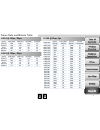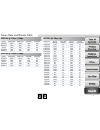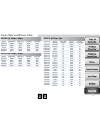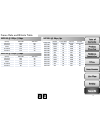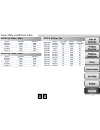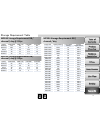- DL manuals
- Zavio
- Security Camera
- F3101
- Manual
Zavio F3101 Manual
Summary of F3101
Page 1
F3101/3106.
Page 2
Clause description en 60950-1: 2001 safety of information technology equipment en 50392: 2004 generic standard to demonstrate the compliance of electronic and electrical apparatus with the basic restrictions related to human exposure to electromagnetic fields (0 hz - 300 ghz) en 300 328 v (2004-11) ...
Page 3
3 Česky [czech] [jméno výrobce] tímto prohlašuje, že tento [typ zařízení] je ve shodě se základními požadavky a dalšími příslušnými ustanoveními směrnice 1999/5/es. Lietuvių [lithuanian] Šiuo [manufacturer name] deklaruoja, kad šis [equipment type] atitinka esminius reikalavimus ir kitas 1999/5/eb d...
Page 4
4 federal communication commission interference statement this equipment has been tested and found to comply with the limits for a class b digital device, pursuant to part 15 of the fcc rules. These limits are designed to provide reasonable protection against harmful interference in a residential in...
Page 5
Table of contents product overview hardware installation easy access ezvuu setting live view appendix table of contents product overview hardware installation ezvuu easy access live view setting appendix introduction basic connection application safety instruction minimum system requirement package ...
Page 6
Product overview product overview hardware installation easy access ezvuu setting live view appendix table of contents 6 introduction basic connection wired connection wireless connection application.
Page 7
Product overview hardware installation easy access ezvuu setting live view appendix table of contents introduction 7 the f3101/3106 is an ultra-compact h.264 megapixel ip camera equipped with a high sensitivity progressive scan cmos sensor, achieving high image quality and superior low-light perform...
Page 8
Product overview hardware installation easy access ezvuu setting live view appendix table of contents basic connection 8 wired connection 1. Connect the power adaptor to ip camera. 2. Connect ip camera’ ethernet port to your hub/ switch / router wireless connection (only ip1050) 1. Connect the power...
Page 9
Product overview hardware installation easy access ezvuu setting live view appendix table of contents application 9.
Page 10
Hardware installation product overview hardware installation easy access ezvuu setting live view appendix table of contents 10 safety instruction minimum system requirement package contents physical description front view bottom view mounting and cable connecting.
Page 11
Product overview hardware installation easy access ezvuu setting live view appendix table of contents safety instruction 11 before you use this product this product has been designed with safety in mind. However, the electrical products can cause fires which may lead to serious body injury if not us...
Page 12
Product overview hardware installation easy access ezvuu setting live view appendix table of contents 12 minimum system requirement item requirements cpu core duo 2.8ghz (or equivalent amd) graphic card 256 mb ram graphic cards(or equivalent on-board graphic cards) ram 1g operating system windows200...
Page 13
Product overview hardware installation easy access ezvuu setting live view appendix table of contents 13 package contents camera – f3101/3106 network camera quick installation guide - to provide brief product information and quick installation and wireless setting. Software cd – free bundled web-bas...
Page 14
Product overview hardware installation easy access ezvuu setting live view appendix table of contents 14 front view focus adjustment ring - adjust focus manually to achieve the best image quality. Power led indicator - power led will light up after the ip camera completed the boot process. Network l...
Page 15
Product overview hardware installation easy access ezvuu setting live view appendix table of contents 15 physical description power led steady red boot up process steady blue boot up complete steady blue → flash purple push wps button and ready for connecting wireless router/ap flash purple → steady...
Page 16
Product overview hardware installation easy access ezvuu setting live view appendix table of contents 16 bottom view dc 12v - for connection of 12v dc input. Reset – when the device is empowered, press the reset button to reboot the device, or hold the reset button for 10 seconds to set the device s...
Page 17
Product overview hardware installation easy access ezvuu setting live view appendix table of contents 17 mounting and cable connecting wall and ceiling mounting 1. Use the 3 supplied screws to fix the base plate to a flat surface. 2. Loosen the lock ring to adjust the desired angle of the camera. 3....
Page 18
Ezvuu product overview hardware installation easy access ezvuu setting live view appendix table of contents 18 live view client setting camera console remote playback remote record osd toolbar.
Page 19
Product overview hardware installation easy access ezvuu setting live view appendix table of contents live view 19 1. Screen division allocate the sub-screen display by clicking on the desired layout icon. 1 channel; 4 channel; 6 channel; 9 channel 2. Logout click to logout ezvuu 3. Camera layout as...
Page 20
Product overview hardware installation easy access ezvuu setting live view appendix table of contents live view 20 4. Camera group click to see which cameras in this group. The following is the meaning of each icon: no owner cameras group. It will flash when there’s new no owner camera. Your cameras...
Page 21
Product overview hardware installation easy access ezvuu setting live view appendix table of contents live view 21 6. Screen position display this camera in which sub-screen. Blue means live view, green means playback, orange means remote playback and red means record. 7. Camera status click to disp...
Page 22
Product overview hardware installation easy access ezvuu setting live view appendix table of contents client setting 22 1. Online users display online users of your account. The limitation is simultaneously 5 users online. 2. Account name display the name of your ezvuu account. 3. Account setting ri...
Page 23
Product overview hardware installation easy access ezvuu setting live view appendix table of contents camera console 23 1. Camera name display nick name of this camera. You can right click to change the nick name. 2. Camera console click to display camera console. Click to share this camera to your ...
Page 24
Product overview hardware installation easy access ezvuu setting live view appendix table of contents remote playback 24 1. Remote playback click to display remote playback console. 2. Time selector using the date selector, it is possible to jump straight to recordings from a specific point in time....
Page 25
Product overview hardware installation easy access ezvuu setting live view appendix table of contents 25 remote record 3. Record schedule display the scheduled recording time of each day. The black rectangle means what day today is of the camera. The blue timeline represents the recording time of to...
Page 26
Product overview hardware installation easy access ezvuu setting live view appendix table of contents 26 osd toolbar 1. Osd toolbar display osd toolbar when you move your mouse on the view screen. You can click and to pull up and down the events list. The events list will flash when there is a new e...
Page 27
Easy access product overview hardware installation easy access ezvuu setting live view appendix table of contents 27 web browsers windows web browsers mac safari mobile phone viewing using ip camera via iphone 3g mobile phone streaming 2.5g mobile phone wap 2.5g mobile phone browser windows live mes...
Page 28
Product overview hardware installation easy access ezvuu setting live view appendix table of contents web browsers 28 note if you only want to view the video without setting page, enter “ http:///index2.Htm ” as your web url. 1. Start your web browser, and enter the ip address or host name of the ip...
Page 29
Product overview hardware installation easy access ezvuu setting live view appendix table of contents 29 web browsers 1. Click the safari icon, and enter the ip address of the ip camera in the location / address field of your browser. If you only want to view the video without setting page, enter “ ...
Page 30
Product overview hardware installation easy access ezvuu setting live view appendix table of contents 30 3. The monitor image will be displayed in your browser. In the far left side of main configuration are setting, client setting, and image setup. Web browsers.
Page 31
Product overview hardware installation easy access ezvuu setting live view appendix table of contents 31 mobile phone viewing using ip camera via iphone 2. Enter ip address in your web link. 3. Type name and password. Default value is admin / admin. Then click login in 4. Live view will show up in t...
Page 32
Product overview hardware installation easy access ezvuu setting live view appendix table of contents 32 mobile phone viewing 2.5g mobile phone browser 3g mobile phone streaming 2.5g mobile phone wap for 3g mobile phone viewing, type “ rtsp://:/video.3gp ” into your 3g streaming link. Is the public ...
Page 33
Product overview hardware installation easy access ezvuu setting live view appendix table of contents 33 windows live messenger 1. Apply for a new msn account for your device 2. Type login account and password 3. Set the following settings 4. You will get ip information automatically 5. Click to liv...
Page 34
Product overview hardware installation easy access ezvuu setting live view appendix table of contents 34 6. Click action button and choose start control panel 7. Click icons to snapshot or optimize image snapshot image setup brightness contrast saturation hue default image settings windows live mess...
Page 35
Live view product overview hardware installation easy access ezvuu setting live view appendix table of contents 35 live view control panel setting client setting image setup.
Page 36
Product overview hardware installation easy access ezvuu setting live view appendix table of contents live view control panel 36 zoom in/out video play audio in audio out snapshot full screen.
Page 37
Product overview hardware installation easy access ezvuu setting live view appendix table of contents 37 setting this function is only for the administrator. Click this button to get into the setting page. Setting there are four sub-folders including system, camera, network, and events and a questio...
Page 38
Product overview hardware installation easy access ezvuu setting live view appendix table of contents 38 client setting mode click the pull-down box to choose between h.264, mpeg-4 mjpeg, and jpeg video compression mode. Mjpeg streaming is unavailable if rtsp mode is “on.” video size select the desi...
Page 39
Product overview hardware installation easy access ezvuu setting live view appendix table of contents 39 image setup brightness the higher value the brightness is, the brighter the image is. Contrast the contrast is a measure of a display system, defined as the ratio of white to black that the syste...
Page 40
Setting product overview hardware installation easy access ezvuu setting live view appendix table of contents 40 system information date/time account system log initialize camera general profile 1 profile 2 advanced playback network information ezvuu pppoe ddns upnp ip notification messenger wps wir...
Page 41
Product overview hardware installation easy access ezvuu setting live view appendix table of contents system 41 the information page provides the product factory information which includes product name, firmware version and web version. Information day/time date / time format pull down box to select...
Page 42
Product overview hardware installation easy access ezvuu setting live view appendix table of contents 42 account the device fault account and password setting is “admin / admin”. That means everyone who knows ip address can access the device including all configuration. It is necessary to assign a p...
Page 43
Product overview hardware installation easy access ezvuu setting live view appendix table of contents 43 system log the system log function allows users to review any changes and events happened. The system starts logging automatically after started. Enable remote log enables user to send the log da...
Page 44
Product overview hardware installation easy access ezvuu setting live view appendix table of contents 44 camera general led indicator turn on/off the led indicator. Text overlay you can see some information on the display screen which includes date / time and user-defined text. Also, you can change ...
Page 45
Product overview hardware installation easy access ezvuu setting live view appendix table of contents 45 profile 1 image size specify the image size from 1280x1024 to 320x240 of profile 1. Frame rate set the frame rate of profile 1. Quality auto the quality and bitrate will be adjusted automatically...
Page 46
Product overview hardware installation easy access ezvuu setting live view appendix table of contents 46 profile 2 camera image size specify the image size from 1280x1024 to 320x240 of profile 1. Frame rate set the frame rate of profile 1. Quality auto the quality and bitrate will be adjusted automa...
Page 47
Product overview hardware installation easy access ezvuu setting live view appendix table of contents 47 camera advanced white balance choose the white balance among auto, florescent, incandescent, sunny and cloudy. Lighting the default setting of lighting environment is auto. However, you may also ...
Page 48
Product overview hardware installation easy access ezvuu setting live view appendix table of contents 48 camera playback full screen snapshot mirror &flip digital zoom volume & mute video play control.
Page 49
Product overview hardware installation easy access ezvuu setting live view appendix table of contents 49 network information display the mac address of the device. Use the following ip address select this whenthe fixed ip address is set. Ip address enter the ip address of the device. Subnet mask ent...
Page 50
Product overview hardware installation easy access ezvuu setting live view appendix table of contents 50 network ezvuu ezvuu, also known as zero-configuration networking, enables automatic to find your devices on ip networks. Ezvuu uses windows live messenger protocols to allow devices to automatica...
Page 51
Product overview hardware installation easy access ezvuu setting live view appendix table of contents 51 network pppoe ip address the ip address obtained at the pppoe connecting with network. User id enter the user id for authentication necessary for pppoe connections. Password enter the password fo...
Page 52
Product overview hardware installation easy access ezvuu setting live view appendix table of contents 52 network ddns server name choose the ddns server from the list. User id enter the user id for authentication necessary for ddns connections. Type it up to 64 characters. Password enter the passwor...
Page 53
Product overview hardware installation easy access ezvuu setting live view appendix table of contents 53 network upnp http port the default http port is 80. Or the port number can be entered, ranged from 1024 to 65535. Ssl port the default ssl port is 443. Or the port number can be entered, ranged f...
Page 54
Product overview hardware installation easy access ezvuu setting live view appendix table of contents 54 network ip notification smtp select if smtp authentication is necessary when an e- mail is sent. Pop before smtp select if pop before smtp authentication is necessary when an e-mail is sent. Pop ...
Page 55
Product overview hardware installation easy access ezvuu setting live view appendix table of contents 55 network wps wps enable/disable the wps function. Configure via push button click “start” configure via pin code password for this msn account. Wps (wi-fi protected setup ) also known as a standar...
Page 56
Product overview hardware installation easy access ezvuu setting live view appendix table of contents 56 network wireless 3. Enter password at active transmit key if you need. If you don't know the setting of the wireless ap, please ask your network administrator. 4. Choose the option of obtain an i...
Page 57
Product overview hardware installation easy access ezvuu setting live view appendix table of contents 57 network messenger protocol support msn only. Login account camera will use this account to login msn server. Password password for this msn account. Re-type password re-type password to double co...
Page 58
Product overview hardware installation easy access ezvuu setting live view appendix table of contents 58 events ftp client – general ftp server name type the ftp server name to upload still images up to 64 characters, or the ip address of the ftp server. User name type the user name for the ftp serv...
Page 59
Product overview hardware installation easy access ezvuu setting live view appendix table of contents 59 events ftp client – alarm sending suffix select a suffix to add to the file name. Date & time the date & time suffix is added to the image file name. Sequence number the sequence number is added ...
Page 60
Product overview hardware installation easy access ezvuu setting live view appendix table of contents 60 events ftp client – periodical sending suffix select a suffix to be added to the file name sent by smtp. None the name of the sent file will be the image file name. Date & time the date & time su...
Page 61
Product overview hardware installation easy access ezvuu setting live view appendix table of contents 61 events smtp – general you can send a mail with attached image file which shot by external sensor input and motion detections or shot periodically. Smtp server name type the smtp server name or th...
Page 62
Product overview hardware installation easy access ezvuu setting live view appendix table of contents 62 events smtp – alarm sending suffix select a suffix to add to the file name. Date & time the date & time suffix is added to the image file name. Sequence number the sequence number is added to the...
Page 63
Product overview hardware installation easy access ezvuu setting live view appendix table of contents 63 events smtp – periodical sending suffix select a suffix to be added to the file name sent by smtp. None the name of the sent file will be the image file name. Date & time the date & time suffix i...
Page 64
Product overview hardware installation easy access ezvuu setting live view appendix table of contents 64 events network storage – general attached file type you can choose snapshot or video clip for alarm sending. Select “snapshot,” one snapshot will be transmitted to the specified network storage l...
Page 65
Product overview hardware installation easy access ezvuu setting live view appendix table of contents 65 events network storage – alarm sending suffix select a suffix to add to the file name. Date & time the date & time suffix is added to the image file name. Sequence number the sequence number is a...
Page 66
Product overview hardware installation easy access ezvuu setting live view appendix table of contents 66 events network storage – periodical sending sequence number the sequence number is added to the image file name. Sequence number clear click clear and the suffix of the sequence number returns to...
Page 67
Product overview hardware installation easy access ezvuu setting live view appendix table of contents 67 events memory card– general card status notification select on to enable card status notification. Capacity warning select capacity warning when the space free is 5%, 10%, 25% or 50%. Smtp server...
Page 68
Product overview hardware installation easy access ezvuu setting live view appendix table of contents 68 events memory card– general user name, password type the user name and password of the user who has the mail account. This setting is necessary when the smtp server which sends e-mails performs a...
Page 69
Product overview hardware installation easy access ezvuu setting live view appendix table of contents 69 events memory card– general file manager click to manage your memory card. Refresh click to refresh this page. Back click to back folder. File name click the following file name to forward folder...
Page 70
Product overview hardware installation easy access ezvuu setting live view appendix table of contents 70 events memory card – alarm sending suffix select a suffix to add to the file name. Date & time the date & time suffix is added to the image file name. Sequence number the sequence number is added...
Page 71
Product overview hardware installation easy access ezvuu setting live view appendix table of contents 71 events memory card – periodical sending suffix select a suffix to be added to the file name sent by smtp. Date & time the date & time suffix is added to the image file name. Sequence number the s...
Page 72
Product overview hardware installation easy access ezvuu setting live view appendix table of contents 72 events memory card – backup save to memory card click check box to save files to memory card when ftp or network storage shutdown..
Page 73
Product overview hardware installation easy access ezvuu setting live view appendix table of contents 73 events motion detection threshold it means the extent which the alarm will be triggered sensitivity it means that how often the sensor will scan the image different. The higher sensitivity it is ...
Page 74
Product overview hardware installation easy access ezvuu setting live view appendix table of contents 74 events audio detection threshold it means the extent which the alarm will be triggered. The default value is 50 and the value range is 0~100. Sensitivity it means that how often the sensor will s...
Page 75
Product overview hardware installation easy access ezvuu setting live view appendix table of contents 75 events schedule schedule selection select the list box to specify the schedule you want to set. Ftp -alarm ftp - periodical e-mail (smtp) -alarm e-mail (smtp) -periodical record – alarm record – ...
Page 76
Product overview hardware installation easy access ezvuu setting live view appendix table of contents 76 help help help is an online help and support. It provide solutions immediately..
Page 77
Appendix product overview hardware installation easy access ezvuu setting live view appendix table of contents 77 frame rate and bitrate table mega mode vga mode storage requirement table mega mode vga mode.
Page 78
Product overview hardware installation easy access ezvuu setting live view appendix table of contents 78 h.264 @ 15fps / kbps frame rate and bitrate table quality 1280*1024 1280*720 640*480 320*240 excellent 1500 1200 180 50 detailed 400 250 100 30 good 250 100 80 20 standard 100 60 50 15 medium 80 ...
Page 79
Product overview hardware installation easy access ezvuu setting live view appendix table of contents 79 mpeg4 @ 15fps / kbps frame rate and bitrate table mpeg4 @ 10fps / kbps mpeg4 @ kbps, fps quality 1280*1024 1280*720 640*480 320*240 excellent 2700 2000 300 100 detailed 1100 800 200 80 good 500 3...
Page 80
Product overview hardware installation easy access ezvuu setting live view appendix table of contents 80 mjpeg @ 15fps / kbps frame rate and bitrate table mjpeg @ 10fps / kbps mjpeg @ kbps, fps quality 1280*1024 1280*720 640*480 320*240 excellent 22000 16000 6000 2200 detailed 12000 7000 3000 1200 g...
Page 81
Product overview hardware installation easy access ezvuu setting live view appendix table of contents 81 h.264 @ 30fps / kbps frame rate and bitrate table h.264 @ 15fps / kbps h.264 @ kbps, fps quality 640*480 320*240 excellent 600 60 detailed 120 40 good 60 30 standard 50 25 medium 40 20 quality 64...
Page 82
Product overview hardware installation easy access ezvuu setting live view appendix table of contents 82 mpeg4 @ 30fps / kbps frame rate and bitrate table mpeg4 @ 15fps / kbps mpeg4 @ kbps, fps quality 640*480 320*240 excellent 1000 120 detailed 400 80 good 200 60 standard 150 50 medium 120 40 quali...
Page 83
Product overview hardware installation easy access ezvuu setting live view appendix table of contents 83 mjpeg @ 30fps / kbps frame rate and bitrate table mjpeg @ 15fps / kbps mjpeg @ kbps, fps quality 640*480 320*240 excellent 13000 4500 detailed 6500 2500 good 5000 2000 standard 4000 1600 medium 2...
Page 84
Product overview hardware installation easy access ezvuu setting live view appendix table of contents 84 h.264 storage requirement gb / channel / day @ 15fps storage requirement table h.264 storage requirement gb / channel / day @ 10fps h.264 storage requirement gb / channel / day quality 1280*1024 ...
Page 85
Product overview hardware installation easy access ezvuu setting live view appendix table of contents 85 mpeg4 storage requirement gb / channel / day @ 15fps storage requirement table mpeg4 storage requirement gb / channel / day @ 10fps mpeg4 storage requirement gb / channel / day quality 1280*1024 ...
Page 86
Product overview hardware installation easy access ezvuu setting live view appendix table of contents 86 h.264 storage requirement gb / channel / day @ 30fps storage requirement table h.264 storage requirement gb / channel / day @ 15fps h.264 storage requirement gb / channel / day quality 640*480 32...
Page 87
Product overview hardware installation easy access ezvuu setting live view appendix table of contents 87 mpeg4 storage requirement gb / channel / day @ 30fps storage requirement table mpeg4 storage requirement gb / channel / day @ 15fps mjpeg storage requirement gb / channel / day quality 640*480 32...