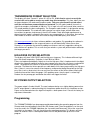Zaxcom TRX900 User Manual
Zaxcom TRX900/900AA Transmitter Guide
Zaxcom Inc. 230 West Parkway, Unit 9, Pompton Plains, NJ 07444 - 973-835-5000
Document Revision 1.02
For Firmware Revision 33 and Higher
This guide assumes the firmware version displayed above is installed. The firmware revision
code is displayed shortly every time the transmitter is turned on.
Important Note for TRX900AA Wireless Transmitters
: Only Lithium or rechargeable
NiMH should be used in these models. Any other battery chemistry (including Alkaline and
“Ultra” batteries) will have a substantially reduced run-time compared to Lithium or
rechargeable NiMH cells. This is true for all Zaxcom transmitter models that accept AA
batteries. Never use any battery that is missing insulation on its body. This can allow a
short circuit in the battery compartment causing damage to the transmitter.
TRX900 Power up
Install 1 CR123 battery into the TRX900 transmitter. Install 2 AA batteries into the TRX900AA
Close the battery door. Be sure to install the batteries with the correct polarity. Damage to
the unit may result if the batteries are installed backwards. The negative contact always
connects to the spring contact. For maximum transmitter time use Energizer Lithium batteries.
This should give a transmitter time of 10 hours for TRX900AA (5 hours TRX900) . On power up
the transmitter will display the version number of the software in the top right corner of the
display.
The power switch is located on the top of the transmitter. Slide it to the on position to turn on the
unit.
Transmitter Menu System
The user interface for the transmitter consists of a graphic LCD display and 3 buttons:
MENU = Function/menu page select: Press to cycle through each menu page.
UP/INC = Increment the current parameter selected by the MENU key.
DOWN/DEC = Decrement the current parameter selected by the MENU key.
The transmitter has a few menu pages that allow the user to change various settings. Note that
the transmitter will store the user's settings in FLASH ROM when power is removed. There is no
secondary memory battery so the settings will always remain secure without any power. The
available menu pages are summarized below.
PACIFIER PAGE:
Indicates TX frequency battery level and record mode.
AUDIO GAIN PAGE:
Allows user to change the mic preamp gain.
TXCHANNEL SELECT PAGE: Selects TX channel center frequency.
RXCHANNEL SELECT PAGE: Selects RX channel center frequency.
LOCK MODE PAGE:
Staying here locks out key presses. MENU+INC exits lock
mode.