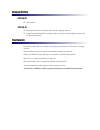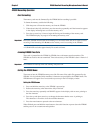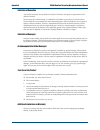- DL manuals
- Zaxcom
- Recording Equipment
- ZFR800
- Owner's Manual
Zaxcom ZFR800 Owner's Manual
Summary of ZFR800
Page 1
Owner’s manual zfr800 handheld recording microphone 230 west parkway, unit 9, pompton plains, nj 07444 usa tel: 973.835.5000 fax: 973.835.6633 revision: 800.002 date: may 2007.
Page 2
Change history 2007-04-05 ❑ initial release. 2007-05-31 ❑ replaced zaxcon vert screenshots with currently shipping software. ❑ added transcend sd media, recording media size, power switch, headphone output, and 10 db pad information. Trademarks zaxcom, recording wireless, and the zaxcom logo are tra...
Page 3
Table of contents zfr800 owner’s manual i table of contents getting started . . . . . . . . . . . . . . . . . . . . . . . . . . . . . . . . . . . . . . . . . . . . . . . . . . . . . . . . . . . . . . . . . . . 1 what s in the box . . . . . . . . . . . . . . . . . . . . . . . . . . . . . . . . . . . ...
Page 4
Zfr800 owner’s manual table of contents ii.
Page 5
Zfr800 handheld recording microphone owner’s manual chapter 1 1 what’s in the box the following items are included in the zfr800 recording system: ❏ zfr800 recorder features ❏ f ault tolerant recording ❏ remo vable minisd recording media ❏ record up to eight hours of uncompressed audio with a 2 gb m...
Page 6
Chapter 1 zfr800 handheld recording microphone owner’s manual 2 about the zfr800 the zrf800 is revolutionary in it s features and design. A true broadcast hand held that includes smpte time code. The code is jammed from the internal wireless receiver so it is always frame accurate. The minisd card i...
Page 7
Zfr800 handheld recording microphone owner’s manual chapter 1 3 getting to know your zfr800 record button the record button is located farthest from the display and has a circular symbol. This is button is indicated by the 1 in the above figure. The record key on the zfr800 is used to put the unit i...
Page 8
Chapter 1 zfr800 handheld recording microphone owner’s manual 4 about the headphone output connector the zfr800 headphone connector is used to monitor the recorded audio, and playback of the recorded audio. Since the zfr800 is a mono device and the headphone output is designed to feed a mono headpho...
Page 9
Zfr800 handheld recording microphone owner’s manual chapter 1 5 recording media size you can use sandisk or transcend mini sd memory cards from 128 mb to 2 gb. The 2 gb mini sd card records a single track of audio for 12 hours without erasing any recorded audio on the card. Additional times on the v...
Page 10
Chapter 1 zfr800 handheld recording microphone owner’s manual 6.
Page 11
Zfr800 handheld recording microphone owner’s manual chapter 2 7 all audio from the zfr800 is placed on the mini sd card. This card is formatted using the zfr800 and uses a fat32 file system. By using the fat32 file system, all mini sd cards can be read by windows and mac os computers. Audio is recor...
Page 12
Chapter 2 zfr800 handheld recording microphone owner’s manual 8 menus this section describes each of the menus in the zfr800 and their function. To access all menus, except the main menu, the menu button on the unit is pressed until desired menu appears. Main menu the main menu contains the followin...
Page 13
Zfr800 handheld recording microphone owner’s manual chapter 2 9 high-pass filter menu access : press the menu button until high pass appears in the top left of the lcd display. The high-pass filter menu indicates different high-pass filter cutoff frequencies. You can select a frequency from 30˚hz to...
Page 14
Chapter 2 zfr800 handheld recording microphone owner’s manual 10 zfr800 recording operation card formatting the memory card must be formatted by the zfr800 before recording is possible. To format the memory card do the following. 1. With the power off insert the memory card into the zfr800 2. When t...
Page 15
Zfr800 handheld recording microphone owner’s manual chapter 2 11 transport control menu press the menu key on the zfr800 until the transport status is located on the left side of the display. The current transport time code is displayed. When in this menu it is possible to stop the zfr800 from recor...
Page 16
Chapter 2 zfr800 handheld recording microphone owner’s manual 12.
Page 17
Zfr800 handheld recording microphone owner’s manual chapter 3 13 about zaxconvert the zaxconvert software is available for both microsoft windows and mac os x. The software is functionally identical on both operating systems. You must use the zaxconvert software to convert the audio from .Zax files ...
Page 18
Chapter 3 zfr800 handheld recording microphone owner’s manual 14 output file type this menu allows you to select the number of channels, bit depth, and output file type. In addition, if the post production facility is using a dv40, you can force a 48k stamp to be used on the output files. Time code ...
Page 19
Zfr800 handheld recording microphone owner’s manual chapter 3 15 maximum file size this menu allows you to set the maximum file size of the audio tracks. This is useful when trying to place audio on media or when trying to limit the file size. Many audio applications can only handle files that are 2...
Page 20
Chapter 3 zfr800 handheld recording microphone owner’s manual 16.
Page 21
Zfr800 handheld recording microphone owner’s manual chapter 4 17 zfr800 specifications frequency response 20hz to 20 khz a-d resolution 24-bit dynamic range 107db distortion less than .01% recording time 8 hours on a 2.0 gig card battery life 10 hours battery type cr123 3.0v size 1.46-in. (37 mm) di...
Page 22
Chapter 4 zfr800 handheld recording microphone owner’s manual 18.
Page 23
Zfr800 handheld recording microphone owner’s manual appendix a 19 zaxcom warranty policy and limitations zaxcom inc. Values your business and always attempts to provide you with the very best service. No limited warranty is provided by zaxcom unless your zaxcom zfr800 ( product ) was purchased from ...
Page 24
Appendix a zfr800 handheld recording microphone owner’s manual 20 limitation of remedies your exclusive remedy for any defective product is limited to the repair or replacement of the defective product. Zaxcom may elect which remedy or combination of remedies to provide in its sole discretion. Zaxco...