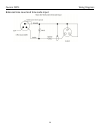- DL manuals
- Zaxcom
- Transmitter
- ZMT3
- User Manual
Zaxcom ZMT3 User Manual
1
USER MANUAL
Published January 2017
Firmware Version ZMT1-37
ZMT3
Never Let Size Limit You
Phistersvej 31, 2900 Hellerup, Danmark
Summary of ZMT3
Page 1
1 user manual published january 2017 firmware version zmt1-37 zmt3 never let size limit you interstage phistersvej 31, 2900 hellerup, danmark telefon 3946 0000, fax 3946 0040 www.Interstage.Dk - pro audio with a smile.
Page 2
2 zmt3 transmitter ..................................................................................................................................... 4 home screen ........................................................................................................................................
Page 3
3 setup menu ............................................................................................................................................... 21 t est t one ...................................................................................................................................
Page 4
Zaxcom zmt3 transmitter 4 zmt3 transmitter 1. Card / power key push and hold 2 seconds to power on and 4 seconds to power off. Press 3 times quickly to access the sub menus. 2. Oled display 3. Menu / play key press it to access the next menu item. Press it with the card key to playback a segment. 4....
Page 5
Zaxcom zmt3 transmitter 5 1. Micro sd card slot inserting a micro sd card: with the oled screen of the transmitter facing you, turn the card so the finger contacts are facing away towards the battery compartment and pointing down toward the slot. Insert the card into the slot and press it down until...
Page 6
Zaxcom zmt3 home screen 6 group:1 unit:1 time left 24h tc: 09:18:05:00 23.98 (auto) home screen frequency - this is the transmit frequency of the zmt3. If the zmt3 is being used in record only mode “notx” will be displayed. Zaxnet status ifb rx - the zmt3 is receiving zaxnet. Ifb tx - the zmt3 is tr...
Page 7
Zaxcom zmt3 main menu 7 main menu to cycle through the main menu press the menu key. Microphone gain set the microphone gain is adjusted from this menu. This menu displays the gain setting in decibels and a meter indicating the audio signal. The meter is displayed horizontally from left to right. Uh...
Page 8
Zaxcom zmt3 menu navigation 8 sub menus menu groups the zmt3 has six sub menu groups time code - changes the time code parameters of transmitter. Transmit - changes the parameters of the uhf transmitter. Record - changes the parameters of the on-board recorder. Zaxnet - changes the parameters of the...
Page 9
Zaxcom zmt3 time code menu 9 time code menu time code frame rate set the time code frame rate menu is where the time code frame rate is set. The zmt3 will lock to and record all standard time code frame rates. 23.98, 24, 25, 29.97df, 29.97df, 30 df, 30 ndf time code source select the time code sourc...
Page 10
Zaxcom zmt3 time code menu 10 mute time code transmission until jammed if the mute time code menu is set to on the zaxnet transmitter will not broadcast time code over zaxnet until the transmitter receives time code and jams its own internal time code generator. This prevents the zaxnet from sending...
Page 11
Zaxcom zmt3 transmit menu 11 transmit menu uhf transmitter power level set the uhf transmit power of the zmt3 is set from this page. The transmit power can be adjusted to output 25, 50 or 75mw. The higher the power setting the more battery power will be required. Uhf transmit modulation set the uhf ...
Page 12
Zaxcom zmt3 transmit menu 12 transmitter disable - record only mode record only mode - will set the zmt3 to act as a standalone recorder and will not transmit any audio over uhf. This will conserve battery power since the transmitter is disabled. Normal tx mode - will allow the zmt3 to both transmit...
Page 13
Zaxcom zmt3 record menu 13 record menu sd card format this menu will only appear if a card was inserted prior to booting up the micro sd card is erased and formatted from this menu. Please note that all cards need to be formatted in the zmt3 prior to recording. Before formatting the card, the transm...
Page 14
Zaxcom zmt3 record menu 14 time left on card this menu will only appear if a card was inserted prior to booting up this page displays the remaining record time left on the card as well as the time already recorded on the card. Automatic record after boot up record on boot up allows the onboard recor...
Page 15
Zaxcom zmt3 zaxnet menu 15 zaxnet menu zaxnet mode this menu sets the mode of the zaxnet transceiver. Off - the zaxnet transceiver is disabled. The zmt3 will not receive zaxnet commands or time code and it will not send any zaxnet audio. Please note if zaxnet mode is set to off the several zaxnet me...
Page 16
Zaxcom zmt3 zaxnet menu 16 group code set this menu is where the zmt3 is assigned to a group. The group code allows transmitters to be grouped together so they can be controlled via zaxnet without affecting others. So for example a zmt3 set to group 1 will be controlled by a zaxnet transmitter set t...
Page 17
Zaxcom zmt3 zaxnet menu 17 zaxnet receive before transmit time this menu adjusts the state of the zaxnet transceiver. This also sets how long after boot-up up the zmt3 will search for zaxnet time code before it begins transmitting its audio over zaxnet for monitoring purposes. This is so the zmt3 ca...
Page 18
Zaxcom zmt3 zaxnet menu 18 ifb receive pulse set this menu will only appear if zaxnet is set to go into transmit in the rx to tx time menu. This menu sets the interval that the zaxnet transceiver will stop sending confidence audio and search for time code. When enabled the pulse setting tells the za...
Page 19
Zaxcom zmt3 audio menu 19 audio menu high pass filter the high pass filter is turned on and adjusted from this menu. The high pass filter range is 70hz to 220hz in 10hz increments. 2k notch filter the 2k notch filter is useful in removing digital rf interference that can be introduced into some micr...
Page 20
Zaxcom zmt3 audio menu 20 dynamics the dynamics is a soft knee compressor that is located after the analog to digital converter which will limit the dynamic range to prevent clipping during occurrences of loud audio. Dynamics is comprised of both a compressor and an expander, which operate jointly ....
Page 21
Zaxcom zmt3 setup menu 21 setup menu test tone the zmt3 has an internal tone generator which will generate a signal at -20dbfs so the signal chain can be properly gain staged. From this menu pressing the inc key will turn on the tone generator. Standby mode after boot up this menu sets what power mo...
Page 22
Zaxcom zmt3 setup menu 22 low battery stop low battery stop will set the amount of time, after a low battery warning occurs, the on-board recorder will close the current file and stop recording. This is to prevent possible file corruption if the unit constantly powers off and on due to a dead batter...
Page 23
Zaxcom zmt3 setup menu 23 hide encryption menu this setting will hide the encryption menu. A hidden encryption menu allows for quicker navigation and prevents accidental changes. Hidden - the encryption menu doesn’t appear when cycling through the menu settings. Displayed - the encryption menu will ...
Page 24
Zaxcom zmt3 setup menu 24 transmitter name set the transmitter name menu allows the transmitter to be named to be changed from the default name - which is the unit’s serial number. The name entered becomes part of the name of the recorded audio files, and is also included in the metadata of the bwf ...
Page 25
Zaxcom zmt3 recording media 25 media while any size card will work in the zmt3 transmitter we recommend using a 4gb micro sd card. We also recommend only buying a brand name card such as transcend, sandisk. And very importantly please buy all cards from a reputable dealer because counterfeit cards e...
Page 26
Zaxcom zmt3 firmware 26 firmware each unit is shipped with the latest firmware version installed. As newer firmware becomes available it can be downloaded from the zaxcom website: http://www.Zaxcom.Com/support/updates / newer version of beta firmware may be found on the zaxcom forums: http://www.Zax...
Page 27
Zaxcom zmt3 firmware 27 updating qrx firmware with a zmt3 transmitter 1. Format a micro sd card in a zmt3 transmitter. 2. With a computer take the formatted card and perform the following: delete the “snxxxx.Me” file from the card. Download the new qrx firmware and load it into the card. (qr2-xxx.Bi...
Page 28
Zaxcom zmt3 wiring diagrams 28 inputting audio the zmt3 use an unbalanced microphone input via a 3-pin micro-lemo connector. An unbalanced dynamic microphone or a powered lavaliere can be used. The zmt3 can also accept a line-level input, though an inline pad is required. Recommended microphones zax...
Page 29
Zaxcom zmt3 wiring diagrams 29 balanced line level and time code input.
Page 30
Zaxcom zmt3 operating frequencies 30 operating frequencies zaxnet - remote control and time code 2.403 to 2.475 ghz uhf - audio zmt3.5 512.0 mhz to 614.0 mhz (blocks 20 through 23) zmt3.6 596.0 mhz to 698.0 mhz (blocks 23 through 26).
Page 31
Zaxcom zmt3 antenna cutting chart 31.
Page 32
Zaxcom zmt3 support 32 product support register your product with zaxcom: http://zaxcom.Com/support/product-registration/ download the latest firmware from: http://zaxcom.Com/support/updates/ download the latest user manuals from: http://zaxcom.Com/support/updates/ submit technical questions at: htt...
Page 33
Zaxcom zmt3 specifications 33 specifications transmitter power output: 25 / 50 / 75 mw – firmware selectable rf modulation: proprietary digital method rf frequency range: zmt3.5: 512 - 614 mhz zmt3.6: 596 -698 mhz antenna connector: 50 Ω ssma female emission designator: 180 kv2e fcc part: 75.861 tra...
Page 34
34 zaxcom warranty policy and limitations zaxcom inc. Values your business and always attempts to provide you with the very best service. No limited warranty is provided by zaxcom unless your zmt3 (“product”) was purchased from an authorized distributer or authorized reseller. Distributers may sell ...
Page 35
35 . Rf exposure: this equipment complies with fcc radiation exposure limits set forth for an uncontrolled environment. This equipment is in direct contact with the body of the user under normal operating conditions. This transmitter must not be co-located or operating in conjunction with any other ...