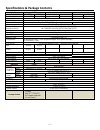Zektop SoloCAT Z57-1.3 User Manual - Introduction
Introduction
The Zektor Incorporated SoloCAT™ HDMI™ over single CAT5e/6 Extender boosts up your video/audio transmission
distance up to 60m (200ft) in HDTV 1080i format, 40m (130ft) in HDTV 1080p format, and 20m (65ft) in HDTV 1080p with 36
bit color depth. With only one cost effective LAN cable, users can readily extend HDTV sources from DVD players, Blu-ray
Disc player, PS3, PC, and any other kinds of sources compliant with TMDS to distant display monitors including HDMI/DVI
enabled TV sets or LCD PC monitors. With the state-of-the-art Silicon Image chipsets equipped, deep color video, DTS-HD
or Dolby TrueHD audio, and HDCP supports and compatibility are all further insured. This flexibility makes HDCP™
compliant DVD players or PS3 transmit utmost high quality video and audio with a greater distance at the minimal cost,
when integrating several components apart.
The Zektor Incorporated SoloCAT™ includes two units: transmitting (Z57TX]) and receiving (Z57 [RX]) units. The
transmitting unit is used to capture the input HDMI™ / DVI signals and carry the signals through one RJ-45 connector into
one cost effective Cat-5/5e/6 cable. The receiving unit is responsible for equalizing the transmitted HDMI™ signal. The
transmission distance between the sending and receiving units can be up to 60m (200ft) under HD (720p/1080i) or 40m
(130ft) under Full HD (1080p). With an 8-level equalization rotary control on the receiving unit, users can adjust the
equalization strength to the received HDMI™ signals accordingly, and therefore optimize the transmission distance between
source and destination.
Features
z
State-of-the-art Silicon Image (founder of HDM™I) chipset embedded for upmost compatibility and reliability
z
HDMI™ 1.3c compliant
z
Extend the transmission length up to 60m (200ft) from the HDMI sources under HD resolution (1080i or 720p at 24-bit
color depth)
z
Extend the transmission length up to 40m (130ft) from the HDMI sources under Full HD resolution (1080p at 24-bit
color depth)
z
Extend the transmission length up to 20m (65ft) from the HDMI™ sources under Full HD resolution (1080p at 36-bit
color depth)
z
HDCP™ 1.1 compliant
z
Minimize the cable skew by adjustable 8-level equalization control
z
Pure unaltered uncompressed 7.1ch digital HDMI™ over CATLAN cable transmission
z
DTS-HD and Dolby True HD high bit rate audio support
z
Allows cascading
z
Wall mounting housing design for easy and robust installation
The length depends on the characteristics and quality of the cables.
Higher resolutions and longer
transmission distances require low skew cables (
with metal RJ‐45 connectors is recommended.
~ 2 ~