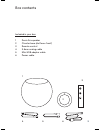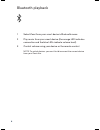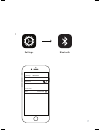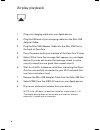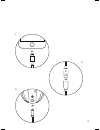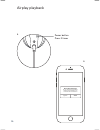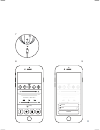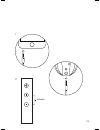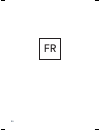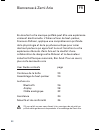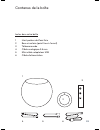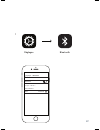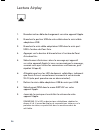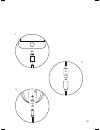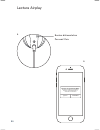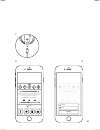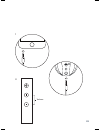- DL manuals
- Zemi
- Portable Speakers
- Aria
- User Manual
Zemi Aria User Manual
Summary of Aria
Page 1
User guide guide de démarrage rapide beautiful sound, artfully designed. Belle sonorité, design soigné en fr za_manual_v1_en_fr_aw.Indd 1 16/11/15 5:08 pm.
Page 2
2 welcome to zemi aria listening to your favorite music can be a truly emotional experience. Italian speaker artisan, francesco pellisari, applies a deep understanding of physiology and psychoacoustics to create speakers that bring life and emotion to your listening experience. Zemi aria is the resu...
Page 3
3 box contents included in your box 1 zemi aria speaker 2 circular base (dot faces front) 3 remote control 4 3.5mm analog cable 5 mini usb adapter cable 6 power cable 1 4 5 6 2 3 za_manual_v1_en_fr_aw.Indd 3 16/11/15 5:08 pm.
Page 4
4 power on/off remote on/off zemi aria (rear) vol. Speaker set up 1 place zemi aria securely on the circular base (the front of the base is marked with a dot, align this with the front of the speaker). 2 plug the power cable into the back of zemi aria, then into the wall outlet (the bottom led will ...
Page 5
5 zemi connections power button 3.5mm analog/digital port mini usb port* *not for audio playback power connection zemi does not support usb audio playback. Do not attempt to play music through the mini usb port as you may seriously damage the unit. Za_manual_v1_en_fr_aw.Indd 5 16/11/15 5:08 pm.
Page 6
6 bluetooth playback 1 select zemi from your smart device’s bluetooth menu. 2 play music from your smart device (the orange led indicates connection and the blue leds indicate volume level). 3 control volume using your device or the remote control. Note: to switch devices you must first disconnect t...
Page 7
7 settings bluetooth now discoverable as “iphone”. Bluetooth connected bluetooth my devices settings zemi 1 za_manual_v1_en_fr_aw.Indd 7 16/11/15 5:08 pm.
Page 8
8 airplay playback 1 plug your charging cable into your apple device. 2 plug the usb end of your charging cable into the mini usb adapter cable. 3 plug the mini usb adapter cable into the mini usb port in the back of zemi aria. 4 press the power button on the back of the zemi aria 2 times. 5 select ...
Page 9
9 3 1 2 za_manual_v1_en_fr_aw.Indd 9 16/11/15 5:08 pm.
Page 10
10 power button press 2 times share wi-fi settings? Do you want to share your wi-fi settings so this accessory can connect to the wi-fi network? Allow ignore 4 5 airplay playback za_manual_v1_en_fr_aw.Indd 10 16/11/15 5:08 pm.
Page 11
11 track name artist name — album name 0:02 -3:48 airplay track name artist name — album name 0:02 -3:48 airplay iphone zemi cancel 7 8 9 za_manual_v1_en_fr_aw.Indd 11 16/11/15 5:08 pm.
Page 12
12 wired playback 1 connect the zemi aria to your music device using the 3.5mm analog cable. 2 play music from your device. 3 control volume using your device or the remote control. To achieve maximum volume, first turn the zemi volume all the way up using the remote control. Next, use your device t...
Page 13
13 volume now discoverable as “iphone”. Bluetooth connected bluetooth my devices settings zemi 1 3 za_manual_v1_en_fr_aw.Indd 13 16/11/15 5:08 pm.
Page 14
14 support for additional functions, faqs, and warranty information, go to zemiaudio.Com/support za_manual_v1_en_fr_aw.Indd 14 16/11/15 5:08 pm.
Page 15
15 this symbol is intended to alert the user to the presence of important operating and maintenance (servicing) instructions in the literature accompanying the product. This symbol is intended to alert the user to the presence of uninsulated ‘dangerous voltage’ within the product’s enclosure that ma...
Page 16
16 12 use only with the cart, stand, tripod, bracket, or table specified by the manufacturer, or sold with the apparatus. When a cart is used, use caution when moving the cart/apparatus combination to avoid injury from tip-over. 13 unplug this apparatus during lighting storms or when unused for long...
Page 17
17 fcc statement this equipment has been tested and found to comply with the limits for a class b digital device, pursuant to part 15 of the fcc rules. These limits are designed to provide reasonable protection against harmful interference in a residential installation. This equipment generates, use...
Page 18
18 ic statement this class b digital apparatus complies with canadian ices-003 cet apparel numerique de la classe c conform a la norme nmb-003 du canada. This device complies with industry canada license-exempt rss standard(s). Operation is subject to the following two conditions: (1) this device ma...
Page 19
19 zemiaudio.Com za_manual_v1_en_fr_aw.Indd 19 16/11/15 5:08 pm.
Page 20
20 fr za_manual_v1_en_fr_aw.Indd 20 16/11/15 5:08 pm.
Page 21
21 guide de démarrage rapide belle sonorité, design soigné. Za_manual_v1_en_fr_aw.Indd 21 16/11/15 5:08 pm.
Page 22
22 fr bienvenue à zemi aria en écoutant votre musique préféré peut être une expérience vraiment émotionnelle. L’italien artisan de haut-parleur, franceco pellisari, applique une compréhension profonde de la physiologie et de la psychoacoustique pour créer des haut-parleurs qui apportent la vie et l’...
Page 23
23 contenus de la boîte inclus dans votre boîte 1 haut-parleur de zemi aria 2 base circulaire (point face à l’avant) 3 télécommande 4 câble analogique 3.5 mm 5 mini-câble adaptateur usb 6 câble d’alimentation 1 4 5 6 2 3 za_manual_v1_en_fr_aw.Indd 23 16/11/15 5:08 pm.
Page 24
24 bouton d’alimentation allumé/éteint télécommande allumé/éteint l’arrière de zemi aria vol. Assemblage du haut-parleur 1 mettez zemi aria en sécurité sur la base circulaire (l’avant de la base est marqué d’un point, l’aligner sur l’avant du haut-parleur). 2 branchez le câble d’alimentation à l’arr...
Page 25
25 bouton d’alimentation port de câble analogique 3.5 mm mini-port usb* *non pour la lecture audio connexion d’alimentation connexions zemi zemi ne supporte pas la lecture audio usb. Ne tentez pas de jouer de la musique à travers le mini-port usb parce que vous risquez d’endommager gravement l’appar...
Page 26
26 lecture bluetooth 1 sélectionnez zemi dans le menu bluetooth de votre appareil intelligent. 2 jouer de la musique à partir de votre appareil intelligent (la led orange indique connexion et les led bleues indiquent le niveau de volume). 3 contrôlez le volume en utilisant votre appareil ou la téléc...
Page 27
27 réglages bluetooth désormais détectable en tant que > bluetooth connecté bluetooth mes appareils réglages zemi 1 za_manual_v1_en_fr_aw.Indd 27 16/11/15 5:08 pm.
Page 28
28 lecture airplay 1. Branchez votre câble de chargement sur votre appareil apple. 2. Branchez la portion usb de votre câble dans le mini-câble adaptateur usb. 3. Branchez le mini-câble adaptateur usb dans le mini-port usb à l’arrière de zemi aria. 4. Appuyez sur le bouton d’alimentation à l’arrière...
Page 29
29 3 1 2 za_manual_v1_en_fr_aw.Indd 29 16/11/15 5:08 pm.
Page 30
30 bouton d’alimentation poussez 2 fois partager les paramètres wifi? Voulez-vous partager les paramètres wifi donc cet accessoire peut se connecter au réseau wifi? Permettre ignorer 4 5 lecture airplay za_manual_v1_en_fr_aw.Indd 30 16/11/15 5:08 pm.
Page 31
31 track name nom de l'artiste — nom de l’album 0:02 -3:48 airplay track name nom de l'artiste — nom de l’album 0:02 -3:48 airplay iphone zemi annuler 7 8 9 za_manual_v1_en_fr_aw.Indd 31 16/11/15 5:08 pm.
Page 32
32 lecture câble analogique 1 connectez le zemi aria à votre appareil de la musique en utilisant le câble analogique 3.5 mm. 2 ecoutez de la musique à partir de votre appareil. 3 contrôlez le volume en utilisant votre appareil ou la télécommande. Pour atteindre le volume maximum, augmentez d’abord l...
Page 33
33 volume now discoverable as “iphone”. Bluetooth connected bluetooth my devices settings zemi 1 3 za_manual_v1_en_fr_aw.Indd 33 16/11/15 5:08 pm.
Page 34
34 assistance pour les fonctions supplémentaires, des faq, et des informations de garantie, allez à zemiaudio.Com/support za_manual_v1_en_fr_aw.Indd 34 16/11/15 5:08 pm.
Page 35
35 ce symbole est destiné à alerter l’utilisateur de la présence d’instructions importantes de fonctionnement et d’entretien dans la documentation accompagnant le produit. Ce symbole est destiné à alerter l’utilisateur de la présence d’une tension dangereuse qui n’est pas isolée dans l’enclos du pro...
Page 36
36 11 utiliser uniquement les accessoires spécifiés par le fabricant. 12 utilisez le haut-parleur uniquement avec le chariot, le stand, le trépied, le tasseau, ou la table spécifié par le fabricant ou vendu avec l’appareil. Quand un chariot est utilisé, faites attention en déplaçant l’ensemble du ch...
Page 37
37 conformité déclaration de la commission fédérale des communications cet équipement a été testé et jugé conforme aux limites d’ un dispositif numérique de classe b, conformément à la partie 15 des règles de la cfc. Ces limites sont conçues pour fournir une protection raisonnable contre les interfé...
Page 38
38 déclaration de industrie canada cet appareil numérique de classe b est conforme à la norme ices-003 du canada. Cet apparel numérique de la classe c est conforme à la norme nmb-003 du canada. Cet appareil est conforme avec industrie canada rss normes exemptes de licence. Son fonctionnement est sou...
Page 39
39 za_manual_v1_en_fr_aw.Indd 39 16/11/15 5:08 pm.
Page 40
Zemiaudio.Com za_manual_v1_en_fr_aw.Indd 40 16/11/15 5:08 pm.