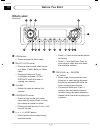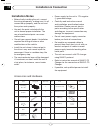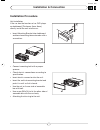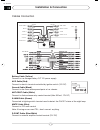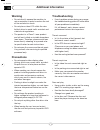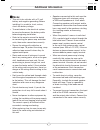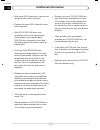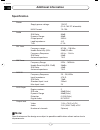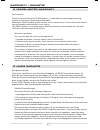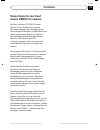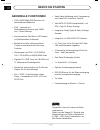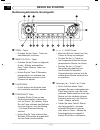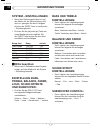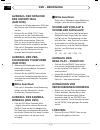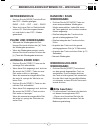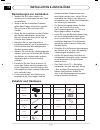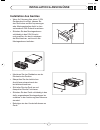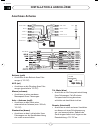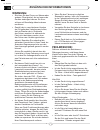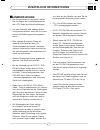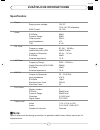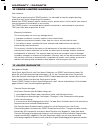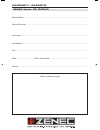- DL manuals
- ZENEC
- Car Receiver
- ZE-160DVD
- Instruction manual
ZENEC ZE-160DVD Instruction manual
Summary of ZE-160DVD
Page 1
Instruction manual model no: ze-160dvd dvd & mp3/ wma rds receiver car dvd receiver ze-160dvd ze-160dvd manual e neu-.Indd 1 ze-160dvd manual e neu-.Indd 1 07.09.2004 10:41:48 uhr 07.09.2004 10:41:48 uhr.
Page 2: Contents
%n 2 section contents 00 thank you for buying this product. Please read through these operating instructions, so you will know how to operate your headunit properly. After you have finished reading the instructions, put them away in a safe place for future reference. Ze-160dvd manual e neu-.Indd 2 z...
Page 3
Ion 0 ze-160dvd manual e neu-.Indd 3 ze-160dvd manual e neu-.Indd 3 07.09.2004 10:41:50 uhr 07.09.2004 10:41:50 uhr.
Page 4: Before You Start
%n 4 section sec 1 before you start general function .................................. 1 cautions ............................................... 2 region numbers .................................. 2 what the marks on dvd indicate ......... 3 disc organization dvd ......................... 3 video ...
Page 5: Before You Start
Ion %n 1 section 0 01 before you start sound effect of dolby surround 2 channel—layout diagram of speakers general function: type of supported discs: dvd-5, dvd-9, dvd-10, svcd, dvcd, vcd, cd, mp3, etc. Rearplay function lets you enjoy dvd and radio at the same time. Tv type: ntsc, pal or auto video...
Page 6: Before You Start
%n 2 section sec before you start cautions: • keep the volume low to concentrate on traffic and road conditions for driving safety. • when washing car, keep car dvd av system (including speakers and disc) from water or humidity in order to avoid electric shorts or other damages. • maintenance consis...
Page 7: Before You Start
Ion %n 3 section before you start what the marks on dvds indicate the marks below can be found on dvd disc labels and packages. They indicate the type of images and audio recorded on the disc, and the functions you can use. Disc organization dvd on dvd-video discs, the contents are divided into titl...
Page 8: Protecting Your Unit From
%n 4 section sec protecting your unit from theft the front panel can be detached from the head unit and stored in the protective case provided to discourage theft. Keep in mind to press open button and then detach the front panel. Removing the front panel • press open button on panel to put down the...
Page 9: Before You Start
Ion %n 5 section 1 2 3 4 5 6 7 8 9 10 11 12 13 14 15 16 17 before you start e open button • press to open the front panel. R select/local button • press to select audio effect setup, e.G. Bass, treble, balance, fader, loud • press and hold over 2 sec, it switches between local/ distance while the tu...
Page 10: Before You Start
%n 6 section sec right - right + left - grey grey/black white/black left + white c o rre c t left + right - right + left - wro ng left + right + right - left - wro ng right - right + left - left + wro ng before you start next ( : ) / forward ( 8 ) button • press to go to the next track (chapter) or ...
Page 11: Before You Start
Ion %n 7 section right - right + left - grey grey/black white/black left + white c o rre c t left + right - right + left - wro ng left + right + right - left - wro ng right - right + left - left + wro ng 0 1 2 3 4 5 6 7 8 9 1 0 + mo d e disp men u s et u p p au se sto p b an d ente r p la y vo l- vo...
Page 12: Basic Operation
%n 8 section sec reset reset 12v night lamp basic operation power on/off • press [power/mute] button to turn the unit on. • press and hold [power/mute] button until the unit is turned off. Note: • when one disc is loading in/out, the unit can also be switched off. Mute control • when the unit is tur...
Page 13: Basic Operation
Ion %n 9 section reset 12v night lamp basic operation system setup • when the unit is power on and current display mode isn‘t clock mode, press and hold [disp] button to enter system setup mode. • press [:] and [9] to select setup item, use [disp] button to set value and apply. Setup item rang defau...
Page 14: Tuner Operation
%n 10 section sec tuner operation select tuner function • press [mode] button and select radio mode, then the unit will be switched to tuning status. Select band • press [band] button to circularly select the band from: fm 1 → fm 2 → fm 3 → am1 → am2 → fm 1 search station station auto-search • press...
Page 15: Dvd Operation
Ion %n 11 section open eject dvd operation before operation • before applying laser disc operation, please make sure monitor has been properly connected to the unit. • audio output mode depends on the type of discs and different disc has different output mode, so carefully read the description of di...
Page 16: Dvd Operation
%n 12 section sec dvd operation select zoom • press [4/zoom] once, zoom play will be changed once according to the following sequence: 1x → 2x → 3x → 1x pause & playback • press [;] button to pause play. • press [ enter ] to resume normal playback. Start & stop playback • press [ enter ] button to s...
Page 17: Dvd Operation
Ion %n 13 section dvd operation select subtitle language ---only dvd • when disc is playing back, subtitle language is in disc initiation setting. Press [sub-title] button on the remote control to switch among disc-supported languages. If the disc only supports one subtitle, the function will not wo...
Page 18: What Is Dual Zone Playback
%n 14 section sec 15 dual zone (rear playback) operation what is dual zone playback this car dvd receiver has a function dual zone playback. Dual zone means the front side and the rear side in the car. This function enables the driver to listen to the radio/cdc/aux-in while the passengers on the rea...
Page 19: Disable Dual Zone Playback
Ion %n 15 section Ö Ð Î Ä fro nt l fro nt r rear l rear r fro nt l fro nt r rear l rear r (1) (2) dual zone (rear playback) operation disable dual zone playback if dual zone playback was enabled, pressing the rear key on remote control or pressing and holding the band key on the panel will disable t...
Page 20: Built-In Player Setup
%n 16 section sec osd men u sub title aud io dvd men u osd eng lish eng lish eng lish eng lish on eng lish chin ese fren ch span ish dutc h lang uage vid eo au dio r ating osd men u sub title aud io dvd men u osd eng lish eng lish eng lish eng lish on eng lish chin ese fren ch span ish dutc h osd me...
Page 21: Built-In Player Setup
Ion %n 17 section tv shape tv system brightness edges tv shape tv system brightness edges 16:9 ntsc off off 16:9 ntsc off off 4:3 ps 4:3lb 16:9 ntsc pal auto language video audio rating language video audio rating built-in player setup set video • press [setup] which is on the remote control to ente...
Page 22: Section
%n 18 section sec ac3 mp3/wma others digital o ut raw pcm pcm pcm analog o ut 2 chann el 2 chann el 2 chann el 2 chann el ac3 mp3/wma others digital o ut raw pcm pcm pcm analog o ut 2 chann el 2 chann el 2 chann el 2 chann el ac3 mp3/wma others digital o ut raw pcm pcm pcm analog o ut 2 chann el 2 c...
Page 23: Built-In Player Setup
Ion %n 19 section password rating restore default **** 1. Kid safe no lang uage v ideo a udio rat ing password rating restore default ---- &. Asul no lang uage v ideo a udio rat ing password rating restore default ---- &. Asul no no yes lang uage v ideo a udio rat ing built-in player setup 6 06 set ...
Page 24: Cd Changer Operation
%n 20 section sec cd changer operation mode switch • press [mode] button to switch from other modes to cdc mode (switch sequence: radio → dvd → cdc → aux → radio); • when no disc inside, directly switch to cdc mode if cdc is connected. Pause and playback • when disc playing back, press [;] button to...
Page 25: Accessories and Hardware
Ion %n 21 section ite m dia g ra m q ua ntity ite m q ua ntity mounting bra c ke t nut m 5 asse m ble ba r sc rew bolt powe r c onne c tor 1 1 1 1 1 1 box(for pa ne l) re m ote c ontrol trim r ing ba tte ry 1 1 1 1 2 3 4 5 6 7 8 9 10 accessories and hardware 1 n o. N o. Bt5 16 installation & connect...
Page 26: Installation & Connection
%n 22 section sec installation & connection installation procedure unit installation if the car has the function of car dvd player on dashboard (thickness: 5mm-6mm), directly install the unit into the car. • insert mounting bracket into dashboard and bend mounting tabs outwards with a screwdriver. •...
Page 27: Installation & Connection
Ion %n 23 section cables connection 12v night lamp front video rear l rear r aux in/r aux in/l front out l yellow white red red white white yellow blue brown red rear video digital audio sub.W front out r ant tel. Mute installation & connection battery cable (yellow) connect to car storage battery: ...
Page 28: Installation & Connection
%n 24 section sec gnd battery brake lamp parking brake cord parking brake switch installation & connection parking brake cable (blue) connected to parking brake switch used to detect the on/off status of the parking brake. Right - right + left - grey grey/black white/black left + white c o rre c t l...
Page 29: Installation & Connection
Ion %n 25 section le ft+ rig ht+ white /bla c k g rey/bla c k g rey white fro nt sp e a ke r rig ht- purple/bla c k purple g ree n/bla c k g ree n re a r sp e a ke r le ft- right - right + left - grey grey/black white/black left + white c o rre c t left + right - right + left - wro ng left + right +...
Page 30: Installation & Connection
%n 26 section sec front out r front out r sub.W front out l front out l rear r rear l rear r rear l front video rear vudeo external audio device red brown white red white yellow yellow red white aux in/r aux in/l monitor monitor power amp power amp sub.W installation & connection outlet power amplif...
Page 31: Additional Lnformation
Ion %n 27 section additional lnformation warning • do not directly expose the machine to rain or moisture in order to reduce the risk of fire and electric shock. • do not place video lcd within the view field of driver to avoid traffic accident and violate local regulations. • the product is a class...
Page 32: Additional Lnformation
%n 28 section sec additional lnformation note: • this unit is for vehicles with a 12-volt battery and negative grounding. Before installing it in a vehicle, truck, or bus, check the battery voltage. • to avoid shorts in the electrical system, be sure to disconnect the battery cable before beginning ...
Page 33: Additional Lnformation
Ion %n 29 section additional lnformation • with some dvd-video discs, you may not be able to use certain functions. • playback of some dvd-video discs may not be possible. • with dvd-r/dvd-rw discs, only recordings made in the video format (video mode) can be played back. Dvd-rw discs recorded in th...
Page 34: Additional Lnformation
%n 30 section sec additional lnformation care of discs • do not touch the face of the information side. • do not scratch the disc. • do not bend the disc. • when not in use, put away the disc. • do not use irregular and deformed discs. • do not leave the disc in following places: direct sunlight nea...
Page 35: Additional Lnformation
Ion %n 31 section additional lnformation specification power supply power voltage: 12v dc (10.5~16v dc allowable) max current: 10~13a audio s/n ratio: 80db dynamic range: 80db output power: 30w 4 load impedance: 4 Ω thd: 0.1% fm tuner frequency range: 87.5m ~ 108 mhz usable sensitivity (s/n: 30db) 2...
Page 36
Warranty / garantie %n 32 2 years limited warranty dear customer thank you for purchasing this zenec product. It is advisable to keep the original packing material for any future transporting of the product. Should your zenec product require warranty service, please return it to the retailer from wh...
Page 37
Ze-160dvd manual d neu-.Indd 1 ze-160dvd manual d neu-.Indd 1 07.09.2004 10:51:23 uhr 07.09.2004 10:51:23 uhr.
Page 38: Contents
%n 2 section de contents 00 vielen dank für den kauf dieses zenec produktes mit dem kauf des ze-160dvd haben sie sich für ein produkt entschieden, das ihnen aufgrund der verwendung von hochwertigen materialien und bauteilen eine lange lebensdauer garantiert. Aufgrund der vielfältigen anschlussmöglic...
Page 39
Ion 0 ze-160dvd manual d neu-.Indd 3 ze-160dvd manual d neu-.Indd 3 07.09.2004 10:51:25 uhr 07.09.2004 10:51:25 uhr.
Page 40: Bevor Sie Starten
%n 4 section de sec 1 bevor sie starten generelle funktionen ........................... 1 vorsicht ................................................ 2 regional code ...................................... 2 bedeutung der verschiedenen symbole einer dvd .............................. 3 struktureller a...
Page 41: Bevor Sie Starten
Ion %n 1 section de 0 01 bevor sie starten generelle funktionen: • dvd & mp3/wma rds receiver mit abnehmbarem bedienteil • dvd – laufwerk mit selbstlademechanismus und 16mb anti – shock memory • kontrastreiches dot-matrix lcd display mit multifunktions-drehknopf • bedienteil mit blau hinterleuchtete...
Page 42: Bevor Sie Starten
%n 2 section de sec bevor sie starten vorsicht: • die lautstärke im inneren ihres fahrzeuges sollte nur so hoch sein, das sie sich weiterhin auf den verkehr konzentrieren können. • schützen sie das gerät vor wasser und anderen flüssigkeiten, die ins innere des gerätes eindringen können. Ein kurzschl...
Page 43: Bevor Sie Starten
Ion %n 3 section de bevor sie starten bedeutung der verschiedenen symbole einer dvd: die verschiedenen symbole finden sie auf dem label oder der verpackung der dvd. Sie geben auskunft über dinge wie z.B die anzahl von audio –spuren die auf der disk gespeichert sind: struktureller aufbau des inhalts ...
Page 44: Schützen Sie das Gerät
%n 4 section de sec schÜtzen sie das gerÄt vor diebstahl: • um einen diebstahl zu erschweren, können sie das bedienteil abnehmen und es in der dafür vorgesehenen schutzhülle aufbewahren. Drücken sie dazu die open – taste und nehmen sie das bedienteil ab. Entfernen des bedienteils: • entfernen sie da...
Page 45: Bevor Sie Starten
Ion %n 5 section de 1 2 3 4 5 6 7 8 9 10 11 12 13 14 15 16 17 bevor sie starten e open – taste: • drücken sie die open – taste um das bedienteil zu öffnen. R select/local – taste: • drücken sie die taste um folgende audio – effekte auszuwählen: bass, treble, balance, fader und loudness. • halten sie...
Page 46: Bevor Sie Starten
%n 6 section de sec right - right + left - grey grey/black white/black left + white c o rre c t left + right - right + left - wro ng left + right + right - left - wro ng right - right + left - left + wro ng bevor sie starten nächste ( : ) /vorwärts ( 8 ) taste: • durch drücken dieser taste gelangen ...
Page 47: Bevor Sie Starten
Ion %n 7 section de right - right + left - grey grey/black white/black left + white c o rre c t left + right - right + left - wro ng left + right + right - left - wro ng right - right + left - left + wro ng 0 1 2 3 4 5 6 7 8 9 1 0 + mo d e disp men u s et u p p au se sto p b an d ente r p la y vo l-...
Page 48: Grundfunktionen
%n 8 section de sec reset reset 12v night lamp grundfunktionen power on/off: • drücken sie die [power/mute] taste um das gerät einzuschalten. • drücken sie die [power/mute] taste 2 sekunden lang, um das gerät auszuschalten. Mute: • wenn das gerät eingeschaltet ist, können sie durch drücken der [powe...
Page 49: Grundfunktionen
Ion %n 9 section de reset 12v night lamp grundfunktionen system – einstellungen: • wenn das gerät eingeschaltet ist und der modus für die zeiteinstellung nicht aktiv ist, gelangen sie durch längeres drücken der [disp] taste in das system – einstellungsmenü. • drücken sie die [:] oder [9] taste um ei...
Page 50: Tuner – Bedienung
%n 10 section de sec tuner – bedienung aktivieren des tuners: • drücken sie die [mode] taste und wählen sie den tunermodus um den eingebauten rds – tuner zu aktivieren. Auswahl des frequenzbandes: • drücken sie die [band] taste um eines der folgenden frequenzbänder auszuwählen: fm1 → fm2 → fm3 → am1...
Page 51: Dvd – Bedienung
Ion %n 11 section de open eject dvd – bedienung vor der inbetriebnahme: • bevor sie die dvd – wiedergabe starten, vergewissern sie sich das der monitor richtig am gerät angeschlossen ist. • die tonwiedergabe des gerätes hängt von dem format der disk ab. Lesen sie die kapitel mit der beschreibung der...
Page 52: Dvd – Bedienung
%n 12 section de sec dvd – bedienung zoom – funktion: • drücken sie die [4/zoom] taste um das bild zu zoomen. Mit jedem weiteren tastendruck ändert sich der zoom – faktor wie folgt: 1x → 2x → 3x → 1x pause & wiedergabe: • drücken sie die [;] taste um die wiedergabe zu pausieren. • drücken sie die [ ...
Page 53: Dvd – Bedienung
Ion %n 13 section de dvd – bedienung auswahl der sprache des untertitels (nur dvd): • während der wiedergabe einer dvd kann die sprache des untertitels ausgewählt werden. • drücken sie die [sub-title] taste welche sich auf der fernbedienung befindet um zwischen den verschiedenen untertiteln umzuscha...
Page 54: Was Ist Dual Zone
%n 14 section de sec 15 dual zone (rear playback) bedienung was ist dual zone wiedergabe: dieses gerät unterstützt die funktion dual zone. Mit dual zone ist der vordere und hintere bereich der fahrgastzelle gemeint. Diese funktion ermöglicht dem fahrer während der fahrt radio zu hören während zur gl...
Page 55: Bedienung Während
Ion %n 15 section de Ö Ð Î Ä fro nt l fro nt r rear l rear r fro nt l fro nt r rear l rear r (1) (2) bedienung wÄhrend die dual zone funktion aktiviert ist: • wenn die dual zone funktion aktiv ist und die dvd – wiedergabe auch für den vorderen bereich aktiviert wird, stehen die hinteren lautsprecher...
Page 56: Dvd - Einstellungen
%n 16 section de sec osd men u sub title aud io dvd men u osd eng lish eng lish eng lish eng lish on eng lish chin ese fren ch span ish dutc h lang uage vid eo au dio r ating osd men u sub title aud io dvd men u osd eng lish eng lish eng lish eng lish on eng lish chin ese fren ch span ish dutc h osd...
Page 57: Dvd - Einstellungen
Ion %n 17 section de tv shape tv system brightness edges 16:9 ntsc off off 4:3 ps 4:3lb 16:9 language video audio rating dvd - einstellungen einstellungen video: • drücken sie auf der fernbedienung die [setup] taste um in das einstellungsmenü zu kommen. • wählen sie den menüpunkt video aus und drück...
Page 58: Einstellungen Audio:
%n 18 section de sec ac3 mp3/wma others digital o ut raw pcm pcm pcm analog o ut 2 chann el 2 chann el 2 chann el 2 chann el lang uage v ideo a udio rat ing einstellungen audio: • drücken sie auf der fernbedienung die [setup] taste um in das einstellungsmenü zu kommen. • wählen sie den menüpunkt aud...
Page 59: Dvd - Einstellungen
Ion %n 19 section de password rating restore default **** 1. Kid safe no lang uage v ideo a udio rat ing dvd - einstellungen 6 06 ratingeinstellungen • einige dvd’s bieten die möglichkeit, dass sie mit der parental lock – funktion die wiedergabe von gewaltszenen oder sonstiges für kinder nicht geeig...
Page 60: Betriebsmodus:
%n 20 section de sec bedienung eines externen cd – wechsler betriebsmodus: • drücken sie die [mode] taste bis sie in den cdc – modus gelangen: radio → dvd → cdc → aux → radio • wenn sich keine disk im gerät befindet und ein cd- wechsler angeschlossen ist, wird direkt in den cdc – modus gewechselt. P...
Page 61: Installation & Anschlüsse
Ion %n 21 section de ite m dia g ra m q ua ntity ite m q ua ntity mounting bra c ke t nut m 5 asse m ble ba r sc rew bolt powe r c onne c tor 1 1 1 1 1 1 box(for pa ne l) re m ote c ontrol trim r ing ba tte ry 1 1 1 1 2 3 4 5 6 7 8 9 10 1 n o. N o. Bt5 16 installation & anschlÜsse bemerkungen zur in...
Page 62: Installation Des Gerätes
%n 22 section de sec installation des gerätes • wenn ihr fahrzeug über einen 1-din geräteschacht verfügt, können sie das gerät ohne weitere anpassungen oder montagearbeiten direkt in dem vorhandenen din-schacht montieren. • schieben sie den montagerahmen vollständig in den din-schacht und verankern ...
Page 63: Installation & Anschlüsse
Ion %n 23 section de 12v night lamp front video rear l rear r aux in/r aux in/l front out l yellow white red red white white yellow blue brown red rear video digital audio sub.W front out r ant tel. Mute batterie (gelb) • anschluss an die batterie ihres fahr- zeuges (+12v dc). Acc (rot) • anschluss ...
Page 64: Installation & Anschlüsse
%n 24 section de sec gnd battery brake lamp parking brake cord parking brake switch installation & anschlÜsse parking brake (blau) • anschluss an den schalter der handbremse. Right - right + left - grey grey/black white/black left + white c o rre c t left + right - right + left - wro ng left + right...
Page 65: Installation & Anschlüsse
Ion %n 25 section de le ft+ rig ht+ white /bla c k g rey/bla c k g rey white fro nt sp e a ke r rig ht- purple/bla c k purple g ree n/bla c k g ree n re a r sp e a ke r le ft- right - right + left - grey grey/black white/black left + white c o rre c t left + right - right + left - wro ng left + righ...
Page 66: Installation & Anschlüsse
%n 26 section de sec front out r front out r sub.W front out l front out l rear r rear l rear r rear l front video rear vudeo external audio device red brown white red white yellow yellow red white aux in/r aux in/l monitor monitor power amp power amp sub.W installation & anschlÜsse anschluss eines ...
Page 67: Zusätzliche Informationen
Ion %n 27 section de zusÄtzliche informationen warnung: • schützen sie den player vor wasser oder anderen flüssigkeiten, die ins innere des gerätes eindringen können. Ein kurz- schluss mit brandfolge könnte daraus resultieren. • gemäß den in verschiedenen ländern der eu geltenden verkehrsvorschrifte...
Page 68: Zusätzliche Informationen
%n 28 section de sec zusÄtzliche informationen anmerkungen: • um kurzschlüsse zu vermeiden, sollten sie vor beginn der installationsarbeiten das +12v kabel der batterie abhängen. • um eine endstufe oder andere geräte richtig anzuschließen, lesen sie sich noch einmal die bedienungsanleitung genau dur...
Page 69: Zusätzliche Informationen
Ion %n 29 section de 9 zusÄtzliche informationen pflege von cd’s und dvd’s handhabung: • schmutz, staub und kratzer können fehlfunktionen bei der wiedergabe verursachen. • platzieren sie keine aufkleber auf der disk und verursachen sie auch keine kratzer auf der oberfläche. • verbiegen sie die disk ...
Page 70: Zusätzliche Informationen
%n 30 section de zusÄtzliche informationen specification power supply power voltage: 12v dc (10.5~16v dc allowable) max current: 10~13a audio s/n ratio: 80db dynamic range: 80db output power: 30w 4 load impedance: 4 Ω thd: 0.1% fm tuner frequency range: 87.5m ~ 108 mhz usable sensitivity (s/n: 30db)...
Page 71
Ion warranty / garantie %n 31 9 2 years limited warranty dear customer thank you for purchasing this zenec product. It is advisable to keep the original packing material for any future transporting of the product. Should your zenec product require warranty service, please return it to the retailer f...
Page 72
33 warranty / garantie zenec model: ze–160dvd serial number: .................................................................................................................................... Date of purchase: ...........................................................................................