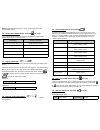Summary of Z-101 A
Page 1
Z-101 a/s/as user manual.
Page 2
Thank you for purchasing our product. Our systems have all been designed and tested to be compatible with the earliest to latest vehicles available throughout the world. Our primary goal was to provide a reliable and stable product. Our secondary goal was to ensure that our systems are easy to insta...
Page 3: Caution!
Notes: caution! Please read carefully the user and installer should completely read the user manual, installation manual, and the vehicle’s manual completely before installing and operating this system. Not reading the manuals completely may result in injury or damage to the user(s), installer(s), a...
Page 4: Contents
Contents 1. Introduction 1.1 system contents 1.2 remote control button layout 1.3 remote control battery replacement 1.4 remote control button introduction (primary/secondary) 2. Primary features 2.1 door lock (arm—101 a/as only) 2.2 door unlock (disarm—101 a/as only) 2.3 arm / disarm status (101 a/...
Page 5: 1. Introduction
3.16 shock sensor on/off the shock sensor can be turned on or off via the remote control. To turn on or off the shock sensor, follow the button sequence: hold brake pedal and than press function button 3 times and than press unlock button once. Do the same procedure again to toggle between on and of...
Page 6
1.1 system contents main control module remote control x 2 1 x 2-way & 1 x 1-way antenna module shock sensor manuals siren wiring harnesses 3.15 shock sensor (101 a/as) the dual stage shock sensor can detect 2 types of shock: light and hard. Light shocks will result in siren chirps and parking light...
Page 7
1. While the engine is running, hold down brake pedal press and hold remote start button for 2 seconds. You will see 6 parking light flashes. You will see alternating blue and red led flashes on the remote control. You will hear 6 siren chirps and remote control beeps. 2. Engage the parking brake 3....
Page 8
1.3 remote control battery replacement slide out the battery tray. 1.Replace with cr2032 3v battery. Caution: ensure that the polarity of the battery is correct. The positive (+) terminal should be facing you. 1.4 remote control button layout primary features secondary features button(s) duration de...
Page 9
See 3 parking light and blue led flashes. Cold or hot start main setting is now set to cold. 18. Press and release . 19. You will also hear 1 remote control beep to signify the first button in the sequence. 20. Press and release . 21. You will hear 2 remote control beeps to signify the second button...
Page 10
Button(s) duration description press and release function button twice → press and release trunk button aux 8 hold brake pedal → press and release function button three times→press and releaselock button passive arm on/ off hold brake pedal → press and release function button three times →press and ...
Page 11
10. You can program more features if desired. 11. If you are finished programming, wait until you exit programming mode. The remote control blue led will stop flashing quickly. 1. Timer setting the timer setting will either turn on or off the cold/hot timer. Selecting a time to start the remote star...
Page 12: 2. Primary Features
2. Primary features 2.1 door lock (arm—302as) 2.2 door unlock (disarm—302as) 2.3 arm / disarm status (302as) 2.4 vehicle status 2.5 panic (302as) 2.6 remote start 2.7 trunk release 2.8 valet mode 2.9 remote control button hold 3.11 cold/hot start timer a timer can be set to remote start the car. Onc...
Page 13
Alternatively, installing zpass touch system will prevent accidental key lockouts. 3.9 safety relock (rearm—101 a/as) (hold down brake pedal. Press and release function button 4 times and then press and release lock button) if the system is in the armed state and the system is disarmed but a door is...
Page 14
2.2 door unlock (disarm—101a/as) press and release 2.3 arm / disarm status (101 a/as) when the alarm is triggered… →the lock button will stop the siren temporarily. Fast led flashes on the antenna module will confirm triggering of the system. →the first unlock button press will stop the siren from s...
Page 15
Note: remote start reservation type can be changed through the user programmable options. 3.4 temperature status press and hold for 2 sec the interior temperature of the vehicle will be displayed as a series of led flashes and beeps on the remote control. 3.5 paging (302 a/as) ( press and hold funct...
Page 16
Failed remote start: • if is pressed for 2 seconds while remote start is on, remote start will turn off. You will see 2 blue led blinks and 2 beeps for confirmation. • after the system is disarmed and the door(s) is (are) opened after remote start, the key must be put into the key cylinder and turne...
Page 17
For example, if siren sound time needs to be changed to 100 seconds, the following procedure would be used. 1. Press and release 3 times. 2. Press and release . 3. You will see 1 parking light and 1 remote control blue led flash. You will also hear 1 siren chirp and 1 remote control beep. You are no...
Page 18: 3.Secondary Features
3.Secondary features 3.1 user programmable options 3.2 remote control registration 3.3 remote start reservation 3.4 temperature status 3.5 paging (101 a/as) 3.6 remote control beep mute 3.7 siren mute (101 a/as) 3.8 passive lock (arm—101 a/as) 3.9 safety relock (rearm—101 a/as) 3.10 ignition lock 3....