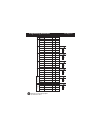- DL manuals
- 1 Source
- Thermostat
- S1-THEU21P7S
- Owner's Manual
1 Source S1-THEU21P7S Owner's Manual
Owner’s Manual
Owner’s Manual
7 Day Programmable
7 Day Programmable
Gas Ele ctric or
Heat Pump
Gas Ele ctric or
Heat Pump
BACKLIT
DISPLAY
Use with most
Heat Pump Systems:
1-Heat, 1-Cool
2-Heat, 1-Cool
Digital
Therm ostat
Digital
Therm ostat
System Powered
System Powered
Control up to 2-Heat & 1-Cool
Control up to 2-Heat & 1-Cool
Backlit Digital Display
Backlit Digital Display
Auxiliary Heat Indicator
Auxiliary Heat Indicator
Fahrenheit or Celsius
Fahrenheit or Celsius
Model
S1-THEU21P7S
MODE
HVAC SERVICE PARTS
TM
Summary of S1-THEU21P7S
Page 1
Owner’s manual owner’s manual 7 day programmable 7 day programmable gas ele ctric or heat pump gas ele ctric or heat pump backlit display use with most heat pump systems: 1-heat, 1-cool 2-heat, 1-cool digital therm ostat digital therm ostat system powered system powered control up to 2-heat & 1-cool...
Page 2: Contents
Page 2 owner's manual s1-theu21p7s contents page # time period programming advanced setup overview daily programming copying the program normal operation manual operation page # warranty safety warnings location of controls display programmed operation clock set advanced features factory defaults ca...
Page 3: Safety Warnings
Caution follow installation instructions carefully. Disconnect power to the heater - air conditioner before removing the old thermostat and installing the new thermostat. Warning page 3 safety warnings owner's manual this device complies with part 15 of the fcc rules. Operation is subject to the fol...
Page 4: Location of Controls
Cool off heat off run set program next on auto fan location of controls page 4 cooler & warmer buttons program button program off run program set program mode button cool, off, or heat next button on or auto fan button owner's manual s1-theu21p7s.
Page 5: Display
88 88 i8 : 88 am pm morningevening set aux heat cool mtuwthf sasu day fan on night page 5 display owner's manual clock display. Desired set temperature. Current room temperature. Indicates that 2nd stage of heat is energized. When 2nd stage heat is energized, the aux indicator will flash. Indicates ...
Page 6: Normal Operation
Cool off heat off run set program next on auto fan page 6 normal operation cooler & warmer buttons program button program off run program set program mode button cool, off, or heat owner's manual manual operation (program set to off) select cool or heat with the mode button. Normally leave the fan s...
Page 7: Normal Operation
Cool off heat off run set program next on auto fan normal operation page 7 owner's manual programmed operation (program set to run) select cool or heat with the mode button. Normally leave the fan switched to auto. When fan on is selected, the fan will run continuously. The desired set temperature m...
Page 8: Clock Set
Off run set program page 8 clock set use these buttons to adjust the current time. Use these buttons to adjust the current day. Press the program button to enter the clock and day setup screens. Press next to advance owner's manual to slew the time more rapidly, push and hold the cooler or warmer bu...
Page 9: Time Period Programming
Time period programming program button page 9 overview owner's manual press the program button to enter the time time period programming screens. The blinking icon(s) on the display may be changed by pressing the cooler or warmer buttons. After the blinking icon is changed to the desired selection, ...
Page 10: Time Period Programming
Page 10 next page time period programming m am morning 6:00 : press next to advance press next to advance press next to advance owner's manual press the program button to enter the time period programming screens. Press the next button to advance past the clock and day setup screens (page 9). Use th...
Page 11: Time Period Programming
Page 11 next page time period programming press next to advance press next to advance press next to advance press next to advance owner's manual use these buttons to adjust the cool setpoint for the day time period. Use these buttons to adjust the heat setpoint for the day time period. Use these but...
Page 12: Time Period Programming
Page 12 next page time period programming press next to advance press next to advance press next to advance press next to advance owner's manual use these buttons to adjust the heat setpoint for the evening time period. Use these buttons to adjust the start time for the night time period. Use these ...
Page 13: Copying The Program
Tu page 13 copying the program time period programming owner's manual select yes to copy the previous day’s program to the day displayed. The copy command becomes available after programming the entire previous day. If yes is selected: if no is selected: if no is selected, as in previous steps, flas...
Page 14: Time Period Programming
Page 14 time period programming owner's manual after you have completed setting the time period programming, you have two options: 1) run the time period program by pressing the program button two times. Or, 2) do not run the time period program by pressing the program button one time. The thermosta...
Page 15: Advanced Setup
Advanced setup this is normally done by the installer at initial installation. Press next to advance press next to advance press next to advance page 15 press next to advance owner's manual use these buttons to adjust the cycles per hour from 2 to 6. D=no limit (zoning) d1=d+no compressor lockout (p...
Page 16
Page 16 owner's manual about advanced features & operation cycles per hour - the cycles per hour setting ( page 16) monitors the number of times per hour your hvac unit may energize. For example, at a setting of 6 cycles per hour the hvac unit will only be allowed to energize once every 10 minutes. ...
Page 17: Factory Default
Factory default press next to advance page 17 caution owner's manual if, for any reason, you desire to return all the stored settings back to the factory default settings, follow the instructions below. When the cycles per hour is flashing, pr ess and hold the next button until this screen appears. ...
Page 18: Calibration
Calibration press next to advance page 18 caution under normal circumstances it will not be necessary to adjust the calibration of the temperature sensor. If calibration is required, please contact a trained hvac technician to correctly perform the following procedure. Owner's manual press the next ...
Page 19: Warranty
Page 19 owner's manual warranty one-year warranty - this product is warranted to be free from defects in material and workmanship. If it appears within one year from the date of original installation, whether or not actual use begins on that date, that the product does not meet this warranty, a new ...
Page 20
F r i d a y t u r a s d a y morning morning day day evening evening night night copy fri sat no yes copy tue wed no yes copy thu fri no yes s u n d a y morning day evening night copy sat sun no yes copy wed thu w e n e s d d a y t u r h s d a y morning morning day day evening evening night night no ...