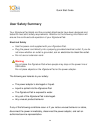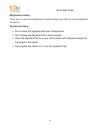Quick start guide 1.
Quick start guide 2.
Quick start guide 3 table of content table of content ................................................................................................. 3 key features ............................................................................................................... 4 hardware requiremen...
Quick start guide 4 congratulations on your purchase of the zignature pad-1410 paperless printer. 10zig has combined leading-edge technology in electronic signature and printing solutions for the business sector. Product overview the zignature pad is a front-end customer facing product deployed at t...
Quick start guide 5 hardware requirements for pc computer • pentium dual core or core 2 duo or better processor • at least 1 (better 2) gb ram • at least 100 mb free disk space for installation • available onboard usb 2.0 high speed port software requirements for single setup: • windows xp sp3, vist...
Quick start guide 6 what's in the box? Please carefully remove the following items from the box to help you set up your zignature pad tablet. Power adapter usb cable product cd electronic pen quick start guide zignature pad use only the included ac adapter or one approved for this tablet. If any of ...
Quick start guide 7 the zignature pad back view # item remark 1 dc in port 12vdc 2 usb b port right view # item remark 1 usb a port optional 2 smart-card reader optional front view # item remark 1 pen sensors 1 1 2 2 1 2 3.
Quick start guide 8 2 lcd display 3 zignature pad frame setup the zignature pad 1. Place the zignature pad in stable area where there is adequate space for operation 2. Use the attached usb cable to connect the zignature pad tablet to the host computer. Usb-b side to the zignature pad and usb-a to t...
Quick start guide 9 installing the software suite installation cd includes installations: • 10zig vpilot™ server; • 10zig vport™ single installation; • 10zig vport™ installation for citrix server 32-bit; • 10zig vport™ installation for citrix server 64-bit; • 10zig vport™ installation for citrix cli...
Quick start guide 10 • read carefully the 10zig license agreement and warranty and click i agree if you accept it. • review the default destination folder and confirm or change it if necessary, click install; • the installing screen shows the installation progress. • define vpilot server ip address ...
Quick start guide 11 • define data folders dialog prompts you to define folders for documents - input/output and their backup folders, and advertisement box folder. The advertisement box can be located either locally or on a separate advertisement server with a mapped drive. The default location of ...
Quick start guide 12 to send a document to zignature pad, open it in a windows application (ex. Doc file in microsoft word), select print option, select 10zig zignature pad printer from list of available printers, click properties button and review document properties. Pay attention that the paper s...
Quick start guide 13 3. Select the 10zig solution suite software. 4. Click remove. 5. When "are you sure you want to completely remove 10zig solution suite x.Xx and all of its components?" appears, click yes. 6. When the uninstall complete window appears, click ok. 7. Restart your computer. Troubles...
Quick start guide 14 user safety summary your zignature pad tablet and the provided attachments have been designed and tested to meet strict safety requirements. Attention to the following information will ensure the continued safe operation of your zignature pad. Electrical safety • use the power c...
Quick start guide 15 maintenance safety there are no user serviceable parts inside the zignature pad. Do not disassemble the device. Operational safety • do not place the zignature pad near a heat source. • do not place the zignature pad in direct sunlight. • place the zignature pad on a level, soli...