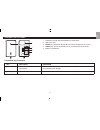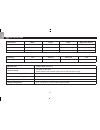Summary of OWL
Page 1
Micro wireless electricity monitor.
Page 2
1 table of contents table of contents .........................................................................................................................................................................................1 general safety & care guidelines .............................................
Page 3
General safety & care guidelines to ensure that you use your product safely and correctly please read the warnings & safety precautions, caring for your product and the user manual sections before using this micro wireless electricity monitor. Warnings- please observe the following warning & safety ...
Page 4
• if the equipment used in a manner not specified in this manual, the protection provided by the equipment may be impaired. • take care when handling all battery types. Batteries can cause injuries, burns or damage to property if they come into contact with conducting materials, heat, corrosive mater...
Page 5
How the owl micro works overview this measurement category ii product uses current transformer sensing technology to detect and monitor a tiny magnetic field around your household electricity power cable. It measures the current (amps) being used and, by reference to the system voltage, calculates th...
Page 6
Display features 1. Indicates which display mode the monitor is in: cost / energy 2. Currency units for cost display mode 1 2 4 3 5 6 7 8 9 10 11 3. Battery low indicator: display (monitor) / remote 4. Display current cost / energy 5. Measurement units for display modes 6. Acummulative/historical da...
Page 7
Transmitter features 1 2 3 4 5 1. Flashes to indicate data transmitted from sender box 2. Wall mount hole 3. Reset key: resets the sender box and clears all data held in memory 4. Check key: forces transmission every 2 seconds (for 30 seconds) 5. Battery compartment transmitter key functions key key...
Page 8
Getting started what’s in the box • display unit wireless micro electricity monitor wireless micro electricity monitor • transmitter unit with attached sensor • 4x aaa batteries • user manual synchronising the display and transmitter 1. Remove the battery cover from the back of the transmitter 2. In...
Page 9
5. Remove the battery cover from the base of the display. 6. Press and insert 2xaaa batteries into the battery compartment ensuring that the batteries are the correct orientation. 7. Press the reset button on the back of the display. 8. Replace the battery cover of the display 9. Replace the battery...
Page 10
Switching between display modes electricity use can be viewed in a cost or energy display. Press [ ] or [ ] to switch between the display modes. In the energy display view current kw in upper screen and accumulated energy (kwh) since last reset in the lower screen. In the cost display view current c...
Page 11
Place display into power save mode the display unit has a power save mode to extend the life of the batteries, by changing the receive rate from every 6 seconds to every 60 seconds. Note that the transmitter has an auto power save as it transmits every 6 seconds only if there is a change in the elec...
Page 12
Low battery warning a low battery warning icon will appear in top right hand corner of the display when in either the cost or energy display modes. This indicates that the batteries in the display or transmitter are coming close to the end of their usable life and should be replaced soon. Replace ba...
Page 13
Hints, tips & troubleshooting cost of electricity :- price per kwh of electricity as shown on your electricity bill. Tiered cost of electricity :- where the first number of kwh are at one value and everything else used is another. We recommend that you enter an average value, calculated from your bil...
Page 14
Specifications dimensions width height depth weight (no battery) display 85mm (3.3in) 78.5mm (3.1in) 19mm (0.7in) 70gm ( 2.5oz) sender unit 56mm (2.2in) 90mm (3.5in) 24mm (0.9in) 50gm (1.8oz) sensor 45mm (1.8in) 51mm (2.0in) 30mm (1.2in) 40gm (1.4oz) accuracy 1a to 3a 3a to 71a >71a current rms not ...
Page 15
Compliance product tested to ce standard en300 220-2, en301 489-3, en61010-1, en61010-2-032 by intertek testing services hk ltd. Eu - declaration of conformity hereby, 2 save energy ltd, declares that the owl micro wireless electricity monitor (cm130) is in compliance with the essential requirements...
Page 16
Save money with the owl 10-step plan install owl and reduce your electricity consumption by following our ten-step plan for saving electricity 1) change light bulbs to energy saving versions 2) switch off electronic goods such as tv’s, videos and games consoles at wall sockets when not in use 3) rem...