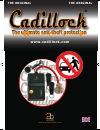- DL manuals
- 2besmart
- Car Alarm
- Cadillock
- Installation Instructions And User Manual
2besmart Cadillock Installation Instructions And User Manual
Summary of Cadillock
Page 1
The original the original www.Cadillock.Com the ultimate anti-theft protection www.2besmart.Com 2 smart b.
Page 2: Www.Cadillock.Com
Installation instructions and user guidelines www.Cadillock.Com.
Page 3
The ultimate anti-theft device 2 please observe the safety notices marked in bold red letters. These are intended for your safety. Cadillock ® is a product of 2besmart technologies gmbh user manual for the cadillock ® version 1.0 copyright © 2007 2besmart technologies gmbh printed in may 2007 in veh...
Page 4: Dear Customer
The ultimate anti-theft device 3 dear customer, t hank you for buying the cadillock ® and for your trust in our pro- duct. Please read these operating instructions carefully, since they contain important information about the installation and application and are especially intended for your safety. ...
Page 5
The ultimate anti-theft device 4 a. Functionality of the cadillock ® t he cadillock ® reflectsatechnologicalbreakthroughinthearea of anti-theft devices. With this patent-protected technical product, thetheftprotectionofyourcarwillbesignificantlyimproved. Throughitspatentedcircuitconfiguration,thecad...
Page 6: Step 1
The ultimate anti-theft device 5 turn off the engine and open the radiator hood (or any other access to the car battery). Make sure that the ignition is turned off – any other equipment, such as an alarm system, also has to be turned off. The cadillock ® canprincipallybemountedontoorevennexttothe ca...
Page 7: Step 4
The ultimate anti-theft device 6 nowpleasecleanthesurfacewhereyouplantoinstallthecadillock ® and attach the four enclosed, double-sided strips of tape to the back of the cadillock ® . Please don’t remove the top layer of the tape yet. Removethepositivecable(redormarkedwith+)ofthevehiclefrom the batt...
Page 8
The ultimate anti-theft device 7 safety notice: werecommendthatthesecurityscrewistightenedduringevery inspection, but at least 1-2 times per year, since strong tremors mayresultinalooseningofthesecurityscrewinextremecases. Please note: thesecurityscrewisanessentialsecurityelementofthecadil- lock ® ....
Page 9: Step 7
The ultimate anti-theft device 8 now return the negative con- nection cable of the car battery, whichhadbeenremovedinstep 1, to the negative pole. Place the black negative grounding connec- tion of the cadillock ® – as pic- tured–betweenthefittingsand then securely tighten the negati- ve connection ...
Page 10: Step 10
The ultimate anti-theft device 9 the cadillock ® is tremor-proof and generally secured suffici- ently by the double-sided tapes. But you also have the additional option of wrapping the enclosed cable tie or another means of at- tachment around the cadillock ® and the car battery in a location of you...
Page 11
The ultimate anti-theft device 10 c. Operating instructions for the remote control activating the cadillock ® 1. Ifyourvehicleisnotequippedwithanalarmsystemoracentral lock, press the button on the remote control in order to ac- tivate the anti-theft function. 2. Ifyourcarisalreadyequippedwitharemote...
Page 12: Step 1
The ultimate anti-theft device 11 d. Functional test of the anti-theft function p lease check the anti-theft function of the cadillock ® by means of the central lock, on-board computer, radio, and the time indicated by the clock. Please note the settings on your on-board computer, the stored radio s...
Page 13: Step 5
The ultimate anti-theft device 12 please note: please only attempt to start your car in this one instance in order to test the functionality of the cadillock ® .Otherwisewedon’trecom- mend this procedure, since it may lead to data losses in your on-board computer. Press the button on the remote cont...
Page 14: E. Registration Notice
The ultimate anti-theft device 13 e. Registration notice please note: your customer card is included in the package. The device number of your cadillock ® is recorded on this card. In the event that you lose a remote control or your allen key, you can order a replacement by referring to the device n...
Page 15: Step 5
The ultimate anti-theft device 14 finally, attach the negative cable of your vehicle to the negative pole of the car battery again. The cadillock ® hasnowbeenremoved.Pleasestorethemainde- vice,thesecurityscrew,theallenkey,theremotecontrolsandyour customer card in one location. Step 5 step 1 step 2 t...
Page 16: 24 Month Warranty
The ultimate anti-theft device 15 24 month warranty t hewarrantyofthecadillock ® to cover defects or faulty functio- ning is in effect for 24 months starting on the date of purchase. However, the warranty does not apply to faulty functioning due to damages caused by an accident, misusage, or damage ...
Page 17: I. Technical Data
The ultimate anti-theft device 16 i. Technical data housing: battery post red cable: battery connector: battery connector cap: latching relay: remote control main device •injection-moldedthermoplastic- abs+pcv0housing fireproof (ul approved material) and recycle material •136mmlx86mmwx40mmh •brasswi...