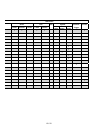Summary of Drumit Three
Page 1
Quick start guide (english).
Page 2
2 / 20 contents 1 first steps ................................................................................................... 3 1.1 connecting pads ......................................................................................... 3 1.2 connecting the hi-hat .................................
Page 3: 1 First Steps
3 / 20 thank you… for choosing a 2box drumit three module. You have chosen wisely. Your new sound module comes with an open sound architecture and a universal trigger interface. To get up and running with your drumit three module, we recommend taking the time to read this quick start manual. It prov...
Page 4: 2 Operation
4 / 20 2 operation the module’s user interface is highly intuitive and based on two menu items (unit and kit), each with a number of parameter pages. The parameter pages can be selected sequentially using the page up and page down buttons. There are no secondary levels or hidden menu items. The main...
Page 5: 3 Menu Structure
5 / 20 3 menu structure unit menu the unit menu contains settings that apply to the module as a whole. This means that they affect all kits (presets). Mix: this is where the internal mixer is located. The mixer allows you to set and balance the levels of all channels/instruments. Chan: this is where...
Page 6
6 / 20 pref: this page is used to manage the save function and to reset the module to its factory defaults. Mem: this is where you can check the remaining memory capacity for additional sounds. Info: this page displays the firmware’s version number. * (only available after selecting the hi-hat chann...
Page 7: 4 Saving Your Settings
7 / 20 acmp: this page contains the built-in player. Use it to specify whether you wish to play to a song or the built-in metronome. The metronome’s settings and the tempo can be customized and saved. 4 saving your settings any changes you make can be saved internally. Important: your settings can o...
Page 8
8 / 20 renaming a kit to rename a kit, press the button above save on the kit home page. You can use uppercase and lowercase letters, numbers as well as several special characters for the names you enter. Use the knob to select the desired character (key flashes) or hold down the more button while p...
Page 9
9 / 20 if you like, you can rename the settings during the copy, move or swap operation. Saving your unit settings when you change a setting in the unit menu, a “?” appears next to save. Press the leftmost data button to save the changes if you want to keep them. The “?” disappears and your changes ...
Page 10
10 / 20 5. Start the calibration process: 5.1. Press the leftmost data button once. A closed hi-hat icon appears in the display and starts flashing. 5.2. Close the hi-hat pad or press the controller’s pedal with your foot. 5.3. Press the leftmost data button a second time. An open hi-hat icon appear...
Page 11: 6 Connections
11 / 20 unit-trig this is where you set the hi-hat pedal’s response and sensitivity. Set the main parameters (gain, thres, curve) to match your playing style. The most important of these is gain. Set it so that only the most forceful strikes produce a level value of 0.0. Unit-hset this page is used ...
Page 12: 7 Usb
12 / 20 out 1~4 these are the drumit three’s outputs, which can be connected to a mixer or amplifier. By default, out1 and 2 transmit the mixed stereo signal. Out3 and 4, on the other hand, are assigned to bus3 and bus4 respectively. If necessary, out 1 and 2 can also output bus signals (bus1 and bu...
Page 13: 8 File System
13 / 20 severing the usb connection while the module is in read (r) or write (w) mode may damage the data file structure. Below please find an explanation of the drumit three’s file and folder system. 8 file system at the root level, you will find the following files: drumit3.Dkit standard user kit ...
Page 14
14 / 20 note by pressing the more and the kit button for 2 seconds you will enter a menu where you are able to switch to another kit bank. At next power up, drumit three will start with the last chosen kit bank. The folders contain the 2box sound files in the dsnd format as well as play-along songs ...
Page 15: 9 Kit Bank
15 / 20 9 kit bank the kit bank contains 90 freely editable preset kits plus 10 empty memory slots. The first 40 kits are a selection of various kits taken from the 2box sound library. Amongst them are several signature kits recorded by the following artists: randy black, simon phillips, mike müller...
Page 16: 10 Editor Software
16 / 20 10 editor software the 2box sound universe is virtually open-ended. Using 2box’s free editor software, you can create your own sounds and set the main kit parameters on your pc/mac. The editor makes converting wav files to highly usable 2box sounds a breeze. This includes multilayers with up...
Page 17: 13 Compatibility List
17 / 20 13 compatibility list the following list is not exhaustive, because testing all current and legacy pads on the market would be rather time-consuming. We do promise, however, to keep this list up-to-date whenever we are able to confirm the compatibility of products we haven’t tested so far. I...
Page 18
18 / 20 14 connection options and trigger types type brands (examples) zones – configuration information instrument head /bow rim/ edge cross- stick/ bell choke kick hh padp 2box, roland piezo piezo - papss huaxin piezo switch switch papsy yamaha piezo switch switch padps roland, alesis piezo switch...
Page 19
19 / 20 instrument snare tom rim cymbal acoustic various 1 zone 2 zones 3 zones 1 zone 2 zones 1 zone 2 zones 3 zones trigger x x x x x x x x x x x x x x x x x x x x x x.
Page 20
20 / 20 15 important safety precautions never try to open or modify the power supply adapter. If the power supply is damaged, be sure to purchase a new 2box adapter. When using a third-party adapter, make sure it is a 12v/1000ma dc power supply (100-240v). Never use the power supply outdoors or in d...