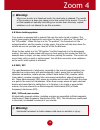Summary of Zoom 4
Page 1
User manual zoom 4.
Page 2: Tip
1 you and / or your attendant must read and fully understand this manual before use general information you have just purchased an 2go ability zoom 4 scooter and we want to thank you for the confidence in our 2go ability products. The zoom 4 scooter is a quality product. The policy of 2go ability is...
Page 3
2 zoom 4 fill out the information on your authorized dealer below: company: ………………………………………………………………… address: ………………………………………………………………… ………………………………………………………………… telephone number: ………………………………………………………………… fax number: ………………………………………………………………… email address: ………………………………………………………………… website: ……………...
Page 4
3 1 identification ............................................................................................................ 4 2 general explanation concerning your scooter ................................................ 5 2.1 c omponents of the scooter .............................................
Page 5
4 zoom 4 1 identification your zoom 4 scooter is equipped with a unique serial number. You can find this number on the frame of your zoom 4 scooter. Below is an example of the frame label on which you can find the identification number. Furthermore you will find the explanation of the various data s...
Page 6
5 2 general explanation concerning your scooter 2.1 components of the scooter 1 control panel 11 seat tube 2 handgrip 12 basket 3 delta tiller 13 rear wheel 4 basket 14 anti-tip wheel 5 tiller adjustment knob 15 freewheel lever 6 tiller lock knob 16 battery pack 7 front bumper 17 seat rotation lever...
Page 7: Warning:
6 zoom 4 2.2 general explanation of the function and possibilities of your zoom 4 scooter the zoom 4 scooter is equipped with multifunction brakes and stable wheels which roll easily. The zoom 4 scooter is especially developed so that it can be adjust to every individual user. Your zoom 4 scooter is...
Page 8
7 do not use the scooter when the brakes are not working; do not turn your scooter suddenly at full speed; do not use your scooter when it is damaged or has any malfunction; do not attempt to use your scooter on an escalator. Always use an elevator; do not carry passengers under any circumstances; d...
Page 9
8 zoom 4 4 instructions for use your 2go ability zoom 4 scooter is a battery-operated personal mobility vehicle. Please exercise caution and consideration when you are operating it. Driving your scooter carefully and thoughtfully will help ensure your personal safety and the safety of other people. ...
Page 10: Tip
9 tip always make certain that the key is removed from the key switch before getting on or off your scooter or before lowering the tiller completely. Horn button press this button to sound the horn. Dc voltage meter this meter shows the amount of voltage in your scooter’s batteries. Green indicates ...
Page 11: Tip
10 zoom 4 4.2 getting on and off before getting on your scooter: check to be certain that the power is turned off. This will eliminate the possibility of accidentally activating the paddle controls and causing injury to yourself or to others; check to be certain that your scooter’s brake handle is i...
Page 12: Warning:
11 to get on your scooter: stand behind your scooter; make certain that the freewheel lever is in engaged position, see picture 1, this shows the freewheel mode where the brake is disengaged. Picture 2 shows when it is set in the drive mode where the brake is engaged; pull up on the seat rotate leve...
Page 13: Warning:
12 zoom 4 4.4 basic driving make certain that you are seated safely and properly on your scooter; turn the speed control dial fully counterclockwise to its slowest setting; insert the key into the key switch; turn the key clockwise to the “on” position; place your hand on the handgrips; o if you wis...
Page 14: Tip
13 steering in a tight spot if you must steer in a tight spot, such as entering or leaving a doorway or when you are turning around; 1. Bring your scooter to a full stop; 2. Set speed at the lowest setting; 3. Turn the tiller to the direction in which you wish to drive. Steering in reverse please be...
Page 15
14 zoom 4 driving down a ramp keep your scooter’s speed control dial set fully counter clockwise at the slowest speed setting. If you must come to a stop, release the throttle control lever slowly and smoothly. Curbs do not go up or down a curb that is higher than 7 cm; always use caution when desce...
Page 16: Warning:
15 warning: if, while you are driving down a slope, your scooter starts to move faster than you feel is safe, release the throttle control lever and allow your scooter to come to a stop. When you feel that you again have control of your scooter, push the throttle control lever forward and continue s...
Page 17: Warning:
16 zoom 4 warning: when your scooter is in freewheel mode, the park brake is released. The weight of the scooter on a slope may cause you to lose control of the scooter. If you do not feel capable of manually controlling your scooter down the slope, request assistance or do not attempt to use this p...
Page 18: Warning:
17 the fda has determined that each make and model of scooter can resist emi/ rfi to a certain level. The higher the lever of resistance, the greater the degree of protection from emi/ rfi – measured in volts per meter (v/m). The fda has also determined that current technology is capable of providin...
Page 19
18 zoom 4 making adjustments to your scooter can cause big risks for your safety and the function of your scooter. Adjustments made by yourself are strongly advised against and carried out at your own risk. 5 instructions for use and mounting options in this chapter we will explore all the possibili...
Page 20: Warning:
19 warning: be sure adjustments knobs are securely tightened against the inserted armrest tube. Do not exceed the maximum armrest width of 60,5 cm. Flip-up armrests pull up on the end of either armrest to flip it up for easy transfer on and off your scooter. Armrest angle to increase the armrest ang...
Page 21: Warning:
20 zoom 4 5.3 seat adjustments seat rotation lever the seat can be rotated through 360º and locked at any 45º position. Pull up on the seat rotation lever (see picture 7 arrow 1) and rotate the seat to the desired position; release the handle to lock the seat at any 45º position. Seat height adjustm...
Page 22: Warning:
21 warning: remove the key from the key switch before you begin to disassemble your scooter! Remove the seat place your scooter on a level surface; (optional) loosen the armrest adjustment knobs and remove the arms from the seat. This will reduce the weight of the seat making it easier to lift; whil...
Page 23
22 zoom 4 remove the floor basket lift the floor basket up and off of the frame, see picture 10; lift the front basket off of the tiller, see picture 10. Fold down and lock the tiller push in and turn the tiller lock clockwise 90º, see picture 11 arrow 1. This will lock the front wheel to keep it fr...
Page 24: Warning:
23 separate the drivetrain from the frame warning: be careful not to pinch your fingers between the frames. This area is a pinch- point and requires your full attention. Pull up the drivetrain release lever, see picture 12; pull the frame up and off of the drivetrain, see picture 13. 5.5 assembly wa...
Page 25
24 zoom 4 reinstall the drivetrain line up the frame and the drivetrain, see picture 15; lower the frame onto the drive train until the drivetrain release lever engages. Install the battery pack gently lower the battery pack onto the frame, see picture 16. Picture 14 picture 15 picture 16 picture 17.
Page 26: Warning:
25 raise the tiller loosen the tiller adjustment knob and raise the tiller, see picture 17; tighten the tiller adjustment knob at the desired position. To set the tiller to your preference, follow these directions; use one hand to grasp a handgrip; use your other hand to loosen the tiller adjustment...
Page 27: Warning:
26 zoom 4 unlock the tiller turn the tiller lock knob to the unlocked position, see picture 19. Warning: if you do not unlock the tiller lock knob, the tiller will not turn! This will cause injury! Engage the park brake! Accident hazard due to incorrect seat position! Always turn the seat to face fo...
Page 28: Warning:
27 6 transport and transit in car your 2go ability zoom 4 scooter is designed to be easily transported by car. See chapter 5.4 how to disassemble your scooter and see chapter 5.5 assembly for mounting your scooter. To transport your scooter disassemble or fold down the seat and tiller as close as po...
Page 29
28 zoom 4 body clean the body of your scooter with a damp cloth. Do not hose down your scooter! Dry with a clean soft cloth; use cool water mixed with a mild soap to remove dirt and oils; clean by hand with a soft cloth. Vinyl seat clean with a mild soap or mild detergent and a damp cloth. A vinyl c...
Page 30: Warning:
29 these batteries are maintenance free; there is no danger of pillage or leakage, so these batteries are safely transportable on aircraft, busses, trains, etc.; by following the procedures set out in this manual, you can expect extended life from your batteries. If the battery terminals become corr...
Page 31: Tip
30 zoom 4 possible causes for the main circuit breaker to trip if your scooter is equipped with pneumatic tires, low tire pressure can cause the motor to overload and trip the main circuit breaker; driving up a long, steep hill; driving over a curb; run-down batteries. As you operate your scooter, b...
Page 32
31 8 problem analysis and solutions your 2go ability zoom 4 scooter is inspected and adjusted so that you can use it immediately. Diagnostics the diagnostics feature of your scooter microprocessor based motor control board functions as follows; any fault condition with the controller or with an asso...
Page 33
32 zoom 4 4 beeps indicates that the motor control board is overloaded and overheated; an overload can occur if you have been driving your scooter for an extended period of time up an incline that is steeper than the recommended grade; an overload can occur if your scooter is carrying a payload that...
Page 34: Tip
33 7 beeps indicates a problem with the throttle control lever; may also indicate a problem with the potentiometer (speed control); your scooter will not operate until the problem is resolved. Remedy: make certain that all electrical connections are firmly and correctly joined; if the connections are...
Page 35: Tip
34 zoom 4 9.2 warranty definition your manual is also the warranty form, fill in the relevant details on page 2 and store it carefully. Warranty conditions the warranty period commences upon the date of purchase. If within the warranty period, your zoom 4 scooter will be defect, it will be repaired ...
Page 36: Tip
35 10 general maintenance instructions your zoom 4 scooter needs periodical maintenance. A badly maintained zoom 4 scooter will give more technical problems, turn less flexible and fall out the warranty terms. Preventive maintenance is most important and many of these things you can easily do yourse...
Page 37
2goability.Com: ‘créateur de solutions de mobilité’ european distribution centre: france: info@2goability.Fr uk/ireland: info@2goability.Co.Uk belgium: info@2goability.Be germany: info@2goability.De spain: info@2goability.Es poland: info@2goability.Pl netherlands: info@2goability.Nl 1, route d’anros...