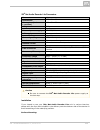- DL manuals
- 2N
- Speakers
- 914010E
- Complete manual
2N 914010E Complete manual - Sessions
12
2N TELEKOMUNIKACE a.s., www.2n.cz
®
Sessions
The session determines the Source – Destination connection, i.e. defines which source
will be played to which destination (Zones). The left session part defines and helps
control the source, the right session part determines the destination and session
options.
Session Creation and Preparation for Playing
Click on
to create a session. You can perform this
Session –> Create empty session
and other actions by retrieving the floating menu by the right mouse–click. Or, you
can create a session in the
Audio sources
menu.
Figure: Session Window Layout
Use
to add a source included in the source list to the session and a
drag&drop
destination to the destination list –
. Whether you add
Destination targets
destinations by speakers or zones, the resultant functionality will be the same. You can
assign
speakers to zones in the
Destinations & Zones
menu.
What you should know
Audio sources can be type–filtered in the
header.
Input sources
Upon power up, the server automatically launches and starts playing all
the sessions that were active before power off.
A higher priority of the active Session
that this
always guarantees
Session will occupy all Destinations assigned to it.
Licences can cause that some
or
2N Net Audio Decoders
®
2N Net
®
will not play. Refer to Licences in the
tab for
Speakers
Administrator
more details.
Summary of 914010E
Page 1
Www.2n.Cz version 2n ® net audio system public address and paging system complete manual 2.0
Page 2: Content
The 2n telekomunikace a.S. Is a czech manufacturer and supplier of telecommunications equipment. The product family developed by 2n telekomunikace a.S. Includes gsm gateways, private branch exchanges (pbx), and door and lift communicators. 2n telekomunikace a.S. Has been ranked among the czech top c...
Page 3: Content
Content introduction . . . . . . . . . . . . . . . . . . . . . . . . . . . . . . . . . . . . . . . . . 4 limits and specifications . . . . . . . . . . . . . . . . . . . . . . . . . . . . . . . . . . . . . . . . . . . . . 6 terms and symbols used . . . . . . . . . . . . . . . . . . . . . . . . . . . ...
Page 4: Introduction
4 2n telekomunikace a.S., www.2n.Cz ® introduction 2n ip audio system 2n ip audio system is an ip audio system which allows you to play an acoustic message or any other audio stream from any lan/wan – connected pc. All you have to do to get a virtual broadcasting exchange is connect a standard louds...
Page 5
5 2n telekomunikace a.S., www.2n.Cz ® layout figure: 2n ip audio system refer to the section for basic information on quick system installation of quick start the 2n ip audio manager. ®.
Page 6: Limits and Specifications
6 2n telekomunikace a.S., www.2n.Cz ® limits and specifications supported os 2n ip audio manager ® linux debian 7.7.0 32/64 bit win 7 32/64 bit win server 2008 r2* win server 2012 r2* win 8 32/64 bit win 8.1 32/64 bit win 10 32/64 bit 2n console ® ip audio , 2n virtual sound card ® ip audio win vist...
Page 7
7 2n telekomunikace a.S., www.2n.Cz ® communication protocols way of communication port protocol control panel >> ip audio manager 6990 proprietary console >> ip audio manager 6992 proprietary virtual sound card >> ip audio manager 6992 proprietary (passive mode) >> net audio device ip audio manager...
Page 8
8 2n telekomunikace a.S., www.2n.Cz ® communication type of data transfer rate control panel ip audio manager signalling 20 kbps virtual sound card -> ip audio manager audio + signalling 1650 kbps console -> ip audio manager audio + signalling 1650 kbps net mic -> ip audio manager audio + signalling...
Page 9: Terms and Symbols Used
9 2n telekomunikace a.S., www.2n.Cz ® terms and symbols used the following symbols and pictograms are used in the manual: safety by this information to prevent persons from injury. Always abide warning by this information to prevent damage to the device. Always abide caution important information fo...
Page 10: Advanced Configuration
10 2n telekomunikace a.S., www.2n.Cz ® advanced configuration this section provides you with all information on the and 2n ip audio system advanced configuration via the . 2n control panel ® ip audio here is what you can find in this section: 2n® ip audio manager for linux 2n® ip audio control panel...
Page 11
11 2n telekomunikace a.S., www.2n.Cz ® 2n® ip audio control panel manual the is a user-friendly application used for 2n control panel ® ip audio 2n ® ip administration. Audio manager here is what you can find in this section: sessions destinations & zones audio sources scheduler microsd users admini...
Page 12: Sessions
12 2n telekomunikace a.S., www.2n.Cz ® sessions the session determines the source – destination connection, i.E. Defines which source will be played to which destination (zones). The left session part defines and helps control the source, the right session part determines the destination and session...
Page 13
13 2n telekomunikace a.S., www.2n.Cz ® figure: adding of sources and destinations to session the created session is ready for broadcasting to destination(s). If no more parameters are needed, simply click and the added or another source will start play sessions playing. See the figure at the very en...
Page 14
14 2n telekomunikace a.S., www.2n.Cz ® that the session will occupy the destinations assigned to it always guarantees (the source will play in the destination). The priority range is , where priority 10 is automatically assigned to broadcasting. Freeride role channel – set the channel for each sessi...
Page 15
15 2n telekomunikace a.S., www.2n.Cz ®.
Page 16: Destinations & Zones
16 2n telekomunikace a.S., www.2n.Cz ® destinations & zones this tab helps you administer by 2n ® net audio decoders or 2n ® net speakers assigning them to zones and changing their parameters. The tab includes a zones tree, a net audio decoder and net speaker panel (speakers, zones including content...
Page 17
17 2n telekomunikace a.S., www.2n.Cz ® the figure below shows how to add a 2n ® net audio decoder or 2n ® net speaker using drag&drop into a zone. In you can see the list of all all destinations 2n ® net and rtp destinations and you can use this audio decoders or 2n ® net speaker s list to add a to ...
Page 18
18 2n telekomunikace a.S., www.2n.Cz ® figure: destination list filter 2n ® net audio decoders or 2n ® net speakers use the function to move the selected speaker from the list of speakers to drag&drop the required zone. Use the floating menu –> remove to remove a speaker from the zone to the speaker...
Page 19
19 2n telekomunikace a.S., www.2n.Cz ® figure: settings 2n ® net audio decoder or 2n ® net speaker speaker information here find the speaker name, which can be changed, connection if existing, and synchronisation status. Click the button to restart restart 2n ® net audio decoder o and to enable led ...
Page 20
20 2n telekomunikace a.S., www.2n.Cz ® speaker impedance − is automatically detected if 2n ® net audio decoders uses speaker(s). This information is provided during the or 2n ® net speakers start. 2n ® net audio decoders or 2n ® net speakers maximum gain – select a power supply and speaker type to d...
Page 21
21 2n telekomunikace a.S., www.2n.Cz ® figure: rtp destination settings properties of rtp destinations this section is devoted to rtp destinations. Destination name – this parameter shows the name of the rtp destination and can be changed. Audio codec – . You can choose one of allows you to select t...
Page 22
22 2n telekomunikace a.S., www.2n.Cz ® figure: bulk settings 2n ® net audio decoder or 2n ® net speaker.
Page 23: Audio Sources
23 2n telekomunikace a.S., www.2n.Cz ® audio sources explanatory notes for : 2n net mic buttons ® ... A ... Button for announcing ... ... Not supported in this version b ... ... Function buttons 1 - 12 for playing playlist or making announcements to c zone/net audio decoder/net speaker hardware inpu...
Page 24
24 2n telekomunikace a.S., www.2n.Cz ® playlists a classic playlist creation principle is used like in common music players. Click the '+' button and add or to create a new playlist. You can select more mp3, wma wav files files than one (with shift/ctrl). Figure: adding audio files to playlist to ad...
Page 25
25 2n telekomunikace a.S., www.2n.Cz ® figure: file manager in this way you can fill the server with mp3 files even remotely via the wan. Sets of user inputs set of user inputs is a group of rules rather than an actual input. The rules define users with the right to use the input and also assign inp...
Page 26
26 2n telekomunikace a.S., www.2n.Cz ® figure: adding english teachers to set of user inputs internet radio the source allows you to insert uri of the selected radio and set radio internet radio delay (in ms) – characterises the radio buffer size. The supported radio formats are and . In exceptional...
Page 27
27 2n telekomunikace a.S., www.2n.Cz ® user input user input is assigned to the user and defines the user audio stream parameters when playing from the is used, for example. The figure below shows the default console input settings. Figure: user input parameters generic rtp input generic rtp input i...
Page 28
28 2n telekomunikace a.S., www.2n.Cz ® figure: generic rtp input net mic is a hardware console with microphone 2n net mic ® , which enables you to make live announcements or broadcast pre-prepared files to different zones. You can define the audio path delay according to your network conditions to i...
Page 29
29 2n telekomunikace a.S., www.2n.Cz ® figure: initial view of 2n net mic via ® 2n control panel ® ip audio in the window above, set live announcements or playing files to 2n net audio ® to the buttons. Click a number to set the decoder or 2n net speaker ® 2n net mic ® function key..
Page 30
30 2n telekomunikace a.S., www.2n.Cz ® figure: 2n ® net mic button function setting select a playlist and drag it to the selected zone to set broadcasting to zone for the 2n net mic ® button. Change the button function item into paging zone selection an d drag the selected zone as mentioned above to...
Page 31
31 2n telekomunikace a.S., www.2n.Cz ® logic input connecting the logic input of the . To control the logic inputs 2n net audio encoder ® are two options. The first option is that you are connecting to the input labeled (galv + anically isolated supply +7v) and the input labeled (0v). The second pos...
Page 32
32 2n telekomunikace a.S., www.2n.Cz ® voip input the sip source helps you connect to a voip (voice over ip) pbx as 2n net speaker ® a voip station via the sip or a voip trunk. You have to know the pbx ip address, username and password (if requested) and the port to establish connection to the pbx. ...
Page 33
33 2n telekomunikace a.S., www.2n.Cz ® local settings listening port – is a local port of the via which the 2n ip audio manager ® given gateway is communicating with the counterparty. Realm (domain) – define the domain over which this gateway is communicating. The domain and port specified here are ...
Page 34
34 2n telekomunikace a.S., www.2n.Cz ® sip parameters figure: advanced voip settings always mediate rtp – enable this parameter to route the rtp stream via the pbx voip card in all cases. Otherwise, the rtp stream might be routed outside the pbx (for voip – voip connections) and the pbx processes on...
Page 35
35 2n telekomunikace a.S., www.2n.Cz ® udp&tcp mode. The recommended maximum value is 1448 bytes. Headers complete domain – specify the domain to be used within the and from to headers. Send information – – activate the p–asserted–identity p–asserted–identity header for the invite message. This head...
Page 36
36 2n telekomunikace a.S., www.2n.Cz ® jitter buffer set the parameters in this tab to optimise packet delay fluctuation during network passage. Delay [ms] depth [ms] automatic adaptation short adaptation parameters low [ms] high [ms] threshold miscellaneous receive marks in call mode – set the supp...
Page 37: Scheduler
37 2n telekomunikace a.S., www.2n.Cz ® scheduler scheduler scheduler is used for creating actions used for control of playlists or sessions. You can schedule various actions for the playlists and assign them to time. A set of actions for playlists is called and you can control multiple playlists in ...
Page 38
38 2n telekomunikace a.S., www.2n.Cz ® figure: scheduler tab set event start – click to display the event setting option to the left. Set the event type, starting time and repeating intervals. The setting options depend on the action type: action setting options: not scheduled – this event will neve...
Page 39
39 2n telekomunikace a.S., www.2n.Cz ® figure: event settings action setting having created an event according to subs. 6.1. Above, specify the contents of the event, i.E. What shall be played and when. Figure: action setting and display the action setting and display figure above shows an example o...
Page 40
40 2n telekomunikace a.S., www.2n.Cz ® and end of each event. If you disable this property, however, the scheduled actions will not start running in an inactive session. Also, all playlists are switched on in a session that moves into the state. Therefore, assign the automatically active to the begi...
Page 41: Microsd
41 2n telekomunikace a.S., www.2n.Cz ® microsd what you should know the sd card not supported in version 2.0
Page 42: Users
42 2n telekomunikace a.S., www.2n.Cz ® users the tab is used for user administration. It helps you create and delete users and users change user rights (user roles). Figure: users tab layout the figure shows the users tab with the to the right. You can define the user settings user rights for the co...
Page 43
43 2n telekomunikace a.S., www.2n.Cz ® sets of user inputs the system administrator defines the set of user inputs for certain sessions; refer to for details. These inputs can then be assigned/provided to users in the audio sources section. This section includes a list of permit user connection to s...
Page 44: Administrator
44 2n telekomunikace a.S., www.2n.Cz ® administrator the tab helps you set other parameters and administrator 2n ip audio system monitor the state of the system. The tab contains general settings and administration. Table of contents: general settings general audio devices sessions licences network ...
Page 45
45 2n telekomunikace a.S., www.2n.Cz ® the can be chosen by the application language selector. Language the is used for sending the logs onto an syslog server 2n ip audio manager ® external syslog server. After the ip address and destination port are set, the server messages will be sent automatical...
Page 46
46 2n telekomunikace a.S., www.2n.Cz ® types of logs: speaker_login - netspeaker has been logged in; par3=speaker speaker_logout - netspeaker has been logged off; par3=speaker speaker_connect - netspeaker has been connected to session; par3=speaker,par4=session speaker_disconnect - ; netspeaker has ...
Page 47
47 2n telekomunikace a.S., www.2n.Cz ® licences this tab is used for licence administration. Licences are obligatory for advanced functions of the . T fter your pc 2n ip audio system he licence will keep valid a windows/hw upgrade. In any case contact the technical support. Without a licence you can...
Page 48
48 2n telekomunikace a.S., www.2n.Cz ® figure: multicast setting options api the settings helps you set the port for connection and api 2n ip audio system api client restriction. Xml api allows an external 3rd party application (e.G. Iphone application, tablet application) to control the system. All...
Page 49
49 2n telekomunikace a.S., www.2n.Cz ® net audio devices connections set the connection parameters for in 2n net audio decoder ® or 2n net speaker ® the passive mode (refer to the scanner below). The parameters to establish save connection to 2n net audio decoder ® or 2n net speaker ® . Parameters: ...
Page 50
50 2n telekomunikace a.S., www.2n.Cz ® parameters: dhcp client on – select on/off to determine whether 2n net audio decoder ® shall use the network setting obtained from the network or 2n net speaker ® via the dhcp, or use the statically set parameters. Ip address – 2n net audio decoder ® or 2n net ...
Page 51
51 2n telekomunikace a.S., www.2n.Cz ® administration 2n ip audio manager authorization ® server authentication to 2n net audio decoder ® or 2n net speaker ® – set the password for manager authentication to 2n net audio decoder ® or 2n . Net speaker ® authentication to server 2n net audio decoder ® ...
Page 52
52 2n telekomunikace a.S., www.2n.Cz ® trace trace provides full listing of information exchange between the 2n ip audio system system components. Use the floating menu to retrieve more functions such as: settings – set automatic trace saving onto a disk of the pc where the controlpanel is running. ...
Page 53
53 2n telekomunikace a.S., www.2n.Cz ® import file – copy a file to the folder. Current export file – copy a file from the folder. Current figure: file manager.
Page 54
54 2n telekomunikace a.S., www.2n.Cz ® configuration 2n net audio device via telnet server by default, the parameters have the following factory values: value spkclient 1 (on) spksearch 1 (on) spkvolume 1024 spkdomain value is empty if device is not connected to server spkdescr value is empty if dev...
Page 55
55 2n telekomunikace a.S., www.2n.Cz ® help this command displays the list of available commands. Set (parameter) (value) this command sets the parameter to a selected value. Example: set dhcpclient 1 get (parameter) this command displays the current parameter value. Example: get dhcpclient print th...
Page 56
56 2n telekomunikace a.S., www.2n.Cz ® 0 automatic network parameter obtaining is disabled. Use manual settings: , and . Statipaddr statipmask statipgate 1 automatic network parameter obtaining is enabled. Default setting: 1 statipaddr 2n net audio decoder ® or 2n net speaker ® static ip address. Us...
Page 57
57 2n telekomunikace a.S., www.2n.Cz ® examples direct rtp stream: :sout=#transcode{vcodec=none,acodec=mp3,ab=128,channels=2,samplerate=44100}:std{access=udp,mux=raw,dst=239.0.0.10:4242} :sout-all :sout-keep :sout=#transcode{vcodec=none,acodec=mp3,ab=128,channels=2,samplerate=44100}:std{access=udp,m...
Page 58: Hw Description
58 2n telekomunikace a.S., www.2n.Cz ® hw description this section provides you with full hw description of the devices. 2n ip audio here is what you can find in this section: 2n® net audio decoder 2n® net audio decoder lite 2n® net mic 2n® net speaker 2n® net audio decoder lite pcb 2n® net audio de...
Page 59: 2N® Net Audio Decoder
59 2n telekomunikace a.S., www.2n.Cz ® 2n® net audio decoder – basic unit, part no. 914010e figure: 2n net audio decoder ® accessories: poe injector, part no. 91378100x (e – europe, us – usa) 12v dc/2a adapter, part no. 914102x (e – europe, gb – great britain, us – usa) mounting set for net audio de...
Page 60
60 2n telekomunikace a.S., www.2n.Cz ® 1. 2. 3. 4. 5. 6. 7. 8. 9. 10. 11. 12. - front and rear panel figure: 2n net audio decoder ® 12v dc/2a power supply adapter connector alternative power supply connection terminals relay output with galvanic isolation for external 24v/1a ac/dc load switching dig...
Page 61
61 2n telekomunikace a.S., www.2n.Cz ® 2n net audio decoder ® parameters parameter value dimensions 105 x 34 x 86 mm dimensions (incl. L–profiles) 130 x 34 x 86 mm weight 300 g external power supply 12v dc / 2a lan supply poe ieee 802.3af status signalling led on front panel local control 2 buttons ...
Page 62
62 2n telekomunikace a.S., www.2n.Cz ® 1. 2. 3. 4. 5. Surface mounting: use the l–profiles (part no. 914105e) to mount your unit on 2n net audio decoder ® a wall or another solid surface. Insert the l–profiles in the sides of the assembly and fit them with four screws to keep the device in place. Yo...
Page 63
63 2n telekomunikace a.S., www.2n.Cz ® mono mode. Headphone/external amplifier connection 2n net audio decoder ® is equipped with a headphone/external amplifier connector. The 3.5mm jack is available on the front panel. Digital input and output 2n net audio decoder ® is equipped with a relay switch ...
Page 64
64 2n telekomunikace a.S., www.2n.Cz ® memory card 2n net audio decoder ® is equipped with a microsd card slot for storing music or voice in case the equipment is not connected to the lan permanently or temporarily. The microsd card slot is available on the front panel. 2n net audio decoder ® 2n net...
Page 65
65 2n telekomunikace a.S., www.2n.Cz ® a. B. C. 914102e) power supply, or another power supply on condition that you keep the nominal values included in the electric parameters subsection. Connect the 12v dc power supply either to the back panel supply connector marked dc in, or terminals marked dc ...
Page 66: 2N® Net Audio Decoder Lite
66 2n telekomunikace a.S., www.2n.Cz ® 2n® net audio decoder lite - basic unit, part no. 914013e figure: 2n® net audio decoder lite accessories: 12v dc/2a adapter, part no. 914102x (e – europe, gb – great britain, us – usa) mounting set for net audio decoder / net audio decoder lite, part no. 914105...
Page 67
67 2n telekomunikace a.S., www.2n.Cz ® 1. 2. 3. 4. 5. 6. 7. 8. 9. 10. 11. Front and rear panel figure: lite 2n ® net audio decoder 12v dc/2a power supply adapter connector alternative power supply connection terminals relay output with galvanic isolation for external 24v/1a ac/dc load switching digi...
Page 68
68 2n telekomunikace a.S., www.2n.Cz ® 2n ® net audio decoder lite parameters parameter value dimensions 105 x 34 x 86 mm dimensions (incl. L–profiles) 130 x 34 x 86 mm weight 300 g external power supply 12v dc / 2a lan supply not supported status signalling led on front panel local control 2 button...
Page 69
69 2n telekomunikace a.S., www.2n.Cz ® 1. 2. 3. 4. 5. Use the l–profiles (order no. 914105e) to mount your 2n ® net audio decoder u lite nit on a wall or another solid surface. Insert the l–profiles in the sides of the assembly and fit them with four screws to keep the device in place. You can use t...
Page 70
70 2n telekomunikace a.S., www.2n.Cz ® logical input figure: lite 2n ® net audio decoder memory card lite 2n ® net audio decoder is equipped with a microsd card slot for storing music or voice in case the equipment is not connected to the lan permanently or temporarily. The microsd card slot is avai...
Page 71
71 2n telekomunikace a.S., www.2n.Cz ® 2n ® net audio decoder status indicator (led) led colour led status meaning yellow shining 2n net audio decoder ® is booting or restarting green shining 2n net audio decoder ® is playing audio from 2n ip ® audio manager violet shining 2n net audio decoder ® is ...
Page 72
72 2n telekomunikace a.S., www.2n.Cz ® a. B. C. Use a thin rigid tool to press the reset button on the back panel. Keep the reset button pressed (for approx. 15 s). Release the button as soon as the led starts shining violet. This operation takes about 50 s. Do not disconnect the device from power s...
Page 73: 2N® Net Mic
73 2n telekomunikace a.S., www.2n.Cz ® 2n® net mic accessories: poe injector, part no. 91378100x (e – europe, us – usa) 12v dc/2a adapter, part no. 914102x (e – europe, gb – great britain, us – usa) product description 2n net mic ® is a hardware console with microphone, which enables you to make liv...
Page 74
74 2n telekomunikace a.S., www.2n.Cz ® for button labels, download here 2n net mic ® colour states action button colour state push button a green on button a play to the session that is set in 2n control ® ip audio . Panel push button c green on function button play the playlist to the selected zone...
Page 75
75 2n telekomunikace a.S., www.2n.Cz ® view of back panel figure: 2n net mic ®.
Page 76
76 2n telekomunikace a.S., www.2n.Cz ® 2n net mic parameters ® parameter value dimensions 209 x 142 x 65 mm weight 1,600 g external power supply 12 - 32v dc / 1a lan supply poe ieee 802.3af status signalling signalling microphone volume level local control 14 buttons on front panel speakers two 1w s...
Page 77
77 2n telekomunikace a.S., www.2n.Cz ® 1. 2. 3. Firmware upgrade 2n net mic ® firmware upgrade starts automatically whenever gets 2n net mic ® connected to the . This guarantees that all connected devices 2n ip audio manager ® have identical and latest firmware versions. Refer to for the latest firm...
Page 78: 2N® Net Speaker
78 2n telekomunikace a.S., www.2n.Cz ® 2n® net speaker figure: 2n net speaker, wall mounted, 914033w white ® part no. 2n net speaker, wall mounted, 914033b black ® part no. 2n net speaker, ceiling, 914031e ® part no. Accessories: poe injector, part no. 91378100x (e – europe, us – usa) 12v dc/2a adap...
Page 79
79 2n telekomunikace a.S., www.2n.Cz ® 1. 2. 3. 4. Obrázek: 2n net speaker ® , wall mounted - connectors in the back 2n net speaker ® , ceiling - connectors in the back 12v dc/2a power supply adapter connector 10/100base–tx lan rj–45 connector connector for second passive speaker reset button.
Page 80
80 2n telekomunikace a.S., www.2n.Cz ® 2n net speaker parameters ® parameter 2n net speaker ® wall mounted 2n net speaker ® ceiling dimensions 250 x 176 x 143 mm 250 x 175 mm colour white / black white weight 3 kg 4,6 kg external power supply 12v dc / 2a 12v dc / 2a lan supply poe ieee 802.3af poe i...
Page 81
81 2n telekomunikace a.S., www.2n.Cz ® 1. 2. 3. 2n net speaker connection ® 2n net speaker ® can be connected to a standard local area network using a lan interface via the rj–45 connector on the back panel. Always use cat–5d or higher class cables for reliability reasons. The lan interface is equip...
Page 82
82 2n telekomunikace a.S., www.2n.Cz ® firmware upgrade the firmware upgrade starts automatically whenever 2n net speaker ® 2n n ® et gets connected to the . This guarantees that all speaker 2n ip audio manager ® connected devices have identical and latest firmware versions. Refer to for www.2n.Cz t...
Page 83
83 2n telekomunikace a.S., www.2n.Cz ® 2n® net audio decoder lite pcb , part no. 914053e figure: pcb 2n net audio decoder ® accessories: 12v/2a dc adapter, part no. 914102x (e – europe, gb – great britain, us – usa) product description the is a lan audio converter designed for public lite pcb 2n net...
Page 84
84 2n telekomunikace a.S., www.2n.Cz ® front view figure: lite pcb 2n net audio decoder ®.
Page 85
85 2n telekomunikace a.S., www.2n.Cz ® back view figure: lite pcb 2n net audio decoder ®.
Page 86
86 2n telekomunikace a.S., www.2n.Cz ® 2n net audio decoder ® lite pcb parameters parameters value board dimensions 100 x 80 x 15 mm external power supply 12v dc / 2a lan supply not supported status signalling led at the front local control 2 buttons at the front remote control infrared sensor at th...
Page 87
87 2n telekomunikace a.S., www.2n.Cz ® description of motherboard connectors figure: 2n net audio decoder ® lite pcb and inputs 12v/2a dc power supply adapter connector alternative power supply connection terminals relay output with galvanic isolation for external 24v/1a ac/dc load switching digital...
Page 88
88 2n telekomunikace a.S., www.2n.Cz ® 1. 2. 3. 4. 5. Mounting hole spacing and motherboard size mounting hole spacing and motherboard figure: lite pcb 2n net audio decoder ® size electric installation it is very easy to connect electrically. Follow the 2n net audio decoder ® lite pcb steps below to...
Page 89
89 2n telekomunikace a.S., www.2n.Cz ® digital input and output the is equipped with a relay switch for light 2n net audio decoder lite pcb ® signalling/external amplifier/alarm/activation. The is available on terminals output marked logic out and allows for switching of up to 24v/1a ac/dc loads. Th...
Page 90
90 2n telekomunikace a.S., www.2n.Cz ® 2n net audio decoder ® status led indicator led colour led status meaning yellow shining 2n net audio decoder ® lite pcb is booting or restarting green shining 2n net audio decoder ® lite pcb is playing audio from 2n ip audio manager ® violet shining 2n net aud...
Page 91
91 2n telekomunikace a.S., www.2n.Cz ® a. B. C. Resetting procedure: use a thin rigid tool to press the reset button on the back panel. Keep the reset button pressed (for approx. 15 s). Release the button as soon as the led starts shining violet. This operation takes about 50 s. Do not disconnect th...
Page 92
92 2n telekomunikace a.S., www.2n.Cz ® 2n® net audio decoder mono pcb , part no. 914050e figure: mono pcb 2n net audio decoder ® accessories: 12v/2a dc adapter, part no. 914102x (e – europe, gb – great britain, us – usa) product description the is a lan audio converter designed for public mono pcb 2...
Page 93
93 2n telekomunikace a.S., www.2n.Cz ® front view figure: mono pcb 2n net audio decoder ®.
Page 94
94 2n telekomunikace a.S., www.2n.Cz ® back view figure: mono pcb 2n net audio decoder ®.
Page 95
95 2n telekomunikace a.S., www.2n.Cz ® 2n net audio decoder ® mono pcb parameters parameter value board dimensions 100 x 80 x 15 mm external power supply 12v dc / 2a lan supply not supported status signalling led at the front local control 2 buttons at the front remote control infrared sensor at the...
Page 96
96 2n telekomunikace a.S., www.2n.Cz ® connectors figure: description of mono pcb 2n net audio decoder ® and motherboard inputs 12v/2a dc power supply adapter connector alternative power supply connection terminals relay output with galvanic isolation for external 24v/1a ac/dc load switching digital...
Page 97
97 2n telekomunikace a.S., www.2n.Cz ® mounting hole spacing and motherboard size mounting hole spacing and figure: mono pcb 2n net audio decoder ® motherboard size electric installation it is very easy to connect electrically. Follow the 2n net audio decoder ® mono pcb steps below to avoid equipmen...
Page 98
98 2n telekomunikace a.S., www.2n.Cz ® digital input and output the is equipped with a relay switch for light mono pcb 2n net audio decoder ® signalling/external amplifier/alarm/activation. The is available on terminals output marked logic out and allows for switching of up to 24v/1a ac/dc loads. Th...
Page 99
99 2n telekomunikace a.S., www.2n.Cz ® status led indicators led colour led status meaning yellow shining 2n net audio decoder ® mono pcb is booting or restarting green shining 2n net audio decoder ® mono pcb is playing audio from 2n ip audio manager ® violet shining 2n net audio decoder ® mono pcb ...
Page 100
100 2n telekomunikace a.S., www.2n.Cz ® 1. 2. 3. Resetting procedure: use a thin rigid tool to press the reset button on the back panel. Keep the reset button pressed (for approx. 15 s). Release the button as soon as the led starts shining violet. This operation takes about 50 s. Do not disconnect t...
Page 101: 2N® Net Audio Encoder
101 2n telekomunikace a.S., www.2n.Cz ® 2n® net audio encoder accessories: poe injector, part no. 91378100x (e – europe, us – usa) 12v dc/2a adapter, part no. 914102x (e – europe, gb – great britain, us – usa) rack mounting kit 1u, part no. 914106e product description despite the gradual modernisati...
Page 102
102 2n telekomunikace a.S., www.2n.Cz ® view of front panel figure: 2n net audio encoder ®.
Page 103
103 2n telekomunikace a.S., www.2n.Cz ® 2n net audio encoder ® parameters parameter value dimensions 209 x 142 x 65 mm external power supply 12 - 32v dc / 1a lan supply poe ieee 802.3af lan connection rj–45 connector on front panel, tx with auto–mdix function frequency range 20hz – 20khz (+/– 0.5db)...
Page 104
104 2n telekomunikace a.S., www.2n.Cz ® 1. 2. 3. 2n net audio encoder ® configuration set audio source to the via the 2n net audio encoder ® allows session 2n ip ® . Refer to the audio control panel audio sources for more details on the 2n net ® settings. To active the stream use the logic input. Au...
Page 105
105 2n telekomunikace a.S., www.2n.Cz ® operating terms and transport operating temperature: 0° to 40° c (32° to 104° f) operating humidity: 10 to 85 % (not condensing) permitted temperature range for product transport: -25 to +60 ° c (-13° to 140° f).
Page 106: Supplementary Information
106 2n telekomunikace a.S., www.2n.Cz ® supplementary information this section provides you with all regulatory and supplementary information on the 2n . Ip audio system here is what you can find in this section: table of content: troubleshooting directives, laws and regulations general instructions...
Page 107: Troubleshooting
107 2n telekomunikace a.S., www.2n.Cz ® troubleshooting for the most frequently asked questions refer to . Faq.2n.Cz 2n net audio decoder or 2n net speaker is not displayed in the ® ® destinations & zones menu make sure that that dhcp is enabled for your network, or you must know the ip address, sub...
Page 108
108 2n telekomunikace a.S., www.2n.Cz ® 2n ® net mic is not visible in destination zones & 2n ® is not displayed in but in . Net mic destination & zones audio sources.
Page 109: Europe
109 2n telekomunikace a.S., www.2n.Cz ® directives, laws and regulations europe 2n ip audio system ® conforms to the following directives and regulations: directive 1999/5/ec of the european parliament and of the council, of 9 march 1999 – on radio equipment and telecommunications terminal equipment...
Page 110: Fcc
110 2n telekomunikace a.S., www.2n.Cz ® fcc note: this equipment has been tested and found to comply with the limits for a class b digital device, pursuant to part 15 of the fcc rules. These limits are designed to provide reasonable protection against harmful interference in a residential installati...
Page 111
111 2n telekomunikace a.S., www.2n.Cz ® general instructions and cautions please read this user manual carefully before using the product. Follow all instructions and recommendations included herein. Any use of the product that is in contradiction with the instructions provided herein may result in ...
Page 112
112 2n telekomunikace a.S., www.2n.Cz ® electric waste and used battery pack handling do not place used electric devices and battery packs into municipal waste containers. An undue disposal thereof might impair the environment! Deliver your expired electric appliances and battery packs removed from ...
Page 113
113 2n telekomunikace a.S., www.2n.Cz ® 2n telekomunikace a.S. Modřanská 621, 143 01 prague 4, czech republic phone: +420 261 301 500, fax: +420 261 301 599 e-mail: sales@2n.Cz web: www.2n.Cz pČ 1672.