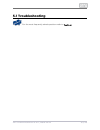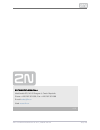- DL manuals
- 2N
- IP Access Controllers
- Access Unit
- Installation Manual
2N Access Unit Installation Manual
Summary of Access Unit
Page 1
Www.2n.Cz 2n access unit ® access control installation manual firmware: version: 2.11.
Page 2
The 2n telekomunikace a.S. Is a czech manufacturer and supplier of telecommunications equipment. The product family developed by 2n telekomunikace a.S. Includes gsm gateways, private branch exchanges (pbx), and door and lift communicators. 2n telekomunikace a.S. Has been ranked among the czech top c...
Page 3
2n telekomunikace a.S., www.2n.Cz 3/98 content: 1. Product overview 1.1 components and associated products 1.2 terms and symbols 2. Description and installation 2.1 before you start 2.2 mechanical installation 2.2.1 one module box 2.2.2 two module box 2.2.3 module dimensions 2.3 electric installatio...
Page 4
2n telekomunikace a.S., www.2n.Cz 4/98 1. Product overview here is what you can find in this section: 1.1 components and associated products 1.2 terms and symbols.
Page 5
2n telekomunikace a.S., www.2n.Cz 5/98 basic properties 2n access unit ® is an elegant and reliable access ip system equipped with a number of useful functions, which are not always common in devices of this category. 2n access unit ® is a modular access system that meets all individual user needs. ...
Page 6
2n telekomunikace a.S., www.2n.Cz 6/98 advantages of use elegant design weather resistance variable mounting options (brick/plasterboard flush mounting, wall mounting) optional numeric keypad with backlight use of multiple modules of the same type – e.G. Building entrance/exit card reader integrated...
Page 7
2n telekomunikace a.S., www.2n.Cz 7/98 1.1 components and associated products basic units part no. 916009 2n access unit 125 khz ® part no. 916010 13.56 mhz + nfc 2n access unit ® part no. 916013 2n access unit bluetooth ®.
Page 8
2n telekomunikace a.S., www.2n.Cz 8/98 part no. 916019 2n access unit fingerprint reader ® tip supported auxiliary modules: 2n helios ip verso modules are ® – rfid card reader (125 khz; 13.56 mhz), keypad, 5-button supported module, wiegand, etc..
Page 9
2n telekomunikace a.S., www.2n.Cz 9/98 frames 9155011 part no. Flush mounting frame, 1-module covering frame for the 1-module brick/plasterboard flush mounting box. This 1-module frame is used for connection of an out card reader or keypad, for example. Remember to order the frame when you order a 1...
Page 10
2n telekomunikace a.S., www.2n.Cz 10/98 9155012b part no. Flush mounting frame, 2-module covering frame for the 2-module brick/plasterboard flush mounting box. Remember to order the frame when you order a 2-module flush mounting box, part no. 9155015. 9155021 part no. Wall mounting frame, 1-module c...
Page 11
2n telekomunikace a.S., www.2n.Cz 11/98 9155022 part no. Wall mounting frame, 2-module covering frame for wall (surface) mounting. 9155022b part no. Wall mounting frame, 2-module covering frame for wall (surface) mounting. Tip the 1-module frame is used when an auxiliary module from 2n helios ® is m...
Page 12
2n telekomunikace a.S., www.2n.Cz 12/98 tip remember to order the flush mounting frame when you order a brick /plasterboard flush mounting box: 1-module frame, part no. – 1-module flush mounting box, 9155011 part no. . 9155014 2-module frame, part no. – 2-module flush mounting box, 9155012 part no. ...
Page 13
2n telekomunikace a.S., www.2n.Cz 13/98 extending modules part no. 916020 rj-45 adapter part no. 9155033 2n helios ip verso ® – 13.56 mhz rfid card reader the card reader module works with 2n access unit ® as an out card reader. The module supports cards, key fobs and/or other 13.56 mhz standard car...
Page 14
2n telekomunikace a.S., www.2n.Cz 14/98 9155031 part no. 2n helios ip verso ® – keypad the numeric keypad module helps enter a numeric entrance code. Use the keypad for departures or double entrance authentication. The keypad digits and symbols are backlit. Part no. 9155031b 2n helios ip verso ® – k...
Page 15
2n telekomunikace a.S., www.2n.Cz 15/98 9155030 part no. 2n helios ip verso ® – infopanel the infopanel module helps you add your company logo, opening hours and similar information to the access unit. The infopanel has software-controlled backlight. Part numbers: 155050 9 9155054 9155055 1 m interc...
Page 16
2n telekomunikace a.S., www.2n.Cz 16/98 mounting accessories part no. 9155014 flush mounting box, 1-module the box is designed for brick/plasterboard flush mounting of a 1-module installation. Supplied including accessories for multiple box assemblies. Part no. 9155015 flush mounting box, 2-module t...
Page 17
2n telekomunikace a.S., www.2n.Cz 17/98 for the choose the appropriate mounting frame and box 2n ® access unit installation if necessary. The is designed for outdoor applications and requires 2n ® access unit no additional roof..
Page 18
2n telekomunikace a.S., www.2n.Cz 18/98 electric locks 932071e part no. Befo 11211 12 v / 230 ma dc low consumption 932081e part no. Befo 11221 with momentum pin 12 v / 230 ma dc low consumption for opening of the lock a short electrical impuls is sufficient, which unlocks the lock. Lock is then ope...
Page 19
2n telekomunikace a.S., www.2n.Cz 19/98 part no. 932072e 31211 fail-safe 12 v / 170 ma dc the failsafe lock is closed when electricity is switched on. When electricity is interrupted, the lock is opened. Part no. 932062e 321211 fail-safe, door signalling 12 v / 170 ma the failsafe lock is closed whe...
Page 20
2n telekomunikace a.S., www.2n.Cz 20/98 power supply part numbers: 91378100 91378100e 91378100us poe injector – without cable poe injetor – with eu cable poe injector – with us cable for power supply of intercom via ethernet cable when poe switch is not available. 91341481e part no. Stabilised 12 v ...
Page 21
2n telekomunikace a.S., www.2n.Cz 21/98 additional modules 9159010 part no. Security relay a simple, security enhancing add-on. Prevents lock tampering. Installed between the intercom, from which it is also supplied, and the lock to be controlled. Part no. 9159013 departure button connects the logic...
Page 22
2n telekomunikace a.S., www.2n.Cz 22/98 part no. 9134174 13.56 mhz mifare rfid key fob 9134165e part no. 125 khz rfid card of type em4100 9134166e part no. 125 kh rfid key fob 9137420e part no. External rfid card reader for connection to pc using a usb interface. Suitable for system administration a...
Page 23
2n telekomunikace a.S., www.2n.Cz 23/98 part no. 9137423e external fingerprint reader ( usb interface ) intended for administration and adding user fingerprints. 9137410e part no. External ip relay – 1 output a stand-alone ip device, which can be controlled from an ip intercom via http commands. Hel...
Page 24
2n telekomunikace a.S., www.2n.Cz 24/98 part no. 9159030 external 125 khz rfid card reader secondary reader for connection to an internal reader. Allows for control of card entry from both sides of the door. Ip67 cover, also suitable for exteriors. Reads em4100 and em4102 cards. Part no. 9159031 ext...
Page 25
2n telekomunikace a.S., www.2n.Cz 25/98 1.2 terms and symbols the following symbols and pictograms are used in the manual: safety always abide by this information to prevent persons from injury. Warning always abide by this information to prevent damage to the device. Caution important information f...
Page 26
2n telekomunikace a.S., www.2n.Cz 26/98 2. Description and installation here is what you can find in this section: 2.1 before you start 2.2 mechanical installation 2.3 electric installation 2.4 extending module connection 2.5 mounting completion.
Page 27
2n telekomunikace a.S., www.2n.Cz 27/98 product completeness check check your package for completeness before installation. 2n access unit ® 1x 2n access unit ® 1x hex key brief manual.
Page 28
2n telekomunikace a.S., www.2n.Cz 28/98 2.2 mechanical installation mounting types overview refer to the table below for a list of mounting types and necessary components. You can assemble multiple units in all the mounting types. Flush mounting – classic bricks incl. Hollow bricks, thermally insula...
Page 29
2n telekomunikace a.S., www.2n.Cz 29/98 flush mounting – plasterboard what you need for mounting: a properly cut hole as instructed in the box package 2n access unit ® flush mounting box and frame 1 module: box part no. , frame part no. 9155014 9155011 2 modules: box part no. , frame part no. 915501...
Page 30
2n telekomunikace a.S., www.2n.Cz 30/98 wall (surface) mounting (concrete and steel structures, entry barrier columns, interiors, etc.) what you need for mounting: 2n access unit ® a proper frame 1 module: frame part no. 9155021 2 modules: frame part no. 9155022 for uneven surfaces use a backplate f...
Page 31
2n telekomunikace a.S., www.2n.Cz 31/98 general mounting principles tip select flush mounting where possible to make your product elegant looking, more vandal resistant and more secure. You are advised to buy the flush mounting box in advance and commission a building company to do the masonry for y...
Page 32
2n telekomunikace a.S., www.2n.Cz 32/98 caution make sure that the diameter of the dowel holes is accurate to avoid falling out of the dowels! Use the mounting glue to secure the dowels if necessary. Make sure that the depth of the dowel holes is accurate! Do not use low-quality dowels to avoid fall...
Page 33
2n telekomunikace a.S., www.2n.Cz 33/98 risk of personal injury eliminate the risk of personal injury! Wall mounting is not recommended for narrow passages or places where people’s attention is distracted by something else. The manufacturer shall not be liable for injuries in such cases! Module inst...
Page 34
2n telekomunikace a.S., www.2n.Cz 34/98 2.2.1 one module box flush mounting – classic bricks.
Page 35
2n telekomunikace a.S., www.2n.Cz 35/98.
Page 36
2n telekomunikace a.S., www.2n.Cz 36/98 flush mounting – plasterboard.
Page 37
2n telekomunikace a.S., www.2n.Cz 37/98.
Page 38
2n telekomunikace a.S., www.2n.Cz 38/98.
Page 39
2n telekomunikace a.S., www.2n.Cz 39/98 module flush mounting.
Page 40
2n telekomunikace a.S., www.2n.Cz 40/98.
Page 41
2n telekomunikace a.S., www.2n.Cz 41/98.
Page 42
2n telekomunikace a.S., www.2n.Cz 42/98.
Page 43
2n telekomunikace a.S., www.2n.Cz 43/98.
Page 44
2n telekomunikace a.S., www.2n.Cz 44/98 wall (surface) mounting.
Page 45
2n telekomunikace a.S., www.2n.Cz 45/98.
Page 46
2n telekomunikace a.S., www.2n.Cz 46/98.
Page 47
2n telekomunikace a.S., www.2n.Cz 47/98.
Page 48
2n telekomunikace a.S., www.2n.Cz 48/98.
Page 49
2n telekomunikace a.S., www.2n.Cz 49/98 2.2.2 two module box flush mounting – classic bricks.
Page 50
2n telekomunikace a.S., www.2n.Cz 50/98.
Page 51
2n telekomunikace a.S., www.2n.Cz 51/98.
Page 52
2n telekomunikace a.S., www.2n.Cz 52/98.
Page 53
2n telekomunikace a.S., www.2n.Cz 53/98 flush mounting – plasterboard.
Page 54
2n telekomunikace a.S., www.2n.Cz 54/98.
Page 55
2n telekomunikace a.S., www.2n.Cz 55/98.
Page 56
2n telekomunikace a.S., www.2n.Cz 56/98 module flush mounting.
Page 57
2n telekomunikace a.S., www.2n.Cz 57/98.
Page 58
2n telekomunikace a.S., www.2n.Cz 58/98.
Page 59
2n telekomunikace a.S., www.2n.Cz 59/98.
Page 60
2n telekomunikace a.S., www.2n.Cz 60/98.
Page 61
2n telekomunikace a.S., www.2n.Cz 61/98 wall (surface) mounting.
Page 62
2n telekomunikace a.S., www.2n.Cz 62/98.
Page 63
2n telekomunikace a.S., www.2n.Cz 63/98.
Page 64
2n telekomunikace a.S., www.2n.Cz 64/98.
Page 65
2n telekomunikace a.S., www.2n.Cz 65/98.
Page 66
2n telekomunikace a.S., www.2n.Cz 66/98 2.2.3 module dimensions frames 9155011 – flush mounting frame, 1 module 9155012 – flush mounting frame, 2 modules 9155021 – surface mounting frame, 1 module 9155022 – surface mounting frame, 2 modules backplates 9155061 – 1 module 9155062 – 2 modules.
Page 67
2n telekomunikace a.S., www.2n.Cz 67/98 1. 2. 1. 2. 3. 4. 2.3 electric installation this subsection describes how to install the modules and connect the 2n access unit ® to the power supply and lan and how to connect other elements. Version a – stand-alone access unit place the on the flush mounting...
Page 68
2n telekomunikace a.S., www.2n.Cz 68/98 current consumption [a] part no. Available power output [w] 2 91341481e 24 3 36 poe power supply 2n access unit ® is compatible with the poe 802.3af (class 0–12.95 w) technology and can be fed directly from the lan via the compatible network elements. If your ...
Page 69
2n telekomunikace a.S., www.2n.Cz 69/98 caution there may be connectivity problems in version 586v2 if a 2n access unit ® cable longer than 30 m is used for lan connection. If this happens, we recommend you to: integrate another network element (switch) to shorten the jump feed the device from an ex...
Page 70
2n telekomunikace a.S., www.2n.Cz 70/98 out1 out1 active output terminals for connection of or 2n helios ip security relay ® electric lock: 8 up to 12 v dc depending on power supply (poe: 10 v; adapter: power supply voltage minus 2 v), up to 400 ma relay1 relay1 terminals with accessible 30 v / 1 a ...
Page 71
2n telekomunikace a.S., www.2n.Cz 71/98 factory reset is equipped with a button, which is 2n access unit ® reset located between the led (led1 and led2 as shown in the figure below) indicators in the right-hand upper part . In version . Of the unit the button is located in the middle of the lower pa...
Page 72
2n telekomunikace a.S., www.2n.Cz 72/98 2n access unit ® connectors, pcb version 586v4 to follow the instructions below: get the current ip address, press and hold the reset button. Wait for approx. 20 s until the red and green leds in the right-hand bottom part (led8 and led9 in the figure above). ...
Page 73
2n telekomunikace a.S., www.2n.Cz 73/98 release the reset button. The following network parameters will be set after restart: ip address: 192.168.1.100 network mask: 255.255.255.0 default gateway: 192.168.1.1 to switch on the (dhcp on), follow the instructions below: dynamic ip address mode press th...
Page 74
2n telekomunikace a.S., www.2n.Cz 74/98 caution in case of resetting the factory default settings on a device with a version of firmware 2.18 or higher it is necessary to reprogram the using the instructions from section . 2n helios ip security relay ® 2.4 available switches location name descriptio...
Page 75
2n telekomunikace a.S., www.2n.Cz 75/98 2.4 extending module connection 2n access unit ® allows to connect following extending modules: infopanel keypad 125 khz rfid card reader 13.56 mhz rfid card reader bluetooth module fingerprint reader i/o module electronic buttons wiegand module security relay...
Page 76
2n telekomunikace a.S., www.2n.Cz 76/98 power supply specification available power output external supply 12 v ±15% / 2 a (3 a) 24 w (36 w) poe 802.3af (class 0–12.95 w) 12 w combined external supply + poe 30 w (42 w) the count of modules on the bus is limited by the available power supply output. T...
Page 77
2n telekomunikace a.S., www.2n.Cz 77/98 module idle consumption [w] (minimum value) full load [ ] w (maximum value) [ special elements w ] wiegand module (581v1) specimen configuration consumption computation: module minimum consumption [w] maximum consumption [w] basic unit 1.2 6 13.56 mhz rfid car...
Page 78
2n telekomunikace a.S., www.2n.Cz 78/98 125 khz rfid card reader module the 125khz rfid card reader module ( ) is used for reading rfid part no. 9155032 card ids in the 125 khz band. The module contains two bus connectors for . 2n access unit ® these two connectors are fully interchangeable and can ...
Page 79
2n telekomunikace a.S., www.2n.Cz 79/98 bluetooth module the bluetooth module ( ) helps authenticate and subsequently part no. 9155046 open doors using android and ios based smartphones via the bluetooth protocol 4.0 as rfid card replacement. Install the application 2n ® mobile key and to m from goo...
Page 80
2n telekomunikace a.S., www.2n.Cz 80/98 i/o module the i/o module ( ) is used for extending of the number of inputs and part no. 9155034 outputs. The module contains two bus connectors for . 2n access unit ® these two connectors are fully interchangeable and can be used either as inputs from the bas...
Page 81
2n telekomunikace a.S., www.2n.Cz 81/98 in2 in2 terminals for input in passive/active mode (−30 v to +30 v dc) off = open or u > 1.5 v in on = short-circuit or u in tamper tamper switch input, part no. 9155038 infopanel module the infopanel module ( ) is used for inserting and backlighting of part n...
Page 82
2n telekomunikace a.S., www.2n.Cz 82/98 the tamper input is addressed as follows: , e.G. . Module2.Tamper. The led out (negated)output is addressed as follows: . , e.G. Module2.Output1. Reader w0 w1 gnd in, in, 1 isolated 2-wire wiegand in led out isolated open led out switched against gnd (up to 24...
Page 83
2n telekomunikace a.S., www.2n.Cz 83/98 security relay the ( ) is used for enhancing security between the security relay part no. 9159010 access unit and the connected electric lock. It significantly enhances security of the connected electric lock as it prevents unlocking by forced opening of the 2...
Page 84
2n telekomunikace a.S., www.2n.Cz 84/98 connect the electric lock to the as follows: security relay to the active 12 v / 700 ma dc output, or to the passive output in series with an external power supply. The device also supports a departure button connected between the ‘pb’ and ‘- heliosip’ termina...
Page 85
2n telekomunikace a.S., www.2n.Cz 85/98 tip faq: 2n helios ip security relay device description and use with 2n ® ® helios ip tip video tutorial door intercoms 2n helios ip – security relay ® connection:.
Page 86
2n telekomunikace a.S., www.2n.Cz 86/98 2.5 mounting completion mounting completion check the connection of all wires and the rj-45 plug to the pigtail (adapter) connected to the motherboard. Caution make sure that the terminals of all the unused connectors are tightened properly to avoid sound vibr...
Page 87
2n telekomunikace a.S., www.2n.Cz 87/98 most frequent mounting errors at first, mount the metal bolts, level the bases on an even surface and tighten the screws. Caution make sure that the bases are levelled properly to avoid water leakage and electronic damage. The examples in the figures below sho...
Page 88
2n telekomunikace a.S., www.2n.Cz 88/98.
Page 89
2n telekomunikace a.S., www.2n.Cz 89/98 cleaning if used frequently, the device surface, the keypad in particular, gets dirty. Use a piece of soft cloth moistened with clean water to clean the device. You are recommended to follow the principles below while cleaning: do not use aggressive detergents...
Page 90
2n telekomunikace a.S., www.2n.Cz 90/98 4. Technical parameters audio speaker: 0.8 w / 8 Ω interface power supply: 12 v ±15 % / 2 a dc (3 a if there is a larger number of modules) and/or poe poe: poe 802.3af (class 0–12.95 w) lan: 10/100base-tx with auto-mdix, rj-45, connecting block or pigtail rj-4...
Page 91
2n telekomunikace a.S., www.2n.Cz 91/98 mechanical properties cover: robust zinc cast with surface finish operating temperature: -40 °c to 60 °c operating relative humidity: 10 % – 95 % (non-condensing) storage temperature: -40 °c to 70 °c dimensions: wall (surface) mounting frame: 1 module: 107 (w)...
Page 92
2n telekomunikace a.S., www.2n.Cz 92/98 5. Supplementary information here is what you can find in this section: 5.1 troubleshooting 5.2 directives, laws and regulations 5.3 general instructions and cautions.
Page 93
2n telekomunikace a.S., www.2n.Cz 93/98 5.1 troubleshooting for the most frequently asked questions refer to . Faq.2n.Cz.
Page 94
2n telekomunikace a.S., www.2n.Cz 94/98 5.2 directives, laws and regulations europe 2n access unit ® conforms to the following directives and regulations: directive 1999/5/ec of the european parliament and of the council, of 9 march 1999 - on radio equipment and telecommunications terminal equipment...
Page 95
2n telekomunikace a.S., www.2n.Cz 95/98 this equipment generates, uses and can radiate radio frequency energy and, if not installed and used in accordance with the instructions, may cause harmful interference to radio communications. However, there is no guarantee that interference will not occur in...
Page 96
2n telekomunikace a.S., www.2n.Cz 96/98 5.3 general instructions and cautions please read this user manual carefully before using the product. Follow all instructions and recommendations included herein. Any use of the product that is in contradiction with the instructions provided herein may result...
Page 97
2n telekomunikace a.S., www.2n.Cz 97/98 the consumer shall, without delay, change the access password for the product after installation. The manufacturer shall not be held liable or responsible for any damage incurred by the consumer in connection with the use of the original password. The manufact...
Page 98
2n telekomunikace a.S., www.2n.Cz 98/98 2n telekomunikace a.S. Modřanská 621, 143 01 prague 4, czech republic phone: +420 261 301 500, fax: +420 261 301 599 e-mail: sales@2n.Cz web: www.2n.Cz v2.11.