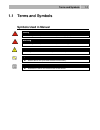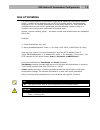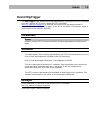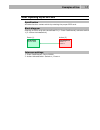- DL manuals
- 2N
- Intercom System
- Helios IP Automation
- Configuration Manual
2N Helios IP Automation Configuration Manual
Summary of Helios IP Automation
Page 1
2n ® helios ip automation configuration manual version 2.5.0 firmware 2.5 www.2n.Cz.
Page 2
The 2n telekomunikace a.S. Joint-stock company is a czech manufacturer and supplier of telecommunications equipment. The product family developed by 2n telekomunikace a.S. Includes gsm gateways, private branch exchanges (pbx), and door and lift communicators. 2n telekomunikace a.S. Has been ranked a...
Page 3: Table of Contents
Table of contents 1. 2n ® helios ip automation .................................................. 5 1.1 terms and symbols ....................................................................................................... 6 symbols used in manual ....................................................
Page 4
Condition.Logicalnot ...................................................................................................... 45 condition.True ................................................................................................................ 45 condition.False..............................
Page 5: Helios Ip
1 1. 2n ® helios ip automation in this section, we describe the 2n ® helios ip automation configuration. Here is what you can find in this section: terms and symbols 2n ® helios ip automation configuration description of configurable blocks.
Page 6: 1.1 Terms And Symbols
Terms and symbols 1.1 1.1 terms and symbols symbols used in manual safety always abide by this information to prevent injury of persons. Warning always abide by this information to prevent damage to the device. Caution important information for system functionality. Tip useful advice for quick and e...
Page 7: 1.2 2N
2n® helios ip automation configuration 1.2 1.2 2n ® helios ip automation configuration 2n ® helios ip provides flexible setting options depending on the user’s requirements. If the standard setting options (switch/call settings, e.G.) are insufficient for the intended use, apply a special programmab...
Page 8: Block Parameter Settings
2n® helios ip automation configuration 1.2 the 2n ® helios ip web interface helps you configure block combinations (automation) easily. The configuration shown in the figure below corresponds to the example above. 2n ® helios ip allows up to 12 blocks to be created and interconnected (regardless of ...
Page 9
2n® helios ip automation configuration 1.2 most of the blocks include parameters (event, condition, startevent, e.G.) that refer to other blocks. Set these parameters to interconnect the defined blocks. Make sure that the value to be entered matches the row number in the table defining the block tha...
Page 10: Use Of Variables
2n® helios ip automation configuration 1.2 use of variables the event block variables (parameters) help transfer additional information between blocks – send id of the detected card via http to another device, use parameters received in http for setting parameters of a tied action and so on. Their v...
Page 11: 1.3 Events
Events 1.3 1.3 events 2n ® helios ip automation defines the following event types: keypressed key pressed codeentered numerical code entered cardentered rfid card entered dtmfpressed dtmf code received in call dtmfentered dtmf-received in call numerical code detected callstatechanged call state chan...
Page 12: Event.Keypressed
Events 1.3 event.Keypressed the keypressed block defines the event generated by pressing of the defined key or any key from the defined group. Parameters key define the key or a key group. If this parameter is not completed, the event is generated upon pressing of any key (default value: any). Valid...
Page 13: Event.Codeentered
Events 1.3 event.Codeentered the codeentered block defines the event generated by entering of the numerical code and confirmation with the * key (for numerical keypad models only). Parameters code define the numerical code. Valid values: numerical code - 12345, e.G. Suppresstones suppress sound sign...
Page 14: Event.Dtmfpressed
Events 1.3 event.Dtmfpressed the dtmfpressed block defines the event that is generated when the defined or any dtmf code is received from the defined group. Dtmf codes are detected both in incoming and outgoing calls. Parameters key define the dtmf code (or dtmf code group). If this parameter is not...
Page 15: Event.Dtmfentered
Events 1.3 event.Dtmfentered the dtmfentered block defines the event that is generated by entering of a dtmf numerical code confirmed with the * key in an incoming or outgoing call. Parameters code define the numerical code. Valid values: numerical code – 12345, e.G. Variables code detected received...
Page 16: Event.Cardentered
Events 1.3 event.Cardentered the cardentered block defines the event generated by entering of the rfid card with the defined id (for rfid card reader models only). Parameters card define the rfid card id; refer to the card reader subsection in the 2n ® helios ip configuration manual. Valid values: v...
Page 17: Event.Callstatechanged
Events 1.3 event.Callstatechanged the callstatechanged block defines the event generated by a call state change (call ringing, call connection, call termination, etc.) parameters state define the call state change. Valid values: ringing - ringing start connected – successful call connection terminat...
Page 18: Event.Inputchanged
Events 1.3 event.Inputchanged the inputchanged block defines the event generated by a change of the logic level on the defined digital input. Parameters input define the logic input. Valid values: tamper – tamper switch input input1 – digital input 1 input2 – digital input 2 cr_input1 – digital inpu...
Page 19: Event.Delay
Events 1.3 event.Delay the delay block defines the event generated with a defined delay after another specified event. Define this event to delay the response to the other event by a defined time interval (delay). Parameters startevent define the event that starts the delay. Stopevent define the eve...
Page 20: Event.Timer
Events 1.3 event.Timer the timer block defines the event generated with a defined delay after another specified event with a defined count of repetitions. Define this event to delay the response to the other event by a defined time interval, or execute the response several times. Parameters starteve...
Page 21: Event.Httptrigger
Events 1.3 event.Httptrigger the httptrigger block defines the event generated by receiving of an http command from the intercom http server. When the http command http://ip_addr/enu/trigger/id is received, an event will be generated whose id matches the value that follows ‘trigger/’ in the http com...
Page 22: Event.Multicasttrigger
Events 1.3 event.Multicasttrigger the multicasttrigger block defines the event generated by receiving of a command sent via sendmulticastrequest. The request is a message sent by udp to a multicast address (235.255.255.250:4433) and can thus be received by multiple devices at the same time. The mess...
Page 23
Events 1.3 processes this command will automatically include value 123 for the aaa variable. This variable can be referred to in the interconnected blocks. Example event generated by receiving of a mass opendoor command: event.Multicasttrigger: command=opendoor.
Page 24: Event.Audiolooptest
Events 1.3 event.Audiolooptest the audiolooptest block defines the event generated after the loudspeaker and microphone test (audio loop test) is performed. The subsequent actions are executed based on the test result. Parameters result this parameter specifies the required test result. Valid values...
Page 25: 1.4 Actions
Actions 1.4 1.4 actions 2n ® helios ip automation defines the following types of actions: activateswitch switch activation setoutput digital output state setting begincall outgoing call setup answercall incoming call answer endcall call termination sendhttprequest http command sending sendmulticastr...
Page 26: Action.Activateswitch
Actions 1.4 action.Activateswitch the activateswitch block defines the action necessary for activation of the intercom switch as configured in the switch 1 – 4 tags. The activity to be performed depends fully on the particular switch settings (digital output activation, http command sending, etc.). ...
Page 27: Action.Setoutput
Actions 1.4 action.Setoutput the setoutput block defines the action necessary for setting of the intercom output to the required level. Parameters event define the event that launches the action. Condition define the condition to be met to execute the action. This parameter is optional. Output defin...
Page 28: Action.Begincall
Actions 1.4 action.Begincall the begincall block defines the action necessary for establishing of an outgoing call to the defined telephone number, sip uri or user number included in the intercom telephone directory. Parameters event define the event to launch the action. Condition define the condit...
Page 29: Action.Answercall
Actions 1.4 action.Answercall the answercall block defines the action necessary for answering of an incoming call. In case no call is coming or the incoming call is not ringing, the action will not initiate any activity. Parameters event define the event to launch the action. Condition define the co...
Page 30: Action.Endcall
Actions 1.4 action.Endcall the endcall block defines the action necessary for termination of the currently made call. In case there is no active call via the intercom, the action will not initiate any activity. Parameters event define the event to launch the action. Condition define the condition to...
Page 31: Action.Sendhttprequest
Actions 1.4 action.Sendhttprequest the sendhttprequest block defines the action necessary for sending of an http command to another lan device. The http command helps you control other devices in the lan (ip relay, recording system, another intercom, etc.). Parameters event define the event to launc...
Page 32: Action.Sendmulticastrequest
Actions 1.4 action.Sendmulticastrequest the sendmulticastrequest block defines the user command sending action to multiple devices. The sent command can be processed by the multicasttrigger block. The command is a message sent by udp to a multicast address (235.255.255.250:4433) and can thus be rece...
Page 33
Actions 1.4.
Page 34: Action.Playusersound
Actions 1.4 action.Playusersound the playusersound block defines the user sound playing action. Parameters event define the event to launch this action. Condition define the condition to be met for the action to be executed. This parameter is optional. Sound select the user sound number (1 – 10). Ex...
Page 35: Action.Startmulticastsend
Actions 1.4 action.Startmulticastsend the startmulticastsend block defines the starting action for audio stream sending to a multicast ip address. You can control up to four independent transmission channels. The rtp/udp protocol is used and the data are in the pcmu format. Parameters event define t...
Page 36: Action.Stopmulticastsend
Actions 1.4 action.Stopmulticastsend the stopmulticastsend block defines the stopping action for audio stream sending to a multicast ip address. Parameters event define the event to launch this action. Condition define the condition to be met for the action to be executed. This parameter is optional...
Page 37: Action.Startmulticastrecv
Actions 1.4 action.Startmulticastrecv the startmulticastrecv block defines the starting action for audio stream receiving and playing. You can control up to four independent transmission channels. The rtp/udp protocol is used and the data are in the pcmu format. Parameters event define the event to ...
Page 38: Action.Stopmulticastrecv
Actions 1.4 action.Stopmulticastrecv the stopmulticastrecv block defines the stopping action for audio stream receiving to a multicast ip address. Parameters event define the event to launch this action. Condition define the condition to be met for the action to be executed. This parameter is option...
Page 39: Action.Setcamerainput
Actions 1.4 action.Setcamerainput the setcamerainput block defines the action that switches the video signal sources – either the integrated video camera or an external ip camera, or two inputs for analogue camera connection to the 2n ® helios ip video kit. Parameters event define the event to launc...
Page 40: 1.5 Conditions
Conditions 1.5 1.5 conditions 2n ® helios ip automation defines the following types of conditions: profilestate time profile state callstate current call state inputstate digital input state logicaland logical and of conditions logicalor logical or of conditions logicalnot condition negation flipflo...
Page 41: Condition.Profilestate
Conditions 1.5 condition.Profilestate the profilestate block defines the condition to be met in the case of active/inactive time profile. Parameters profile define the time profile number (1 – 20 depending on the intercom model). State define the required profile state. This parameter is optional. V...
Page 42: Condition.Callstate
Conditions 1.5 condition.Callstate the callstate block defines the condition to be met in the case of a defined state of the currently made call. Parameters state define the call state. Valid values: idle – call is not being made ringing – ringing in progress connected – call connected direction def...
Page 43: Condition.Inputstate
Conditions 1.5 condition.Inputstate the inputstate block defines the condition to be met in case the defined logic level gets connected to the defined digital input. Parameters input define the digital input. Valid values: tamper – tamper switch input1 – digital input 1 input2 – digital input 2 cr_i...
Page 44: Condition.Logicaland
Conditions 1.5 condition.Logicaland the logicaland block helps you create groups of conditions. The block is fulfilled if all the conditions in the defined group are met. Parameters condition define the list of conditions to be met. Separate the conditions with a comma. Example the condition is met ...
Page 45: Condition.Logicalnot
Conditions 1.5 condition.Logicalnot the logicalnot block defines the condition to be met in case another defined condition is not met. Parameters condition define the condition not to be met. Example the condition is met in case condition 1 is not met: condition.Logicalnot: condition=1 condition.Tru...
Page 46: Condition.Flipflopd
Conditions 1.5 condition.Flipflopd the flipflopd block is a one-bit memory cell (variable), which records the state of another condition at the moment of rise of the defined event for later use. The flipflopd output can be used as a condition for control of actions in rather complex 2n ® helios ip a...
Page 47: Condition.Flipfloprs
Conditions 1.5 condition.Flipfloprs the flipfloprs block is a one-bit memory cell (variable), whose state changes to 1 or 0 at the rise of defined events. The flipfloprs output can be used as a condition for control of actions in rather complex 2n ® helios ip automation applications. It is a simulat...
Page 48
Available digital inputs and outputs 1.6 1.6 available digital inputs and outputs in this section, the digital inputs and outputs available on each 2n ® helios ip model are described. 2n helios ip vario outputs relay1 – relay output on basic unit relay2 – relay output on additional switch (if instal...
Page 49
Available digital inputs and outputs 1.6 2n helios ip uni outputs relay1 – relay output on basic unit inputs not available. 2n helios ip audio/video kit outputs relay1 – relay output output1 – digital output 1 output2 – digital output 2 led1 – led 1 control output led2 – led 2 control output led3 – ...
Page 50: 1.7 Examples Of Use
Examples of use 1.7 inputchanged input=tamper event (1) begincall number=1111 event=1 action (2) 1.7 examples of use calling to dispatching office in case of unauthorised door opening specification call the selected telephone number whenever the tamper switch is disconnected (device opened). Block d...
Page 51
Examples of use 1.7 calling to dispatching office in case of unauthorised door opening with service code blocking option specification call the selected telephone number whenever the tamper switch is disconnected (device opened). Enable blocking and re-enable numerical code alarm entered from the in...
Page 52
Examples of use 1.7 door opening by rfid card specification activate the door contact switch by entering the proper rfid card. Block diagram entering an rfid card with the defined id (1: event.Cardentered) activates switch 1 (2: action.Activateswitch). Intercom settings 1: event.Cardentered: card=0*...
Page 53
Examples of use 1.7 alarm (dispatching office call) caused by over 2-min long door opening specification call the dispatching office in case the door remains open for more than 2 minutes. It is supposed in the example that the door opening signalling contact is connected to input1. Block diagram whe...
Page 54
Examples of use 1.7 led flashing during call / electric door lock opening specification enable led flashing during an active call. Block diagram enable led flashing by a combination of the periodic timer (1: event.Timer) and delay (2: event.Delay). These two blocks define the period (250ms) and duty...
Page 55
2n telekomunikace a.S. Modřanská 621, 143 01 praha 4, Česká republika tel.: +420 261 301 111, fax: +420 261 301 999 e-mail: obchod@2n.Cz web: www.2n.Cz.