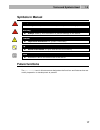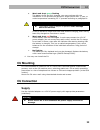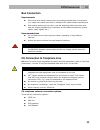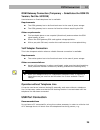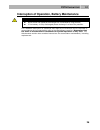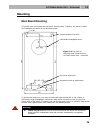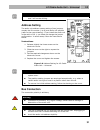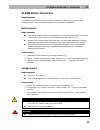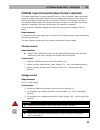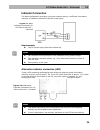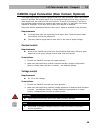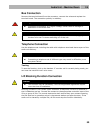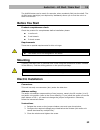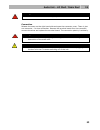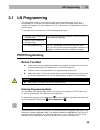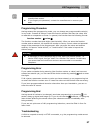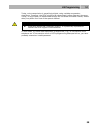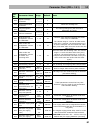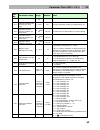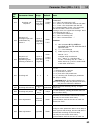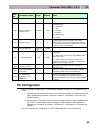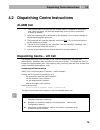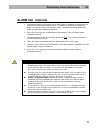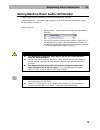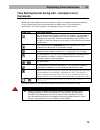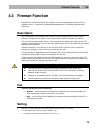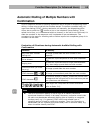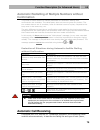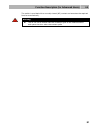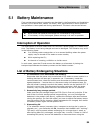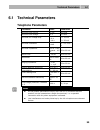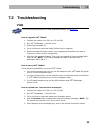- DL manuals
- 2N
- Cell Phone
- LiftNet
- User Manual
2N LiftNet User Manual - Connectors
Lift Cabin Audio Unit
– Compact
2.3
40
Electric Installation (Earlier HW)
Caution
Be sure to connect the wires before wall mounting. The connectors are
separable – remove them, connect the wires, tighten the screws and
replace the connectors.
Connectors
Bus connector
CANCEL connector (optional)
in contact-control position
in voltage-control position
Electric Installation (Later HW)
Terminals
Telephone line / LN bus
Refer to ST or LN User Manual
ALARM
terminals
DC = voltage
control *)
5 – 24Vdc, any polarity
Emergency call
activation
N.O. = N/O contact Normally open contact
N.C. = N/C contact Normally closed contact
WARNING! If unused, the
contact should not be opened!
CANCEL
terminal
voltage control *)
5 – 24Vdc, any polarity **)
Emergency call
deactivation upon
door opening
contact control
any contact **)
*) For safety reasons, these terminals are electrically isolated from the telephone line.
**) You need not do anything to activate ALARM if you keep the factory settings. For
deactivation, voltage application or contact closing is necessary. To change the
settings use parameter 916 for ST and the rotary switch for LN.
Figure 2.12
Connectors of
Lift Cabin
Audio Unit –
Compact
(Earlier HW)
Summary of LiftNet
Page 1
2n ® liftnet lift communicator user manual version 1.9.3 firmware version 1.9.1 www.2n.Cz.
Page 2
The 2n telekomunikace a.S. Joint-stock company is a czech manufacturer and supplier of telecommunications equipment. The product family developed by 2n telekomunikace a.S. Includes gsm gateways, private branch exchanges (pbx), and door and lift communicators. 2n telekomunikace a.S. Has been ranked a...
Page 3
2n ® liftnet product is the holder of the type certificate of the tÜv sÜd czech company..
Page 4: Table of Contents
Table of contents 1. Product overview.................................................................................... 7 1.1 p roduct d escription ........................................................................................................................... 8 basic features ............
Page 5
Before you start........................................................................................................................................ 48 mounting...........................................................................................................................................
Page 6
Automatic call receiving ......................................................................................................................... 79 survey of messages ................................................................................................................................. 8...
Page 7: Product Overview
7 1 1. Product overview in this section, we introduce the 2n ® liftnet product, outline its application options and highlight the advantages following from its use. Here is what you can find in this section: product description 2n ® liftnet components and associated products changes terms and symbol...
Page 8: 1.1 Product Description
Product description 1.1 8 1.1 product description basic features up to 8-lift connectivity lift cabin, shaft and machine room audio units minimisation of interconnecting wiring excellent acoustic features in-built back-up battery pack easy control and programming – voice menu checking call function ...
Page 9: System Block Diagram
Product description 1.1 9 system block diagram figure 1.1 example of connection of pstn cu and 3 2n ® liftnet audio units.
Page 10
Product description 1.1 10 figure 1.2 example of cu and 2n ® liftnet local dispatching audio unit connection.
Page 11
Product description 1.1 11 figure 1.3 example of fireman connection in 2n ® liftnet.
Page 12: 1.2 2N
2n® liftnet components and associated products 1.2 12 1.2 2n ® liftnet components and associated products system components caution the 2n ® liftnet system components can be used within the ln system only. The audio units cannot be connected to a telephone line without the cu! 913600e 2n ® liftnet p...
Page 13
2n® liftnet components and associated products 1.2 13 913611eset 2n ® liftnet audio unit – machine room/dispatching 913612e 2n ® liftnet audio unit – lift shaft audio unit for machine rooms/dispatching, including siren and standard telephone set. Helps communicate with any audio unit in the system a...
Page 14: Associated Products
2n® liftnet components and associated products 1.2 14 associated products 913630e 2n ® liftmanager the 2n ® liftmanager system is intended for remote monitoring, control and communication with 2n ® liftnet, 2n ® easytalk and 2n ® singletalk units. Part of the 2n ® liftmanager installation is service...
Page 15
Upgrade and innovations 1.3 15 1.3 upgrade and innovations manual version upgrade an innovations 1.9.1 in the manual new hw version with the battery switch 1.8.0 in firmware 1.8.0 new fireman function (fire call setup from the fire station to the cabin in the shaft with the lowest address) 1.7.0 in ...
Page 16
Terms and symbols used 1.4 16 1.4 terms and symbols used ln 2n ® liftnet cu central unit of the system, typically shared by multiple lifts in a building audio unit voice communication unit for lift communication with the dispatching office or another system unit system central unit interconnected wi...
Page 17: Symbols In Manual
Terms and symbols used 1.4 17 symbols in manual safety always abide by this information to prevent persons from injury. Warning always abide by this information to prevent damage to the device. Caution important information for system functionality. Tip useful information for quick and efficient fun...
Page 19: Description and
19 2 2. Description and installation the section is divided according to system components into the following subsections: pstn central unit lift cabin audio unit – universal lift cabin audio unit – compact audio unit – machine room audio unit – lift shaft / cabin roof ln programming each subsection...
Page 20: 2.1 Pstn Central Unit
Pstn central unit 2.1 20 2.1 pstn central unit description power supply green ok (battery full) green flashing battery charging red battery failure off power failure, more than 1 hour of operating time remains red flashing power failure, less than 1 hour of operating time remains red flashing after ...
Page 21: Before You Start
Pstn central unit 2.1 21 before you start cu installation conditions the cu is not designed for outdoor applications. Do not mount the cu onto vibration-producing machines. Install the cu vertically to allow air flow for cooling purposes (never cover the cu with any cloth or install it in another cl...
Page 22: Cu Mounting
Pstn central unit 2.1 22 a. Weak and short green flashing the battery is ok and fully charged, you may continue with the installation. If the product was stored for longer period than ½ year, or under temperature exceeding 25 °c proceed according to paragraph b. Caution the product needs to be put i...
Page 23: Bus Connection
Pstn central unit 2.1 23 bus connection requirements with multi-wire cables, always use a symmetrical twisted pair of conductors (i.E. Those that match each other). Standard utp cables contain twisted pairs. With special cabling (in the cabin), use the adjoining cables and make sure that the nearest...
Page 24
Pstn central unit 2.1 24 direct pstn connection this is the simplest and most reliable type of connection. High operational costs (flat rate costs) are a drawback of this solution. Telephone line requirements no double or group serial line. The telephone socket including cabling is a property of the...
Page 25: Usb Port Connection
Pstn central unit 2.1 25 gsm gateway connection (temporary – substitutes the gsm cu version, part no. 501303e) used wherever no fixed telephone line is available. Requirements the gsm gateway has to be functional even in the case of power outage. The gsm gateway has to recover its function without r...
Page 26
Pstn central unit 2.1 26 interruption of operation, battery maintenance caution never leave the batteries discharged for unnecessarily long periods. If the battery is fully discharged please recharge it as soon as possible. For a detailed description of situations that require your attention due to ...
Page 27: –
Lift cabin audio unit – universal 2.2 27 2.2 lift cabin audio unit – universal description the user is not in a direct contact with this product. The controls and indicators depend on the lift cabin control panel type. The indicators (e.G. Bulbs or leds) are working in accordance with the applicable...
Page 28: Mounting
Lift cabin audio unit – universal 2.2 28 mounting main board mounting this audio unit is mounted behind the lift control panel. Typically, the panel is ready for installation as shown in the drawing below: 4 spot-welded m4 screws perforated loudspeaker area led holes (optional) microphone hole or pe...
Page 29
Lift cabin audio unit – universal 2.2 29 do not use this type of audio unit in a position other than mounted on a sufficiently large board. The acoustic properties of an uninstalled audio unit cannot be guaranteed. Separate microphone mounting if the microphone is separated (connected by cable) it h...
Page 30: Electric Installation
Lift cabin audio unit – universal 2.2 30 electric installation description of terminals, connectors and jumpers terminals connectors 1 bus 7 “request accepted” led 2 alarm, voltage activation 8 “connection established” led 3 alarm, contact activation 9 microphone connector 4 cancel, voltage activati...
Page 31: Address Setting
Lift cabin audio unit – universal 2.2 31 note if external leds are connected to connectors 7 and 8, on-board leds 1 and 2 will not be shining. Address setting the audio unit address means setting of two jumpers, namely the lift number (1 to 8) and audio unit position (refer to the cover drawing). If...
Page 32: Alarm Button Connection
Lift cabin audio unit – universal 2.2 32 alarm button connection requirements the alarm button design (colour, symbol, button surface, mechanical run) and location have to meet the requirements of the particular installation. Button control requirements the alarm button has to be equipped with a nor...
Page 33
Lift cabin audio unit – universal 2.2 33 cancel input connection (door contact, optional) this input helps cancel a rescue request if the lift is fully functional. When the alarm button is pressed, the system waits for a pre-programmed period of time, which is a little longer than the maximum lift r...
Page 34: Indicator Connection
Lift cabin audio unit – universal 2.2 34 indicator connection the basic configuration providing (using an external source) a sufficient illumination intensity of indication elements is shown in the figure: requirements the dc power supply has to be backed-up. Notes ln continues working except for th...
Page 35: Induction Loop Connection
Lift cabin audio unit – universal 2.2 35 induction loop connection the regulations that apply to communicator installations may require a mandatory loop for persons with defective hearing in the lift cabin. In that case, connect the loop to connector (10) with any polarity. The loop including a 1m l...
Page 36: – Compact
Lift cabin audio unit – compact 2.3 36 2.3 lift cabin audio unit – compact description this audio unit is designed for lift wall mounting. No opening has to be cut for installation since the audio unit is surface mounted. Loudspeaker symbol window (also access to address switches) symbol indicating ...
Page 37: Before You Start
Lift cabin audio unit – compact 2.3 37 before you start requirements the lift wall surface must be perfectly flat. The mounting place must comply with applicable regulations (e.G. Standard alarm button elevation and relative distance from other lift buttons). Product completeness check check the pro...
Page 38
Lift cabin audio unit – compact 2.3 38 instructions 1. Insert the hex wrench (included in the delivery) in the bottom unit edge hole; turn left about 10 times until it puts up resistance. 2. The window slides down by itself or with little assistance, showing its upper brim. 3. Tilt the window forwar...
Page 39: Mounting
Lift cabin audio unit – compact 2.3 39 mounting just drill holes into the lift cabin wall as indicated in the drawing below or as printed 1:1 on the audio unit package. The larger hole is intended for cable passage. Round the hole edges to avoid cable damage! Note: the two 2.5 mm large holes in the ...
Page 40: Connectors
Lift cabin audio unit – compact 2.3 40 electric installation (earlier hw) caution be sure to connect the wires before wall mounting. The connectors are separable – remove them, connect the wires, tighten the screws and replace the connectors. Connectors bus connector cancel connector (optional) in c...
Page 41: Connectors
Lift cabin audio unit – compact 2.3 41 connectors warning make sure that the button is safe, i.E. That the minimum isolation distance is 1.5 mm and the minimum breakdown voltage value is 1,500 v. The button contacts may not be connected to any other circuits. If any of the above conditions cannot be...
Page 42
Lift cabin audio unit – compact 2.3 42 alarm button connection with n/c contact note the alarm button mounted on the cover is still functional when an external button is connected. Voltage activation caution 5 - 24 dc voltage of any polarity can be used. Make sure that the power supply is backed up ...
Page 43: Inversion Voltage Control
Lift cabin audio unit – compact 2.3 43 inversion voltage control the figure to the right shows a configuration where voltage is present and activation is caused by non-presence of voltage. Bus connection the connection polarity is arbitrary. Warning connection to different, e.G. Higher-voltage, cabl...
Page 44
Lift cabin audio unit – compact 2.3 44 cancel input connection (door contact, optional) this input helps cancel a rescue request if the lift is fully functional. When the alarm button is pressed, the system waits for a pre-programmed period of time, which is a little longer than the maximum lift run...
Page 45: Mounting Completion
Lift cabin audio unit – compact 2.3 45 mounting completion connect the wires before wall mounting. The connectors are separable – remove them, connect the wires, tighten the screws and replace the connectors. Mounting the audio unit from the outer lift cabin wall is easier. In that case, no screws a...
Page 46: Mounting Completion
Lift cabin audio unit – compact 2.3 46 mounting completion – without rear access 1. Insert the hex wrench (included in the delivery) in the bottom unit edge hole; turn left about 10 times until it puts up resistance. 2. The window slides down by itself or with little assistance, showing its upper br...
Page 47: 2.4 Audio Unit
Audio unit – machine room 2.4 47 2.4 audio unit – machine room description this audio unit is designed for machine room installation. Compared with the other types, it has some unique features: the audio unit contains a telephone set with the handsfree/receiver modes for good function in a noisy env...
Page 48: Before You Start
Audio unit – machine room 2.4 48 operating instructions this unit may only be used by authorised persons such as the lift maintenance staff. The triphony button activates voice communication between all units with the same lift number. The alarm button can be used for calls to the dispatching centre...
Page 49: Electric Installation
Audio unit – machine room 2.4 49 electric installation description of connectors release the screw on the right-hand side and open the connector cover. There are three connectors: connectors (under the side door) bus connector lift blocking connector phone connector address setting there two groups ...
Page 50: Bus Connection
Audio unit – machine room 2.4 50 bus connection remove the terminal board from the connector, connect the wires and replace the terminal board. The connection polarity is arbitrary. Warning connection to different, e.G. Higher-voltage, cables leads to damage or destruction of the audio unit. Caution...
Page 51: 2.5 Audio Unit
Audio unit – lift shaft / cabin roof 2.5 51 2.5 audio unit – lift shaft / cabin roof description this audio unit is designed for installation on the lift shaft bottom or lift cabin roof, or similar places where communication is needed during lift maintenance, for example. The audio unit is enclosed ...
Page 52: Before You Start
Audio unit – lift shaft / cabin roof 2.5 52 the alarm button can be used, for example, when somebody falls into the shaft. The alarm button backlight (not required by standards) allows you to find the unit in a dark environment. Before you start product completeness check check the product for compl...
Page 53
Audio unit – lift shaft / cabin roof 2.5 53 warning avoid the audio unit address duplicity. Connection release the screw on the right-hand side and open the connector cover. There is just one connector – for bus connection. Remove the terminal board from the connector, connect the wires and replace ...
Page 55: Configuration
55 3 3. Configuration this section describes programming of 2n® liftnet. It is possible to program 2n® liftnet in three ways. Pstn line programming machine room telephone programming pc programming.
Page 56: 3.1 Ln Programming
Ln programming 3.1 56 3.1 ln programming the advantage is that it is only the cu that has to be programmed. Thus, it is unnecessary to re-program the parameters after audio unit replacement. With a multiple-lift system, you just program one cu. The memory is independent of the cu power supply. To pr...
Page 57
Ln programming 3.1 57 note you are recommended to change it to secure your equipment against unauthorised access. If you forget your password, contact the manufacturer to recover your data. Programming procedure having entered the programming mode, you can change any programmable value(s) in any ord...
Page 58
Ln programming 3.1 58 today, voice transmission is prevailingly digital, using variable compression algorithms. Therefore, the dtmf signal to be transmitted is often distorted. Moreover, it may, in some cases, be transmitted through the so-called command channel, whose delay may differ from that of ...
Page 59
Parameter chart (fw v. 1.9.1) 3.2 59 3.2 parameter chart (fw v. 1.9.1) explanatory notes: grey = future features par. No. Parameter name range default note 011 alarm button memory 1 up to 16 digits 0 - 9 blank entering characters and will be able by pc programming. 012 alarm button memory 2 up to 16...
Page 60
Parameter chart (fw v. 1.9.1) 3.2 60 par. No. Parameter name range default note 076 checking call memory 6 up to 16 digits 0 - 9 blank 077 adding of a special symbol *, # and “delay” 078 count of automatic dialling cycles for checking call 0 - 9 3 079 automatic dialling type for checking call 0 - 3 ...
Page 61
Parameter chart (fw v. 1.9.1) 3.2 61 par. No. Parameter name range default note 922 repeat message command cannot be changed 3 923 dtmf identification command cannot be changed 6 mutes the message too. 924 call prolongation command cannot be changed 4 the call is prolonged by the time set in paramet...
Page 62
Parameter chart (fw v. 1.9.1) 3.2 62 par. No. Parameter name range default note tone) ms calls). 961 maximum timeout for pressing the next digit 1 – 100 s 10 s during password entering, programming, etc. 962 minimum time of pressing alarm, for cabin units 10 – 9999 ms 100 ms a short time set tempora...
Page 63
Parameter chart (fw v. 1.9.1) 3.2 63 par. No. Parameter name range default note 977 checking call sequence up to 8 messages (each has 2-digit id) blank (=2829 1612) 22 = "wait please, connection is being established" 23 = "this is an emergency call" 24 = "press 1 for connection with the lift cabin" ...
Page 64: Pc Configuration
Parameter chart (fw v. 1.9.1) 3.2 64 par. No. Parameter name range default note the service tool). 986 days in week for checking calls mtwtfss blank mtwtfss values 0 = do not call 1 = call m = monday t = tuesday w = wednesday … s = sunday 990 system setting 0 - 1 0 0=active and rest bus statuses (fo...
Page 65: From A Pc
Parameter chart (fw v. 1.9.1) 3.2 65 how to record user messages and numbers from a pc to upload the user messages and numbers into the 2n ® liftnet device, you will need the service tools utility. To upload a message into 2n ® liftnet, please follow the three easy steps below: 1. Record your messag...
Page 67: Function and Use
67 4 4. Function and use this section describes the basic and extending functions of the 2n ® liftnet product. Here is what you can find in the section: user instructions dispatching centre instructions fireman function function description (for advanced users).
Page 68: 4.1 User Instructions
User instructions 4.1 68 4.1 user instructions audio unit - lift cabin the lift cabin audio unit is intended for lay users. Nevertheless, instructions can be placed in the lift cabin, e.G., to help the people trapped in the lift communicate with the dispatching centre. Meaning of symbols the yellow ...
Page 69: Audio Unit - Machine Room
User instructions 4.1 69 audio unit - machine room the shaft audio unit description applies to this audio unit too. To activate any voice function, pick up the receiver of the connected telephone, or enable the handsfree mode on the telephone. Machine room voice menu when you pick up the phone in th...
Page 70: Alarm Call
Dispatching centre instructions 4.2 70 4.2 dispatching centre instructions alarm call 1. The process starts the moment the alarm button is pressed on any audio unit. Upon the press, lncalls the dispatching centre (refer to automatic dialling for details). 2. When the incoming call is answered by the...
Page 71: Alarm Call - Intercom
Dispatching centre instructions 4.2 71 alarm call - intercom 1. The process starts the moment the alarm button is pressed on any audio unit (except for the pre-set machine room – dispatching centre unit). Upon the press, lncalls to the pre-set machine room – dispatching centre audio unit (refer to a...
Page 72
Dispatching centre instructions 4.2 72 setting machine room audio unit number enter # before the lift number to set the machine room number. For example, 011 - #8 means that calling to lift 8 machine room audio unit is set in alarm button memory 1. Setting options: 1. Service tools – enter # and lif...
Page 73: – Complete List of
Dispatching centre instructions 4.2 73 tone dialling control during call – complete list of commands where automatic dialling with confirmation is used, it is possible to use tone dialling for ln control during the call according to the table below. For simplification, commands 1 to 5 are arranged i...
Page 74: 4.3 Fireman Function
Fireman function 4.3 74 4.3 fireman function intended for firemen’s actions, the fireman function helps establish calls with the highest priority. Connection is established between the fire station and the cabin audio unit. Description the fire station is a universal cabin audio unit pre-programmed ...
Page 75: Users)
Function description (for advanced users) 4.4 75 4.4 function description (for advanced users) purpose of section the purpose of this section is to help technicians solve problems, if any. If the system fails to work properly and a well-trained technician monitoring its operation step by step accord...
Page 76: Triphony
Function description (for advanced users) 4.4 76 triphony triphony provides interconnection of audio units. This mode can be activated by pressing the triphony button in the machine room (see the preceding subsection), in the lift shaft or on the lift cabin roof (audio units no. 913612e). This mode ...
Page 77: Call Sequencing
Function description (for advanced users) 4.4 77 call sequencing if another request arises during communication, the calls are queued. Calls have different priorities – alarm calls have the highest one. Therefore, the alarm call suspends any lower-priority call (the checking call, e.G.). Calls with ...
Page 78: Confirmation
Function description (for advanced users) 4.4 78 automatic dialling of multiple numbers with confirmation up to 6 telephone numbers including repetitions can be stored for dispatching office calling. Ln then tries to call all the numbers stored. To confirm successful calls, ln uses tone dialling (dt...
Page 79: Confirmation
Function description (for advanced users) 4.4 79 automatic redialling of multiple numbers without confirmation this mode is useful where no trained personnel for automatic dialling with confirmation are available. The called party does not have to press any button. The two modes share a set of numbe...
Page 80: Survey Of Messages
Function description (for advanced users) 4.4 80 checking, and automatic failure report ). The checking calls are served fully automatically. The alarm calls are transferred to the operator, who uses the above mentioned commands in this case too. Survey of messages english meaning attention, the cal...
Page 81
Function description (for advanced users) 4.4 81 the switch is provided with a normally closed (nc) contact and executes the required function automatically. Warning the lift cu has to ensure that the lift always goes to the nearest station and opens the door when the contact opens.
Page 83: Maintenance
83 5 5. Maintenance this section described the 2n ® liftnet product maintenance procedures. Here is what you can find in this section: battery maintenance firmware upgrade.
Page 84: 5.1 Battery Maintenance
Battery maintenance 5.1 84 5.1 battery maintenance first put the accumulators in operation as described in the description and installation section (pstn central unit, before you start). Also, pay attention to them whenever the operation is interrupted and during replacement. The basic rules are as ...
Page 85: Battery Pack Replacement
Battery maintenance 5.1 85 transport tape. With new hw model just switch the battery button into the position off before transportation. 4. Testing, exhibitions and presentations. If you operate the communicator for example at an exhibition, remember that the entire set may be disconnected from the ...
Page 86
Battery maintenance 5.1 86.
Page 87: 5.2 Firmware Upgrade
Firmware upgrade 5.2 87 5.2 firmware upgrade use the service tool to upgrade 2n®liftnet. The service tool upgrades the cu and all audio units connected. Procedure 1. Connect the cu to the pc usb. 2. Start the service tool. 3. Click on to connect the device, select the device from the list of connect...
Page 89: Technical
89 6 6. Technical parameters this section describes the technical parameters of the 2n ® liftnet product..
Page 90: 6.1 Technical Parameters
Technical parameters 6.1 90 6.1 technical parameters telephone parameters parameter value conditions minimum line current 15 ma off-hook minimum line voltage 22 v on-hook off-hook dc voltage drop i = 25 ma i = 50 ma off-hook resistance >1mΩ u = 25..100 v off-hook impedance 220 Ω + 820 Ω paral. 115 n...
Page 91: Other Parameters
Technical parameters 6.1 91 other parameters dimensions 913600e, central unit - pstn 130×175×46 mm 913601e, central unit - gsm 130×175×46 mm 913610e, audio unit – lift cabin, universal 65×130×20 mm 913611e, audio unit – machine room 225×87×67 mm 913612e, audio unit – shaft 225×87×67 mm working tempe...
Page 93: Supplementary
93 7 7. Supplementary information this section provides supplementary information on the 2n ® liftnet product..
Page 94: 7.1 Regulations
Regulations 7.1 94 7.1 regulations 2n ® liftnet conforms to the following directives and regulations: directive 1999/5/ec of the european parliament and of the council, of 9 march 1999 - on radio equipment and telecommunications terminal equipment and the mutual recognition of their conformity direc...
Page 95: 7.2 Troubleshooting
Troubleshooting 7.2 95 7.2 troubleshooting faq for tips concerning solutions of other potential problems see faq.2n.Cz . How to upgrade 2n ® liftnet? 1. Connect the central unit (cu) to a pc via usb. 2. Run 2n ® liftmanager – service tools. 3. Select the connected cu. 4. Go to the device menu and se...
Page 96: 7.3 List Of Figures
List of figures 7.3 96 7.3 list of figures figure 1.1 example of connection of pstn cu and 3 2n ® liftnet audio units ............................... 9 figure 1.2 example of cu and 2n ® liftnet local dispatching audio unit connection ................... 10 figure 1.3 example of fireman connection in...
Page 97
General instructions and cautions 7.4 97 7.4 general instructions and cautions please read this user manual carefully before using the product. Follow all instructions and recommendations included herein. Any use of the product that is in contradiction with the instructions provided herein may resul...
Page 98
General instructions and cautions 7.4 98 electric waste and used battery pack handling do not place used electric devices and battery packs into municipal waste containers. An undue disposal thereof might impair the environment! Deliver your expired electric appliances and battery packs removed from...
Page 99
2n telekomunikace a.S. Modřanská 621, 143 01 prague 4 tel.: +420 261 301 111, fax: +420 261 301 999 e-mail: sales@2n.Cz web: www.2n.Cz lŠ1446 v1.9.3.