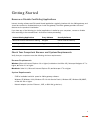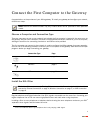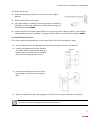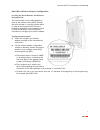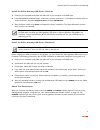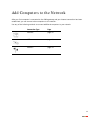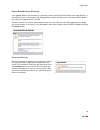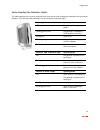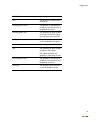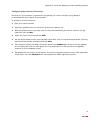- DL manuals
- 2Wire
- Modem
- 2000 Series
- Installation Manual
2Wire 2000 Series Installation Manual
Summary of 2000 Series
Page 1
For 2000 series 2wire gateway installation guide.
Page 2
Notice to users ©2005 2wire, inc. All rights reserved. This manual in whole or in part, may not be reproduced, translated, or reduced to any machine- readable form without prior written approval. 2wire provides no warranty with regard to this manual, the software, or other information contained here...
Page 3
I contents chapter 1: getting started remove or disable conflicting applications . . . . . . . . . . . . . . . . . . . . . . . . . . . . . . . . . . . . . . . . . . . . . 1 check your computer’s browser and system requirements . . . . . . . . . . . . . . . . . . . . . . . . . . . . . . . . . 1 brows...
Page 4
Contents ii appendix a: install the gateway on other operating systems ethernet connection . . . . . . . . . . . . . . . . . . . . . . . . . . . . . . . . . . . . . . . . . . . . . . . . . . . . . . . . . . . . 21 usb connection . . . . . . . . . . . . . . . . . . . . . . . . . . . . . . . . . . . ....
Page 5
1 getting started remove or disable conflicting applications internet sharing software and pc based firewall applications typically interfere with the 2wire gateway, and should be removed or disabled before you install the gateway. The 2wire gateway provides the same features as the products listed ...
Page 6
2 connect the first computer to the gateway congratulations on the purchase of your 2wire gateway. To install your gateway and configure your network, follow these steps. Note: features for different models may vary. Product details will be specified for each particular model. Choose a computer and ...
Page 7
Connect the first computer to the gateway 3 to install the dsl filter: 1. Locate the phone jack where you want to connect your 2wire gateway. 2. Insert the dsl filter into the jack. 3. If you have a phone, answering machine, fax machine, satellite tv equipment, or other phone device in this jack loc...
Page 8
Connect the first computer to the gateway 4 ethernet connection figure 1. Gateway connected via ethernet 1. Connect the provided power adapter from the gateway's power port to an electrical outlet. The power light on the front of the gateway should be green. 2. Connect the provided gray phone cable ...
Page 9
Connect the first computer to the gateway 5 wireless connection requires wireless-enabled notebook or a computer with an 802.11b/g wireless network adapter installed. Wireless adapters can be purchased from your service provider. Note: the 2wire 2070, 2070v, and 2070b gateways do not include wireles...
Page 10
Connect the first computer to the gateway 6 check your connections with your computer completely started, verify the power and wireless indicator lights on the front of the 2wire gateway are green. If they are not, see “understanding the indicator lights” on page 19. The internet indicator light wil...
Page 11
Connect the first computer to the gateway 7 non-2wire wireless adapter configuration locating the serial number and wireless encryption key the serial number of your 2wire gateway is used as the network name (ssid). Beneath the serial number is a ten-digit number which is used as the encryption key....
Page 12
Connect the first computer to the gateway 8 usb connection note: the 2wire 2070b gateway does not include usb support. If you are using a 2wire 2070b gateway, skip this section. Figure 3. Gateway connected via usb 1. Connect the provided ac power adapter from the 2wire gateway’s power port to an ele...
Page 13
Connect the first computer to the gateway 9 install the 2wire gateway usb driver - windows 1. Power on your computer and place the 2wire cd in your computer’s cd-rom drive. 2. If the add hardware wizard displays, follow the on-screen instructions. If prompted to identify where to search for drivers,...
Page 14
10 run the 2wire setup wizard windows xp/2k/me/98se 1. Insert the 2wire cd and follow the on-screen instructions. If the 2wire setup wizard does not automatically start: − double-click the my computer icon located on the desktop. − double-click the icon that corresponds to your cd-rom drive. − doubl...
Page 15
11 add computers to the network after your first computer is connected to the 2wire gateway and your internet connection has been established, you can connect other computers to the network. Use any of the following methods to connect additional computers to your network. Connection type page ethern...
Page 16
Add computers to the network 12 ethernet connection figure 4. Gateway connected to second computer via ethernet 1. Connect an ethernet cable from any available ethernet 1 port on the gateway to your computer’s ethernet port. 1. The number of ethernet ports vary by model (from one to four). If your g...
Page 17
Add computers to the network 13 usb connection figure 5. Gateway connected to second computer via usb 1. Connect the provided blue usb cable from the gateway’s usb-pc port to the usb port on your computer. 2. Install the usb driver (refer to page 9 for instructions). 3. Repeat “run the 2wire setup w...
Page 18
Add computers to the network 14 wireless connection requires a computer with an 802.11b/g wireless network adapter installed. Wireless adapters are purchased separately from the 2wire gateway. Note: the 2wire 2070 and 2070v gateways do not include wireless support. If you are using a 2wire 2070 or 2...
Page 19
15 diagnostics note: broadband redirect messages are visible only if they have been enabled by your service provider, and the physical appearance may vary from the examples shown. Understanding broadband redirect messages if the 2wire gateway detects a connection problem or an intermittent service e...
Page 20
Diagnostics 16 no dsl connection - unable to train when setting up a dsl broadband network, all active phone devices must have a phone line filter installed. Without the filter, the dsl connection will be unstable, resulting in a poor or no dsl connection. If phone line filters are missing, line noi...
Page 21
Diagnostics 17 broadband link is currently not available - dsl connection issue this error message is displayed because the gateway was unable to establish a broadband network connection. Check to ensure that all cable are correctly connected and the cable end securely attached to the port. In addit...
Page 22
Diagnostics 18 router behind router detected if the gateway detects the presence of a third-party router, the router behind router error page displays. If a third-party router is connected to the 2wire gateway, network instability can result because both devices are trying to manage private ips via ...
Page 23
Diagnostics 19 understanding the indicator lights the 2wire gateway has numerous indicator lights that can be used to diagnose installation and connection problems. The following table describes how to interpret the indicator lights. Power light operating state off the gateway is not getting power. ...
Page 24
Diagnostics 20 dsl light operating state off the gateway is powered off or booting up. Blinking green (slow) the gateway is attempting to establish a connection to your broadband service(s). Blinking green (fast) the gateway has been unable to connect to the dsl signal for more than three minutes. S...
Page 25
21 appendix a: install the gateway on other operating systems follow these instructions if you are using an operating system that is not supported by the 2wire cd (such as any macintosh os prior to 10.2, unix, or linux). There are many ways to set up your network, but typically the first computer is...
Page 26
Appendix a: install the gateway on other operating systems 22 usb connection figure 8. Gateway connected via usb (macintosh) note: connecting your computer to the gateway using usb requires an available usb port. Only one windows or macintosh computer can be directly connected to the 2wire gateway u...
Page 27
Appendix a: install the gateway on other operating systems 23 configuring the internet connection now that your first computer is connected to the gateway, you need to configure your gateway to communicate with your internet service provider. To activate your internet account: 1. Open your internet ...
Page 28
24 regulatory information declaration of conformity trade name: 2wire responsible party: 2wire, inc. Address: 1704 automation parkway san jose, ca this device complies with part 15 of the fcc rules. Operation is subject to the following two conditions: (1) this device may not cause harmful interfere...
Page 29
Regulatory information 25 if the terminal equipment causes harm to the telephone network, the telephone company will notify you in advance that temporary discontinuance of service may be required. But if advance notice is not practical, the telephone company will notify the customer as soon as possi...