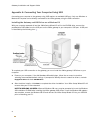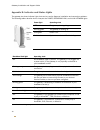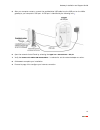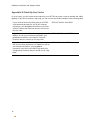- DL manuals
- 2Wire
- Gateway
- Gateway 100 Series
- Installation Manual
2Wire Gateway 100 Series Installation Manual
Summary of Gateway 100 Series
Page 1
For 100 series 2wire gateway installation guide.
Page 2
Notice to users ©2005 2wire, inc. All rights reserved. This manual in whole or in part, may not be reproduced, translated, or reduced to any machine- readable form without prior written approval. 2wire provides no warranty with regard to this manual, the software, or other information contained here...
Page 3
1 installing and configuring the gateway windows 98/se/2k/me/xp and macintosh os 10.2 congratulations on the purchase of your 2wire gateway. To install your gateway and configure your home network, follow these steps. Note: features for different models may vary. Product details will be specified fo...
Page 4
Gateway installation and support guide 2 the home page when your installation is complete, the gateway home page will display. Use this page to perform a variety of administrative functions for easy management of your home network. From this page you can: • upgrade your gateway software • view your ...
Page 5
Gateway installation and support guide 3 troubleshooting diagnosing connection problems this section describes some connection problems you may encounter with your local network and provides suggestions for solving those problems. If the problem you are having is not covered here or in the 2wire onl...
Page 6
Gateway installation and support guide 4 running the 2wire setup wizard manually if after one minute the gateway setup wizard does not automatically run: windows users: double-click the my computer icon located on the desktop. Double-click the icon that corresponds to your cd-rom drive. Double-click...
Page 7
Gateway installation and support guide 5 accessing driver status 1. Click the "+" sign next to the other devices and/or network adapters categories to expand them. This displays a list of all adapters and/or devices that you have installed. Check to see if your adapter is marked with a yellow questi...
Page 8
Gateway installation and support guide 6 configuring wireless adapters 2wire wireless adapters if you use a 2wire wireless adapter (pci, pc card, or usb adapter) for wireless networking, the gateway installation software automatically configures it to communicate with the gateway during setup. Non-2...
Page 9
Gateway installation and support guide 7 4. Enter the encryption key. Once you have enabled security on your wireless adapter, you need to enter the unique security key for your gateway. To do this, set the network encryption type to hexadecimal, and enter your 10-digit wireless encryption key found...
Page 10
Gateway installation and support guide 8 appendix a: connecting your computer using usb connecting your computer to the gateway using usb requires an available usb port. Only one windows or macintosh computer can be directly connected to the 2wire gateway using the usb connection. Installing the gat...
Page 11
Gateway installation and support guide 9 installing the gateway and usb driver on macintosh computers running os 10.2 before making your usb connection to the gateway, you must install the 2wire gateway usb driver on your computer. The following instructions are for usb installation on macintosh com...
Page 12
Gateway installation and support guide 10 appendix b: indicator and status lights the gateway has three indicator lights that can be used to diagnose installation and connection problems. The following tables describe how to interpret the power, broadband link, and local network lights. Power light ...
Page 13
Gateway installation and support guide 11 appendix c: installing the gateway on other operating systems follow these instructions if you are using an operating system that is not supported by the setup wizard cd (such as any macintosh os prior to 10.2, unix, or linux). Connect your first computer to...
Page 14
Gateway installation and support guide 12 connecting your computer to the gateway using ethernet: 1. Connect the provided yellow ethernet cable from the gateway’s local ethernet port to your computer’s ethernet port. 2. Proceed to page 14 to configure your internet connection. Connecting your comput...
Page 15
Gateway installation and support guide 13 5. After your computer restarts, connect the provided blue usb cable from the usb port on the 2wire gateway to your computer’s usb port. A usb port is identified by the following icon: 6. Open the network control panel by selecting the apple icon > control p...
Page 16
Gateway installation and support guide 14 configure your internet connection now that your first computer is connected to the gateway, you need to configure your gateway to communicate with your particular internet service provider. To activate your internet account: 1. Open your internet browser. 2...
Page 17
Gateway installation and support guide 15 appendix d: technical specifications home network interfaces • ethernet, homepna 1 , usb, wireless 802.11b/g standards compatibility • adsl g.Dmt (itu g.992.1) (inner or outer pair) • ansi ti.413 (inner or outer pair) • homepna 2.0 (10 mbps) and 1.0 (1 mbps)...
Page 18
Gateway installation and support guide 16 appendix e: back-up key codes in most cases, you will receive a key code from your isp. This key code is used to activate the 2wire gateway. If you did not receive a key code, you can use the key codes provided in the following table. If your internet servic...