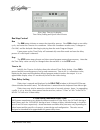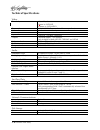- DL manuals
- 360 Systems
- Software
- Maxx 2470-HD
- Operation Manual
360 Systems Maxx 2470-HD Operation Manual
Summary of Maxx 2470-HD
Page 1
Operations manual model 2470-hd time delay model 2470-hd-ex extended duration time delay version 1.08.561 july 2011 copyright© 2011, 360 systems all rights reserved printed in the united states of america 100-145-0020 maxx-2470-hd and -hd-ex time delay um.
Page 2: Table of Contents
2 • 2470hd time delay table of contents safety notices ....................................................................................................4 safety terms and symbols ............................................................................4 general safety caution.....................
Page 3
Table of contents • 3 access to components ...............................................................................38 removing the front panel ..........................................................................38 removing the top cover......................................................
Page 4: Safety Notices
4 • 2470hd time delay safety notices safety terms and symbols the following warning symbols are used in this manual english attention: refer to owner’s manual for important information. Français attention: veuillez vous référer au mode d’emploi pour une information importante. Italiano attenzione: f...
Page 5
Safety notices 5 product damage precautions the 2470-hd time delay contains hard disk drives and other fragile electronic and mechanical devices. While this product is very reliable, it is still vulnerable to shock. Handle it with care, and exercise caution not to drop or bump the recorder as damage...
Page 6: 2470-Hd Time Delay
6 • 2470hd time delay 2470-hd time delay introduction 360 systems 2470-hd time delay is a high-quality program delay for television broadcast, satellite delivery, and other applications requiring a user-settable delay time for video, audio, and ancillary data. Applications for the delay include: • c...
Page 7: Time Delay Features
Introduction & features 7 time delay features • functions in a stand-alone configuration with no external machine controls, and requires no third-party software. • operates unattended for long periods of time. No operator intervention or file maintenance required for continuous operation. • all sett...
Page 8: Installation
8 • 2470hd time delay installation unpacking your 2470-hd time delay has been carefully inspected and calibrated before shipment to allow immediate operation upon installation. Check all items for signs of visible damage which may have occurred during shipment. If any item is damaged, contact the ca...
Page 9: Important Installation Notes
Introduction & features 9 important installation notes system cooling when many pieces of equipment are mounted in an equipment rack, a considerable amount of heat may be produced, which must be removed efficiently. Further, a lower operating temperature will make equipment operate more reliably, an...
Page 10
10 • 2470hd time delay recommended ups models the following makes of continuous conversion ups systems are suitable for use with 360 systems’ video products: apc smart-ups 2200-xl eaton/powerware corporation, model 9125, www.Powerware.Com this unit is available in several different configurations to...
Page 11
Introduction & features 11 several steps can be taken to protect equipment from static discharge: • do not install critical broadcast equipment in a room with carpeting. • connect equipment racks directly to an earth ground with a heavy copper conductor. • do not operate equipment with a lifted safe...
Page 12: Front Panel Features
12 • 2470hd time delay front panel features reset button the recessed reset button initiates start-up and shut-down of the 2470-hd time delay. Verify that the rear panel power switch is on, then press reset momentarily to start the time delay. A sequence of start-up screens will appear, ending with ...
Page 13
Introduction & features 13 rear panel drawing 1. Serial control port (eia-422) (future use.) 2. (2) xlr-3 left and right program audio outputs 3. (2) xlr-3 left and right monitor audio outputs 4. (2) xlr-3 left and right audio inputs 5. Genlock input 6. Hd-sdi main program output 7. Hd-sdi e-e monit...
Page 14: Rear Panel Connectors
14 2470hd time delay rear panel connectors the time delay provides one video input with up to 16 embedded audio channels, one delayed video output with audio, and a second monitoring output which reflects input video and audio (e-e). Additionally, there are two analog audio inputs that can be used i...
Page 15: Operations
Operations 15 operations the graphical user interface the time delay uses a graphic user interface (gui) to control most functions. A keyboard and mouse are included, and the user needs to supply an svga monitor—either crt or flat-panel. The gui is divided into two sections: run/stop control, and ti...
Page 16
16 2470hd time delay run, stop, time to air display time delay setting and quick select presets run/stop control run the run button initiates or restarts the time delay process. Press run to begin a new delay cycle, and restart the time-to-air countdown. When the countdown reaches zero, it changes t...
Page 17
Operations 17 delay hours quick select six preset buttons provide a rapid way to set a delay time to an even number of hours from 1 to 6. With the machine stopped, clicking on one of these buttons will immediately load that time value, expressed in hours. An appropriate number of zeros will also be ...
Page 18
18 2470hd time delay video mode four radio buttons select the video mode, which includes the frame rate and video format. These are: 59.94 hz / 720p 59.94 hz / 1080i 50 hz / 720p 50 hz / 1080i this setting can only be changed when the time delay is stopped. When it is changed, the unit will display ...
Page 19
Operations 19 vanc line selection this field accepts either a comma separated list of specific line numbers, or the limits of a range separated by a hyphen as shown here. • in 720p operation, up to 12 lines can be specified. Valid line numbers are in the range of 1 to 25. • in 1080i operation, up to...
Page 20
20 2470hd time delay configure network network parameters are set in the configure network dialog. Network communication for the time delay is designed primarily to support access to error logs and factory diagnostics. It can also support automatic time updates using the ntp protocol. The system tim...
Page 21
Operations 21 use dhcp checkbox enabling dhcp will configure the network interface automatically. If the dhcp box is not selected, the user may then manually enter assignments in the following windows: • host name • ip address • net mask • default router • name server host name may be a fully qualif...
Page 22
22 2470hd time delay date and time date and time are used only for display in the gui and internal error-logging, the system time has no effect on the operation of the video delay. From the main menu selection bar at the top of the screen, select configure>options, then select date/time in the windo...
Page 23
Operations 23 connecting to the network to obtain automatic date/time updates from the public time servers on the internet, you will need to provide the server with internet access. Generally, servers would be connected on a secure high- speed local area network, with any internet connection going t...
Page 24
24 2470hd time delay date/time configuration screen entering network parameters from the gui’s main menu bar, click edit>configure>network. The screen below appears. Make sure the basic network parameters have been entered. Network configuration screen.
Page 25
Operations 25 disable network: uncheck host name: (any name will suffice, but since this name appears on each line of the time delay’s diagnostic logs, it is a good idea to keep this short.) the name should also be unique from other devices on the network. If “use dhcp” if not checked, then enter a ...
Page 26: Technical Specifications
26 2470hd time delay technical specifications video time delay adjustable, 6 sec to: 8 hours in 2470-hd 24 hours in 2470-hd-ex time set format hh:mm:ss:ff (true number of frames per hour) video reference synchronizes to video input. Accuracy frame accurate. Inputs 1 hd-sdi, 75Ω bnc connector outputs...
Page 27
Technical specifications 27 miscellaneous operating system linux® front panel indicators led: power-on, genlock, fan alarm, raid alarm, system alarm miscellaneous ports keyboard, mouse, svga display, ethernet gpi control inputs/outputs 26-pin high density d connector serial control input 9-pin, eia-...
Page 28: Connector Pin Designations
28 2470hd time delay connector pin designations audio xlr-3 connector pinout the pinout for the xlr connectors is shown below. Pin balanced analog aes/ebu digital 1 shield (frame ground) shield (frame ground) 2 " + " or hot digital + 3 " – " or common digital - shell frame ground frame ground serial...
Page 29
Connector pin designations • 29 gpi connector the gpi connector is a high-density db-26-f connector. The gpi outputs are used as system monitor outputs to indicate error conditions and system failures. These open-collector outputs may be used to source current to drive an external led or control inp...
Page 30
30 2470hd time delay 1 gpi 1 gpi 1 rtn 9 signal gnd 14 10 13 gpo 6 25 gpo 5 12 gpo 4 24 gpo 3 11 gpo 2 22 inputs outputs +5v, 200ma max source gpi/o (db25-f) 1k internal circuits 1k 15 2 3 16 1k 4 17 1k 5 18 1k 6 19 1k gpo 1 23 gpi 2 rtn gpi 2 gpi 3 rtn gpi 3 gpi 4 rtn gpi 4 gpi 5 rtn gpi 5 gpi 6 rt...
Page 31
Connector pin designations • 31 testing the gpi system monitor outputs using the “alarmtest” utility. In order to test the wiring in a new installation, there is a way to exercise the individual outputs without having to create all of the indicated error conditions. The “alarmtest” program allows te...
Page 32
32 2470hd time delay system board ports standard computer i/o ports on the time delay include video monitor, keyboard, mouse, and two gigabit ethernet ports. Pinouts are provided to assist in wiring or trouble-shooting. Keyboard and mouse keyboard and mouse ports are provided on the rear panel. Both...
Page 33: Mechanical Drawing
Mechanical drawing • 33 mechanical drawing dimensional drawing.
Page 34
34 2470hd time delay program updates from usb memory program updates for the 2470-hd time delay may be issued from time to time. The operating system and application programs can be updated by the user from a usb flash drive distributed by 360 systems. The software version that is installed on the 2...
Page 35
Software/firmware updates 35 updating firmware firmware is low-level code used by the video hardware; it is not server operating system software. It is not always necessary to install new firmware when updating the software, refer to the software update instructions or guidance from 360 systems. The...
Page 36
36 2470hd time delay after each bank is loaded, you should see the message “verify complete”. The procedure will continue, and finally end with the prompt and cursor: if any of the banks indicate an error during the erase, verify, or programming phases, immediately repeat the operation “loadflash en...
Page 37: Maintenance
Maintenance 37 maintenance fault diagnostics front panel indicators the five led indicators on the front panel are used to diagnose fault conditions. The meaning of each indicator is noted in the following table. During normal operation all five indicators will be on. Genlock flashing indicates that...
Page 38
38 2470hd time delay gigabit ethernet indicators the gigabit ethernet port net1 has the following indicator leds: label indication meaning green on the port is connected to a valid link partner green flashing data activity act/lnk (left) off no link off 10 mbps yellow flashing 100 mbps 10=off 100=ye...
Page 39
Maintenance 39 removing the top cover using a no. 2 philips head screwdriver, unscrew the fourteen 6-32 philips head screws attaching the top cover to the rear panel. General handling precautions esd precautions observe electrostatic discharge (esd) precautions to avoid damaging static-sensitive com...
Page 40
40 2470hd time delay installing/removing i/o cards follow the preceding instructions to remove the top cover. The i/o cards are accessible from the top of the chassis. Generally, i/o cards can be extracted or installed with a no. 2 philips screwdriver. Each i/o card is held in place by several 6-32 ...
Page 41
Maintenance 41 analog audio level calibration the input gain and output gain of the analog audio circuits are factory calibrated to a +4 dbu standard. Each circuit includes a trim pot with a range of approximately ±2.5 db. The following procedure may be used to calibrate these for unity gain. Each t...
Page 42
42 2470hd time delay managing the raid disk array the disk array configuration utility provides tools for monitoring and managing the disk array. Monitoring and troubleshooting programs automatically check the array, report problems and provide access to raid status information and service options. ...
Page 43
Maintenance 43 “verifying” is the process by which the array controller corrects data parity errors that may have occurred because of power loss, incorrect shutdown or some other data error. The term “degraded” refers to the state of the array data, not necessarily the hardware or disk drives themse...
Page 44
44 2470hd time delay log-in to the raid utilities figure 2: log in to raid utilities to log in to the raid utilities, perform the following steps. The above screen will appear. • open the raid utilities by selecting start>raid status • in the login window, select administrator from the drop down men...
Page 45
Maintenance 45 determining the condition of the raid array figure 3: report of raid array condition in summary screen to replace a failed drive in the raid control utility, perform the following steps. The above screen should appear. • login as administrator. • note the error status on this summary ...
Page 46
46 2470hd time delay displaying the alarm log of the raid array figure 4: alarm log display the raid controller keeps track of any condition that would adversely affect its reliability. In the event that an error should occur, the alarm log will be helpful in diagnosing the problem. The above screen...
Page 47
Maintenance 47 checking status of the drives figure 5: raid maintenance display to check the status of the raid drive array, perform the following steps. The above screen should appear. • select management>maintenance . • note the status of each drive in the array..
Page 48
48 2470hd time delay removing a degraded drive from the raid unit figure 6: removing failed drive from raid array unit 0 the unit maintenance screen above will appear. (note that the drives will be a different model and size.) • remove the degraded drive from the menu by clicking remove drive. • sel...
Page 49
Maintenance 49 rebuilding the raid array figure 7: selecting a drive to use in rebuilding the array • take the time delay offline and stop the delay process. • select rebuild unit. The rebuild screen above will appear. • select the available drive by clicking the check box. • press ok. The raid arra...
Page 50
50 2470hd time delay raid controller settings the raid controller is configured at the factory. The following is provided only to verify these settings and to recreate them if necessary in the event the system is rebuilt. (the software installation should configure these correctly, but they should b...
Page 51
Maintenance 51 replacing a hard drive generally, the only time that a hard drive should be removed from the disk array is when the drive array diagnostic software identifies a permanent fault. In this case, the front panel drives led will blink. Use the hard disk management tools to verify that a dr...
Page 52: Notices
52 2470hd time delay notices product registration important — as the owner of new capital equipment, you will want to take advantage of the product information, enhancements, upgrades, or notifications issued by 360 systems. Send in your warranty card so 360 systems can remain in contact with you. M...
Page 53
Regulatory 53 radio interference compliance radio interference (usa) warning: this equipment has been tested and found to comply with the limits for class a digital device pursuant to part 15 of the fcc rules. These limits are designed to provide reasonable protection against harmful interference wh...
Page 54: End User License Agreement
54 2470hd time delay end user license agreement for 360 systems® time delay software important this is a legal agreement between you (“you”) and 360 systems® (“company”). Company is willing to license the image server time delay software to you only upon the condition that you accept all of the term...
Page 55
License 55 legal remedies. You may not disclose any of company’s proprietary or trade secret information relating to the software to any third party. 4. Company warrants that the software will perform substantially in accordance with its documentation. Your exclusive remedy for breach of this limite...
Page 56: Limited Warranty
56 2470hd time delay limited warranty this product is warranted to the original purchaser against defects in material and workmanship for a period of one year from the date of original purchase. This warranty covers parts and labor and is effective when the product is used without alteration for the...
Page 57: Index
Index 57 index 360 systems customer service ..........................................52 e-mail ...........................................................52 fax................................................................52 telephone.....................................................52 website...
Page 58
58 2470hd time delay access...........................................................38 front panel ...................................................38 top cover.....................................................39 settings - raid controller .........................................50 shutdown ...