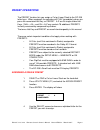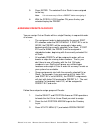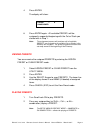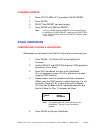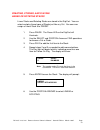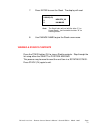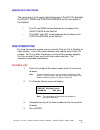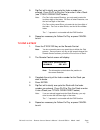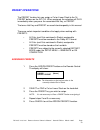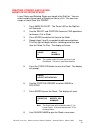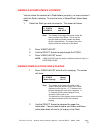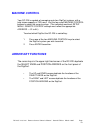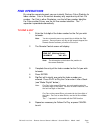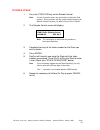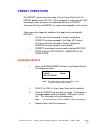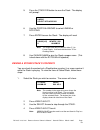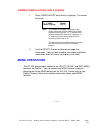- DL manuals
- 360 Systems
- Remote Control
- RC-205
- Owner's Manual
360 Systems RC-205 Owner's Manual
Summary of RC-205
Page 1
Remote control owner’s manual models rc-205 rc-210 rc-220 with second edition 360 systems professional digital audio 5321 sterling center drive westlake village, ca 91361 phone (818) 991- 0360 fax (818) 991-1360 web: http://www.360systems.Com email: info@360systems.Com serial number: ______________.
Page 2
Fcc notice [ within usa boundaries ] warning: this equipment has been tested and found to comply with the limits for a class a digital device pursuant to part 15 of the fcc rules. These limits are designed to provide reasonable protection against harmful interference when the equipment is operated i...
Page 3: Introduction
Rc-205/210/220 remote control owner's manual second edition march 1997 page 1 introduction digicart offers three desk-top remote controls for a wide range of operations. Each provides a small foot print while delivering access to digicart's advanced features. Hot-keys ™ presets allow instant one- st...
Page 4: Rc-205 Mini Keyboard
Rc-205/210/220 remote control owner's manual second edition march 1997 page 2 rc-205 mini keyboard the rc-205 mini keyboard provides remote access to all digicart functions, plus the full range of up to 104 presets. The rc-205 also allows use of the find function for cut and stack names and indexes....
Page 5: Find Operations
Rc-205/210/220 remote control owner's manual second edition march 1997 page 3 the rc-205 allows easy titling and renaming chores as well as other functions that deal with alpha and numeric finding of cuts and stacks. It works very nicely along with the rc-210 or rc-220 in creating an excellent human...
Page 6
Rc-205/210/220 remote control owner's manual second edition march 1997 page 4 5. Digicart will instantly cue up to the index number you entered. Press play to play the cut or enter it into a stack (see chapter 4 of your digicart owner's manual). Note: for cuts in the current directory, you only need...
Page 7
Rc-205/210/220 remote control owner's manual second edition march 1997 page 5 to find by name 1. Press the find key (f5). 2. The digicart screen will display: find (blinking cursor) hh:mm:ss 48k ac-2 note: the information on the bottom line pertains to the current selection. 3. Type in the name for ...
Page 8: Preset Operations
Rc-205/210/220 remote control owner's manual second edition march 1997 page 6 preset operations the preset function lets you assign a cut or linear stack to the rc-205 letter keys. When assigned, the selection will play immediately when you press the associated hot key, or preset. A-z are 26 single-...
Page 9
Rc-205/210/220 remote control owner's manual second edition march 1997 page 7 5. Press enter. The selected cut or stack is now assigned to the key. Note: it is not necessary to clear a preset before reassigning it. 6. With the scroll lock function on, press the key you selected to play the preset. A...
Page 10
Rc-205/210/220 remote control owner's manual second edition march 1997 page 8 4. Press enter. The display will show: preset 1 a unassigned 6. Press enter again. All available presets will be assigned in sequential beginning with the cut or stack you started with in step 1. Note: the assignment proce...
Page 11: Stack Operations
Rc-205/210/220 remote control owner's manual second edition march 1997 page 9 clearing presets 1. Press utility menu (f1) and select clear preset. 2. Press enter. 3. Select the preset you want to clear. 4. Press enter to clear the preset. Note: you may clear multiple presets in the current directory...
Page 12
Rc-205/210/220 remote control owner's manual second edition march 1997 page 10 creating, storing, and playing linear or rotating stacks linear stacks and rotating stacks are stored in the digicart. You can select and play these types of stacks just like any cut. You can even assign a linear stack to...
Page 13
Rc-205/210/220 remote control owner's manual second edition march 1997 page 11 7. Press enter to save the stack. The display will read: x.Sxxx(l/r) newstk_xx x x hh:mm:ss note: the stack index will end with the letter "l" for linear stacks. It will end with the letter "r" for rotating stacks. 8. Use...
Page 14: Rc-210 Remote Control —
Rc-205/210/220 remote control owner's manual second edition march 1997 page 12 rc-210 remote control — play only the rc-210 remote control is designed expressly for on-air playback operations. It provides rapid access to cuts and stacks while preventing accidental loss of material. You cannot access...
Page 15
Rc-205/210/220 remote control owner's manual second edition march 1997 page 13 cable interconnection between rc-210 and digicart check the remote address selection under the setup menu on the digicart. This should be set to address 01 for the rc-210. The remote control should be connected before pow...
Page 16: Find Operations
Rc-205/210/220 remote control owner's manual second edition march 1997 page 14 arrow key functions the cursor keys in the upper right had corner of the rc-210 duplicate the select knob and position arrows on the front panel of the digicart. • the up and down arrows duplicate the functions of the sel...
Page 17
Rc-205/210/220 remote control owner's manual second edition march 1997 page 15 5. Digicart will instantly cue up to the index number you entered. Press play to play the cut or enter it into a stack (see "stack operations" below.) note: for cuts in the current directory, you only need to enter the la...
Page 18: Preset Operations
Rc-205/210/220 remote control owner's manual second edition march 1997 page 16 preset operations the preset function lets you assign a cut or linear stack to the 16 preset buttons on the rc-210. When assigned, the selection will play immediately when you press the associated hot key, or preset. The ...
Page 19: Stack Operations
Rc-205/210/220 remote control owner's manual second edition march 1997 page 17 playing presets 1. Press any white preset key to play back an assigned preset. Note: the setup menu's restart mode — immediate or on completion — affects the playing of presets. 2. To preview a preset, press the pause but...
Page 20
Rc-205/210/220 remote control owner's manual second edition march 1997 page 18 creating, storing, and playing linear or rotating stacks linear stacks and rotating stacks are stored in the digicart. You can select and play these types of stacks just like any cut. You can even assign a linear stack to...
Page 21
Rc-205/210/220 remote control owner's manual second edition march 1997 page 19 viewing a stored stack's contents you can check the contents of a stack before you play it, or even examine it while the stack is playing. To view the items a stored stack, follow these steps: 1. Select the stack you wish...
Page 22: Rc-220 Remote Control —
Rc-205/210/220 remote control owner's manual second edition march 1997 page 20 rc-220 remote control — full function the rc-220 is a full-featured remote control suitable for desk-top production activities. It provides access to all digicart functions. Expanded preset operations are available via th...
Page 23
Rc-205/210/220 remote control owner's manual second edition march 1997 page 21 (early models of rc-210/220 may not have the proper cable assembly that allows powering to take place at the digicart end. Subsequently, the power must be connected directly at the rc-210/220.) for cable runs longer than ...
Page 24: Machine Control
Rc-205/210/220 remote control owner's manual second edition march 1997 page 22 machine control your rc-220 is capable of managing up to four digicart systems, with a total stereo capacity of 192 hours! Use the four small machine control buttons to select the current system. (the individual machine's...
Page 25: Find Operations
Rc-205/210/220 remote control owner's manual second edition march 1997 page 23 find operations by using the numeric keypad, you can instantly find any cut or stack by its index number. Cuts in the current directory only require entry of their cut number. For cuts in other directories, use the full f...
Page 26
Rc-205/210/220 remote control owner's manual second edition march 1997 page 24 to find a stack 1. Press the stack dir key on the remote control. Note: you do not need to press any special key to initiate the find process. Once you press any key on the numeric keypad, the remote control assumes you w...
Page 27: Preset Operations
Rc-205/210/220 remote control owner's manual second edition march 1997 page 25 preset operations the preset function lets you assign a cut or linear stack to the 16 preset buttons on the rc-220. When assigned, the selection will play immediately when you press the associated hot key, or preset. The ...
Page 28: Stack Operations
Rc-205/210/220 remote control owner's manual second edition march 1997 page 26 5. Press cancel to assign presets again, or to exit the assign presets function. Note: after assigning a preset, if you wait about 10 seconds before doing anything, the bottom line of the remote display changes to "cancel...
Page 29
Rc-205/210/220 remote control owner's manual second edition march 1997 page 27 4. Repeat steps 2 and 3 as needed to add more selections. The play light will begin to blink, indicating more than one item for follow-on play. The display will show: x.Xxxx (name) x hh:mm:ss note: the number under id cou...
Page 30
Rc-205/210/220 remote control owner's manual second edition march 1997 page 28 5. Press the stack dir button to save the stack. The display will prompt: linear select with arrows 6. Use the position arrows to select linear or rotating. 7. Press enter to save the stack. The display will read: x.Sxxx(...
Page 31: Menu Operations
Rc-205/210/220 remote control owner's manual second edition march 1997 page 29 viewing items in a stack while playing 1. Press view playlist while the list is playing. The screen will show: x x.Xxxx (name) (name playing) mm:ss note: the number in the upper left portion of the screen shows the positi...
Page 32
Rc-205/210/220 remote control owner's manual second edition march 1997 page 30 appendix a interconnection between model rc-220 and 1 to 4 digicarts.
Page 33
Rc-205/210/220 remote control owner's manual second edition march 1997 page 31 model rc-210 / model rc-220 specifications operational features display .....................................In the cued position, the display shows cut name, index number, length of cut, assigned directory and drive sour...
Page 34
Rc-205/210/220 remote control owner's manual second edition march 1997 page 32 model rc-205 specifications operational features position arrows.........................Select drives and directories. (arrows facing up/down) select arrows............................Review cuts by scrolling through dir...