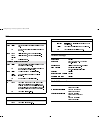3Com 3C16980A SuperStack3300 Quick Reference Manual
S
UPER
S
TACK
®
3 S
WITCH
3300
Q
UICK
R
EFERENCE
G
UIDE
Hardware Features
The illustration shows a Switch 3300 24-port
(3C16980A). The port and LED layout is different for
a Switch 3300 12-port (3C16981A).
1
10BASE-T/100BASE-TX Ports These auto-negotiat-
ing ports can automatically detect the speed of a
link and provide a 10Mbps connection to Ethernet
devices or a 100Mbps connection to Fast Ethernet
devices. The ports are configured as MDIX
(cross-over) and support a maximum segment length
of 100m (328ft) over Category 5 twisted pair cable.
2
Status LEDs These LEDs provide a quick method of
diagnosing problems. See LEDs for more informa-
tion.
3
Power Socket Insert the power cord into this
socket to connect the Switch to the main power
supply. Note that there is no On/Off button.
4
Redundant Power System Socket Use this socket
to connect a SuperStack 3 Advanced Redundant
Power System (RPS) to the Switch, and therefore
protect against internal power supply failure.
5
Console Port Use this port to connect a terminal or
terminal emulator to the Switch, and therefore allow
out-of-band management. The console port uses
standard null modem cable and is set to auto-baud,
8 data bits, no parity and 1 stop bit.
6
Expansion Module Slot Remove the blanking plate
to install an optional Expansion Module. 3Com pro-
vides a range of Expansion Modules; contact your
supplier for availability.
7
Matrix Port Use this port to connect a Matrix
Cable, which allows you to stack Switch units
together.
Part Number: DQA1698-0AAA06
Published: September 2000
16980q.fm Page 1 Tuesday, September 5, 2000 5:22 PM