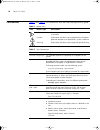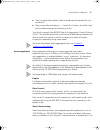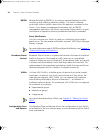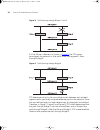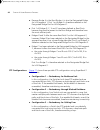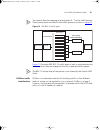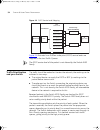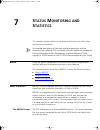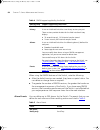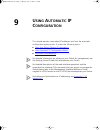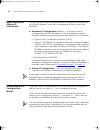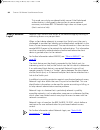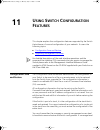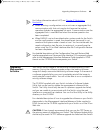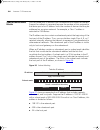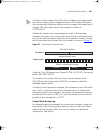- DL manuals
- 3Com
- Switch
- 3C17300-US - SuperStack 3 Switch 4226T
- Implementation Manual
3Com 3C17300-US - SuperStack 3 Switch 4226T Implementation Manual
Summary of 3C17300-US - SuperStack 3 Switch 4226T
Page 1
Http://www.3com.Com/ part no. Dua1730-0baa03 published june 2005 superstack ® 3 switch 4200 family implementation guide generic guide for units in the superstack 3 switch 4200 family: 3c17300 3c17302 3c17304 3c17300a 3c17302a 3c17304a dua1730-0baa03.Book page 1 monday, july 11, 2005 11:14 am.
Page 2
3com corporation 350 campus drive marlborough, ma usa 01752-3064 copyright © 2002, 2005, 3com corporation. All rights reserved. No part of this documentation may be reproduced in any form or by any means or used to make any derivative work (such as translation, transformation, or adaptation) without...
Page 3: Ontents
C ontents a bout t his g uide conventions 10 related documentation 11 documentation comments 11 1 s witch f eatures o verview what is management software? 15 switch features explained 15 automatic ip configuration 16 security 16 aggregated links 16 auto-negotiation 17 multicast filtering 18 spanning...
Page 4
Aggregated links and your switch 29 aggregated link example 32 3 u sing m ulticast f iltering what is an ip multicast? 33 benefits of multicast 34 multicast filtering 34 multicast filtering and your switch 35 igmp multicast filtering 36 4 u sing r esilience f eatures spanning tree protocol (stp) 39 ...
Page 5: Lan
7 s tatus m onitoring and s tatistics rmon 57 what is rmon? 57 the rmon groups 57 benefits of rmon 59 rmon and the switch 59 alarm events 60 the default alarm settings 61 the audit log 62 email notification of events 62 8 s etting u p v irtual lan s what are vlans? 65 benefits of vlans 66 vlans and ...
Page 6: Ip A
How rada works 82 auto vlan assignment 83 important considerations 83 what is disconnect unauthorized device (dud)? 85 how dud works 85 what is radius? 85 11 u sing s witch c onfiguration f eatures configuration save and restore 87 upgrading management software 89 a c onfiguration r ules configurati...
Page 7
D s tandards s upported g lossary i ndex dua1730-0baa03.Book page 7 monday, july 11, 2005 11:14 am.
Page 8
Dua1730-0baa03.Book page 8 monday, july 11, 2005 11:14 am.
Page 9: Bout
A bout t his g uide this guide describes the features of the units in the superstack ® 3 switch 4200 family. It outlines how to use these features to optimize the performance of your network. This guide is intended for the system or network administrator who is responsible for configuring, using, an...
Page 10
10 a bout t his g uide conventions table 1 and table 2 list conventions that are used throughout this guide. Table 1 notice icons icon notice type description information note information that describes important features or instructions caution information that alerts you to potential loss of data ...
Page 11
Related documentation 11 related documentation in addition to this guide, each switch documentation set includes the following: ■ getting started guide this guide contains: ■ all the information you need to install and set up the switch in its default state ■ information on how to access the managem...
Page 12
12 a bout t his g uide please include the following information when contacting us: ■ document title ■ document part number (on the title page) ■ page number (if appropriate) example: ■ superstack 3 switch implementation guide ■ part number: dua1730-0baa0x ■ page 25 please note that we can only resp...
Page 13: Witch
I s witch f eatures chapter 1 switch features overview chapter 2 optimizing bandwidth chapter 3 using multicast filtering chapter 4 using resilience features chapter 5 using the switch database chapter 6 using traffic prioritization chapter 7 status monitoring and statistics chapter 8 setting up vir...
Page 14
14 dua1730-0baa03.Book page 14 monday, july 11, 2005 11:14 am.
Page 15: Witch
1 s witch f eatures o verview this chapter contains introductory information about the superstack ® 3 switch management software and supported features. It covers the following topics: ■ what is management software? ■ switch features explained for detailed descriptions of the web interface operation...
Page 16
16 c hapter 1: s witch f eatures o verview for a list of the features supported by your switch, please refer to the management quick reference guide supplied in pdf format on the cd-rom that accompanies your switch. Automatic ip configuration by default the switch tries to configure itself with ip i...
Page 17
Switch features explained 17 ■ they can potentially double, triple or quadruple the bandwidth of a connection. ■ they can provide redundancy — if one link is broken, the traffic load can be shared amongst the remaining link(s). Your switch supports the ieee 802.3ad link aggregation control protocol ...
Page 18
18 c hapter 1: s witch f eatures o verview port reacts accordingly by tuning the link from its higher speed to the lower supported speed to provide an error-free connection to the network. For more information about auto-negotiation and port capabilities, see chapter 2 “optimizing bandwidth” . Multi...
Page 19
Switch features explained 19 for more information about stp and rstp, see chapter 4 “using resilience features” . Switch database the switch database is an integral part of the switch and is used by the switch to determine if a packet should be forwarded, and which port should transmit the packet if...
Page 20
20 c hapter 1: s witch f eatures o verview rmon remote monitoring (rmon) is an industry standard feature for traffic monitoring and collecting network statistics. The switch software continually collects statistics about the lan segments connected to the switch. If you have a management workstation ...
Page 21
Switch features explained 21 for further information about configuration save and restore, see chapter 11 “using switch configuration features” . Dua1730-0baa03.Book page 21 monday, july 11, 2005 11:14 am.
Page 22
22 c hapter 1: s witch f eatures o verview dua1730-0baa03.Book page 22 monday, july 11, 2005 11:14 am.
Page 23: Ptimizing
2 o ptimizing b andwidth there are many ways you can optimize the bandwidth on your network and improve network performance. If you utilize certain switch features you can provide the following benefits to your network and end users: ■ increased bandwidth ■ quicker connections ■ faster transfer of d...
Page 24
24 c hapter 2: o ptimizing b andwidth if the devices at both ends of a link do not support auto-negotiation, both ends must be manually set to full duplex or half duplex accordingly. Ports operating at 1000 mbps support full duplex mode only. Flow control all switch ports support flow control, which...
Page 25
Port features 25 smart auto-sensing smart auto-sensing allows auto-negotiating multi-speed ports, such as 10/100 mbps or 10/100/1000 mbps, to monitor and detect a high error rate on a link, or a problem in the “physical” interconnection to another port and react accordingly. In other words, auto-neg...
Page 26
26 c hapter 2: o ptimizing b andwidth aggregated links aggregated links are connections that allow devices to communicate using up to four member links in parallel. Aggregated links are supported on the 10/100/1000base-t ports and gbic or sfp ports . These parallel links provide two benefits: ■ they...
Page 27
Aggregated links 27 re-mapping occurs as soon as the switch detects that a member link has failed — almost instantaneously. As a result, aggregated link configurations are extremely resilient and fault-tolerant. Figure 2 dynamic reassignment of traffic flows the key benefits of 802.3ad link aggregat...
Page 28
28 c hapter 2: o ptimizing b andwidth figure 3 aggregated — link example ■ lacp pre-configured aggregations — if you need to know which aggregated link is associated with which device in your network you can use a lacp pre-configured aggregation. This allows you to manually configure the mac address...
Page 29
Aggregated links 29 aggregated links and your switch when any port is assigned to an aggregated link (either manually or via lacp) it will adopt the configuration settings of the aggregated link. When a port leaves an aggregated link its original configuration settings are restored. A maximum of fou...
Page 30
30 c hapter 2: o ptimizing b andwidth ■ the member link ports can have different port configurations within the same aggregated link, that is, auto-negotiation, port speed, and duplex mode. However, please note the following: ■ to be an active participant in an aggregated link the member link ports ...
Page 31
Aggregated links 31 separately. If you do this, the traffic destined for that link is distributed to the other links in the aggregated link. If you do not remove the connection and only disable one end of the member link port, traffic is still forwarded to that port by the aggregated link port at th...
Page 32
32 c hapter 2: o ptimizing b andwidth aggregated link example the example shown in figure 5 illustrates an 4 gbps aggregated link between two switch units. Figure 5 a 4 gbps aggregated link between two switch units to set up this configuration: 1 add the 1000base-t ports on the upper unit to the agg...
Page 33: Sing
3 u sing m ulticast f iltering multicast filtering improves the performance of networks that carry multicast traffic. This chapter explains multicasts, multicast filtering, and how multicast filtering can be implemented on your switch. It covers the following topics: ■ what is an ip multicast? ■ mul...
Page 34
34 c hapter 3: u sing m ulticast f iltering a multicast packet is identified by the presence of a multicast group address in the destination address field of the packet’s ip header. Benefits of multicast the benefits of using ip multicast are that it: ■ enables the simultaneous delivery of informati...
Page 35
Multicast filtering 35 figure 6 the effect of multicast filtering multicast filtering and your switch your switch provides automatic multicast filtering support using igmp (internet group management protocol) snooping. It also supports igmp query mode. Snooping mode snooping mode allows your switch ...
Page 36
36 c hapter 3: u sing m ulticast f iltering command will configure the switch 4200 series to automatically negotiate with compatible devices on vlan 1 to become the querier. The switch 4200 family is compatible with any device that conforms to the igmp v2 protocol. Igmp multicast filtering igmp is t...
Page 37
Igmp multicast filtering 37 management interface reference guide supplied on your switch cd-rom. If igmp multicast learning is not enabled then ip multicast traffic is always forwarded, that is, it floods the network. For information about configuring igmp functionality on an endstation, refer to th...
Page 38
38 c hapter 3: u sing m ulticast f iltering dua1730-0baa03.Book page 38 monday, july 11, 2005 11:14 am.
Page 39: Sing
4 u sing r esilience f eatures setting up resilience on your network helps protect critical links against failure, protects against network loops, and reduces network downtime to a minimum. This chapter explains the features supported by the switch that provide resilience for your network. It covers...
Page 40
40 c hapter 4: u sing r esilience f eatures the protocol is a part of the ieee 802.1d bridge specification. To explain stp more effectively, your switch will be referred to as a bridge. Rapid spanning tree protocol (rstp) the rapid spanning tree (rstp) is an enhanced spanning tree feature. Rstp impl...
Page 41
What is stp? 41 what is stp? Stp is a bridge-based system that allows you to implement parallel paths for network traffic and uses a loop-detection process to: ■ find and disable the less efficient paths (that is, the paths that have a lower bandwidth). ■ enable one of the less efficient paths if th...
Page 42
42 c hapter 4: u sing r esilience f eatures figure 8 traffic flowing through bridges c and a if a link failure is detected, as shown in figure 9 , the stp process reconfigures the network so that traffic from lan segment 2 flows through bridge b. Figure 9 traffic flowing through bridge b stp determi...
Page 43
How stp works 43 how stp works when enabled, stp determines the most appropriate path for traffic through a network. It does this as outlined in the sections below. Stp requirements before it can configure the network, the stp system requires: ■ communication between all the bridges. This communicat...
Page 44
44 c hapter 4: u sing r esilience f eatures ■ the identity of the bridge that is to be the root bridge. The root bridge is the central reference point from which the network is configured. ■ the root path costs for each bridge — that is, the cost of the paths from each bridge to the root bridge. ■ t...
Page 45
How stp works 45 how rstp differs to stp rstp works in a similar way to stp, but it includes additional information in the bpdus. This information allows each bridge to confirm that it has taken action to prevent loops from forming when it wants to enable a link to a neighbouring bridge. This allows...
Page 46
46 c hapter 4: u sing r esilience f eatures ■ because bridge a is the root bridge, it is also the designated bridge for lan segment 1. Port 1 on bridge a is therefore selected as the designated bridge port for lan segment 1. ■ port 1 of bridges b, c, x and y have been defined as root ports because t...
Page 47
How stp works 47 figure 11 stp configurations dua1730-0baa03.Book page 47 monday, july 11, 2005 11:14 am.
Page 48
48 c hapter 4: u sing r esilience f eatures using stp on a network with multiple vlans the ieee 802.1d standard does not take into account vlans when it calculates stp information — the calculations are only performed on the basis of physical connections. For this reason, some network configurations...
Page 49: Sing
5 u sing the s witch d atabase what is the switch database? The switch database is used by the switch to determine where a packet should be forwarded to, and which port should transmit the packet if it is to be forwarded. The database contains a list of entries — each entry contains three items: ■ m...
Page 50
50 c hapter 5: u sing the s witch d atabase switch database entry states databases entries can have three states: ■ learned — the switch has placed the entry into the switch database when a packet was received from an endstation. Note that: ■ learned entries are removed (aged out) from the switch da...
Page 51: Sing
6 u sing t raffic p rioritization using the traffic prioritization capabilities of your switch allows your network traffic to be prioritized to ensure that high priority data is transmitted with minimum delay. For a list of the features supported by your switch, please refer to the management quick ...
Page 52
52 c hapter 6: u sing t raffic p rioritization ■ resource planning applications — used by organizations that require predictable and reliable access to enterprise resource planning applications such as sap. ■ financial applications — used by accounts departments that need immediate access to large f...
Page 53
How traffic prioritization works 53 you cannot alter the mapping of priority levels 0 - 7 to the traffic queues. These priority levels are fixed to the traffic queues as shown in figure 13 . Figure 13 ieee 802.1d traffic types figure 13 illustrates ieee 802.1d traffic types as well as associated pri...
Page 54
54 c hapter 6: u sing t raffic p rioritization figure 14 dscp service level mapping figure 14 illustrates how diffserv code point (dscp) service levels are mapped to the two traffic queues. The dscp service level of the packet is not altered by the switch 4200 family. Traffic prioritization and your...
Page 55
Traffic prioritization and your switch 55 how traffic is processed to provide quality of service a received packet at the ingress port is checked for its dscp and ieee 802.1d attributes to determine the level of service that the packet should receive. 802.1d packets are categorized into the 8 traffi...
Page 56
56 c hapter 6: u sing t raffic p rioritization 3 create profiles the next step is to create a profile, which associates classifiers with service levels. 4 apply qos profile after a qos profile has been created, it can be assigned to the port(s). When the profile is assigned to the port(s), the qos c...
Page 57: Tatus
7 s tatus m onitoring and s tatistics this chapter contains details of the features that assist you with status monitoring and statistics. For detailed descriptions of the web interface operations and the command line interface (cli) commands that you require to manage the switch please refer to the...
Page 58
58 c hapter 7: s tatus m onitoring and s tatistics statistics the statistics group provides traffic and error statistics showing packets, bytes, broadcasts, multicasts and errors on a lan segment. Information from the statistics group is used to detect changes in traffic and error patterns in critic...
Page 59
Benefits of rmon 59 benefits of rmon using the rmon features of your switch has three main advantages: ■ it improves your efficiency using rmon allows you to remain at one workstation and collect information from widely dispersed lan segments or vlans. This means that the time taken to reach a probl...
Page 60
60 c hapter 7: s tatus m onitoring and s tatistics when using the rmon features of the switch, note the following: ■ after the default sessions are created, they have no special status. You can delete or change them as required. ■ the greater the number of rmon sessions, the greater the burden on th...
Page 61
Rmon and the switch 61 the default alarm settings a new or initialized switch has the following alarm(s) defined for each port: ■ broadcast bandwidth used ■ percentage of errors over one minute the default values and actions for each of these alarms are given in table 6 . Notify and filter port send...
Page 62
62 c hapter 7: s tatus m onitoring and s tatistics the audit log the switch keeps an audit log of all management user sessions, providing a record of a variety of changes, including ones relating to rmon. The log can only be read by users at the security access level using an snmp network management...
Page 63
Rmon and the switch 63 ■ a link fails or returns to service — you can select specific links that you wish to receive messages for, for example, a mission-critical link to a server. ■ a security violation occurs. ■ a resilient link activates ■ system started ■ smart autosensing activated ■ temperatur...
Page 64
64 c hapter 7: s tatus m onitoring and s tatistics dua1730-0baa03.Book page 64 monday, july 11, 2005 11:14 am.
Page 65: Etting
8 s etting u p v irtual lan s setting up virtual lans (vlans) on your switch reduces the time and effort required by many network administration tasks, and increases the efficiency of your network. This chapter explains more about the concept of vlans and explains how they can be implemented on your...
Page 66
66 c hapter 8: s etting u p v irtual lan s figure 15 a network setup showing three vlans benefits of vlans the main benefit of vlans is that they provide a network segmentation system that is far more flexible than any traditional network. Using vlans also provides you with three other benefits: ■ v...
Page 67
Vlans and your switch 67 ■ vlans help to control traffic with traditional networks, congestion can be caused by broadcast traffic that is directed to all network devices whether they require it or not. Vlans increase the efficiency of your network because each vlan can be set up to contain only thos...
Page 68
68 c hapter 8: s etting u p v irtual lan s figure 16 two vlans connected via a router creating new vlans if you want to move a port from the default vlan to another vlan, you must first define information about the new vlan on your switch. Vlans: tagged and untagged membership your switch supports 8...
Page 69
Vlans and your switch 69 identify which packets belong in which vlans. To communicate between vlans a router must be used. Placing a port in a single vlan once the information for a new vlan has been defined, you can place a port in that vlan. Creating an ieee 802.1q tagged link this method of taggi...
Page 70
70 c hapter 8: s etting u p v irtual lan s vlan configuration examples this section contains examples of simple vlan configurations. It describes how to set up your switch to support simple untagged and tagged connections. Using untagged connections the simplest vlan operates in a small network usin...
Page 71
Vlan configuration examples 71 2 add ports to the vlans add ports 10, 11 and 12 of the switch as untagged members to vlan 2. Using 802.1q tagged connections in a network where the vlans are distributed amongst more than one switch, you must use 802.1q tagged connections so that all vlan traffic can ...
Page 72
72 c hapter 8: s etting u p v irtual lan s 3 add port 12 on switch 1 to the vlans add port 12 on switch 1 as a tagged member of both vlans 1 and 2 so that all vlan traffic is passed over the link to switch 2. 4 configure the vlans on switch 2 define vlan 2. Vlan 1 is the default vlan and already exi...
Page 73: Sing
9 u sing a utomatic ip c onfiguration this chapter explains more about ip addresses and how the automatic configuration option works. It covers the following topics: ■ how your switch obtains ip information ■ how automatic ip configuration works ■ important considerations for detailed information on...
Page 74
74 c hapter 9: u sing a utomatic ip c onfiguration how your switch obtains ip information you can use one of the following methods to allocate ip information to your switch (essential if you wish to manage your switch across the network): ■ automatic ip configuration (default) — the switch tries to ...
Page 75
How automatic ip configuration works 75 automatic process to detect its ip information using the automatic configuration process, the switch goes through the following sequence of steps: 1 the dhcp client that resides in the switch makes up to four attempts to contact a dhcp server on the network re...
Page 76
76 c hapter 9: u sing a utomatic ip c onfiguration important considerations this section contains some important points to note when using the automatic ip configuration feature. The dynamic nature of automatically configured ip information means that a switch may change its ip address whilst in use...
Page 77: Aking
10 m aking y our n etwork s ecure this chapter explains the security features of the switch and gives examples of how and why you would use them in your network. It covers the following topics: ■ port security ■ what is network login? ■ what is rada? ■ auto vlan assignment ■ what is disconnect unaut...
Page 78
78 c hapter 10: m aking y our n etwork s ecure port security the switch supports the following port security modes, which you can set for an individual port or a range of ports: ■ no security port security is disabled and all network traffic is forwarded through the port without any restrictions. ■ ...
Page 79
Port security 79 ■ rada (radius authenticated device access) rada (radius authenticated device access) provides a means of disabling access and where necessary the vlan assignment based purely on central authentication of an end station's mac address. In practice this can be used to provide radius-b...
Page 80
80 c hapter 10: m aking y our n etwork s ecure this mode can only be considered totally secure if the rada based authentication is configured to deny access to secure network resources, and where 802.1x network login does not share a port (that is not via a hub). What is network login? Network login...
Page 81
What is network login? 81 how network login works when network login is enabled the switch acts as a relay agent between the client device that is requesting access to the network and the radius server. The authentication information that is exchanged between the client device and the radius server ...
Page 82
82 c hapter 10: m aking y our n etwork s ecure for network login, the switch uses eap (extensible authentication protocol). For further information about radius, see “what is radius?” on page 85 . What is rada? The radius authenticated device access feature complements the existing 802.1x support of...
Page 83
Auto vlan assignment 83 ■ allowdefaultaccess grants a device access based on the port’s configured vlan and qos parameters. ■ blockmacaddress blocks (filters) any traffic to or from the device. Rada is similar to dud (disconnect unauthorized device), only rada affects a single device where as dud af...
Page 84
84 c hapter 10: m aking y our n etwork s ecure ■ before you enable network login or rada you must ensure that: ■ radius has been configured on the switch. ■ the radius server in your network is operational. ■ if the radius server fails or is unavailable, client devices will be unable to access the n...
Page 85
What is disconnect unauthorized device (dud)? 85 what is disconnect unauthorized device (dud)? The port security feature disconnect unauthorized device (dud), disables a port if an unauthorized client device transmits data on it. Dud may be automatically enabled when a port is set to one of the foll...
Page 86
86 c hapter 10: m aking y our n etwork s ecure dua1730-0baa03.Book page 86 monday, july 11, 2005 11:14 am.
Page 87: Sing
11 u sing s witch c onfiguration f eatures this chapter explains the configuration features supported by the switch that aid ease of use and configuration of your network. It covers the following topics: ■ configuration save and restore ■ upgrading management software for detailed descriptions of th...
Page 88
88 c hapter 11: u sing s witch c onfiguration f eatures user attempts to restore a configuration that was saved by a security level user, the restore operation will fail because the security level commands are not available to the manager. A manager level user can only save a configuration that cont...
Page 89
Upgrading management software 89 for further information about lacp, see chapter 2“optimizing bandwidth” . ■ when restoring a configuration onto a unit over an aggregated link, communication with that unit may be lost because the restore operation disables the aggregated link ports. Communication ov...
Page 90
90 c hapter 11: u sing s witch c onfiguration f eatures has subsequently failed to power up correctly. The symptoms of a failed tftp software upgrade are: the poweron self test (post) has failed, the power/self test led is yellow, all of the port status leds are off, you cannot access the switch via...
Page 91: Ppendices
Ii a ppendices and i ndex appendix a configuration rules appendix b network configuration examples appendix c ip addressing appendix d standards supported glossary index dua1730-0baa03.Book page 91 monday, july 11, 2005 11:14 am.
Page 92
92 dua1730-0baa03.Book page 92 monday, july 11, 2005 11:14 am.
Page 93: Onfiguration
A c onfiguration r ules configuration rules for gigabit ethernet gigabit ethernet is designed to run over several media: ■ single-mode fiber optic cable, with connections up to 5 km (3.1 miles). Support for distances over 5 km is supported depending on the module specification. ■ multimode fiber opt...
Page 94
94 a ppendix a: c onfiguration r ules configuration rules for fast ethernet the topology rules for 100 mbps fast ethernet are slightly different to those for 10 mbps ethernet. Figure 21 illustrates the key topology rules and provides examples of how they allow for large-scale fast ethernet networks....
Page 95
Configuration rules for fast ethernet 95 collapsed backbone). For example, a 225 m (738 ft) fiber link from a repeater to a router or switch, plus a 100 m (328 ft) utp link from a repeater out to the endstations. Configuration rules with full duplex the switch provides full duplex support for all it...
Page 96
96 a ppendix a: c onfiguration r ules dua1730-0baa03.Book page 96 monday, july 11, 2005 11:14 am.
Page 97: Etwork
B n etwork c onfiguration e xamples this chapter contains the following sections: ■ simple network configuration examples ■ desktop switch example ■ advanced network configuration examples ■ improving the performance and resilience of your network dua1730-0baa03.Book page 97 monday, july 11, 2005 11...
Page 98
98 a ppendix b: n etwork c onfiguration e xamples simple network configuration examples the following illustrations show some simple examples of how the switch 4200 family can be used in your network. Desktop switch example the example in figure 22 shows how the switch 4200 family can be used for a ...
Page 99
Advanced network configuration examples 99 advanced network configuration examples this section shows some network examples that illustrate how you can set up your network for optimum performance using some of the features supported by your switch. Improving the performance and resilience of your ne...
Page 100
100 a ppendix b: n etwork c onfiguration e xamples dua1730-0baa03.Book page 100 monday, july 11, 2005 11:14 am.
Page 101: Ip A
C ip a ddressing this chapter provides some background detail on the ip information that needs to be assigned to your switch to enable you to manage it across a network. The topics covered are: ■ ip addresses ■ subnets and subnet masks ■ default gateways ip addressing is a vast topic and there are w...
Page 102
102 a ppendix c: ip a ddressing 192.168.100.X (where x is a number between 1 and 254) with a subnet mask 255.255.255.0. If you are using slip, use the default slip address of 192.168.101.1 with a subnet mask of 255.255.255.0. These suggested ip addresses are part of a group of ip addresses that have...
Page 103
Ip addresses 103 dotted decimal notation the actual ip address is a 32-bit number that is stored in binary format. These 32 bits are segmented into 4 groups of 8 bits — each group is referred to as a field or an octet. Decimal notation converts the value of each field into a decimal number, and the ...
Page 104
104 a ppendix c: ip a ddressing subnets and subnet masks you can divide your ip network into sub-networks also known as subnets. Support for subnets is important because the number of bits assigned to the device part of an ip address limits the number of devices that may be addressed on any given ne...
Page 105
Subnets and subnet masks 105 as shown in this example, the 32 bits of an ip address and subnet mask are usually written using an integer shorthand. This notation translates four consecutive 8-bit groups (octets) into four integers that range from 0 through 255. The subnet mask in the example is writ...
Page 106
106 a ppendix c: ip a ddressing the subnet mask 255.255.255.255 is reserved as the default broadcast address. Default gateways a gateway is a device on your network which is used to forward ip packets to a remote destination. An alternative name for a gateway is a router. “remote” refers to a destin...
Page 107: Tandards
D s tandards s upported this appendix lists the industry standards supported by this version of gigabit multilayer switching software table 12 standards supported. Snmp: snmp protocol (rfc 1157) mib-ii (rfc 1213) bridge mib (rfc 1493) rmon mib ii (rfc2021) remote monitoring mib (rfc 1757) mau mib (r...
Page 108
108 a ppendix d: s tandards s upported dua1730-0baa03.Book page 108 monday, july 11, 2005 11:14 am.
Page 109: Lossary
G lossary 3com network supervisor the 3com network management application used to manage 3com’s networking solutions. 10base-t the ieee specification for 10 mbps ethernet over category 3, 4 or 5 twisted pair cable. 100base-fx the ieee specification for 100 mbps fast ethernet over multimode fiber-opt...
Page 110
110 g lossary fast ethernet is 100 mbps, and the bandwidth of gigabit ethernet is 1000 mbps. Baud the signalling rate of a line, that is, the number of transitions (voltage or frequency changes) made per second. Also known as line speed. Bootp the bootp protocol allows you to automatically map an ip...
Page 111
111 dhcp dynamic host control protocol. A protocol that lets you centrally manage and automate the assignment of internet protocol (ip) addresses in an organization's network. Dns domain name system. This system maps a numerical internet protocol (ip) address to a more meaningful and easy-to-remembe...
Page 112
112 g lossary full duplex a system that allows packets to be transmitted and received at the same time and, in effect, doubles the potential throughput of a link. Gateway see router. Gbic gigabit interface converter. Gigabit ethernet ieee standard 802.3z for 1000 mbps ethernet; it is compatible with...
Page 113
113 igmp snooping a mechanism performed by an intermediate device, such as a layer 2 switch, that optimizes the flow of multicast traffic. The device listens for igmp messages and build mapping tables and associated forwarding filters, in addition to reducing the igmp protocol traffic. Internet grou...
Page 114
114 g lossary latency the delay between the time a device receives a packet and the time the packet is forwarded out of the destination port. Line speed see baud. Loop an event that occurs when two network devices are connected by more than one path, thereby causing packets to repeatedly cycle aroun...
Page 115
115 policy comprises a set of “rules” that are applied to a network so that a network meets the needs of the business. That is, traffic can be prioritised across a network according to its importance to that particular business type. Post power on self test. An internal test that a switch carries ou...
Page 116
116 g lossary sap service access point. A well-defined location that identifies the user of services of a protocol entity. Segment a section of a lan that is connected to the rest of the network using a switch or bridge. Server a computer in a network that is shared by multiple endstations. Servers ...
Page 117
117 bridges, in that they connect lans of a different type; however they connect more lans than a bridge and are generally more sophisticated. Switch database a database that is stored by a switch to determine if a packet should be forwarded, and which port should forward the packet if it is to be f...
Page 118
118 g lossary webcache a device that is installed on the network to cache frequently accessed web pages from which they can be retrieved, thus reducing network traffic over the wan. Dua1730-0baa03.Book page 118 monday, july 11, 2005 11:14 am.
Page 119: Ndex
I ndex numbers 802.1d priority levels 52 traffic classification 52 802.1q tagging 69 a addresses classes 103 ip 101 aggregated links 16, 26 example 32 aging time, definition 50 alarm events 60 alarm settings, default 61 alarms (rmon group) 58, 60 audit log 62 auto vlan and qos assignment 83 auto-ip ...
Page 120
120 i ndex igmp multicast filtering 36 internet addresses 101 internic 102 ip (internet protocol) addresses 102 ip address 16, 74, 101 classes of 103 defined 102 derivation 102 division of network and host 102 example 104 obtaining 102 subnet mask 104 subnetwork portion 104 ip multicast addressing 3...
Page 121
I ndex 121 default port costs 43 default priority 43 designated bridge 44 designated bridge port 44 example 45 hello bpdus 44 max age 44 priority 43 root bridge 43 root path cost 44 root port 44 using on a network with multiple vlans 48 subnet mask 104 defined 104 example 104 numbering 105 subnets 1...
Page 122
122 i ndex dua1730-0baa03.Book page 122 monday, july 11, 2005 11:14 am.