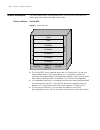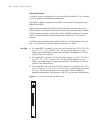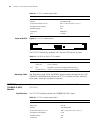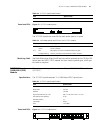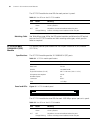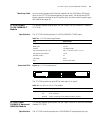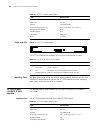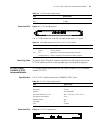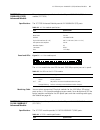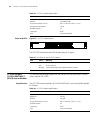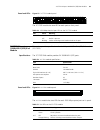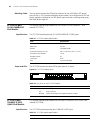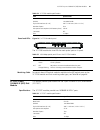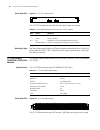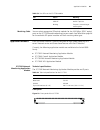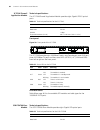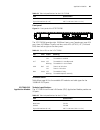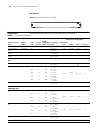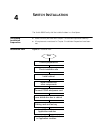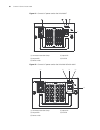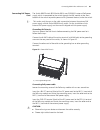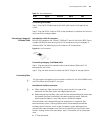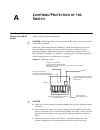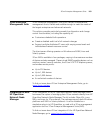- DL manuals
- 3Com
- Switch
- 3C17539
- Installation Manual
3Com 3C17539 Installation Manual
Summary of 3C17539
Page 1
3com ® switch 8800 family installation guide switch 8807 switch 8810 switch 8814 www.3com.Com part no. 10015593, rev. Ab published: june, 2007.
Page 2
3com corporation 350 campus drive marlborough, ma usa 01752-3064 copyright © 2006-2007, 3com corporation. All rights reserved. No part of this documentation may be reproduced in any form or by any means or used to make any derivative work (such as translation, transformation, or adaptation) without ...
Page 3: Ontents
C ontents a bout t his g uide conventions 5 related documentation 6 about this document 6 1 p roduct o verview preface 7 general architecture 10 fabric modules 17 system specifications 24 software features 25 2 i/o and a pplication m odules overview 29 3c17511 1-port 10gbase-x (xenpak) 29 3c17512 2-...
Page 4
Examining installation site 50 installation tools 52 4 s witch i nstallation confirming installation preparation 53 installation flow 53 mounting the switch in user-supplied cabinet 54 connecting pgnd wire and power cord 59 installing cabling rack 64 installing fan tray 64 installing poe lightning p...
Page 5: Bout
A bout t his g uide this guide describes the 3com ® switch 8800 and how to install hardware, configure and boot software, and maintain software and hardware. This guide also provides troubleshooting and support information for your switch. This guide is intended for qualified service personnel who a...
Page 6
6 a bout t his g uide related documentation the following manuals offer additional information necessary for managing your switch 8800: ■ switch 8800 command reference guide — provides detailed descriptions of command line interface (cli) commands, that you require to manage your switch 8800. ■ swit...
Page 7: Roduct
1 p roduct o verview preface the 3com switch 8800 family of routing switches (referred to as the switch 8800 family) are intelligent, multi-layer modular lan switches and are ideal for enterprise environments where non-stop availability of critical applications and the highest performance, security,...
Page 8
8 c hapter 1: p roduct o verview currently, the switch 8800 family include the following models: ■ switch 8807: this model provides up to 600 gbps switching capacity. It supports (for example) up to 240 ge ports and 20 x 10ge ports. Figure 1 3com switch 8807 (7-slot chassis) ■ switch 8810: this mode...
Page 9
Preface 9 ■ switch 8814: this model provides up to 1.44 tbps switching capacity. It supports (for example) up to 576 ge ports and 48 x 10ge ports. Figure 3 3com switch 8814 (14-slot chassis).
Page 10
10 c hapter 1: p roduct o verview general architecture the switch 8800 family use integrated chassis, which can be subdivided into power area, board area, backplane and fan area. Chassis and slots switch 8807 figure 4 switch 8807 slots ■ the switch 8807 chassis provides seven slots in its board area...
Page 11
General architecture 11 switch 8810 figure 5 switch 8810 slots ■ the switch 8810 chassis provides ten slots in its board area: the middle two accommodate fabric modules, which can operate in 1+1 redundancy mode; the remaining eight accommodate i/o or application modules, which you can select from va...
Page 12
12 c hapter 1: p roduct o verview switch 8814 figure 6 switch 8814 slots ■ the switch 8814 chassis provides 14 slots in its board area: the middle two accommodate fabric modules, which can operate in 1+1 redundancy mode; the remaining 12 accommodate i/o or application modules, which you can select f...
Page 13
General architecture 13 the switch 8807 uses a passive backplane, which provides five i/o module interfaces, two fabric interfaces, one fan interface, and three -48v power interfaces (two for psus and one for poe entry module). ■ switch 8810 the switch 8810 uses a passive backplane, which provides e...
Page 14
14 c hapter 1: p roduct o verview ■ a switch 8800 supports up to 4500 w (220 v)/2250 w (110 v) power to its pds. It determines whether to deliver power to a newly detected pd depending on the power it currently supplied. Poe entry area the poe-supported switch 8807/switch 8810/switch 8814 chassis ha...
Page 15
General architecture 15 table 2 describes typical equipment configurations and specifications of external poe power system. The external poe power system has monitor function. It provides one system monitoring module, one rs232 and two rs485 monitoring interfaces. The system monitoring module report...
Page 16
16 c hapter 1: p roduct o verview role and function the mbus system is powered by 5 v from the mbus on the fabric. The 5 v power on the two fabrics are redundant to each other. Each mbus module is attached to the mbus, which contains two control lines: mbus0 and mbus1. Each card has an independent m...
Page 17
Fabric modules 17 fabric modules the switch fabric serves as the core of the switch 8800 family.The following fabric models are available to the switch 8800 family: ■ 3c17508 - 3com switch 8800 360 gbps fabric ■ 3c17539 - 3com switch 8800 720 gbps fabric these fabric modules provide: ■ route calcula...
Page 18
18 c hapter 1: p roduct o verview figure 10 360 gbps switch fabric panel compact flash (cf slot) the 360 gbps switch fabric module provides a cf slot to accommodate a standard cf card, where you can save logging information, host version information, alarming and other diagnostic information and con...
Page 19
Fabric modules 19 ■ console port the console port uses an rj-45 connector. It can be connected to a background terminal for system debugging, maintenance, management, and host software loading. N you can choose your own baud rate for the console port. ■ aux port the aux port uses an rj-45 connector....
Page 20
20 c hapter 1: p roduct o verview ■ status leds for i/o module the 360 gbps switch fabric module has 12 pairs of leds to indicate the operating status of 12 i/o module. ■ status leds for the 360 gbps switch fabric module you can learn the operating status of 360 gbps switch fabric module by reading ...
Page 21
Fabric modules 21 720 gbps switch fabric technical specifications this model applies to the 3c17539 . See table 5 for its specifications. Panel on its panel, the 720 gbps switch fabric provides a cf slot, cf led (cfs), 10base-t/100base-tx port, rs232/485 port, console port, aux port, reset button, i...
Page 22
22 c hapter 1: p roduct o verview the following table describes the status leds for the management 10base-t/100base-tx port. ■ rs232/485 port the rs232/485 port uses rj-45 connector, for connecting external poe power frame when supported and monitoring its status. ■ console port the console port use...
Page 23
Fabric modules 23 the aux port uses an rj-45 connector. The port can serve as a backup port for the console port to connect a background terminal, or directly connect a modem device, for remote system debugging, configuration, maintenance and management. Reset button you can press the reset button o...
Page 24
24 c hapter 1: p roduct o verview you can learn the operating status of 720 gbps switch fabric module by reading the sfs, act, alm and run leds on it. The following table gives a summary of the four leds. Reset button you can press the reset button on the panel to reset the 720 gbps switch fabric. S...
Page 25
Software features 25 n note 1: the switching capacity in the above table is calculated based on two load-sharing fabrics. Note 2: the 7-slot has additional backplane traces per slot compared to the 14-slot and the 10- slot chassis. The additional traces enable higher capacity per slot using the 360g...
Page 26
26 c hapter 1: p roduct o verview flow control ieee 802.3x flow control (full duplex) back pressure flow control (half duplex) broadcast/multicast suppression supported multicast internet group management protocol (igmp) snooping igmp internet group management protocol (igmp) v2 protocol-independent...
Page 27
Software features 27 n all specifications are subject to changes without notice. For up-to-date information, please contact 3com marketing or technical support personnel. Security hierarchical user management and password protection password control 802.1x authentication packet filtering port-based ...
Page 28
28 c hapter 1: p roduct o verview.
Page 29: I/o
2 i/o and a pplication m odules overview the switch 8800 family are modular switches that are designed following industry standards. The following i/o modules are available to the switch 8800 family: 3c17511 1-port 10gbase-x (xenpak) specifications this section provides specifications for the 1-port...
Page 30
30 c hapter 2: i/o and a pplication m odules panel and leds figure 12 3c17511 module panel the 3c17511 module has two port leds for the 10ge port on its panel. Matching cable see table 66 on page 46 for the xenpak optical modules available to the 10ge xenpak/sc optical/electrical port on the 3c17511...
Page 31
3c17513 12-port 1000base-x (sfp) module 31 panel and leds figure 13 3c17512 module panel the 3c17512 module has two leds for each optical port on its panel. Matching cable see table 66 on page 46 for the xfp optical modules available for the 10 gbps xfp optical ports on the 3c17512 module and their ...
Page 32
32 c hapter 2: i/o and a pplication m odules the 3c17513 module has two leds for each port on its panel. Matching cable see table 66 on page 46 for the sfp optical modules available to the sfp optical ports on the 3c17513 module and their matching cable types, which you can select as required. 3c175...
Page 33
3c17516 24-port 10/100/1000base-t module 33 matching cable you can select appropriate sfp optical modules for the 1000 mbps sfp optical ports on the 3c17514 module according to your needs. For description of sfp optical modules available to the sfp optical ports and their matching cable types, see t...
Page 34
34 c hapter 2: i/o and a pplication m odules panel and leds figure 17 3c17525 module panel the 3c17525 module has two port leds for the 10ge port on its panel. Matching cable see table 66 on page 46 for the xenpak optical modules available for the 10ge xenpak/sc optical/electrical port on the 3c1752...
Page 35
3c17527 2-port 10gbase-x (xfp) advanced module 35 panel and leds figure 18 3c17526 module panel the 3c17526 module has two leds for each optical port on its panel. Matching cable for details about xfp optical modules available to the xfp optical ports on the 3c17526 module and their matching cable t...
Page 36
36 c hapter 2: i/o and a pplication m odules the 3c17527 module has two leds for each optical port on its panel. Matching cable see table 66 on page 46 for the xfp optical modules that are available for the 10 gbps xfp optical ports on the 3c17527 module and their matching cable types, which you can...
Page 37
3c17530 24-port 1000base-x (sfp) advanced module 37 3c17530 24-port 1000base-x (sfp) advanced module this section provides specifications for the 24-port 1000base-x (sfp) advanced module (3c17530). Specifications the 3c17530 advanced module provide 24 1000base-x (sfp) ports. Panel and leds figure 21...
Page 38
38 c hapter 2: i/o and a pplication m odules panel and leds figure 22 3c17531 module panel the 3c17531 module has one led for each port on its panel. 3c17532 48-port 10/100/1000 base-t (rj-45) access module this section provides specifications for the 48-port 10/100/1000 base-t (rj-45) access module...
Page 39
3c17533 24-port 1000base-x (sfp) ipv6 module 39 panel and leds figure 23 3c17532 module panel the 3c17532 module has one led for each port on their panel. 3c17533 24-port 1000base-x (sfp) ipv6 module this section provides specifications for the 24-port 1000base-x (sfp) ipv6 module (3c17533). Specifi...
Page 40
40 c hapter 2: i/o and a pplication m odules matching cable you can select appropriate sfp optical modules for the 1000 mbps sfp optical ports on the 3c17533 module according to your needs. For a description of sfp the optical modules available for the sfp optical ports and their matching cable type...
Page 41
3c17537 2-port 10gbase-x (xfp) ipv6 module 41 panel and leds figure 26 3c17536 module panel the 3c17536 module has two leds for each optical port on its panel. Matching cable for details about xfp optical modules available to the xfp optical ports on the 3c17536 module and their matching cable types...
Page 42
42 c hapter 2: i/o and a pplication m odules panel and leds figure 27 3c17537 module panel the 3c17537 module has two leds for each optical port on its panel. Matching cable see table 66 on page 46 for the xfp optical modules available for the 10 gbps xfp optical ports on the 3c17537 module and thei...
Page 43
Application modules 43 matching cable you can select appropriate sfp optical modules for the 1000 mbps sfp/lc optical ports on the 3c17538 module accordingly to your needs. See table 66 on page 46 for the available sfp optical modules and their matching cable types. Application modules each applicat...
Page 44
44 c hapter 2: i/o and a pplication m odules 3c17546 firewall application module technical specifications the 3c17546 firewall application module provides eight gigabit sfp/lc optical ports. Front panel figure 30 front panel of the 3c17546 the 3c17546 provides eight 1000base-x ports, one console por...
Page 45
Application modules 45 front panel figure 31 front panel of the 3cr1754766 the 3cr1754766 provides eight 1000base-x ports, one console port, one aux port, three 10/100base-tx ports and four status leds (attack, act, alm and run) from left to right on the front panel. Available cables table 66 on pag...
Page 46
46 c hapter 2: i/o and a pplication m odules front panel figure 32 front panel of the 3c17548 transceivers table 66 documents the 3com switch 8800 family transceivers. Table 66 transceiver specifications optical power range (dbm) 3com transceiver name ordering number cable type core size (microns) m...
Page 47
Switch 8800 port densities 47 switch 8800 port densities table 67 describes the modules that are available for the switch 8800, their maximum port densities, and whether or not the module supports mpls or ipv6. *maximum port densities stated for largest chassis model, the switch 8814 (14 slots) **ip...
Page 48
48 c hapter 2: i/o and a pplication m odules.
Page 49: Nstallation
3 i nstallation p reparation safety recommendations to avoid possible bodily injury and device impairment, please read the following safety recommendations carefully before installing the switch 8800 family. The recommendations do not cover every possible hazardous condition. General safety recommen...
Page 50
50 c hapter 3: i nstallation p reparation wearing an esd-preventive wrist strap to prevent the electronic components from being damaged by the electrostatic discharge (esd), take esd measures for the area where the switch is located and note the issues below: ■ always wear an esd-preventive wrist st...
Page 51
Examining installation site 51 cleanness requirements dust is a hazard to the operating safety of the switch. The indoor dust accumulated on the chassis can cause electrostatic absorption, which may result in the poor contact of the connector or metal contact point. This happens more frequently when...
Page 52
52 c hapter 3: i nstallation p reparation power supply requirements the switch 8800 family adopts redundant psus for ac psu: rated voltage: 100 vac to 240 vac, 50 hz or 60 hz maximum tolerance: 90 vac to 264 vac, 50 hz or 60 hz maximum power output: 1200 w (switch 8807)/2000 w (switch 8810/switch 88...
Page 53: Witch
4 s witch i nstallation the switch 8800 family shall be installed indoors in a fixed place. Confirming installation preparation ■ make sure that you have read chapter 3 installation preparation carefully. ■ all requirements mentioned in chapter 3 installation preparation have been met. Installation ...
Page 54
54 c hapter 4: s witch i nstallation mounting the switch in user-supplied cabinet cabinet configuration guideline c caution: ■ even if no poe external power supply is installed, it is recommended that you reserve the poe power supply slot (just cover a 4 u blank filler panel) in the cabinet for late...
Page 55
Mounting the switch in user-supplied cabinet 55 figure 34 one switch 8807 chassis in a cabinet guideline: the space marked in figure 34 must be reserved, and the remaining is at your disposal. Two switch 8807 chassis in a cabinet the components and their height are as follows (from bottom up): ■ bla...
Page 56
56 c hapter 4: s witch i nstallation figure 35 two switch 8807 chassis in a cabinet guideline: the space marked in figure 35 must be reserved, and the remaining is at your disposal. One switch 8810 chassis in a cabinet the components and their height are as follows (from bottom up): ■ blank filler p...
Page 57
Mounting the switch in user-supplied cabinet 57 figure 36 one switch 8810 chassis in a cabinet guideline: the space marked in figure 36 must be reserved, and the remaining is at your disposal. One switch 8814 chassis in a cabinet the components and their height are as follows (from top down): ■ blan...
Page 58
58 c hapter 4: s witch i nstallation figure 37 one switch 8814 chassis in a cabinet guideline: the space marked in figure 37 must be reserved, and the remaining is at your disposal. Mounting the switch in the cabinet take the following steps to install the switch 8800 family in a 19-inch cabinet. St...
Page 59
Connecting pgnd wire and power cord 59 step 6: align the mounting ears with the square holes in the posts of the cabinet, and fasten the screws in the holes to fix the switch in the cabinet. Connecting pgnd wire and power cord connecting pgnd wire c caution: for the safety of operators and equipment...
Page 60
60 c hapter 4: s witch i nstallation figure 38 ground the switch when ground bar is available ■ if there is no ground bar but earth nearby and the grounding body is allowed to be buried, you can simply hammer an angle iron or steel pipe no shorter than 0.5 m into the earth. In this case, the yellow-...
Page 61
Connecting pgnd wire and power cord 61 power supply has been well grounded at the power distribution room or ac power supply transformer side. Figure 40 ground the switch via ac pe wire connecting ac power cord c caution: ■ for lightning protection, the ac power should be led through an external lig...
Page 62
62 c hapter 4: s witch i nstallation figure 41 connect ac power cord to the switch 8807 figure 42 connect ac power cord to the switch 8810/switch 8814 (1) connector-retention clamp (2) input led (3) output led (4) fail led (5) power switch (1) connector-retention clamp (2) input led (3) output led (...
Page 63
Connecting pgnd wire and power cord 63 connecting poe power cord the switch 8807/switch 8810/switch 8814 uses pse4500-a external poe power supply, which is connected to the switch through the poe module at the front bottom of the switch to provide power to pds (powered devices) under the switch. N t...
Page 64
64 c hapter 4: s witch i nstallation figure 44 front panel of external poe power rack (3c17509) installing cabling rack for your convenience, cabling racks are shipped with the switch 8800 family. Take the following steps to install the rack. Step 1: face the i/o module slots of the switch; step 2: ...
Page 65
Installing poe lightning protection box 65 c caution: in case of bodily injuries, do not touch any naked wire, terminal or other parts of the product with hazardous voltage labels. Step 1: wear the esd-preventive wrist strap, making sure that it makes good skin contact; take the fan tray out from th...
Page 66
66 c hapter 4: s witch i nstallation at the front panel, and then slide it smoothly along the guide rail to the slot, until it fits into the chassis, with its plug fully touching the socket inside the chassis. See figure 47. Figure 47 install poe lightning protection box 3 fasten the screw on top of...
Page 67
Connecting interface cables 67 connecting interface cables connecting console cable introduction console cable is an 8-core shielded cable. At one end of the cable is a crimped rj-45 connector that is to be plugged into the console port of the switch. At the other end of the cable are a db-9 (female...
Page 68
68 c hapter 4: s witch i nstallation n the pc serial port is not hot-swappable, so you are not allowed to insert or remove the console cable into or from the pc serial port. When connecting the console cable, first connect the db9/db25 end to the pc serial port and then the rj45 end to the console p...
Page 69
Connecting interface cables 69 connecting aux cable step 1: plug the rj-45 connector of the aux cable into the aux port of the switch. Step 2: plug the db-25 (male) or db-9 (male) connector at the other end into the serial port of the analog modem. Connecting category-5 shielded cable introduction t...
Page 70
70 c hapter 4: s witch i nstallation figure 51 lc connector connecting fiber step 1: plug one end of the fiber into the sfp optical module of the switch 8800 family. Step 2: connect the other end of the fiber into the corresponding device. C caution: when the optical interface has not been connected...
Page 71
Cable management 71 figure 52 cable bundling example i ■ the bending radius of cable body cannot be less than twice of the cable diameter. The bending radius of the cable cannot be less than 5 times of its diameter at the place where it is led out of the connector; ■ different cables (power cord, si...
Page 72
72 c hapter 4: s witch i nstallation ■ bundle the cables wherever cable bending cannot be avoided. However, the cable ties cannot be placed inside the bending area in case of the likelihood of cable core break due to excessive stress. See the following figure. Figure 54 cable bundling example iii ■ ...
Page 73
Verifying the installation 73 ■ when using a hard power cord, fix it near its terminal so as to free the terminal and the cable from stress; ■ do not use tapping screws to fasten the connecting terminals; ■ the power cords of the same type and in the same direction should be bundled together and kep...
Page 74
74 c hapter 4: s witch i nstallation.
Page 75: Ebugging
5 d ebugging the s ystem setting up configuration environment connect a terminal (a pc in figure 56) to the switch with a console cable. Figure 56 networking environment for switch configuration connecting the cables 1 insert the db-9 (or db-25) female connector of the console cable into the serial ...
Page 76
76 c hapter 5: d ebugging the s ystem you must set the baud rate to 9600, data bits to 8, no parity check, stop bit to 1, and flow control to none, and select vt100 for terminal emulation. Specifically, 1 click start → programs → accessories → communications → hyperterminal to access the hyper termi...
Page 77
Powering and booting the switch 77 ■ all the system leds on the fabrics function normal. Boot interface the switch 8807 is used as an example in this section. The following is the information that will be output at the console terminal when you power on the switch. Zbb_test starting... *************...
Page 78
78 c hapter 5: d ebugging the s ystem.
Page 79: Witch
6 s witch m onitoring and m aintenance monitoring the switch although the switch 8800 family has undergone a comprehensive factory test before delivery, an improper installation may cause problems. This chapter describes how to troubleshoot the switch 8800 family. Troubleshooting console terminal if...
Page 80
80 c hapter 6: s witch m onitoring and m aintenance the following psu faults may appear on the switch. Follow the instructions provided to resolve the problem. Display power command indicates the psu is not in position the input led (green) and output led (green) stay on, but the display power comma...
Page 81
Hardware maintenance 81 ■ the fans are working normally. ■ the rotation of the fans has not been blocked. ■ the blank filler panels have been inserted into the i/o module slots. Troubleshooting i/o module the switch 8800 family provides i/o modulex leds on the fabric so that you can check the state ...
Page 82
82 c hapter 6: s witch m onitoring and m aintenance 4 hold the handle of the psu and pull the psu gently out of the chassis along the guides. Figure 57 remove and install the ac psu installing an ac psu 1 hold the handle of the psu with one hand and the bottom of the psu with another hand, and gentl...
Page 83
Hardware maintenance 83 figure 58 remove the air filter of ac psu installing the air filter of psu to install the pcu’s air filter: 1 ensure that the black mesh is contained within the air filter cover. Figure 59 installing the psu air filter 2 hold the air filter cover by the upper and lower edges ...
Page 84
84 c hapter 6: s witch m onitoring and m aintenance removing and cleaning the chassis’s air filter 1 unscrew the screws at the top and bottom of the air filter with a flathead screwdriver. 2 hold the air filter at the left-rear by its upper and lower edges, pull part of it out of the chassis, put on...
Page 85
Hardware maintenance 85 installing a module 1 wear the esd-preventive wrist strap and unscrew the mounting screws fixing the blank filter panel in the slot where you want to install the module, and remove the blank filler panel. 2 hold the ejector levers of the card with both hands and pull them out...
Page 86
86 c hapter 6: s witch m onitoring and m aintenance upgrading the software this section describes how to updated the software on the switch 8800. Required cables ■ console cable (for serial interface) ■ one crossover and one standard network cables ■ debug cable (for serial interface) to upgrade the...
Page 87
Upgrading the software 87 board self testing........................... The board is steady slotno of this board is 6 the mcx is exist bootrom main system crc check is ok 82559 register testing is ok epld1 testing is ok epld2 testing is ok 16c2552 register testing is ok please check leds...............
Page 88
88 c hapter 6: s witch m onitoring and m aintenance figure 62 hyper terminal serial interface attribute settings upgrading software through console port (xmodem) xmodem is a file transfer protocol used for its simplicity and performance. It transmits files through serial interfaces, supporting 128 b...
Page 89
Upgrading the software 89 2 type 4 in the serial interface submenu and press enter to set the serial interface download parameters from the following menu: 1: 9600(default) 2: 19200 3: 38400 4: 57600 5: 115200 please select an appropriate baudrate: enter your choice(1-5): 5 3 select the download spe...
Page 90
90 c hapter 6: s witch m onitoring and m aintenance figure 63 send file dialog box 8 click send. The xmodem dialog box displays. 9 after downloading the program successfully, the system begins to write the data into the flash memory. When the download is finished, the serial interface displays the f...
Page 91
Upgrading the software 91 4 enter 5 at boot menu prompt and press enter. The system displays the download application program menu: ethernet submenu 1. Download file to sdram through ethernet interface and boot 2. Download file to flash through ethernet interface 3. Download file to harddisk through...
Page 92
92 c hapter 6: s witch m onitoring and m aintenance inet on ethernet (e) : 1.1.1.1 host inet (h) : 1.1.1.2 flags (f) : 0x80 prepare for loading....Ok loading......Done flash:/s8500.App already exist, delete it?(y/n):y deleting file------------------------------------------------------ --------------...
Page 93
Upgrading the software 93 0. Reboot enter your choice(0-7): enter your choice(0-7): 6 please input ’0’ or ’1’ (’0’:boot from flash, ’1’:boot from cf card) bootdev = 0 flashfilename = switch 8800 family-comware 310-r1212.App upgrading the software using the cli if your terminal is connected to the sw...
Page 94
94 c hapter 6: s witch m onitoring and m aintenance c caution: ■ you must reboot the switch using the reboot command to validate the host program. If flash memory space is not enough, you can delete some of the program files in flash after completing the boot rom loading. (3com recommends that you d...
Page 95
Password loss 95 ■ check that the host program exists and that the current host program is running. Insufficient flash memory ■ empty the recycle bin when the i/o module starts. ■ delete the unused files in the flash. Password loss if the switch’s super password or boot rom password, contact your lo...
Page 96
96 c hapter 6: s witch m onitoring and m aintenance.
Page 97: Ightning
A l ightning p rotection of the s witch installing a lightning arrester for the ac power this appendix describes how to install the lightning arrester for the ac power (a socket strip with lightning protection) c caution: a lightning arrester is not shipped with the switch. You must purchase it sepa...
Page 98
98 c hapter a: l ightning p rotection of the s witch connected in right direction. When the red led is on, use a multimeter to examine the polarity at the arrester’s power socket. If it is same as that of the power socket in the equipment room, it means that the arrester is not well grounded. If it ...
Page 99
Installing a lightning arrester for the network port 99 figure 65 installation diagram of a network port’s lightning arrester installation precautions to ensure that the network port’s lightning arrester does not affect performance, make sure that the lightning arrester for network port is: ■ connec...
Page 100
100 c hapter a: l ightning p rotection of the s witch.
Page 101: Etwork
B 3c om n etwork m anagement 3com has a range of network management applications to address networks of all sizes and complexity, from small and medium businesses through large enterprises. The applications include: ■ 3com network supervisor ■ 3com network director ■ 3com network access manager ■ 3c...
Page 102
102 a ppendix b: 3c om n etwork m anagement 3com network director 3com network director (3nd) is a standalone application that allows you to carry out key management and administrative tasks on midsized networks. By using 3nd you can discover, map, and monitor all your 3com devices on the network. I...
Page 103
3com enterprise management suite 103 3com enterprise management suite 3com enterprise management suite (ems) delivers comprehensive management that is flexible and scalable enough to meet the needs of the largest enterprises and advanced networks. This solution provides particularly powerful configu...
Page 104
104 a ppendix b: 3c om n etwork m anagement.