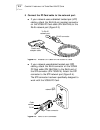- DL manuals
- 3Com
- Computer Hardware
- 3C389
- User Manual
3Com 3C389 User Manual
Summary of 3C389
Page 1
Http://www.3com.Com/ 3com megahertz 16/4 token ring lan pc card user guide part no. 09-0536-003 published august 1998.
Page 2
Ii 3com corporation ■ 5400 bayfront plaza ■ santa clara, california ■ 95052-8145 copyright © 3com corporation, 1998. All rights reserved. No part of this documentation may be reproduced in any form or by any means or used to make any derivative work (such as translation, transformation, or adaptatio...
Page 3: Ontents
Iii c ontents a bout t his g uide how to use this guide 1 conventions 2 1 i ntroduction product features 1-1 overview of point enablers, socket services, card services, and super client drivers 1-2 point enablers 1-4 socket services 1-5 card services 1-5 super client drivers 1-7 card services enable...
Page 4: Lanaid
Iv windows nt 4.0 installation 3-9 novell netware client 32 for windows 95 installation 3-10 os/2 ndis 2 device driver using lan adapter protocol support (laps) 3-10 dos client 16 for novell netware 4.01 and above installation 3-12 using memory management 3-13 os/2 ndis 2 device driver using multipr...
Page 5
V a u sing a m emory m anager memory managers with point enabler a-1 memory managers with card and socket services a-2 expanded memory specification a-4 b s ystem s oft c ard and s ocket s ervices s pecifics c h ot -p luggability and s uspend /r esume windows 95 (ndis 3) c-2 dos odi hot-pluggability...
Page 6: Fcc C
I ndex 3c om c orporation l imited w arranty fcc c lass b s tatement fcc d eclaration of c onformity i ndustry c anada c lass b e mission c ompliance s tatement a vis de c onformitÉ À la r Églementation d ’i ndustrie c anada vcci c lass b s tatement 3c om e nd u ser s oftware l icense a greement.
Page 7: Igures
Vii f igures 1-1 pc card software interfaces 1-3 2-1 attaching the cable to the 3c389 pc card 2-2 2-2 inserting the 3c389 pc card 2-3 2-3 modular utp cable for the 3c389 pc card 2-4 2-4 rj-45 to stp connector 2-4.
Page 9: Ables
Ix t ables 1 notice icons 2 2 text conventions 2 4-1 clients and protocol descriptions 4-5 5-1 dos odi error codes 5-4 5-2 dxmcsmod error codes, explanation, and action 5-6 5-3 phase nibble explanations 5-12 5-4 error condition nibble explanations 5-12 5-5 actions for open errors 5-13 5-6 recommende...
Page 11: Bout
A bout t his g uide this guide describes how to install and configure the 3com 3c389 token ring lan pc card, and is intended for the token ring network administrator, operator, or hardware installer. A knowledge of token ring networks and microcomputer hardware configuration procedures is required. ...
Page 12: Conventions
2 a bout t his g uide conventions table 1 and table 2 list conventions that are used throughout this guide. Table 1 notice icons icon notice type alerts you to... Information note important features or instructions caution risk of personal safety, system damage, or loss of data warning risk of sever...
Page 13: Ntroduction
1 i ntroduction the 3com token ring lan pc card (formally know as the tokenlink velocity pc card and referred to as the 3c389 pc card) is a network interface card (nic) that provides an interface between pcs and token ring networks. The 3c389 pc card is designed to operate in pcs with pc card slots ...
Page 14
1-2 c hapter 1: i ntroduction ■ compliance with pcmcia and ieee 802.5 standards, revision 2. ■ support for a variety of network operating systems and network applications. ■ auto ring speed option that automatically detects the data rate of the ring. See the readme.Txt files on the tokendisk diskett...
Page 15
Overview of point enablers, socket services, card services, and super client drivers 1-3 figure 1-1 pc card software interfaces lan device driver card services enabler card services socket services socket controller card services enabled lan device driver socket services enabler socket services sock...
Page 16: Point Enablers
1-4 c hapter 1: i ntroduction point enablers windows nt currently uses a point enabler called pcmcia.Sys, which currently ships with windows nt. Os/2 requires card services. Point enablers are small programs that provide an interface directly to the pc card controller; therefore, they must be writte...
Page 17: Socket Services
Socket services 1-5 socket services this is a bios-type interface that provides a way to gain access to the pc card sockets (slots) of a pc. It identifies how many sockets your pc has and detects the insertion or removal of a pc card while the pc is switched on. It has an interface to card services....
Page 18
1-6 c hapter 1: i ntroduction if the installation program detects card and socket services in your pc, it will default to autoset mode. Autoset mode allows your lan driver to negotiate with card services for memory space and interrupts. This helps to prevent conflicts with other pc cards that are in...
Page 19: Super Client Drivers
Super client drivers 1-7 super client drivers many notebook pc vendors are providing customers with super client drivers that can enable many different pc cards. Pc-dos 6.1 includes one called pcmscd.Exe, for example. They are best used for modems and other pc cards that do not have a card services ...
Page 20
1-8 c hapter 1: i ntroduction for point enablers, you have to specify the slot in which a particular pc card will be used and you have to specify memory locations, interrupt levels, and other parameters. This is not difficult unless you use several pc cards at different times, in which case you need...
Page 21: Nstalling
2 i nstalling the t oken r ing lan pc c ard kit contents in addition to this manual, your kit contains the following items: ■ 3com 3c389 token ring lan pc card ■ token ring lan pc card rj-45 cable ■ six tokendisk diskettes ■ an shielded twisted pair (stp) connector for connection to stp network wiri...
Page 22
2-2 c hapter 2: i nstalling the t oken r ing lan pc c ard if you are using card and socket services, you may be able to use hot-pluggability features with your 3c389 pc card. See appendix c, “hot-pluggability and suspend/resume” for more information 1 turn off the power to the pc. 2 attach the cable...
Page 23
Installing the 3c389 pc card 2-3 3 lock the cable connector to the 3c389 pc card. Slide the latching button toward the 3c389 pc card. You can leave the latching button retracted, so that if the cable is yanked, the connector will disconnect from the pc card, possibly saving your pc from being pulled...
Page 24
2-4 c hapter 2: i nstalling the t oken r ing lan pc c ard 5 connect the pc card cable to the network port. ■ if your network uses unshielded twisted pair (utp) cabling, attach the rj-45 (8-pin modular) connector on the 3c389 pc card cable (p/n 38h7044) to the rj-45 network port (figure 2-3). Figure ...
Page 25: Removing The 3C389 Pc Card
Removing the 3c389 pc card 2-5 verify that you are using the correct stp connector. The correct stp connector is labeled with the number 100. 6 turn on the power to the pc. Proceed to chapter 3 for instructions on how to install the network drivers. Removing the 3c389 pc card removing the cable from...
Page 27: Nstalling
3 i nstalling the n etwork d rivers this chapter describes how to install network lan drivers other than ibm lan client. After installation, some network drivers must be configured using lanaid, an installation and diagnostic utility described in chapter 5. If you are installing the ibm lan client g...
Page 28
3-2 c hapter 3: i nstalling the n etwork d rivers lanaid is required to configure the following drivers: ■ ibm lan support program/native ■ ibm lan client ■ dos client 16 for novell netware lower than 3.12 ■ dos client 16 for novell netware 3.12 and 4.0 ■ dos client 16 for novell netware 4.01 and hi...
Page 29: Windows 98 Installation
Windows 98 installation 3-3 windows 98 installation you will need your windows 98 cd during installation, unless you have copied the .Cab files to your hard disk. Tokendisk diskette #6 contains the device driver for windows 98. 1 insert the pc card and connect the cable to the card as described in c...
Page 30
3-4 c hapter 3: i nstalling the n etwork d rivers tokendisk diskette #2 contains the device driver for windows 95. It is recommended that you use the windows 95 3c389 pc card support software. There are two versions of windows 95: the original version shipped in august 1995 and the oem sales release...
Page 31
Windows 95 osr 2 installation 3-5 windows 95 pc card software installation is now complete. Windows 95 osr 2 installation 1 if you have not already inserted the 3c389 pc card, insert it now with cable attached. The pc does not detect the 3c389 pc card if the cable is detached. If pcmcia support has ...
Page 32
3-6 c hapter 3: i nstalling the n etwork d rivers windows for workgroups/ndis 2 installation if you are installing the 3c389 pc card in a pc that already has windows for workgroups installed, refer to the microsoft windows for workgroups user's guide for instructions on how to install and configure ...
Page 33: Windows Nt 3.51 Installation
Windows nt 3.51 installation 3-7 using memory management ■ if you are using card and socket services, the program will default to autoset mode, which allows the lan driver to negotiate with card and socket services for available resources. Lanaid will allow you to select values for resources to be u...
Page 34
3-8 c hapter 3: i nstalling the n etwork d rivers 4 click add adapter. 5 select – requires disk from manufacturer from the bottom of the network adapter card drop down list and click continue. The insert disk dialog box appears. 6 insert tokendisk diskette #2 into the floppy drive. 7 type a:t and ...
Page 35: Windows Nt 4.0 Installation
Windows nt 4.0 installation 3-9 windows nt 4.0 installation 1 insert tokendisk diskette #6 into the floppy drive. 2 right-click the network neighborhood icon. 3 select properties. 4 click the adapters tab. 5 click add. The pc will generate a list of available nics. 6 click have disk. The insert disk...
Page 36: Protocol Support (Laps)
3-10 c hapter 3: i nstalling the n etwork d rivers novell netware client 32 for windows 95 installation 1 click remove pc cards from the network control panel for any pc cards that are no longer in the system or that you are removing. 2 in a dos window, change to the \windows\inf subdirectory. 3 del...
Page 37
Os/2 ndis 2 device driver using lan adapter protocol support (laps) 3-11 6 click configure in the main menu. The select a configuration option menu appears. 7 make sure that configure lan transport is highlighted then click continue. The configuration workstation panel appears. 8 from the network ad...
Page 38: Above Installation
3-12 c hapter 3: i nstalling the n etwork d rivers os/2 ndis 2 device driver using laps installation is complete when the following conditions exist: ■ the device driver files load successfully and there are no error messages. ■ you are able to log on and communicate with the network. If you experie...
Page 39: Transport Service (Mpts)
Os/2 ndis 2 device driver using multiprotocol transport service (mpts) 3-13 12 after lanaid is installed, continue with chapter 4 “using lanaid to configure the 3c389 pc card.” when you get to the panel that asks for the existing network operating system, select novell netware 16-bit client. Using m...
Page 40
3-14 c hapter 3: i nstalling the n etwork d rivers 1 start mpts by performing either of the following actions: ■ from the os/2 desktop, double-click the mpts icon. ■ from an os/2 window, go into the ibmcom subdirectory and enter mpts at the os/2 prompt. 2 click ok on the mpts logo panel. 3 click ins...
Page 41
Ibm lan support program/native installation 3-15 10 click ok when you have finished selecting and editing protocols in the configuration panel. 11 click close on the configure panel. 12 click exit in the mpts dialog box. 13 click exit on the update config.Sys panel to update the config.Sys file. 14 ...
Page 42
3-16 c hapter 3: i nstalling the n etwork d rivers the default configuration will install both the 3c389 pc card driver for native mode (dxmcsmod.Sys) and the netbios interface (dxmt0mod.Sys). Dxmcsmod is a card-services-aware version of dxmc0mod, the native token ring driver that comes with the lan...
Page 43: Using Memory Management
Using memory management 3-17 using memory management ■ if you are using card and socket services, the program will default to autoset mode, which allows the lan driver to negotiate with card and socket services for available resources. Lanaid will allow you to select values for resources to be used ...
Page 45: Lanaid
4 lanaid and ibm lan c lient after you have installed the 3c389 pc card and the network drivers, you must configure the 3c389 pc card software to operate with your pc and network operating system. You will need the manuals that were shipped with your network operating system. Lanaid lanaid is a soft...
Page 46: Ibm Lan Client
4-2 c hapter 4: lanaid and ibm lan c lient net address lanaid identifies the 3c389 pc card to be configured by its universally administered address, which was assigned at the factory. The universally administered address (also known as the net address or mac address) of the 3c389 pc card is shown on...
Page 47: Installing Lanaid
Installing lanaid 4-3 ibm lan client provides support using one pc card specific lan device driver instead of two different kinds of drivers for your clients and servers. You select the appropriate device drivers and protocol stacks for your pc. The correct modules are automatically loaded based on ...
Page 48
4-4 c hapter 4: lanaid and ibm lan c lient complete the following procedure to install lanaid on your hard disk: 1 at the dos prompt, insert tokendisk diskette #1 in the drive and type: a:install [enter] 2 change the drive, path, and directory for the lanaid files, or press [enter] to accept the def...
Page 49
Installing lanaid 4-5 7 select one or more of the clients and protocols and click continue. The ibm lan client configuration window appears. 8 enter the parameters for install options, network options and if appropriate, for tcp/ip or netware client 32. On the ibm lan client configuration window, th...
Page 50
4-6 c hapter 4: lanaid and ibm lan c lient 9 click install. You will be prompted to insert diskettes. The options that you have selected will be installed automatically. The installation log and ibm lan client installation complete windows appear. 10 click ok and click close. The view adapter config...
Page 51
Installing lanaid 4-7 using lanaid to configure the 3c389 pc card this section explains how to run lanaid to configure the 3c389 pc card for operation with a device driver. See chapter 3, “installing the network drivers,” for information on installing device drivers. If you are using card and socket...
Page 52
4-8 c hapter 4: lanaid and ibm lan c lient 5 click change to select from the allowable values yourself. 6 click store. You are prompted to insert diskettes at the correct time, and the values that you have chosen are configured automatically. 7 click done. The lanaid main window reappears. 8 click e...
Page 53: Roubleshooting
5 t roubleshooting check this list of possible error conditions if problems occur: ■ make sure that the 3c389 pc card is correctly installed. See chapter 3 for details. ■ when you are using emm386.Exe or another memory manager. When emm386.Exe and the lan device driver are using the same memory, con...
Page 54
5-2 c hapter 5: t roubleshooting the items in the following paragraph are performed by the installation program. If you are using the ndis driver (ibmtokcs.Dos), edit the protocol.Ini file and see whether you have specified a particular value for the interrupt level or memory locations. This would b...
Page 55: Error Codes
Error codes 5-3 ■ if you believe that you have a hardware problem with the 3c389 pc card, run the 3c389 pc card diagnostics. See “running the diagnostics program” later in this chapter. ■ check “error codes” if your pc displays an error code. Error codes the following sections provide messages that ...
Page 56
5-4 c hapter 5: t roubleshooting table 5-1 dos odi error codes error code explanation and action tokencs-dos-50 pc card cannot be found or the cable is not attached. 3c389 pc card has not been inserted in the pcmcia socket. Insert your 3c389 pc card in the socket and try again. Tokencs-dos-204 the s...
Page 57
Error codes 5-5 tokencs-dos-230 the max frame size in net.Cfg file is not a multiple of 8. The maximum frame size has been set to a value that is not valid. Change the max frame size to a multiple of 8. Tokencs-dos-231 the max frame size in net.Cfg is too big for this 3c389 pc card. The maximum valu...
Page 58
5-6 c hapter 5: t roubleshooting dxmcsmod error codes table 5-2 dxmcsmod error codes, explanation, and action error code explanation and action dxmcs 18i the 3c389 pc card is ready to attach to the ring. It is configured for the displayed ring speed in mbps. Enter y if this is correct. If you would ...
Page 59
Error codes 5-7 troubleshooting windows 95 (ndis 3) windows 95 sometimes has trouble selecting available resources for the 3c389 pc card, causing the 3c389 pc card not to function. If you find that your 3c389 pc card is not functioning, follow this procedure. 1 click start. 2 go to the settings menu...
Page 60
5-8 c hapter 5: t roubleshooting troubleshooting windows nt (ndis 3) windows nt 3.51 and 4.0 use a point enabler called pcmcia.Sys that is supplied with windows nt. Pcmcia.Sys configures the intel compatible socket controller with settings gleaned from the registry entry for the pc card. Windows nt ...
Page 61
Running the diagnostics program 5-9 the testing process might run as long as three minutes and can be exited at any time by pressing [enter] or by removing the diskette and pressing [esc]. Pressing [esc] will cause the computer to reboot. Pressing [enter] will end the test in progress and allow the ...
Page 62
5-10 c hapter 5: t roubleshooting diagnostics error codes and suggested actions initialization error codes failure during pc card initialization usually indicates a hardware error on the pc card. Reboot your pc using the diagnostic diskette (tokendisk diskette #1 is a bootable diskette), and run the...
Page 63
Running the diagnostics program 5-11 open errors failure during the adapter open test might indicate that the pc card is not properly configured to run on the network it is trying to open onto or that the pc card is not properly configured for the system. The open test provides a return code and an ...
Page 64
5-12 c hapter 5: t roubleshooting phases errors suggested actions in response to open errors when the following phase-error combination values are presented, they are the result of certain specific occurrences. Explanation of the occurrences follows with recommended actions listed. Table 5-6 lists t...
Page 65
Running the diagnostics program 5-13 table 5-5 actions for open errors error code explanation action 11 lobe media, function failure: the testing of the lobe between the pc card and the access unit has been unsuccessful because the lobe has a bit-error rate that is too high, or the pc card cannot re...
Page 66
5-14 c hapter 5: t roubleshooting 36 address verification, ring failure: the pc card, acting as an active monitor, was unable to complete the ring purge function successfully. This indicates that an error condition has occurred since the successful completion of monitor contention (claim token), whe...
Page 67
Running the diagnostics program 5-15 47 ring poll, ring beaconing: the pc card has either detected a monitor contention (claim token) failure or received a beacon mac frame from the ring. 1 and 2b 4a ring poll, remove received: the pc card has received a remove ring station mac frame, indicating tha...
Page 68
5-16 c hapter 5: t roubleshooting transmit error codes if you experience time-out errors during the on-ring test, try running the wrap test in the diagnostics. If the wrap test is completed successfully, but the on-ring test fails, it might indicate problems on the token-ring network that the nic is...
Page 69
Running the diagnostics program 5-17 01 unrecognized command code 08 unauthorized access priority 22 error on frame transmission, examine stripped_fs 23 error on frame transmit or strip process 24 unauthorized mac frame 25 maximum commands exceeded 26 correlator not acceptable 27 link not transmitti...
Page 71: Sing
A u sing a m emory m anager if your pc comes with a memory manager preinstalled, or if you would like to use one, you must configure your pc so that the memory manager does not use the same memory as your 3c389 pc card. If you have more than one 3c389 pc card, you must reserve the memory needed for ...
Page 72
A-2 a ppendix a: u sing a m emory m anager for the point enabler, the required exclusions are shown in the following example (using emm386, this is done using the x= parameter): for enhanced mode: device=c:\pointtr.Exe sa rs=4 mmio=d000 irq=9 sram=d000,4 ws=0 . . Device=c:\dos\himem.Sys . . Device=c...
Page 73
Memory managers with card and socket services a-3 in addition, card services needs at least 4 kb excluded for its use. Remember, if you are using more than one 3c389 pc card, the memory locations for the other 3c389 pc cards must also be excluded. Card services and memory managers typically do not t...
Page 74
A-4 a ppendix a: u sing a m emory m anager on a pc using memory range d0000-dffff device=c:\dos\emm386.Exe noems x=d000-dfff . . Device=c:\pcmplus\pcmcs.Exe /wait=12 /addr=d0 /irq=9 ibm card services ■ the memory range used by 3c389 pc cards must fall within the range specified by /ma. ■ the memory ...
Page 75
Expanded memory specification a-5 page. A sample enhanced mode memory manager line in your config.Sys is: device=c:\dos\emm386.Exe ram 1024 x=d000-d1ff frame=c000 the token ring 3c389 pc card uses d0000-d1fff for 8-kb mmio. The frame= parameter sets the base address of the ems page frame (the page f...
Page 77: Ystem
B s ystem s oft c ard and s ocket s ervices s pecifics complete the following procedure to install the 3c389 pc card on compaq pcs using systemsoft card and socket services with dos or windows 3.1: 1 after installing and configuring the card using lanaid, go to the cpqdos directory, or the directory...
Page 79: Luggability
C h ot -p luggability and s uspend /r esume the windows 95 (ndis 3), dos ndis, dos odi, and os/2 ndis drivers support hot-pluggability and the suspend/ resume capability. Hot-pluggability allows you to attach or detach the 3c389 pc card cable from the pc card while the pc is running. This has the sa...
Page 80: Windows 95 (Ndis 3)
C-2 a ppendix c: h ot -p luggability and s uspend /r esume ■ avoid hot-plugging a card when in a windows for workgroups environment. Your card does not have to be present when net start is run. If you plan to access your network in your windows session, insert your card before starting windows. If y...
Page 81: Dos Ndis Hot-Pluggability
Dos odi hot-pluggability and suspend/resume c-3 dos odi hot-pluggability and suspend/resume it is recommended that you use the netware event service layer program (nesl.Com) for hot-plugging to work in this environment. Without this support, you should use the following procedure. Complete the follo...
Page 82
C-4 a ppendix c: h ot -p luggability and s uspend /r esume os/2 ndis hot-pluggability and suspend/resume you can remove the card or go into suspend mode at any time as long as you are not running any applications that use shared resources. After you reinsert the card or resume, you should have all o...
Page 83: Echnical
D t echnical s upport 3com provides easy access to technical support information through a variety of services. This appendix describes these services. Information contained in this appendix is correct at time of publication. For the very latest, 3com recommends that you access the 3com corporation ...
Page 84
D-2 a ppendix d: t echnical s upport to connect to the 3com ftp site, enter the following information into your ftp client: ■ hostname: ftp.3com.Com (or 192.156.136.12 ) ■ username: anonymous ■ password: a user name and password are not needed with web browser software such as netscape navigator and...
Page 85: Support From 3Com
Support from your network supplier d-3 3comfacts automated fax service the 3comfacts automated fax service provides technical articles, diagrams, and troubleshooting instructions on 3com products 24 hours a day, 7 days a week. Call 3comfacts using your touch-tone telephone: 1 408 727 7021 support fr...
Page 86
D-4 a ppendix d: t echnical s upport below is a list of worldwide technical telephone support numbers: country telephone number asia pacific rim australia hong kong india indonesia japan malaysia new zealand pakistan philippines p.R. Of china singapore s. Korea from anywhere in s. Korea: from seoul:...
Page 87
Returning products for repair d-5 returning products for repair before you send a product directly to 3com for repair, you must first obtain a return materials authorization (rma) number. Products sent to 3com without rma numbers will be returned to the sender unopened, at the sender’s expense. To o...
Page 89: Ndex
I ndex a adapter open test 5-11 autoset mode 1-6, 1-8 b bulletin board service d-2 c card services advantages 1-6 description 1-5 enabler 1-7 hot plugging 2-2 if using 2-1 compaq pcs installing 3c389 pc card b-1 connector 2-4 conventions notice icons, about this guide 2 text, about this guide 2 d di...
Page 90
2 i ndex m memory managers a-1 with card and socket services a-2 with point enabler a-1 multiprotocol transport service (mpts) 3-13 n network supplier support d-3 novell netware client 32 for windows 95 installation 3-10 o online technical services d-1 on-ring test 5-9 open error codes 5-11 open err...
Page 91: 3Com Corporation L
3com corporation l imited w arranty h ardware 3com warrants its hardware products to be free from defects in workmanship and materials, under normal use and service, for the following lengths of time from the date of purchase from 3com or its authorized reseller: if a product does not operate as war...
Page 92: Fcc C
3com shall not be liable under this warranty if its testing and examination disclose that the alleged defect in the product does not exist or was caused by customer’s or any third person’s misuse, neglect, improper installation or testing, unauthorized attempts to repair or modify, or any other caus...
Page 93: Fcc D
Fcc d eclaration of c onformity we declare under our sole responsibility that the to which this declaration relates, is in conformity with the following standards or other normative documents: ■ ansi c63.4-1992 methods of measurement ■ federal communications commission 47 cfr part 15, subpart b 15.1...
Page 94
The software is licensed to be used on any workstation or any network server owned by or leased to you, provided that the software is used only in connection with a 3com adapter. You may reproduce and provide one (1) copy of the software and supporting documentation for each such workstation or netw...