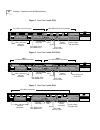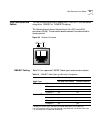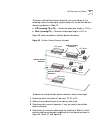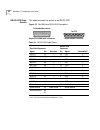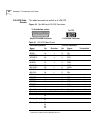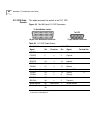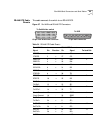3Com 3C8S5007 - SuperStack II PathBuilder S500 Switch Using Manual
Summary of 3C8S5007 - SuperStack II PathBuilder S500 Switch
Page 1
® http://www.3com.Com/ using the pathbuilder ™ s5xx switch part no. 09-1868-000 published november 1999.
Page 2
3com corporation 5400 bayfront plaza santa clara, california 95052-8145 copyright © 3com corporation, 1999. All rights reserved. No part of this documentation may be reproduced in any form or by any means or used to make any derivative work (such as translation, transformation, or adaptation) withou...
Page 3
Shielded cables connections between 3com equipment and other equipment and peripherals must be made using shielded cables in order to maintain compliance with fcc, and other agency, electromagnetic frequency emissions limits. This statement does not apply to the 10base-t cables. Federal communicatio...
Page 4
Repairs to certified equipment should be made by an authorized canadian maintenance facility designated by the supplier. Any repairs or alterations made by the user to this equipment, or equipment malfunctions, may give the telecommunications company cause to request the user to disconnect the equip...
Page 5: Ontents
C ontents a bout t his g uide conventions 13 year 2000 compliance 14 o verview of the p ath b uilder s witch using the pathbuilder switch in your network 15 using ethernet lan interfaces 15 using flex-wan serial and ultra-wan csu/dsu interfaces 16 using atm interfaces 16 telco services 17 using ppp ...
Page 6: , P
Cabling the ultra-wan csu/dsu connectors 30 cabling the hssi t3/e3 connectors 31 cabling the coax t3/e3 (bnc) connectors 31 cabling the atm connectors 32 cabling the atm oc3 connectors 32 cabling the atm coax (ds3/e3) connectors 33 attaching a redundant power system 33 connecting a pc, terminal, or ...
Page 7
Model s500 52 model s580 52 model s590 53 model s593/s595 53 model s598 and s599 54 model s574 and s578 54 configuring ethernet paths and ports 55 configuring flex-wan serial interfaces with dces 55 configuring flex-wan serial interfaces with dtes 56 configuring the ultra-wan csu/dsu interfaces 56 c...
Page 8
S erial devices dial serial device requirements 75 t echnical s upport online technical services 77 world wide web site 77 3com knowledgebase web services 77 3com ftp site 78 3com bulletin board service 78 access by analog modem 78 access by digital modem 79 3com facts automated fax service 79 suppo...
Page 9
Rs-530 dte cable pinouts 102 ultra-wan csu/dsu connectors and csu/dsu cables 103 ultra-wan connectors and line converters for 75 ohm systems 104 high-speed serial interface (hssi) cables 105 c ustomizing y our s oftware naming paths and ports 107 path and port naming restrictions 107 working with di...
Page 10: -Wan C
Troubleshooting during the test phase 123 performing loopback tests on the flex-wan serial and ultra-wan csu/dsu interfaces 123 configuring a rx to tx loopback via the command line on the ultra-wan csu/dsu interface 125 response to loopback assertions from link partner on flex-wan serial and ultra-w...
Page 11: -Wan Csu/dsu
C ommands and p arameters f or u ltra -wan csu/dsu i nterfaces connector and path level command syntax 167 connector-level path parameters 169 clock 169 connector 169 connconfig 170 conncontrol 170 conncounters 170 connstatus 172 framemode 173 linedistance 173 line encoding 174 switchtype 174 wancou...
Page 13: Bout
A bout t his g uide this guide includes complete hardware installation, basic software configuration information, and cabling information for the pathbuilder ™ switch. This guide is intended for the following audience: ■ experienced network administrators who are configuring the central site as well...
Page 14
14 a bout t his g uide year 2000 compliance for information on year 2000 compliance and 3com products, visit the 3com year 2000 web page: http://www.3com.Com/products/yr2000.Html table 2 text conventions convention description screen displays this typeface represents information as it appears on the...
Page 15: Verview
1 o verview of the p ath b uilder s witch this chapter provides an overview of the pathbuilder ™ switch and describes how it is used in a network. Using the pathbuilder switch in your network the pathbuilder switch maintains connectivity among small, midsize, and large branch offices and the corpora...
Page 16
16 c hapter 1: o verview of the p ath b uilder s witch using flex-wan serial and ultra-wan csu/dsu interfaces the pathbuilder switch is available with five different serial wan interface options: ■ the model s580 pathbuilder switch has eight high-speed multifunction flex-wan serial connectors that p...
Page 17
17 telco services to use the pathbuilder wan functionality, you must buy lines and services from a telecommunications company (telco). Services include but are not limited to dial-up lines, leased lines, and packet-switched services. Dial-up lines allow you to dial your destination when necessary an...
Page 18
18 c hapter 1: o verview of the p ath b uilder s witch using ppp on dial-up and leased lines all dial-up and many leased lines use ppp. If you want to use multiple ppp lines or channels to connect to the same destination, you can bundle them together using multilink ppp. Using packet-switched networ...
Page 19
19 table 5 supported ibm protocols service protocol async (polled) bsc hdlc qllc sdlc appn no yes (converted protocol) no yes (converted protocol) yes (both native and converted protocol) atun yes no no no no bridging no yes (converted protocol) no yes (converted protocol) yes (converted protocol) b...
Page 20
20 c hapter 1: o verview of the p ath b uilder s witch hardware features this section describes the hardware features of the pathbuilder switch. Back and front panels figure 1 shows the back panel of the pathbuilder switch. Figure 1 back panel figure 2 shows the front panel of the model s500 pathbui...
Page 21
Hardware features 21 figure 2 front panel (model s500) figure 3 front panel (model s574 and s578) figure 4 front panel (model s580) pathbuilder s500 series lan 1 and lan 2 ethernet connectors link, active, and fault leds console connector run, load, and test leds status leds fwd and power/ fault led...
Page 22
22 c hapter 1: o verview of the p ath b uilder s witch figure 5 front panel (model s590) figure 6 front panel (model s593/s595) figure 7 front panel (model s598) put the new front panel drawing s590 here. Pathbuilder s500 series lan 1 and lan 2 ethernet connectors carrier, alarm, and lpbk leds conso...
Page 23
Hardware features 23 figure 8 front panel (model s599) hardware interrupt switch the hardware interrupt switch is located on the left side of the switch (when facing the front panel). Press the switch with a nonconductive object, such as a plastic stylus, to activate the monitor firmware utility. Wa...
Page 24
24 c hapter 1: o verview of the p ath b uilder s witch.
Page 25: Nstalling
2 i nstalling the h ardware this chapter describes how to install your pathbuilder switch. Required equipment table 6 lists the items you receive in the shipping carton and items you need to provide. Warning: to eliminate cable noise emission in excess of fcc regulations, part 15, subpart j, and en5...
Page 26
26 c hapter 2: i nstalling the h ardware mounting the switch you can mount your switch on a tabletop, stack several switches with brackets, or mount the switch in a rack. Environmental requirements table 7 provides the environmental requirements of the pathbuilder switch. Mounting kit the mounting k...
Page 27
Mounting the switch 27 installing on a tabletop if you plan to install your switch on a tabletop, attach the rubber feet as shown. Stacking with brackets see figure 10 to securely stack several switches on a tabletop. Caution: do not restrict air flow around the sides and back of the switch. Figure ...
Page 28
28 c hapter 2: i nstalling the h ardware installing in a rack to install the switch in a rack, follow these steps: caution: do not restrict air flow around the sides and back of the switch. 1 secure the rack-mount brackets to each side of the chassis using two flathead screws per bracket. 2 hold the...
Page 29
Cabling the connectors 29 cabling the connectors the pathbuilder switch has two ethernet interfaces, and a number of flex-wan serial interfaces, ultra-wan csu/dsu, t3/e3 wan, and/or atm interfaces, depending on the model. This section describes how to cable each interface on your switch. Some networ...
Page 30
30 c hapter 2: i nstalling the h ardware cabling the flex-wan serial connectors the model s580 and s590 pathbuilder switches have flex-wan serial connectors. Order the appropriate flex-wan cable from 3com for your serial device. See “flex-wan serial connectors and serial cables” on page 90 for more ...
Page 31
Cabling the connectors 31 cabling the hssi t3/e3 connectors the model s593 pathbuilder switch has two t3/e3 connectors per interface. You can connect using either high-speed serial interface (hssi) cables or bnc cables. See “high-speed serial interface (hssi) cables” on page 105 for more information...
Page 32
32 c hapter 2: i nstalling the h ardware cabling the atm connectors you can cable the atm connections using either single-mode or multi-mode optical fiber cables for the oc3 connectors or 75-ohm coaxial cables for the coax (ds3/e3) connectors. Either the oc3 or coax (ds3/e3) connectors can be used, ...
Page 33
Attaching a redundant power system 33 cabling the atm coax (ds3/e3) connectors you can cable the atm coax (ds3/e3) connectors using two 75-ohm coaxial (bnc) cables as shown here. Attaching a redundant power system you can attach your pathbuilder switch to a pathbuilder redundant power system (rps). ...
Page 34
34 c hapter 2: i nstalling the h ardware end of the power cord to the rear panel on the switch and the other end to a power outlet. In this configuration, the internal supply provides power. If the internal supply fails or is switched off, or if there is a power failure, the rps is activated and the...
Page 35
Shutting down 35 3 verify that configurable parameters of your device match the configuration settings of the console port specified in table 8. 4 turn on the device. Shutting down if your pathbuilder switch is not connected to an rps, turn off the power by pressing the off (0) side of the power swi...
Page 36
36 c hapter 2: i nstalling the h ardware.
Page 37: Ogging
3 l ogging o n and p erforming a dministrative t asks this chapter describes the following: ■ starting up the system ■ logging on ■ user interfaces ■ performing basic administrative tasks table 9 summarizes the administrative tasks described in this chapter and indicates whether performing each task...
Page 38
38 c hapter 3: l ogging o n and p erforming a dministrative t asks verifying successful startup the startup process takes a few seconds. When the startup process has successfully completed, the leds on the front panel should be on or off as described in table 10. For serial leds to display properly,...
Page 39
Logging on to the system 39 * during normal startup sequencing, the csu/dsu leds periodically flash on and off. When the startup sequencing is complete, these leds remain off. When you have completed configuring the csu/dsu interfaces and the interfaces are operational, these leds remain on. Logging...
Page 40
40 c hapter 3: l ogging o n and p erforming a dministrative t asks 2 to assign an ip route to a gateway, use: add -ip route ■ for example, to set an ip route to gateway 111.222.333.444, enter: setdefault -ip route 111.222.333.444 1 choosing the user interface this section describes how to access the...
Page 41
Choosing the user interface 41 ■ if you are using netscape 4.5 or internet explorer 4.0 or later versions of these web browsers, you can use web link, a web-based configuration and monitoring tool, to configure and manage your switch. For more information on how to use web link, see using enterprise...
Page 42
42 c hapter 3: l ogging o n and p erforming a dministrative t asks 5 to escape out of a menu, press the return key, which takes you to the previous menu level. For example, if you are at the main menu and you press the return key, you will return to the command-line interface. Using the command-line...
Page 43
Changing the root password 43 the software includes online help for commands, services, parameters, and syntax. The syntax style that appears in the online help is the full form syntax; it contains full names and visual cues for entering commands. You can also enter commands using an abbreviated ver...
Page 44
44 c hapter 3: l ogging o n and p erforming a dministrative t asks the following guidelines exist when changing a password: ■ you must be logged on as root with network manager privilege. ■ you must define the network manager password before you define the user password. ■ you must clear the user pa...
Page 45
Adding user accounts 45 adding user accounts you can add user accounts when logged in as “root” with network manager privileges. To add a user account, log on as root and use: adduser [] if you do not specify a username, you will be prompted for one. Specify the privilege and password at the prompts...
Page 46
46 c hapter 3: l ogging o n and p erforming a dministrative t asks setting system information you should set the system name to identify this unit to snmp management stations. You can also set the location and contact so that other system administrators can contact you for information. Use the web l...
Page 47
Setting up security access 47 ■ the syslog feature generates a log message on a network management workstation that captures configuration changes and events for monitoring switches. For more information on this feature, see using enterprise os software. ■ the -system service parameters telnetmgr an...
Page 48
48 c hapter 3: l ogging o n and p erforming a dministrative t asks.
Page 49: Asic
4 b asic c onfiguration of p orts , p aths , and c onnectors this chapter contains conceptual information about ports, paths, and connectors and contains basic configuation procedures for each of the interfaces on your pathbuilder switch. The models s590, s598 and s599 pathbuilder switches have ultr...
Page 50
50 c hapter 4: b asic c onfiguration of p orts , p aths , and c onnectors a path that is assigned at system initialization time to a port is a static path. A path that is assigned to a port when a dial call is placed is a dynamic path. Multiple port and path bindings multiple paths can be assigned t...
Page 51
51 port/path services and syntax path and port parameters have their own dedicated service type indicators, that are used in commands that change the setting of these parameters. Path parameters use the path service and port parameters use the port service. Table 12 lists the path and port numbering...
Page 52
52 c hapter 4: b asic c onfiguration of p orts , p aths , and c onnectors path and port numbering this section provides the default port and path number mapping for the pathbuilder switch. Model s500 figure 12 shows the path/connector to port number mappings for the model s500 pathbuilder switch. Fi...
Page 53
53 model s590 figure 14 shows the path/connector to port number mappings for the model s590 pathbuilder switches. Figure 14 model s590 pathbuilder switch path to port mappings model s593/s595 figure 15 shows the path/connector to port number mappings for the model s593 and s595 pathbuilder switches....
Page 54
54 c hapter 4: b asic c onfiguration of p orts , p aths , and c onnectors model s598 and s599 figure 16 shows the path/connector to port number mappings for the model s598 and s599 pathbuilder switches. Figure 16 model s598 and s599 pathbuilder switch path to port mappings model s574 and s578 figure...
Page 55
Configuring ethernet paths and ports 55 configuring ethernet paths and ports by default, the ethernet paths and ports are enabled. The software automatically detects the following settings: ■ baud — 10 mbps or 100 mbps ■ duplex — full or half configuring flex-wan serial interfaces with dces this sec...
Page 56
56 c hapter 4: b asic c onfiguration of p orts , p aths , and c onnectors configuring flex-wan serial interfaces with dtes this section describes how to configure the flex-wan serial interfaces when connecting directly to ibm legacy equipment. Before beginning this procedure, complete the following ...
Page 57
Configuring the ultra-wan csu/dsu interfaces 57 before beginning any of the procedures in this section, complete the following tasks: ■ attach a rj-48c cable between the ultra-wan csu/dsu interface and an appropriate telco switch or external csu. ■ log on to the system with network manager privilege...
Page 58
58 c hapter 4: b asic c onfiguration of p orts , p aths , and c onnectors must match the attached communication device. Ami or b8zs should be used for t1 connectors and hdb3 should be used for e1 connectors. Nrz and nrzi are not valid options on ultra-wan interfaces. 5 set the linedistance as approp...
Page 59
Configuring the ultra-wan csu/dsu interfaces 59 configuring a csu/dsu interface for single path, unstructured service this section describes how to configure ultra-wan csu/dsu interface for single path, unstructured service. To configure the ultra-wan csu/dsu interface, follow these steps: 1 set the...
Page 60
60 c hapter 4: b asic c onfiguration of p orts , p aths , and c onnectors for e1 lines, only short haul is supported. Use sh7 for e1 lines. 5 enable the connector, using: setdefault ! -path conncontrol = enabled connector parameter settings are not applied until the connector is enabled. Configuring...
Page 62
62 c hapter 4: b asic c onfiguration of p orts , p aths , and c onnectors configuring the high-speed t3 interface this section describes how to configure the high-speed t3/e3 ports for hssi, t3-cbit or m13, and e3 modes of operation. To configure the high-speed t3 interface for hssi operation, follo...
Page 63
Configuring the atm interfaces 63 the parameters used to configure these interfaces are reviewed in the following configuration examples, and they are also listed in the configuration file example in appendix h. The example ascii configuration templates are provided on the enterprise os 11.3.1 docum...
Page 64
64 c hapter 4: b asic c onfiguration of p orts , p aths , and c onnectors ppp over atm can be configured to terminate at the router or configured to support vpn tunnel switching. To configure ppp over atm to terminate at the router, follow these steps: 1 configure the virtual circuit identifier (vci...
Page 65
Where to go from here 65 ■ the authentication protocol to be used. See ppp service parameters in reference for enterprise os software. ■ the local and remote user id and password. See ppp service parameters in reference for enterprise os software. ■ the dial number list. See port service parameters ...
Page 66
66 c hapter 4: b asic c onfiguration of p orts , p aths , and c onnectors.
Page 67: Onfiguring
5 c onfiguring and m onitoring v irtual p rivate n etworks this chapter describes virtual private networking and how to use a pathbuilder switch with enterprise os software to configure and monitor a virtual private network (vpn). Remote access alternatives vpns are a cost-effective alternative for ...
Page 68
68 c hapter 5: c onfiguring and m onitoring v irtual p rivate n etworks isp to central site tunneling the isp must have tunnel-enabled access servers, like the total control ™ hub, if the remote clients cannot support the tunneling protocol. In this configuration, the tunnel set up proceeds as follo...
Page 69
69 example 1 in figure 18, the isp is configured to create a tunnel from the isp’s access server to the central site. This method can also be used for a remote office if you do not want to configure tunneling on the bridge/router at the remote office. Figure 18 isp to central site tunnel the connect...
Page 70
70 c hapter 5: c onfiguring and m onitoring v irtual p rivate n etworks 3 configure the ras service to allow authentication of the user by a server, such as a radius server (see the configuring remote access services chapter in using enterprise os software). The firewall and ras functions can also b...
Page 71
71 at the central site, follow these steps: 1 configure the l2tunnel service (see the configuring l2tunnel connections chapter in using enterprise os software) to enable the pathbuilder switch as a tunnel terminator. 2 configure the firewall device if present, or the pathbuilder switch, to allow tun...
Page 72
72 c hapter 5: c onfiguring and m onitoring v irtual p rivate n etworks ■ the remote office officeconnect netbuilder bridge/router sends data to the ip address of the central site. ■ the data is encrypted using ipsec. ■ a pptp/l2tp tunnel is created between the remote site and the central site, and ...
Page 73
73 on the central site pathbuilder switch at the central site, follow these steps: 1 configure the l2tunnel service (see the configuring l2tunnel connections chapter in using enterprise os software) to enable the pathbuilder switch as a tunnel terminator. 2 configure the firewall device if present, ...
Page 74
74 c hapter 5: c onfiguring and m onitoring v irtual p rivate n etworks these analyses are possible through the monitoring of the vpn tunnel between two 3com routers, such as an officeconnect netbuilder bridge/router located at a company's branch office and a netbuilder ii ® bridge/router located at...
Page 75: Erial
A s erial devices dial serial device requirements serial devices using the v.25bis command set over a pathbuilder switch must support: ■ high-level data link control (hdlc) with nrz. ■ crn command. ■ 8 (data bits), n (no parity), and 1 (stop bit) if a parity option is provided. ■ v.25bis addressed m...
Page 76
76 a ppendix a: s erial devices.
Page 77: Echnical
B t echnical s upport 3com provides easy access to technical support information through a variety of services. This appendix describes these services. Information contained in this appendix is correct at time of publication. For the most recent information, 3com recommends that you access the 3com ...
Page 78
78 a ppendix b: t echnical s upport 3com ftp site download drivers, patches, software, and mibs across the internet from the 3com public ftp site. This service is available 24 hours a day, 7 days a week. To connect to the 3com ftp site, enter the following information into your ftp client: ■ hostnam...
Page 79
Support from your network supplier 79 access by digital modem isdn users can dial in to the 3com bbs using a digital modem for fast access up to 64 kbps. To access the 3com bbs using isdn, call the following number: 1 847 262 6000 3com facts automated fax service the 3com facts automated fax service...
Page 80
80 a ppendix b: t echnical s upport when you contact 3com for assistance, have the following information ready: ■ product model name, part number, and serial number ■ a list of system hardware and software, including revision levels ■ diagnostic error messages ■ details about recent configuration ch...
Page 81
Returning products for repair 81 returning products for repair before you send a product directly to 3com for repair, you must first obtain an authorization number. Products sent to 3com without authorization numbers will be returned to the sender unopened, at the sender’s expense. To obtain an auth...
Page 82
82 a ppendix b: t echnical s upport.
Page 83: Onnectors
C c onnectors and c ables this chapter describes each connector and the cables that can be used with each connector on the pathbuilder switch. Pinout information for cables is also provided. Console connector and cables you can connect a pc running a terminal emulation program, a terminal, or a mode...
Page 84
84 a ppendix c: c onnectors and c ables terminal cable figure 22 shows the pinouts for a 9-pin female to 25-pin null modem-type cable. Figure 22 9-pin to 25-pin terminal cable (null modem-type) modem cable figure 23 shows the pinouts for a 9-pin female to 25-pin male straight-through-type cable. Fig...
Page 85
Lan connector and cables 85 lan connector and cables the two ethernet connectors, labeled lan 1 and lan 2, can be cabled using either 10base-t or 100base-tx cabling. The following figure shows the pinouts of the lan 1 and lan 2 connectors (rj-45). The connector bodies connect the cable shield to cha...
Page 86
86 a ppendix c: c onnectors and c ables cabling standards cabling should be installed in accordance with the following standards: ■ eia/tia-568 – commercial building telecommunications wiring standard ■ tsb-36 – additional cable specifications for unshielded twisted pair cables ■ ibm cabling guideli...
Page 87
Lan connector and cables 87 to create a valid collision domain diameter, you must adhere to the following maximum cable span lengths along with the collision domain diameter guidelines in table 15: ■ utp (running tx or t4) — maximum cable span length is ≤ 100 m. ■ fiber (running fx) — maximum cable ...
Page 88
88 a ppendix c: c onnectors and c ables for expanded guidelines, refer to the ieee standard 802.3. Figure 26 collision domain diameter with no repeater figure 27 collision domain diameter with one repeater dte device pathbuilder switch dte device pathbuilder switch fast ethernet repeater dte device ...
Page 89
Lan connector and cables 89 figure 28 collision domain diameter with two repeaters fast ethernet repeater fast ethernet repeater dte device dte device pathbuilder switch table 16 maximum cable length in example collision domain diameters maximum combined cable length, by interface scenario tx and/or...
Page 90
90 a ppendix c: c onnectors and c ables flex-wan serial connectors and serial cables the flex-wan serial connectors on the switch can be connected to dte and dce devices with the following interfaces: ■ rs-232 ■ v.35 ■ x.21 ■ rs-449 ■ rs-530 (dce only) dtes include mainframes and automatic teller ma...
Page 91
Flex-wan serial connectors and serial cables 91 to connect the switch to a dce, such as a modem, use a straight-through flex-wan dte cable. The dte cable has a dte connector on the end that connects to the modem (see figure 30). Figure 30 connecting the switch to a dce using a dte cable flex-wan cab...
Page 92
92 a ppendix c: c onnectors and c ables table 17 flex-wan cables cable length cable type part number pinouts 4 ft. Rs-232 dte (straight-through cable to connect to a dce) 3c89002 page 93 rs-232 dce (crossover cable to connect to a dte) 3c89004 page 94 v.35 dte (straight-through cable to connect to a...
Page 93
Flex-wan serial connectors and serial cables 93 rs-232 dte cable pinouts this cable connects the switch to an rs-232 dce. Figure 31 flex-wan and rs-232 dte connectors . Table 18 rs-232 dte cable pinouts flex-wan connector rs-232 dte connector signal pin direction pin signal twisted pair * * unused t...
Page 94
94 a ppendix c: c onnectors and c ables rs-232 dce cable pinouts this cable connects the switch to an rs-232 dte. Figure 32 flex-wan and rs-232 dce connectors . Table 19 rs-232 dce cable pinouts flex-wan connector rs-232 dce connector signal pin direction pin signal twisted pair * * unused twisted w...
Page 95
Flex-wan serial connectors and serial cables 95 v.35 dte cable pinouts this cable connects the switch to a v.35 dce. Figure 33 flex-wan and v.35 dte connectors table 20 v.35 dte cable pinouts flex-wan connector v.35 dte connector signal pin direction pin signal twisted pair * * unused twisted wires ...
Page 96
96 a ppendix c: c onnectors and c ables v.35 dce cable pinouts this cable connects the switch to a v.35 dte. Figure 34 flex-wan and v.35 dce connectors . Table 21 v.35 dce cable pinouts flex-wan connector v.35 dce connector signal pin direction pin signal twisted pair * * unused twisted wires of a t...
Page 97
Flex-wan serial connectors and serial cables 97 x.21 dte cable pinouts this cable connects the switch to an x.21 dce. Figure 35 flex-wan and x.21 dte connectors . Table 22 x.21 dte cable pinouts flex-wan connector x.21 dte connector signal pin direction pin signal twisted pair * * unused twisted wir...
Page 98
98 a ppendix c: c onnectors and c ables x.21 dce cable pinouts this cable connects the switch to an x.21 dte. Figure 36 flex-wan and x.21 dce connectors . Table 23 x.21 dce cable pinouts flex-wan connector x.21 dce connector signal pin direction pin signal twisted pair * * unused twisted wires of a ...
Page 99
Flex-wan serial connectors and serial cables 99 rs-449 dte cable pinouts this cable connects the switch to an rs-449 dce. Figure 37 flex-wan and rs-449 dte connectors . Table 24 rs-449 dte cable pinouts flex-wan connector rs-449 dte connector signal pin direction pin signal twisted pair cts/rts+ 1 ←...
Page 100
100 a ppendix c: c onnectors and c ables rs-449 dce cable pinouts this cable connects the switch to an rs-449 dte. Figure 38 flex-wan and rs-449 dce connectors circuit ground 45 − 37 circuit ground shield ground 46 cable shield 1 shield ground - shorting group 1 48 49 - - - - shorting group 2 51 52 ...
Page 101
Flex-wan serial connectors and serial cables 101 txce/txc- 14 → 23 st- circuit ground 15 - 19 sgrc 8 circuit ground 16 - 20 sgrc txc/rxc- 23 ← 26 rt- 9 txc/rxc+ 24 ← 8 rt+ rxc/txce- 25 ← 35 tt- 10 rxc/txce+ 26 ← 17 tt+ rxd/txd- 27 ← 22 sd- 11 rxd/txd+ 28 ← 4 sd+ nil/ll 29 ← 10 llsc 12 circuit ground...
Page 102
102 a ppendix c: c onnectors and c ables rs-530 dte cable pinouts this cable connects the switch to an rs-530 dce. Figure 39 flex-wan and rs-530 dte connectors table 26 rs-530 dte cable pinouts flex-wan connector rs-530 dte connector signal pin direction pin signal cts/rts+ 1 ← 5 cts+ cts/rts- 2 ← 1...
Page 103
Ultra-wan csu/dsu connectors and csu/dsu cables 103 ultra-wan csu/dsu connectors and csu/dsu cables the following figure shows the pinout of each ultra-wan connector. Figure 40 ultra-wan connector you can use a rj-48c cable to connect the pathbuilder ultra-wan interface to a central office/ptt switc...
Page 104
104 a ppendix c: c onnectors and c ables figure 41 ultra-wan csu/dsu connector and rj-48c cables ultra-wan connectors and line converters for 75 ohm systems for systems that require single-ended a 75 ohm coax cable interface and converter cable is available. Figure 42 75 ohm coax cable interface and...
Page 105
High-speed serial interface (hssi) cables 105 high-speed serial interface (hssi) cables you can use the wan 1 and wan 2 connectors and a hssi cable to connect a pathbuilder switch to a csu/dsu device. Figure 43 hssi cable signal signal ground receive signal element timing dce available receive data ...
Page 106
106 a ppendix c: c onnectors and c ables.
Page 107: Ustomizing
D c ustomizing y our s oftware this appendix provides information and procedures to help you customize your software. Naming paths and ports to assign a name to your path and port, use: setdefault ! -path name = ÒÓ setdefault ! -port name = ÒÓ for example, to assign the name floor_1 to path 1 and th...
Page 108
108 a ppendix d: c ustomizing y our s oftware working with dial number lists this section describes how to configure and customize your dial number list for dial-up lines. Adding a phone number to allow your bridge/router to dial out, configure the dial number list using: add ! -port dialnolist ÒÓ [...
Page 109
Working with dial number lists 109 add !V1 -port dialnolist Ò123-4567aÓ add !V1 -port dialnolist Ò123-4567bÓ the bridge/router dials 123-4567 three times. Positioning a phone number to insert a phone number into a specific position in the dial number list, enter the pos (position) keyword with a non...
Page 110
110 a ppendix d: c ustomizing y our s oftware.
Page 111: Roubleshooting
E t roubleshooting this appendix contains the following sections: ■ using the monitor utility ■ normal led meanings ■ error led meanings ■ performing loopback tests on the flex-wan serial and ultra-wan csu/dsu interfaces ■ response to loopback assertions from link partner on flex-wan serial and ultr...
Page 112
112 a ppendix e: t roubleshooting boot syntax bt [ []] description the bt command allows you to reboot or to override the default boot path configured in the firmware by the monitor or by the sysconf command in the software. If you enter a new boot drive or path, the firmware parameter is updated to...
Page 113
Using the monitor utility 113 display files syntax df [] description the df command displays information about files on a file system or in a specified directory. It also displays the available free space in the file system. Dump syntax du description the du command performs a memory dump to a tftp ...
Page 114
114 a ppendix e: t roubleshooting when using flash load to recover a system, the image is always written to a:/primary/boot.Ppc. If the system primary boot source config directory parameters were set to boot from another area, the bt command will fail because it will try to boot from the other area....
Page 115
Normal led meanings 115 normal led meanings this section describes the normal operation of the pathbuilder switch leds. System leds the following figure describes the system leds. Lights green when the software has successfully loaded and is running. Unlit in normal operation. Flashes green during s...
Page 116
116 a ppendix e: t roubleshooting lan leds the following figure describes the lan leds. Flex-wan serial leds the following figure describes the flex-wan serial leds. Lights green when 100base-tx ethernet is in use. Lights green when the path is up. Flashes green when a packet is detected on the lan....
Page 117
Normal led meanings 117 ultra-wan csu/dsu leds the following figure describes the ultra-wan csu/dsu leds. T3/hssi serial leds the following figure describes the t3/hssi serial leds. Lights amber if an ais, rai, or febe condition exists. Lights amber if a connector-level loopback is in progress. Carr...
Page 118: System
118 a ppendix e: t roubleshooting atm leds the following figure describes the atm leds. Error led meanings this section describes the error modes of the pathbuilder switch leds. Troubleshooting during the load phase if the load and power/fault leds in the system area light amber, a problem occurred ...
Page 119: System
Error led meanings 119 meaning: possible read-only memory corruption; cannot seek file. Action: reload the software. See appendix f. Meaning: the software image file has been deleted or the boot source and image names do not match. Action: follow these steps: 1 at the monitor prompt, enter: df the d...
Page 120: System
120 a ppendix e: t roubleshooting meaning: file too large. Action: check to see if the file is larger than available memory. Turn the power off and then on again to retry the system software load. If the load is unsuccessful, contact your network supplier. Meaning: file read or decompression error. ...
Page 121: System
Error led meanings 121 meaning: unspecified fatal error. Action: reload the software. See appendix f. Meaning: unable to transmit bootp request. Action: check cable connections. The pathbuilder switch may not be connected correctly to the ethernet network. Meaning: no response to bootp request. The ...
Page 122: System
122 a ppendix e: t roubleshooting then on again to retry the system software load. If the load is unsuccessful, see appendix f to reload the system software. Meaning: no response from the tftp server to address resolution protocol (arp) request. The tftp server is not present or may be incorrectly c...
Page 123: System
Performing loopback tests on the flex-wan serial and ultra-wan csu/dsu interfaces 123 troubleshooting during the test phase when the software load is complete, the system begins the test phase. If the test led lights amber, a problem occurred during the system test phase. Meaning: eeprom checksum te...
Page 124
124 a ppendix e: t roubleshooting ■ for flex-wan serial interfaces, place the modem or csu/dsu in local loopback test mode. For information, see the documentation that accompanies your modem or csu/dsu. ■ for ultra-wan csu/dsu interfaces, ensure that the central office/ptt switch is configured for l...
Page 125
Performing loopback tests on the flex-wan serial and ultra-wan csu/dsu interfaces 125 test. If your serial line does not pass the test, verify that your pathbuilder switch is cabled correctly and that the software is configured correctly. Also, check the number of packets transmitted and the number ...
Page 126
126 a ppendix e: t roubleshooting lpbck ! -path rmlnlpbck ■ to receive data from the network, extract the payload from the frames, and then reframe the payload and loop back the data to the network, configure a remote payload loopback by entering: lpbck ! -path rmpyldlpbck 3 the loopback is now enab...
Page 127
Performing t3/e3 loopback tests 127 response to a loopback assertion via inbound bop and mop messages on an ultra-wan csu/dsu interface if the pathbuilder is connected to the t1 central office switch that supports bop (bit-oriented protocol) or mop (message-oriented protocol) messaging, this central...
Page 128
128 a ppendix e: t roubleshooting ds3lpbk ! -pa t3intrnl d to start a loopback test to an external device in t3 mode, use: ds3lpbk ! -pa t3passive e to start an internal e3 framer loopback test, use: ds3lpbk ! -pa e3intrnl f to start a loopback test to an external device in e3 mode, use: ds3lpbk ! -...
Page 129
Performing a memory dump 129 performing a memory dump if a pathbuilder switch unexpectedly stops functioning, it performs a memory dump. A memory dump provides a view of the internal state of the system, which can help technical support determine the cause of the failure. If your operating system do...
Page 130
130 a ppendix e: t roubleshooting 3 select dump configuration menu from the system configuration menu. The default parameters are shown in bold: 4 select dump destination. The following options are available: 1. No full dump 2. Network 5 if you select no full dump, the system performs a partial dump...
Page 131
Performing a memory dump 131 usually, the target directory is the default tftp directory. For example, if the tftp directory is /home/tftpdir, and the target directory configured on the pathbuilder switch is /dump, then the actual target directory is /home/tftpdir/dump. Make sure this directory exis...
Page 132
132 a ppendix e: t roubleshooting touch dm06ba6a.Pdm 2 ensure that all users have permission to write to the target directory and filename. To determine this on a unix system, enter: ls -a 3 to change write access permissions on a file or directory, enter: chmod 666 dm06ba6a.Pdm if a system crash oc...
Page 133
Performing a memory dump 133 full dump files to create the files for a pathbuilder switch motherboard full dump, follow these steps: 1 on a unix tftp server, create files with the names dmxxxxxx.S01 through dmxxxxxx.S11, where xxxxxx is the last six characters of the mac address of the motherboard o...
Page 134
134 a ppendix e: t roubleshooting verifying the tftp process to verify that a tftp transfer can occur from the pathbuilder switch to the tftp server, follow these steps: 1 obtain a listing of the files on the pathbuilder switch to select one to transfer using: df 2 if you are using a unix tftp serve...
Page 135
Performing a memory dump 135 station address - 08000227f92a trying lan l1 ... 10baset connection detected. Tftp write of file /tftpboot/seema/dm27f92a.Qw1> to server 129.213.200.110 beginning transfer 8193 ... Done dumping to file - /tftpboot/seema/dm27f92a.Qw2> station address - 08000227f92a trying...
Page 136
136 a ppendix e: t roubleshooting beginning transfer 30721 ... Done dumping to file - /tftpboot/seema/dm27f92a.S05> station address - 08000227f92a trying lan l1 ... 10baset connection detected. Tftp write of file /tftpboot/seema/dm27f92a.S05> to server 129.213.200.110 beginning transfer 30721 ... Do...
Page 137
Performing a memory dump 137 tftp write of file /tftpboot/seema/dm27f92a.S10> to server 129.213.200.110 beginning transfer 30721 ... Done dumping to file - /tftpboot/seema/dm27f92a.S11> station address - 08000227f92a trying lan l1 ... 10baset connection detected. Tftp write of file /tftpboot/seema/d...
Page 138
138 a ppendix e: t roubleshooting.
Page 139: Eloading
F r eloading the s ystem s oftware this chapter describes how to reload your system software if the following conditions occur: ■ the boot image has been accidentally deleted or corrupted. ■ the device is unable to boot. To reload the software, you must have the software installed on a tftp server o...
Page 140
140 a ppendix f: r eloading the s ystem s oftware reloading the software you must have a console attached to your pathbuilder switch to reload the system software from the backup cd-rom. To reload the system software, follow these steps: 1 reset the switch by turning the power switch off and on agai...
Page 141
Load errors 141 4 when the flash load is complete, confirm that boot.Ppc was copied onto the switch by entering: df /primary if you do not see boot.Ppc, or if there is no /primary directory, contact technical support. 5 to reboot the pathbuilder, enter: bt a:/primary load errors during the software ...
Page 142
142 a ppendix f: r eloading the s ystem s oftware.
Page 143: Ompleting
G c ompleting t he u ltra -wan c onfiguration this appendix provides templates for finishing the configuration of the ultra-wan connectors. These templates are also available in a file on the enterprise os 11.3.1. Documentation cd-rom and from the following 3com support url: http://support.3com.Com/...
Page 144
144 a ppendix g: c ompleting t he u ltra -wan c onfiguration example configuration templates example 1. ######################################################################## ######################################################################## # ultrawan connector configuration file # e1 lease...
Page 145
Example configuration templates 145 # delete !4a.1 -path channelmap 1,2,3,7,12,30 # add !4a.1 -path channelmap 1,2,3,7,12,30 # setdefault !4a.1 -path channelbaud = cb56k # enable connector setdefault !4a -path conncontrol = enable example 2. ##########################################################...
Page 146
146 a ppendix g: c ompleting t he u ltra -wan c onfiguration # setdefault !4a.1 -path localdialno = "4085551212" # setdefault !4a.5 -path localdialno = "4085551212" # setdefault !4a.30 -path localdialno = "4085555555" # enable connector setdefault !4a -path conncontrol = enable example 3. ##########...
Page 147
Example configuration templates 147 add !4a.8 -pa channelmap 8 add !4a.9 -pa channelmap 9 add !4a.10 -pa channelmap 10 add !4a.11 -pa channelmap 11 add !4a.12 -pa channelmap 12 add !4a.13 -pa channelmap 13 add !4a.14 -pa channelmap 14 add !4a.15 -pa channelmap 15 add !4a.16 -pa channelmap 16 add !4a...
Page 148
148 a ppendix g: c ompleting t he u ltra -wan c onfiguration # this example shows how to configure connector 4a. To configure # connectors other than 4a, substitute the connector name. # for example, to configure connector 4b, replace 4a with 4b # in all of the commands shown below # connector-level...
Page 149
Example configuration templates 149 ######################################################################## ######################################################################## # ultrawan connector configuration file # t1 pri template # how to configure a single connector # this example shows h...
Page 150
150 a ppendix g: c ompleting t he u ltra -wan c onfiguration # enable connector setdefault !4a -path conncontrol = enable example 6. ######################################################################## ######################################################################## # ultrawan connector ...
Page 151
Example configuration templates 151 add !4a.11 -pa channelmap 11 add !4a.12 -pa channelmap 12 add !4a.13 -pa channelmap 13 add !4a.14 -pa channelmap 14 add !4a.15 -pa channelmap 15 add !4a.16 -pa channelmap 16 add !4a.17 -pa channelmap 17 add !4a.18 -pa channelmap 18 add !4a.19 -pa channelmap 19 add...
Page 152
152 a ppendix g: c ompleting t he u ltra -wan c onfiguration add -sys instancegroup e1fatpa "!4a.1, !4b.1, !4c.1, !4d.1" path # connector-level path parameter configuration # the following parameter settings are only typical example settings. # your network-specific settings need to be assigned by c...
Page 153
Example configuration templates 153 example 8. ######################################################################## ######################################################################## # ultrawan connector configuration file # e1 pri template # how to configure multiple connectors simultaneo...
Page 154
154 a ppendix g: c ompleting t he u ltra -wan c onfiguration # phone number, you will need to set this parameter # for each path that will support outbound calls. # there is no default setting for this parameter. # # (note that the rate adaption path parameter is not applicable for # for e1 pri. All...
Page 155
Example configuration templates 155 ###### note: e1chanx is short for e1, leased, channelized, path #x add -sys instancegroup e1chan1 " !4a.1, !4b.1, !4c.1, !4d.1" path add -sys instancegroup e1chan2 " !4a.2, !4b.2, !4c.2, !4d.2" path add -sys instancegroup e1chan3 " !4a.3, !4b.3, !4c.3, !4d.3" path...
Page 156
156 a ppendix g: c ompleting t he u ltra -wan c onfiguration # no timeslots assigned so that deletions are not required. # most likely, the timeslots mapping needs to differ from # this default setting. The sequence of commands given # below will allocate the timeslots on a one-to-one # basis with e...
Page 157
Example configuration templates 157 # setdefault !E1chan4a -path channelbaud = cb56k # enable paths setdefault !4a.1-!4d.31 -path control = enable example 10. ######################################################################## ####################################################################...
Page 158
158 a ppendix g: c ompleting t he u ltra -wan c onfiguration # shown below. Note that the add command is used to add # back channels. # channelbaud: this parameter specifies the baud rate (56k or 64k) of # each timeslot (i.E. Channel) mapped to the # specified path. Default setting is cb64k (64kbits...
Page 159
Example configuration templates 159 setdefault !T1pri -path framemode = t1_esf setdefault !T1pri -path connector = t1_pri setdefault !T1pri -path switchtype = att5ess setdefault !T1pri -path linecoding = b8zs setdefault !T1pri -path linedistance = lh1 setdefault !T1pri -path clock = external # enabl...
Page 160
160 a ppendix g: c ompleting t he u ltra -wan c onfiguration # simultaneously by creating groups of connectors and paths via the # instance group command. To specify which connectors and paths are # included in this grouping, just add or delete the according references # in the instance group comman...
Page 161
Example configuration templates 161 add -sys instancegroup t1chan20 "!4a.20, !4b.20, !4c.20, !4d.20" path add -sys instancegroup t1chan21 "!4a.21, !4b.21, !4c.21, !4d.21" path add -sys instancegroup t1chan22 "!4a.22, !4b.22, !4c.22, !4d.22" path add -sys instancegroup t1chan23 "!4a.23, !4b.23, !4c.2...
Page 162
162 a ppendix g: c ompleting t he u ltra -wan c onfiguration add !T1chan23 -pa channelmap 23 add !T1chan24 -pa channelmap 24 # # channelbaud: this parameter specifies the baud rate (56k or 64k) of # each timeslot (i.E. Channel) mapped to the # specified path. Default setting is cb64k (64kbits/sec). ...
Page 163: Ompleting
H c ompleting t he atm c onfiguration this appendix provides templates for finishing the configuration of the atm connectors. These templates are also available in a file on the enterprise os 11.3.1. Documentation cd-rom and from the following 3com support url: http://support.3com.Com/infodeli it is...
Page 164
164 a ppendix h: c ompleting t he atm c onfiguration example configuration templates example 1. ###################################################### # # ethernet lan emulation configuration # the configuration is for 2 elans defined for one path (3), # and score atm routing between the two elans. ...
Page 165
Example configuration templates 165 example 3. ###################################################### # # atm pvc(rfc1483) configuration # this configuration is for a pvc configured # between score atm and switch/score atm. # ####################################################### add !V1 -port virt...
Page 166
166 a ppendix h: c ompleting t he atm c onfiguration.
Page 167: Ommands
I c ommands and p arameters f or u ltra -wan csu/dsu i nterfaces this appendix describes the various commands and parameters related to configuring and checking status on the ultra-wan csu/dsu connectors. The first section addresses connector-level path command syntax for ultra-wan csu/dsu connector...
Page 168
168 a ppendix i: c ommands and p arameters f or u ltra -wan csu/dsu i nterfaces the path syntax for multiple-path connector configurations on the ultra-wan csu/dsu connectors shown in table 27. The connector syntax for multiple-path connector configurations on the ultra-wan csu/dsu connectors is lis...
Page 169
169 specifically, it is where n = 3 or 4 (and indicates the connector grouping) and m = a,b,c, or d (and indicates the connector/path). Connector-level path parameters this section describes connector-level path parameters applicable to ultra-wan csu/dsu connectors on the model s590/s598 pathbuilder...
Page 170
170 a ppendix i: c ommands and p arameters f or u ltra -wan csu/dsu i nterfaces connconfig syntax show [!] -path connconfig description the connconfig parameter displays the currently configured values for all of the connector configuration parameters associated with the given path. Note that since ...
Page 171
171 last 24 hour period) and are collected for each ultra-wan csu/dsu interface. The display shows the cumulative number of events since the last flush command or reboot command was issued and also the 96 15-minute intervals, in the last 24 hour period. A partial sample display is shown here: ------...
Page 172
172 a ppendix i: c ommands and p arameters f or u ltra -wan csu/dsu i nterfaces connstatus syntax show [!] -path connstatus description the connstatus parameter displays the receive-side operational status of an ultra-wan csu/dsu connector. The display is structured as follows: current connector 4.1...
Page 173
173 rai (yellow alarm): on = ryel or rmyel. This status is on when there is frame synchronization to an e1 or t1 frame pattern and the frame’s remote alarm indication bit is set. Ais (blue alarm): on = rais. This status is on when there is a valid encoded signal present, no frame synchronization pre...
Page 175
175 before changes to this parameter can take effect a “setdefault ! -path conncontrol=enable” command needs to be issued on the corresponding connector. Wancounters syntax show [!] -path wancounters description the wancounters parameter displays statistics conforming to at&t tr54016. Although these...
Page 176
176 a ppendix i: c ommands and p arameters f or u ltra -wan csu/dsu i nterfaces 10 contiguous one-seconds were uas and any of the previous 10 contiguous one-seconds were ses. ■ bes - bursty errored second = a second in which more than 1, but less than 320 crcs occured and a uas has not occured. ■ cs...
Page 178
178 a ppendix i: c ommands and p arameters f or u ltra -wan csu/dsu i nterfaces.
Page 179: Erformance
J p erformance m onitoring and l oopback s upport on u ltra wan c onnectors this appendix describes the pathbuilder ultrawan csu/dsu performance monitoring support capabilities on e1/t1 lines. It addresses the support of att tr54016 and ansi t1.403-1995 based performance monitoring standards, as wel...
Page 180
180 a ppendix j: p erformance m onitoring and l oopback s upport on u ltra wan c onnectors ansi t1.403-1995 compliance ultrawan csu/dsu connectors support central-office switch-initiated loopback activation and deactivation requests. Remote line loopback activation is supported on t1sf lines via the...
Page 181
Additional performance monitoring support on the console interface 181 wancounters syntax show [!] -path wancounters default no default description this parameter displays statistics conforming to at&t tr54016. Although these statistics are tailored towards t1 esf lines, they can also be usedi to mo...
Page 182
182 a ppendix j: p erformance m onitoring and l oopback s upport on u ltra wan c onnectors the statistics definitions are as follows: es - errored second = a second in which a oof (out of frame) or crc (cyclic redundancy check error) occured and a uas has not occured. Ses - severely errored second =...
Page 183
Additional performance monitoring support on the console interface 183 a partial sample display is shown here: ----------------------------------------------------------------------------- connector 4b time since flush/reboot(days:hours:mins:secs): 00:02:34:12 ---------------------------------------...
Page 184
184 a ppendix j: p erformance m onitoring and l oopback s upport on u ltra wan c onnectors flush syntax flush [!] -path conncounters description this command resets all of the conncounters statistics collection, so that collection can begin at a known point in time..
Page 185: Index
185 index symbols ? Command 114 numerics 100base-tx cable 86 connector 85 100mb led 116 10base-t cable 85 connector 85 3com bulletin board service (3com bbs) 78 3com knowledgebase web services 77 3com url 77 3comfacts 79 a active led lan 116 serial 116, 117 adduser command 45 atm configuring ports 6...
Page 186
186 connector types for serial ports 56 connectors console 83 lan 1 and lan 2 85 serial 90 wan 105 console baud rate 44 console, connecting 34 control parameter, path service 170 conventions notice icons, about this guide 13 text, about this guide 14 d date and time 45 deleteuser command 45 df comma...
Page 187
187 stacking units 27 multiple ports per path 50 n network manager privilege 43 network supplier support 79 numbering, paths and ports 52, 53 o online technical services 77 p parameters baud 55 dialcontrol 50 overview 40 selecting 41 syscontact 46 syslocation 46 sysname 46 password command 45 passwo...
Page 188
188 sys service privilege parameter 43 syscontact parameter 46 syslocation parameter 46 sysname parameter 46 syscallerid 50 sysconf command 112 syscontact parameter 46 syslocation parameter 46 syslog feature 47 sysname parameter 46 syspassword command 44 system information 46 system information summ...
Page 189
3com corporation l imited w arranty h ardware 3com warrants its hardware products to be free from defects in workmanship and materials, under normal use and service, for the following lengths of time from the date of purchase from 3com or its authorized reseller: if a product does not operate as war...
Page 190
Charge customer for the replacement product, at list price. 3com shall not be responsible for any software, firmware, information, or memory data of customer contained in, stored on, or integrated with any products returned to 3com for repair, whether under warranty or not. W arranties e xclusive if...