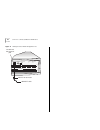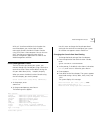- DL manuals
- 3Com
- Switch
- 3C94024 - CoreBuilder 9400 1000SX Switch
- Getting Started Manual
3Com 3C94024 - CoreBuilder 9400 1000SX Switch Getting Started Manual
Summary of 3C94024 - CoreBuilder 9400 1000SX Switch
Page 1
® http://www.3com.Com/ corebuilder ® 9400 getting started guide part no. 10013143 published august 1999.
Page 2
3com corporation ■ 5400 bayfront plaza ■ santa clara, california ■ 95052-8145 copyright © 1999, 3com corporation. All rights reserved. No part of this documentation may be reproduced in any form or by any means or used to make any derivative work (such as translation, transformation, or adaptation) ...
Page 3
Emc directive compliance this equipment was tested and found to conform to the council directive 89/336/eec for electromagnetic compatibility. Conformity with this directive is based upon compliance with the following harmonized standards: en 55022 limits and methods of measurement of radio interfer...
Page 5: Ontents
C ontents a bout t his g uide introduction 7 finding specific information in this guide 7 conventions 8 corebuilder 9400 documentation 9 paper documents 9 software and documents on cd-rom 10 documentation comments 10 year 2000 compliance 10 1 s ystem and s etup o verview corebuilder 9400 intelligent...
Page 6
5 q uick s etup for m anagement a ccess about corebuilder 9400 system management 33 terminal connection 34 modem connection 34 ip management interface 34 initial management access 35 changing the console port baud setting 35 configuring the ip interface 36 in-band management 36 out-of-band managemen...
Page 7: Bout
A bout t his g uide introduction this guide provides all the information that you need to set up your corebuilder ® 9400 system and get it operating in your network. This guide provides an overview of your system and step-by-step procedures for planning your configuration, installing your system, ca...
Page 8
8 a bout t his g uide conventions table 1 and table 2 list conventions that are used throughout this guide. Removing and replacing the fan tray assembly “fan tray assembly removal and replacement” on page 45 complying with environmental and compliance specifications appendix a: system specifications...
Page 9
Corebuilder 9400 documentation 9 corebuilder 9400 documentation the following documents comprise the corebuilder 9400 documentation set. Documents are available in three forms: ■ paper documents that are shipped with your system or with optional components. They are listed in the next section. ■ cor...
Page 10
10 a bout t his g uide these documents are shipped with optional devices: ■ corebuilder 9400 power supply assembly removal and replacement guide how to install an optional additional power supply for the corebuilder 9400. ■ corebuilder 9400 fan tray removal and replacement guide overview information...
Page 11: Ystem
1 s ystem and s etup o verview this chapter contains: ■ an overview of the corebuilder ® 9400 system and how it provides solutions for your network ■ a description of the major features and components of the system ■ a network configuration example corebuilder 9400 intelligent switch the corebuilder...
Page 12
12 c hapter 1: s ystem and s etup o verview ■ resilient links resilient links technology protects your network against an individual link or device failure by providing a secondary backup link that is inactive until it is needed. ■ manageability the corebuilder 9400 provides full support for vlans a...
Page 13
System overview — front panel 13 system overview — front panel figure 1 front panel of the corebuilder 9400 system console port allows you to connect a workstation/terminal/modem to the corebuilder ® 9400 system for management access 10base-tx out-of-band management port leds provide information abo...
Page 14
14 c hapter 1: s ystem and s etup o verview system overview — back panel figure 2 back panel of the corebuilder 9400 system dc ok dc ok ! ! Power supply latch power supply no. 2 power supply no. 1.
Page 15
System overview — sample application 15 system overview — sample application figure 3 centralizing a data center with the corebuilder 9400 system superstack ® ii switch 9300 switched 100 mbps desktop systems status 1x 6x 12x 7x 13 18 24x 19x 25 30 36x 31x green = enabled, link ok flashing green = di...
Page 16
16 c hapter 1: s ystem and s etup o verview.
Page 17: Nstalling
2 i nstalling the s ystem this chapter describes how to install your corebuilder ® 9400 system on a table top or in a distribution rack. See appendix c for site requirements. ■ to install the corebuilder 9400 system on a table top, read these sections: ■ “before you begin” (the next section) ■ “inst...
Page 18
18 c hapter 2: i nstalling the s ystem installing the system in a distribution rack you can mount the corebuilder 9400 system into a 48.26 mm (19-in.) distribution rack. This section describes how to prepare the system and distribution rack for installation and how to mount the system in the rack. I...
Page 19: Abling
3 c abling c ore b uilder 9400 p orts this chapter describes how to cable your corebuilder ® 9400 system for connection to the network. It gives an overview of cabling and describes how to cable: ■ gigabit ethernet ports ■ console port ■ out-of-band management port when all of your gigabit ethernet ...
Page 20
20 c hapter 3: c abling c ore b uilder 9400 p orts cabling gigabit ethernet ports before you cable the system, consider this caution. Caution: you may not want to connect the network cables before you power on the system (chapter 4) if you need to configure trunks, resilient links, or the spanning t...
Page 21
Cabling gigabit ethernet ports 21 cabling 1000base-sx ports to cable one of the 1000base-sx ports with sc connectors: 1 read the caution at the beginning of “cabling gigabit ethernet ports” earlier in this chapter. 2 remove the dust covers and save them for future use. 3 examine the port and connect...
Page 22
22 c hapter 3: c abling c ore b uilder 9400 p orts cabling 1000base gbic ports each 1000base gbic (gigabit interface converter) port accepts one of these transceivers: ■ 1000base-sx gbic — use this transceiver to connect the gbic port directly to multimode fiber-optic cable. For instructions, see th...
Page 23
Cabling gigabit ethernet ports 23 3 do one of the following, depending on the transceiver that you are using: ■ side tabs — compress the side tabs and gently slide the transceiver into the gbic port until it clicks into place. Or ■ front lever — move the front lever to the upright position and gentl...
Page 24
24 c hapter 3: c abling c ore b uilder 9400 p orts figure 8 cabling the gbic transceiver 6 attach the other end of the network fiber-optic cable to the network device that you want to connect. 7 repeat steps 1 through 6 for additional gbic ports. Connecting the lx transceiver to mmf the lx transceiv...
Page 25
Cabling gigabit ethernet ports 25 when you cable gbic transceivers, note that the sc receive (rx) port is on the left and the sc transmit (tx) port is on the right. See figure 9. 4 insert the sc connectors on the conditioned launch cable into the transceiver as shown in figure 9, ensuring that you: ...
Page 26
26 c hapter 3: c abling c ore b uilder 9400 p orts cabling the console port the console port provides access for either local or remote administration. For local administration of the corebuilder 9400, the console port provides an rs-232 connection to a local terminal or workstation that runs a term...
Page 27
Cabling the out-of-band management port 27 console port pin assignments table 4 shows the console port pin assignments. Cabling the out-of-band management port you can use the 10base-tx port on the corebuilder 9400 to manage your network out-of-band. Out-of-band management lets you diagnose network ...
Page 28
28 c hapter 3: c abling c ore b uilder 9400 p orts figure 11 cabling the out-of-band management port console 10base tx status packet stat pckt stat pckt t power fault 1000base (gbic) 1000base (gbic) 14 15 16 17 18 20 21 22 23 24 status green = enabled, link ok flashing green = disabled, link ok off ...
Page 29: Ystem
4 s ystem p ower u p this chapter contains: ■ “power up” instructions for the corebuilder ® 9400 system ■ a description of “power-up diagnostics” ■ a list of “system checks” after power up for information on troubleshooting the system during power up, see chapter 6. Power up to get your corebuilder ...
Page 30
30 c hapter 4: s ystem p ower u p power-up diagnostics the corebuilder 9400 system runs diagnostic software at power up. This software verifies that the system works before you add it to the network. If any component fails during power-up diagnostics, the system fails to power up. During power up, t...
Page 31
System checks 31 system checks after the system has successfully completed the power-up diagnostics, check the items in table 5 to verify that the system is operating correctly. If you discover abnormal conditions, see chapter 6. Next step: software configuration your corebuilder 9400 system is ship...
Page 32
32 c hapter 4: s ystem p ower u p.
Page 33: Uick
5 q uick s etup for m anagement a ccess this chapter provides easy instructions for configuring the corebuilder ® 9400 system for management access. When you decide how you want to manage your system, follow the configuration instructions for your preferred type of management access. About corebuild...
Page 34
34 c hapter 5: q uick s etup for m anagement a ccess these mechanisms are described more fully in the next sections. Terminal connection direct access through the console port is often preferred because it allows you to remain on the system during system boots. A macintosh or pc attachment can use a...
Page 35
Initial management access 35 with an ip interface and either the in-band or the out-of-band port, you use the rlogin or telnet commands to access the administration console using tcp/ip from a host computer. You can also use the ip interface to manage the system with an external management applicati...
Page 36
36 c hapter 5: q uick s etup for m anagement a ccess c onfiguring the ip interface these instructions include information on how to define an ip interface through which you can manage your corebuilder 9400 system. An ip interface contains the following parameters: ■ ip address — this address, which ...
Page 37: Roubleshooting
6 t roubleshooting the s ystem this chapter explains how to troubleshoot certain problems with the corebuilder ® 9400 system. It covers: ■ getting additional help ■ diagnosing problems ■ cleaning dirty fiber optic ports and connectors getting additional help if you experience system problems that ar...
Page 38
38 c hapter 6: t roubleshooting the s ystem table 7 troubleshooting power failures symptom possible sources of the problem steps to take system does not power up. ■ system is not receiving power. ■ power supply malfunctioned. 1 verify that the building’s power outlet has power. 2 verify that the pow...
Page 39
Diagnosing problems 39 table 9 troubleshooting abnormal portled activity led status possible sources of the problem steps to take pckt led does not light. System is not processing any packets. ■ cable problem. ■ no data being transmitted or received. ■ port is disabled ■ port is off-line. Check the ...
Page 40
40 c hapter 6: t roubleshooting the s ystem cleaning dirty fiber optic ports and connectors fiber optic transceivers are sensitive optical devices. Handle them carefully. If dirt collects on a fiber optic lens, the associated led may not light. You may also notice degradation in port performance, in...
Page 41: Ystem
A s ystem s pecifications table 10 system specifications for the corebuilder 9400 specifications physical dimensions 13.3 cm (h) x 44 cm (w) x 41.9 cm (d) 5.22 inches (h) x 17.32 inches (w) x 16.50 inches (d) weight: 14.5 kg (32 lbs) environmental requirements operating temperature 0 to 50 °c (32 to...
Page 42
42 a ppendix a: s ystem s pecifications for updated mib information, see the release notes. Table 11 standards supported by the corebuilder 9400 standard type rfc/ieee supported snmp ■ snmp protocol (rfc 1157) ■ mib ii (rfc 1213) ■ ethernet mib (rfc 1284) ■ bridge mib (rfc 1286) software installatio...
Page 43: Ield
B f ield -r eplaceable u nits this appendix contains information on how to remove and replace the corebuilder ® 9400 field-replaceable units (frus). The frus include: ■ power supply assembly ■ fan tray assembly only trained technical personnel should remove and install the power supply. Audience thi...
Page 44
44 a ppendix b: f ield -r eplaceable u nits 4 grasp the handle of the new power supply and gently slide it into the chassis. 5 to seat the power supply, ensure that all connectors are aligned. Then push the power supply inward until the connectors engage and latch. The latch should slide up. You fee...
Page 45
Fan tray assembly removal and replacement 45 fan tray assembly removal and replacement the corebuilder 9400 is cooled by the fan tray assembly, which contains two 12-volt dc fans. The fans are thermally controlled, which means that they run at slower speeds when the system is operating at temperatur...
Page 46
46 a ppendix b: f ield -r eplaceable u nits.
Page 47: Ite
C s ite r equirements and s afety c odes for your reference, this appendix summarizes the criteria that your site should meet for the corebuilder ® 9400 to operate safely and effectively. The topics covered in this appendix: ■ general safety requirements ■ wiring closet recommendations ■ distributio...
Page 48
48 a ppendix c: s ite r equirements and s afety c odes ■ be sure that each wiring closet has a suitable ground. Ground all metal racks, enclosures, boxes, and raceways in the closet. ■ use ac power, 15-ampere service receptacles, type n5/15 or nema 5-15r for 120 vac, and the other system specificati...
Page 49
Distribution rack requirements 49 figure 15 recommended service access mechanical requirements for the rack verify that your racks comply with the standards and requirements in your cabling system plan and conform to these conventional standards: ■ in the united states, comply with eia standard rs-3...
Page 50
50 a ppendix c: s ite r equirements and s afety c odes figure 16 recommended rack styles building and electrical codes follow all appropriate building codes and authorities on electrical codes when planning your site and installing your cable for the corebuilder 9400 system. Specific building and el...
Page 51
Building and electrical codes 51 u.S. Electrical codes authorities on electrical codes: ■ national electrical code (nec) classification — a recognized authority on safe electrical wiring. U.S. Federal, state, and local governments use nec standards to establish their own laws, ordinances, and codes ...
Page 52
52 a ppendix c: s ite r equirements and s afety c odes.
Page 53: Echnical
D t echnical s upport 3com provides easy access to technical support information through a variety of services. This appendix describes these services. Information contained in this appendix is correct at time of publication. For the most recent information, 3com recommends that you access the 3com ...
Page 54
54 a ppendix d: t echnical s upport 3com ftp site download drivers, patches, software, and mibs across the internet from the 3com public ftp site. This service is available 24 hours a day, 7 days a week. To connect to the 3com ftp site, enter the following information into your ftp client: ■ hostnam...
Page 55
Support from your network supplier 55 support from your network supplier if you require additional assistance, contact your network supplier. Many suppliers are authorized 3com service partners who are qualified to provide a variety of services, including network planning, installation, hardware mai...
Page 56
56 a ppendix d: t echnical s upport here is a list of worldwide technical telephone support numbers: country telephone number asia pacific rim australia hong kong india indonesia japan malaysia new zealand pakistan philippines p.R. Of china 1 800 678 515 800 933 486 +61 2 9937 5085 001 800 61 009 00...
Page 57
Returning products for repair 57 returning products for repair before you send a product directly to 3com for repair, you must first obtain an authorization number. Products sent to 3com without authorization numbers will be returned to the sender unopened, at the sender’s expense. To obtain an auth...
Page 58
58 a ppendix d: t echnical s upport.
Page 59: Ndex
I ndex numbers 1000base gbic ports 19 cabling 22 1000base-lx ports cabling 20 1000base-sx ports 19 cabling 21 10base-tx port 27 3com training 43 3com bulletin board service (3com bbs) 54 3com url 53 3com facts 54 a administration console configuring ip addresses 36 air conditioning requirements for ...
Page 60
60 i ndex g gbic transceivers 22 gigabit ethernet cabling 20 to 25 h humidity specifications 41, 48 i icbo (building code) 50 iec standard 297 49 in-band management 36 installation distribution rack 17 table-top 17 integrated management 12 interface parameters (ip) 36 ip address 36 and corebuilder 9...
Page 61
I ndex 61 t table-top installation 17 technical support 3com url 53 bulletin board service 54 fax service 54 network suppliers 55 product repair 57 temperature specifications 41 transceiver gigabit interface converter (gbic) 22 troubleshooting led activity 38 power failures 38 power-up system checks...
Page 62
62 i ndex.
Page 63
3com corporation l imited w arranty corebuilder ® 9400 high-availability switch h ardware 3com warrants to the end user (“customer”) that this hardware product will be free from defects in workmanship and materials, under normal use and service, for one (1) year from the date of purchase from 3com o...
Page 64
Dead- or defective-on-arrival. In the event a product completely fails to function or exhibits a defect in materials or workmanship within the first forty-eight (48) hours of installation but no later than thirty (30) days after the date of purchase, and this is verified by 3com, it will be consider...