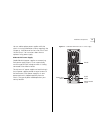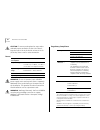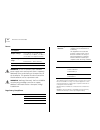- DL manuals
- 3Com
- Switch
- 3CB9E7 - CoreBuilder 9000 Chassis Switch
- Getting Started Manual
3Com 3CB9E7 - CoreBuilder 9000 Chassis Switch Getting Started Manual
Summary of 3CB9E7 - CoreBuilder 9000 Chassis Switch
Page 1
® http://www.3com.Com/ corebuilder ® 9000 enterprise switch getting started guide part no. 10012166 published august 1999.
Page 2
3com corporation ■ 5400 bayfront plaza ■ santa clara, california ■ 95052-8145 copyright © 1999, 3com corporation. All rights reserved. No part of this documentation may be reproduced in any form or by any means or used to make any derivative work (such as translation, transformation, or adaptation) ...
Page 3: Ontents
C ontents a bout t his g uide conventions 7 related documentation 8 paper documents 9 documents on cd-rom 9 world wide web site 10 3com facts automated fax service 10 documentation comments 10 year 2000 compliance 10 1 c ore b uilder 9000 e nterprise s witch 7-s lot c hassis overview 11 switch featu...
Page 4
Hardware components 36 power supplies 36 820-watt ac power supply 37 –48-volt dc power supply 38 fan trays 39 modules 40 4 c ore b uilder 9000 e nterprise s witch m odules switch fabric modules 42 gigabit ethernet switch fabric modules 43 atm switch fabric module 44 redundant operation in the 8-slot...
Page 5
A s pecifications 7-slot chassis specifications 89 physical 89 environmental 90 power 90 regulatory compliance 90 interfaces 91 8-slot chassis specifications 91 physical 91 environmental 91 power 92 regulatory compliance 92 interfaces 93 16-slot chassis specifications 93 physical 93 environmental 93...
Page 6
D t echnical s upport online technical services 113 world wide web site 113 3com knowledgebase web services 113 3com ftp site 114 3com bulletin board service 114 access by analog modem 114 access by digital modem 114 3com facts automated fax service 114 support from your network supplier 115 support...
Page 7: Bout
A bout t his g uide this corebuilder 9000 enterprise switch getting started guide provides an overview of your corebuilder ® 9000 enterprise switch and its components, describes the power management subsystem, provides information about what occurs when you start up your switch, explains how to use ...
Page 8
8 a bout t his g uide related documentation the following documents compose the corebuilder 9000 documentation set. Documents are available in three forms: ■ paper documents this section lists the paper documents that are shipped with your system. ■ cd-rom the corebuilder 9000 documentation cd-rom c...
Page 9
Related documentation 9 paper documents these documents are shipped with the corebuilder 9000 chassis: ■ chassis quick installation guides instructions for installing the 7-slot chassis, 8-slot chassis, and 16-slot chassis in a rack, on a table, or on a shelf, including prerequisites ■ corebuilder 9...
Page 10
10 a bout t his g uide ■ corebuilder 9000 implementation guide information about using features of the corebuilder 9000 enterprise switch after you install it and attach it to your network. ■ command reference guide information about the administration console commands that you use to configure the ...
Page 11: Ore
1 c ore b uilder 9000 e nterprise s witch 7-s lot c hassis this chapter contains an overview of 3com’s corebuilder ® 9000 enterprise switch 7-slot chassis. The topics in this chapter include: ■ overview ■ switch features ■ management features ■ switch backplane architecture ■ hardware components ove...
Page 12
12 c hapter 1: c ore b uilder 9000 e nterprise s witch 7-s lot c hassis figure 1 corebuilder 9000 7-slot chassis front view figure 2 corebuilder 9000 7-slot chassis rear view switch features the corebuilder 9000 7-slot enterprise switch has the following features: ■ an intelligent power management s...
Page 13
Management features 13 ■ slots for two management modules that do not take up interface module or switch fabric module space you can fill the management module slots with an enterprise management engine (eme) and an enterprise management controller (emc), or with two emes to provide standby manageme...
Page 14
14 c hapter 1: c ore b uilder 9000 e nterprise s witch 7-s lot c hassis the eme has the following features: ■ chassis management architecture — provides a cost-efficient management architecture that: ■ provides a central point of contact for chassis management ■ provides enterprise management contro...
Page 15
Switch backplane architecture 15 ■ in-band and out-of-band download — the eme provides both in-band and out-of-band downloads. In-band download uses tftp (trivial file transfer protocol) through a network connection. Out-of-band download uses xmodem software and the rs-232 serial port on the front p...
Page 16
16 c hapter 1: c ore b uilder 9000 e nterprise s witch 7-s lot c hassis ■ management lans — the mlans are high-speed management busses that provide intermodule communication and network connectivity to the system management component (smc). Each mlan runs at 10 mbps. A power management channel infor...
Page 17
Hardware components 17 you can add or replace power supplies while the chassis is running (referred to as warm swapping). See chapter 7, “maintenance for the 7-slot chassis,” for instructions about how to replace a faulty power supply. 930-watt ac power supply corebuilder 9000 power supplies are aut...
Page 18
18 c hapter 1: c ore b uilder 9000 e nterprise s witch 7-s lot c hassis figure 5 shows a–48-volt dc power supply in a corebuilder 9000 7-slot chassis. Figure 5 –48-volt dc power supply in a corebuilder 9000 7-slot chassis the –48-volt dc power supply has its own connector. The type of cable that you...
Page 19
Hardware components 19 fan tray the corebuilder 9000 7-slot chassis contains one fan tray, which contains four fans (model number 3cbef7). The fans cool the interface modules, the switch fabric module, and the management modules. Figure 7 corebuilder 9000 7-slot chassis fan tray modules you insert m...
Page 20
20 c hapter 1: c ore b uilder 9000 e nterprise s witch 7-s lot c hassis ■ switch fabric — there is one slot (slot 7) for a switch fabric module. You can select one or the other of the modules. You cannot mix one type of module with the other type of module. ■ gigabit ethernet switch fabric modules t...
Page 21: Ore
2 c ore b uilder 9000 e nterprise s witch 8-s lot c hassis this chapter contains an overview of 3com’s corebuilder ® 9000 enterprise switch 8-slot chassis. The topics in this chapter include: ■ overview ■ switch features ■ management features ■ switch backplane architecture ■ hardware components ove...
Page 22
22 c hapter 2: c ore b uilder 9000 e nterprise s witch 8-s lot c hassis figure 8 corebuilder 9000 8-slot chassis front view figure 9 corebuilder 9000 8-slot chassis rear view on r corebuilder ® 9000 1 2 3 4 5 6 7 8 9 10 power supply slots switch fabric module slots interface module slots management ...
Page 23
Switch features 23 switch features the corebuilder 9000 8-slot enterprise switch has the following features: ■ an intelligent power management system ■ an intelligent system inventory management system ■ an integrated, high-performance, distributed network management system ■ modules and fan trays t...
Page 24
24 c hapter 2: c ore b uilder 9000 e nterprise s witch 8-s lot c hassis management features you can manage the corebuilder 9000 enterprise switch through: ■ an out-of-band terminal interface ■ the simple network management protocol (snmp) ■ the 3com transcend network control services ■ the standard ...
Page 25
Switch backplane architecture 25 eme network management functions the eme provides the following management and control capabilities: ■ configurations — when you are logged in using the administer password, you can configure the eme and monitor the chassis environment. ■ inventory — the eme provides...
Page 26
26 c hapter 2: c ore b uilder 9000 e nterprise s witch 8-s lot c hassis modules, providing five primary and five redundant high-speed links for each interface module. The backplane: ■ supports two slots for switch fabric modules. ■ supports automatic configuration detection. ■ provides central clock...
Page 27
Hardware components 27 hardware components this section describes the following chassis components: ■ power supplies ■ 820-watt ac ■ –48-volt dc ■ fan trays ■ modules power supplies the corebuilder 9000 8-slot chassis can contain three front-loading, 820-watt, modular ac power supplies (model number...
Page 28
28 c hapter 2: c ore b uilder 9000 e nterprise s witch 8-s lot c hassis figure 11 shows an 820-watt ac power supply in a corebuilder 9000 8-slot chassis. Figure 11 corebuilder 9000 8-slot chassis with an 820-watt ac power supply installed –48-volt dc power supply the –48-volt dc power supply (model ...
Page 29
Hardware components 29 figure 13 shows a –48-volt dc power supply in a corebuilder 9000 8-slot chassis. Figure 13 corebuilder 9000 8-slot chassis with a –48-volt dc power supply installed fan trays the corebuilder 9000 8-slot chassis contains two fan trays, each of which contains three fans (model n...
Page 30
30 c hapter 2: c ore b uilder 9000 e nterprise s witch 8-s lot c hassis modules you insert modules vertically into the 8-slot chassis. Slots are numbered from left to right, with the left slot being number 1. The 8-slot chassis can contain the following modules: ■ management — there are two slots (s...
Page 31: Ore
3 c ore b uilder 9000 e nterprise s witch 16-s lot c hassis this chapter contains an overview of 3com’s corebuilder ® 9000 enterprise switch 16-slot chassis. The topics in this chapter include: ■ overview ■ switch features ■ management features ■ switch backplane architecture ■ hardware components o...
Page 32
32 c hapter 3: c ore b uilder 9000 e nterprise s witch 16-s lot c hassis figure 15 corebuilder 9000 16-slot chassis front view figure 16 corebuilder 9000 16-slot chassis rear view 1 2 3 4 5 6 7 8 12 13 16 9 10 11 14 15 r corebuilder ® 9000 power supply slots management module slots interface module ...
Page 33
Switch features 33 switch features the corebuilder 9000 16-slot enterprise switch has the following features: ■ an intelligent power management system ■ an intelligent system inventory management system ■ an integrated, high-performance, distributed network management system ■ modules and fan trays ...
Page 34
34 c hapter 3: c ore b uilder 9000 e nterprise s witch 16-s lot c hassis management features you can manage the corebuilder 9000 enterprise switch through: ■ an out-of-band terminal interface ■ the simple network management protocol (snmp) ■ the 3com transcend network control services ■ the standard...
Page 35
Switch backplane architecture 35 ■ power management — with eme commands, you can manage how the switch reacts to low power situations. The switch can also provide fault-tolerant power, which protects the switch against power supply failures. ■ snmp support — snmp (simple network management protocol)...
Page 36
36 c hapter 3: c ore b uilder 9000 e nterprise s witch 16-s lot c hassis backplane connector architecture the backplane connector provides easy access to all the services from the corebuilder 9000, including two 10-mbps mlan (management lan) channels, one uart channel, a number of system clocks, and...
Page 37
Hardware components 37 you can add or replace power supplies while the chassis is running (referred to as warm swapping). See chapter 8, “maintenance for the 8-slot chassis and 16-slot chassis” for instructions about how to replace a faulty power supply. 820-watt ac power supply corebuilder 9000 pow...
Page 38
38 c hapter 3: c ore b uilder 9000 e nterprise s witch 16-s lot c hassis figure 18 shows an 820-watt ac power supply in a corebuilder 9000 16-slot chassis. Figure 18 corebuilder 9000 16-slot chassis with an 820-watt ac power supply installed –48-volt dc power supply the –48-volt dc power supply (mod...
Page 39
Hardware components 39 figure 20 shows a –48-volt dc power supply in a corebuilder 9000 16-slot chassis. Figure 20 corebuilder 9000 16-slot chassis with a –48-volt dc power supply installed fan trays the corebuilder 9000 16-slot chassis contains three fan trays, each of which contains three fans (mo...
Page 40
40 c hapter 3: c ore b uilder 9000 e nterprise s witch 16-s lot c hassis modules you insert modules vertically. Slots are numbered from left to right, with the left slot being number 1. The 16-slot chassis can contain the following mod- ules: ■ management — there are two slots (slot 17 and slot 18) ...
Page 41: Ore
4 c ore b uilder 9000 e nterprise s witch m odules the corebuilder ® 9000 enterprise switch is a high performance, high-density, campus switch. There are three corebuilder 9000 chassis: ■ 7-slot ■ 8-slot ■ 16-slot the 7-slot chassis contains slots for the following types of modules: ■ one switch fab...
Page 42
42 c hapter 4: c ore b uilder 9000 e nterprise s witch m odules ■ the atm switch fabric module is the core cell switching engine of the corebuilder 9000 atm enterprise switch, controlling and monitoring passive backplane and atm activity. ■ the eme management module exchanges information with all mo...
Page 43
Switch fabric modules 43 gigabit ethernet switch fabric modules the following gigabit ethernet switch fabric modules operate in the corebuilder 9000 enterprise switch: ■ the gigabit ethernet (gen) switch fabric module (model number 3cb9fg24t) is a central backplane aggregator for the corebuilder 900...
Page 44
44 c hapter 4: c ore b uilder 9000 e nterprise s witch m odules atm switch fabric module the corebuilder 9000 atm enterprise switch atm switch fabric module supports enterprise backbones and high-density data center applications. It can switch up to 15 gbps full-duplex of cell traffic and provides n...
Page 45
Switch fabric modules 45 redundant operation in the 8-slot chassis and 16-slot chassis you can install two switch fabric modules in an 8-slot chassis and a 16-slot chassis to provide redundancy for the corebuilder 9000 enterprise switch. The secondary (standby) switch fabric module mirrors all confi...
Page 46
46 c hapter 4: c ore b uilder 9000 e nterprise s witch m odules the switch fabric modules connect to every interface module slot in the chassis and provide the interconnection between interface modules. The interface modules may have front panel ports or have an out-of-band ethernet port. For detail...
Page 47
Interface modules 47 table 4 describes the eme access mechanisms. Table 4 eme access mechanisms . The eme contains the following software components: ■ system controller component (scc), which supports switch monitoring, module inventory management, and power management. ■ system management componen...
Page 48
48 c hapter 4: c ore b uilder 9000 e nterprise s witch m odules the corebuilder 9000 16-slot switch contains 14 slots for interface modules. Fast ethernet modules, gigabit ethernet modules, or atm modules can occupy every slot, except slot 8 and slot 9, in the 16-slot chassis. The 14 interface modul...
Page 49
Interface modules 49 ■ the 36-port 10/100base-tx fast ethernet rj-45 layer 2 switching module (model number 3cb9lf36r) has thirty-six 10/100 mbps rj-45 front panel ports. These ports interface to a maximum of two 1–gigabit non-blocking ports on the backplane. ■ the 20-port 100base-fx (mt-rj) fast et...
Page 50
50 c hapter 4: c ore b uilder 9000 e nterprise s witch m odules gigabit ethernet interface modules are available in these port configurations: ■ the 2-port 1000base-sx gigabit ethernet interface module (model number 3cb9lg2mc). Ports on this module use an 850-nanometer, multimode, optical transceive...
Page 51
Slot restrictions 51 slot restrictions table 5 lists slot restrictions in the corebuilder 9000 7-slot chassis. Table 5 corebuilder 9000 7-slot chassis slot restrictions table 6 lists slot restrictions in the corebuilder 9000 8-slot chassis. Table 6 corebuilder 9000 8-slot chassis slot restrictions t...
Page 52
52 c hapter 4: c ore b uilder 9000 e nterprise s witch m odules the administration console displays the top-level menu prompt. For example, if you installed a 20-port 100base-fx fast ethernet switching module in slot 4, then the prompt appears as follows: cb9000@4.1 [20-e/fen-fx-l2] (): 3 enter comm...
Page 53
Where to go from here 53 ■ interface modules, see thefollowing documents: ■ 10-port 100base-fx and 20-port 10/100base-tx fast ethernet layer 2 switching modules quick start guide for the corebuilder 9000 enterprise switch ■ 12-port 10/100base-tx fast ethernet layer 3 switching module quick start gui...
Page 54
54 c hapter 4: c ore b uilder 9000 e nterprise s witch m odules.
Page 55: Tart
5 s tart the s witch this chapter summarizes what happens when you power on your corebuilder ® 9000 enterprise switch after you have installed all the switch components. Before you power on the switch, review the setup tasks (figure 22 for the 7-slot chassis and figure 23 for the 8-slot chassis and ...
Page 56
56 c hapter 5: s tart the s witch if you power on a power supply and it is not operating, the character display displays the following: pwr x . Where x is the number of the power supply that is not operating. The installed switch fabric module status led flashes green. When the power-on phase has co...
Page 57
Where to go from here 57 table 9 tasks to perform after you power on the switch task description configure the enterprise management engine to configure the eme, set: ■ terminal settings ■ time and date ■ device (contact, diagnostics, location, and name) ■ snmp parameters to enable network access ■ ...
Page 58
58 c hapter 5: s tart the s witch figure 22 setup tasks for the corebuilder 9000 enterprise switch 7-slot chassis install the chassis and optional devices • 7-slot chassis quick installation guide 3 install a power supply • 7-slot chassis power supply installation guide 4 install a power cable • 7-s...
Page 59
Where to go from here 59 figure 23 setup tasks for the corebuilder 9000 enterprise switch 8-slot chassis and 16-slot chassis on r corebuilder ® 9000 1 2 3 4 5 6 7 8 9 10 install the chassis and optional devices • chassis quick installation guide for the 8-slot chassis and the 16-slot chassis 4 insta...
Page 60
60 c hapter 5: s tart the s witch.
Page 61: Avigating
6 n avigating the d ocumentation cd-rom this chapter provides an overview of how to use the documentation cd-rom and the web to find information. After you install and start the documentation cd-rom, you can review the list of available documents and begin reading. This section contains the followin...
Page 62
62 c hapter 6: n avigating the d ocumentation cd-rom searching documents you can search within a document for a word or phrase. To search within a single document for a specific word or phrase, use the find command as follows: 1 from the tools menu, select the find menu option. 2 in the find text bo...
Page 63: Aintenance
7 m aintenance for the 7-s lot c hassis this chapter describes the routine maintenance to perform to keep your corebuilder ® 9000 enterprise switch 7-slot chassis working at its best. This chapter also provides instructions for replacing power supplies and fan trays. Warning: only trained electrical...
Page 64
64 c hapter 7: m aintenance for the 7-s lot c hassis ■ module leds are functioning normally and show normal readings. ■ power requirements for all installed modules are met by the power supplies. ■ power cords from each power supply are not frayed or damaged. ■ cables that run from each installed mo...
Page 65
Removing and replacing a power supply 65 removing a 930-watt power supply the corebuilder 9000 enterprise switch 7-slot chassis can accommodate up to two 930-watt modular load-sharing power supplies or two –48-volt dc power supplies. To remove a 930-watt power supply from a 7-slot chassis: 1 set the...
Page 66
66 c hapter 7: m aintenance for the 7-s lot c hassis figure 25 removing the power supply using the handle replacing a 930-watt power supply to install a new 930-watt power supply and power supply cord: 1 with one hand, grasp the power supply by the handle; put your other hand beneath the power suppl...
Page 67
Removing and replacing a power supply 67 3 with the handle, gently push the power supply inward (figure 27) until the backplane connectors and power supply connectors engage. Figure 27 installing a 930-watt power supply using the handle you feel a slight resistance as the connectors engage. Caution:...
Page 68
68 c hapter 7: m aintenance for the 7-s lot c hassis removing a –48-volt dc power supply the corebuilder 9000 enterprise switch 7-slot chassis can accommodate up to two –48-volt dc power supplies. To remove a –48-volt dc power supply from a 7-slot chassis: 1 set the power supply’s standby/on switch ...
Page 69
Removing and replacing a power supply 69 5 remove the power supply. A using a flat-blade screwdriver, loosen the spring-loaded screws that secure the power supply to the back of the chassis. B grasp the power supply handle. C pull the power supply straight out from the chassis, making certain that y...
Page 70
70 c hapter 7: m aintenance for the 7-s lot c hassis 7 insert each of the three end wires into the slots of the dc input connector (figure 31). Figure 31 –48-volt dc power supply labels 8 using a slotted-blade screwdriver, secure each wire to the dc input connector. 9 attach the other end of the 8 a...
Page 71
Removing and replacing a fan tray 71 removing the fan tray from a 7-slot chassis the corebuilder 9000 enterprise switch 7-slot chassis contains one fan tray. The fan tray contains four fans. Fans in the power supplies help to ventilate the switch, but they are not designed to act as a substitute for...
Page 72
72 c hapter 7: m aintenance for the 7-s lot c hassis replacing the fan tray in a 7-slot chassis you can install a fan tray in your corebuilder 9000 7-slot chassis while the power is still on (this is called hot swapping). To install a new fan tray: 1 grasp the handle on the fan tray and then face th...
Page 73
Removing and replacing a fan tray 73 caution: if the resistance is too great, the fan tray connector and backplane connector may not be aligned properly. Do not force the fan tray inward or you can damage the connectors. If necessary, remove and reinsert the fan tray, ensuring that the connectors ar...
Page 74
74 c hapter 7: m aintenance for the 7-s lot c hassis.
Page 75: Aintenance
8 m aintenance for the 8-sl ot c hassis and the 16-s lot c hassis this chapter describes the routine maintenance to perform to keep your corebuilder ® 9000 enterprise switch 8-slot chassis and 16-slot chassis working at their best. This chapter also provides instructions for replacing power supplies...
Page 76
76 c hapter 8: m aintenance for the 8-sl ot c hassis and the 16-s lot c hassis ■ cables that run from each installed module are securely attached and in good condition. ■ if rack-mounted, the chassis and the cable management device are securely attached to your rack. Removing and replacing a power s...
Page 77
Removing and replacing a power supply 77 removing an 820-watt power supply the corebuilder 9000 enterprise switch can accommodate the following number of 820-watt power supplies: ■ the 8-slot chassis can accommodate up to three 820-watt modular load-sharing power supplies. ■ the 16-slot chassis can ...
Page 78
78 c hapter 8: m aintenance for the 8-sl ot c hassis and the 16-s lot c hassis figure 37 corebuilder 9000 8-slot chassis power supply location with a 820-watt power supply installed to remove an 820-watt power supply from a corebuilder 9000 8-slot chassis or 16-slot chassis, follow these steps: 1 fo...
Page 80
80 c hapter 8: m aintenance for the 8-sl ot c hassis and the 16-s lot c hassis figure 40 removing an 820-watt power supply using the handle replacing an 820-watt power supply to install a new 820-watt power supply and power supply cord: 1 with one hand, grasp the power supply by the handle; put your...
Page 81
Removing and replacing a power supply 81 figure 42 installing an 820-watt power supply using the handle 4 to secure the power supply to the chassis, tighten the four spring-loaded screws (figure 42) to a torque specification of from 5 to 7 in/lb (inch-pounds). 5 plug one end of the power cord into t...
Page 82
82 c hapter 8: m aintenance for the 8-sl ot c hassis and the 16-s lot c hassis figure 43 location of the –48-volt dc power supply in an 8-slot chassis 1 for the 16-slot chassis only, to gain access to the power supply slots, remove the plastic air grille bezel that covers the power supply bay (figur...
Page 83
Removing and replacing a power supply 83 3 to protect the power supply that you want to remove, turn off the building’s power source circuit breaker. 4 remove each wire from the dc power source electrical outlet. 5 remove the 8 awg wires from the dc input connector on the –48-volt dc power supply. A...
Page 84
84 c hapter 8: m aintenance for the 8-sl ot c hassis and the 16-s lot c hassis caution: if the resistance is too great, the power supply connectors and the backplane connectors may not be aligned properly. Do not force the power supply into the slot or you can damage the connectors. If necessary, re...
Page 85
Removing and replacing a fan tray 85 12 for the 16-slot chassis, attach the power supply plastic air grille bezel: a with both hands, grasp the bezel and face the front of the chassis. B use the guide pins on the bezel and push the bezel straight in to secure it to the front of the chassis. Removing...
Page 86
86 c hapter 8: m aintenance for the 8-sl ot c hassis and the 16-s lot c hassis 2 grasp the two handles on the fan tray and firmly pull the fan tray toward you (figure 49). Figure 49 removing the fan tray from the corebuilder 9000 chassis caution: before you completely remove the fan tray, wait until...
Page 87
Removing and replacing a fan tray 87 3 slide the fan tray into the chassis (figure 51). Figure 51 installing the fan tray into the 8-slot chassis or 16-slot chassis using the handles 4 align the fan tray connector and the backplane connector. 5 use the guide pin on the fan tray and the guide pin hol...
Page 88
88 c hapter 8: m aintenance for the 8-sl ot c hassis and the 16-s lot c hassis.
Page 89: Pecifications
A s pecifications this appendix lists the following specifications for the 3com corebuilder ® 9000 enterprise switch: ■ physical ■ environmental ■ power ■ regulatory compliance ■ interfaces the specifications apply to the following: ■ 7-slot chassis ■ 8-slot chassis ■ 16-slot chassis ■ power supplie...
Page 90
90 a ppendix a: s pecifications environmental caution: to maintain proper ventilation, keep the sides of the 7-slot switch at least 7 cm (2.76 in.) or greater from a wall or other obstruction. In addition, provide at least 91.4 cm (36 inches) in back of the switch to remove and replace the power sup...
Page 91
8-slot chassis specifications 91 interfaces 8-slot chassis specifications this section contains specifications for the corebuilder 9000 enterprise switch 8-slot chassis. Physical environmental emc directive emissions: ■ emc en55022 ■ en61000-3, 2 immunity: ■ en50082-1 *emc directive compliance this ...
Page 92
92 a ppendix a: s pecifications caution: to remove and replace fan trays and to maintain proper ventilation for the 8-slot chassis, keep the rear of the 8-slot switch at least 91.4 cm (36 inches) from a wall or other obstruction. Power warning: for use in denmark, each 3cb9ep8 power supply must rece...
Page 93
16-slot chassis specifications 93 interfaces 16-slot chassis specifications this section contains specifications for the corebuilder 9000 enterprise switch 16-slot chassis. Physical environmental caution: to remove and replace fan trays and to maintain proper ventilation for the 16-slot chassis, kee...
Page 94
94 a ppendix a: s pecifications power warning: for use in denmark, each 3cb9ep8 power supply must receive power from a separately dedicated socket outlet having a 16-ampere fuse in the installation. This product must be mounted in a fixed installation such as a permanent rack. Warning: ved brug i da...
Page 95
Power supply regulatory compliance 95 interfaces power supply regulatory compliance this section lists regulatory standards for the following corebuilder 9000 enterprise switch power supplies: ■ 820-watt ac for the 8-slot chassis and 16-slot chassis ■ 930-watt ac for the 7-slot chassis ■ –48-volt dc...
Page 96
96 a ppendix a: s pecifications.
Page 97: Ite
B s ite r equirements , s afety , and p reinstallation i nformation this appendix contains the following topics: ■ site requirements for the switch ■ power requirements ■ safety information ■ preinstallation information site requirements for the switch this section describes the following site requi...
Page 98
98 a ppendix b: s ite r equirements , s afety , and p reinstallation i nformation ■ each of the power supplies connects to a dedicated circuit. Do not connect the power supplies to a power strip. ■ the surface on which you want to locate the corebuilder 9000 chassis is level. ■ have the required cab...
Page 99
Site requirements for the switch 99 ■ use the following guidelines to tighten screws to torque specification: ■ faceplate thumbscrews — 3-5 in/lb (inch-pounds) ■ #10 screws for holding the chassis onto the rail — 22-25 in/lb ■ power supplies to the chassis — 5-7 in/lb to ensure that you tighten scre...
Page 100
100 a ppendix b: s ite r equirements , s afety , and p reinstallation i nformation ventilation requirements this section describes ventilation requirements for the: ■ 7-slot chassis ■ 8-slot chassis ■ 16-slot chassis ventilation requirements for the 7-slot chassis the corebuilder 9000 switch 7-slot ...
Page 101
Power requirements 101 power requirements this section list power requirements for the following power supplies: ■ 930-watt ac (model number 3cb9ep9) for the 7-slot chassis ■ 820-watt ac (model number 3cb9ep8) for the 8-slot chassis and the 16-slot chassis ■ –48-volt dc: ■ model number 3cb9ep8d7 for...
Page 102
102 a ppendix b: s ite r equirements , s afety , and p reinstallation i nformation 820-watt ac power supply the corebuilder 9000 8-slot chassis can contain three modular 820-watt ac front-loading load-sharing power supplies and the 16-slot chassis can contain four modular 820-watt ac front-loading l...
Page 103
Safety information 103 warning: safety regulations state that the selected table, shelf, or rack must be able to support at least three times the weight of a fully loaded switch. A fully loaded: ■ 7-slot chassis weighs approximately 38.55 kg (85 lb). Therefore, the selected table or shelf must suppo...
Page 104
104 a ppendix b: s ite r equirements , s afety , and p reinstallation i nformation led warning the following warning is required when you install fiber-optic communication modules into the corebuilder 9000 enterprise switch: warning: to ensure optical safety when you install a fiber-optic interface ...
Page 105
Preinstallation information 105 figure 52 shows two types of racks that you may use to install the 7-slot chassis, 8-slot chassis, or 16-slot chassis. Figure 52 rack types ■ if you install more than one chassis in a rack, install the bottom chassis first. Make certain that there is sufficient space ...
Page 106
106 a ppendix b: s ite r equirements , s afety , and p reinstallation i nformation figure 54 shows the telco and metric slots and the location of the preinstalled rack-mount flange on an 8-slot chassis. Figure 54 preinstalled rack-mount flange location and slot types on the corebuilder 9000 8-slot c...
Page 107: Ntelligent
C i ntelligent p ower s ubsystem the corebuilder ® 9000 enterprise switch provides a fault-tolerant, intelligent power supply subsystem. The corebuilder 9000 7-slot chassis can contain two power supplies, the 8-slot chassis can contain three power supplies and the 16-slot chassis can contain four po...
Page 108
108 a ppendix c: i ntelligent p ower s ubsystem intelligent power subsystem features table 14 lists the intelligent power management features. Power management the enterprise management engine (eme) works with the enterprise management controller (emc) to protect network integrity using power manage...
Page 109
Power supply modes 109 ■ allowing you to implement fault-tolerant power, which allows the chassis to reserve some of its power capacity to protect against a power supply failure. To support redundancy, install one or more power supplies beyond the minimum number that is required to support the chass...
Page 110
110 a ppendix c: i ntelligent p ower s ubsystem operate the corebuilder 9000 enterprise switch in power fault-tolerant mode to ensure that power that is equivalent to at least one power supply is available to replace power that is lost if a single power supply fails. To set the corebuilder 9000 ente...
Page 111
Power availability and power supply capacity 111 power availability and power supply capacity this section explains the following concepts concerning power supply management: ■ power available to modules — the amount of power that is available to corebuilder 9000 modules is determined by the number ...
Page 112
112 a ppendix c: i ntelligent p ower s ubsystem.
Page 113: Echnical
D t echnical s upport 3com provides easy access to technical support information through a variety of services. This appendix describes these services. Information contained in this appendix is correct at time of publication. For the most recent information, 3com recommends that you access the 3com ...
Page 114
114 a ppendix d: t echnical s upport 3com ftp site download drivers, patches, software, and mibs across the internet from the 3com public ftp site. This service is available 24 hours a day, 7 days a week. To connect to the 3com ftp site, enter the following information into your ftp client: ■ hostna...
Page 115
Support from your network supplier 115 support from your network supplier if you require additional assistance, contact your network supplier. Many suppliers are authorized 3com service partners who are qualified to provide a variety of services, including network planning, installation, hardware ma...
Page 116
116 a ppendix d: t echnical s upport returning products for repair before you send a product directly to 3com for repair, you must first obtain an authorization number. Products sent to 3com without authorization numbers will be returned to the sender unopened, at the sender’s expense. To obtain an ...
Page 117
Returning products for repair 117 latin america 1 408 326 2927 (not toll-free) 1 408 326 3355 (not toll-free) u.S.A. And canada 1 800 net 3com (1 800 638 3266) enterprise customers: 1 800 876 3266 1 408 326 7120 (not toll-free) country telephone number fax number.
Page 118
118 a ppendix d: t echnical s upport.
Page 119: Lossary
G lossary ambient air temperature the temperature of air that surrounds any electrical part or device. Usually refers to the effect of such temperature in aiding or slowing down removal of heat by radiation and convection from the part or device in question. Asic application specific integrated circ...
Page 120
120 g lossary cell an atm layer protocol data unit (pdu) that has fixed, rather than variable, length payloads. Client/server a single-user computer that requests application or network services from a server. Cos class of service. This feature differentiates traffic into classes and assigns priorit...
Page 121
G lossary 121 fast ethernet a 100 mbps local area data network technology. Fault-tolerant the ability to prevent a device from failing by supplying a backup device to take over in case of failure. For example, reserve the power of a single power supply to act as a backup if one of the other power su...
Page 122
122 g lossary interface module modules that manage data on lan segments and receive commands from the eme through the management bus. Interface modules pass data through the switch fabric module. The data may get sent back out to other modules or sent out through a switch fabric module front panel p...
Page 123
G lossary 123 mib management information base. A database of network management information that describes the specifics of individual network components. Mlan high speed management busses that provide intermodule communication and network and network connectivity to the smc (system management compo...
Page 124
124 g lossary packet any logical block of data that is sent over a network. It contains a header that consists of control information such as senders, receivers, and error control data, as well as the message itself. Protocol a set of rules for communicating between computers. The rules dictate form...
Page 125
G lossary 125 snmp is presently implemented on a wide variety of computers and networking equipment and may be used to manage many aspects of network and end station operation. Spanning tree a technique that detects loops in a network and logically blocks the redundant paths, ensuring that only one ...
Page 126
126 g lossary vlan virtual lan. A logical association that allows users to communicate as if they were physically connected to a single lan, independent of the actual physical configuration of the network. Warm swapping a feature that allows you to remove and replace a power supply in the 7-slot cha...
Page 127: Ndex
I ndex numbers 16-slot chassis fan tray 39 power supplies 36, 37, 38 regulatory compliances 94 16-slot chassis specifications environmental 93 physical 93 power 94 16-slot chassis warnings safety 94 16-slot chassis wattage power supply 94 16-slot switch features 33 3com bulletin board service (3com ...
Page 128
128 i ndex chassis front and rear view 16-slot 32 7-slot 12 8-slot 22 chassis power supplies 16-slot 37 7-slot 16 8-slot 27, 28 chassis specifications 16-slot 93 7-slot 89 8-slot 91 components 16-slot chassis 31 7-slot chassis 11 8-slot chassis 21 connector types fan tray 72, 87 interface modules 48...
Page 129
I ndex 129 l laser and led warnings 103 layer 3 router switching modules 49 leds, eme 55 location requirements 97 m maintenance procedures replacing a fan tray 71, 85 replacing a power supply 65, 68, 77 routine maintenance 63, 75 user-serviceable parts 63, 64, 70, 75, 76, 85 management architecture ...
Page 130
130 i ndex t technical support 3com facts 10 3com url 10, 113 bulletin board service 114 fax service 114 network suppliers 115 product repair 116 world wide web (www) 10 telnet support 35 temperature specifications 16-slot 93 7-slot 90 8-slot 91 terminal management 13, 24, 34 torque specification fo...
Page 131
3com corporation l imited w arranty corebuilder ® 9000 enterprise switch h ardware 3com warrants to the end user (“customer”) that this hardware product will be free from defects in workmanship and materials, under normal use and service, for one (1) year from the date of purchase from 3com or its a...
Page 132
Dead- or defective-on-arrival. In the event a product completely fails to function or exhibits a defect in materials or workmanship within the first forty-eight (48) hours of installation but no later than thirty (30) days after the date of purchase, and this is verified by 3com, it will be consider...