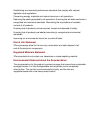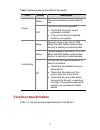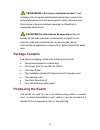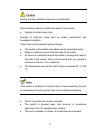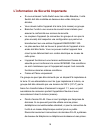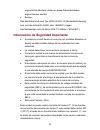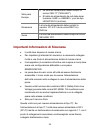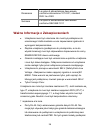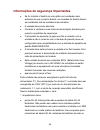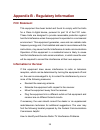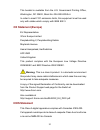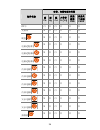- DL manuals
- 3Com
- Network Router
- 3CBLUG24A
- User Manual
3Com 3CBLUG24A User Manual
Summary of 3CBLUG24A
Page 1
3com baseline switch 2816(3cblug16a) 3com baseline switch 2824(3cblug24a) user guide manual version: 6pw103 www.3com.Com 3com corporation 350 campus drive, marlborough, ma, usa 01752 3064.
Page 2
Copyright © 2009-2011, 3com corporation. All rights reserved. No part of this documentation may be reproduced in any form or by any means or used to make any derivative work (such as translation, transformation, or adaptation) without written permission from 3com corporation. 3com corporation reserv...
Page 3
Establishing environmental performance standards that comply with national legislation and regulations. Conserving energy, materials and natural resources in all operations. Reducing the waste generated by all operations. Ensuring that all waste conforms to recognized environmental standards. Maximi...
Page 4: About This Manual
About this manual organization 3com switch 2816/2824 user guide is organized as follows: chapter contents 1 product overview introduces the hardware features, leds, and network design of the switch. 2 installing the switch introduces how to install the switch. 3 problem solving introduces how to sol...
Page 5: Obtaining Documentation
Obtaining documentation you can access the most up-to-date 3com product documentation on the world wide web at this url: http://www.3com.Com..
Page 6: Table of Contents
I table of contents 1 product overview ....................................................................................1 introduction............................................................................................1 summary of hardware features ...........................................
Page 7
Ii ices statement ...........................................................................31 vcci statement...........................................................................32 ccc statement............................................................................32 appendix c - collect...
Page 8: Product Overview
1 1 product overview introduction the 3com baseline switch 2824 and the 3com baseline switch 2816 are versatile, easy-to-use, unmanaged gigabit switches. It is ideal for users who want the high-speed performance of 10/100/1000 switching but do not need sophisticated management functions. The switch ...
Page 9
2 table 1-1 hardware features feature description auto-negotiation supported on all ports. Forwarding modes store and forward. Mac address table 8k port throughput z 2816: 32gbps z 2824: 48gbps auto mdi/mdix supported on all ports. Traffic prioritization the switch offers priority queuing, which mea...
Page 10
3 feature description ethernet ports the switch has 24/16 10/100/1000 mbps auto-negotiating ports. Each port automatically negotiates with the attached device to determine the correct speed and duplex mode of operation. Once negotiated, the port will operate in one of the following modes: z 10base-t...
Page 11: Physical Features
4 physical features front panel figure 1-2 2816 figure 1-3 2824 rear panel figure 1-4 rear panel description of leds the switch provides leds on the front panel for your convenience to monitor the switch. Table 1-2 describes the meanings of the leds..
Page 12: Technical Specifications
5 table 1-2 description on the leds of the switch led status description green the unit is powered on and ready for use. Power off the unit is not receiving power: z check that the power cord is connected correctly. Z if the unit still does not operate, contact your supplier. Green the port works at...
Page 13
6 table 1-3 technical specifications of the switch. Specification 2816 2824 physical dimensions (h×w×d) 44 mm×440 mm×173 mm (1.73 × 17.32 × 6.81 in.) 44 mm×440 mm×173 mm (1.73 × 17.32 × 6.81 in.) weight lb) lb) ethernet port quantity 16 24 physical mounting free standing, or 19-inch rack mounted usi...
Page 14: Network Design
7 specification 2816 2824 functional so 8802-3, ieee 802.3 (ethernet), ieee 802.3u (fast ethernet), ieee 802.3ab (gigabit ethernet), ieee 802.3x(flow control on full duplex links), ieee 802.3d(bridging), ieee 802.1 p (vlan tagging/ priority queuing) safety ul 60950-1, iec60950-1, csa 22.2 #60950-1, ...
Page 15
8 figure 1-5 network design.
Page 16: Installing The Switch
9 2 installing the switch warning: safety information. Before you install or remove any components from the switch or carry out any maintenance procedures, you must read the safety information in appendix a: safety information in this guide. Avertissement: consignes de sécurité. Avant d'installer ou...
Page 17: Package Contents
10 ostrzeŻenie: informacje o zabezpieczeniach. Przed instalacją lub usunięciem jakichkolwiek elementów z product lub przeprowadzeniem prac konserwacyjnych należy zapoznać się z informacjami o bezpieczeństwie zawartymi w załączniku a niniejszego podręcznika. AdvertÊncia: informações de segurança ante...
Page 18
11 ensure that the ventilation holes are not obstructed. When deciding where to position the switch, ensure that: z cabling is located away from: sources of electrical noise such as radios, transmitters and broadband amplifiers. Power lines and fluorescent lighting fixtures. Z the switch is accessib...
Page 19: Rack Mounting
12 z the ac supply used by the switch is separate from that used by units that generate high levels of ac noise, for example air conditioning units. Z no more than four switch units are placed on top of one another, if the units are free-standing. Rack mounting the switch is 1u high and fits in most...
Page 20: Powering On
13 figure 2-1 fitting a front bracket for rack-mounting you must use the screws supplied with the securing brackets. Damage caused to the unit by using incorrect screws invalidates your warranty. 4) repeat steps 2 and 3 for the other side of the switch. 5) insert the switch into the 19-inch rack and...
Page 21
14 3) connect the plug to the power supply outlet socket and switch on the power supply at the socket..
Page 22: Problem Solving
15 3 problem solving at regular intervals you should visually check the switch. Regular checks can give you an early warning of a possible failure. Check that all external cabling connections are secure and that no cables are pulled taut. Refer to the information about leds given earlier in this gui...
Page 23
16 z product number and serial number (printed on a label supplied with the unit). Z a brief description of the fault condition..
Page 24
17 appendix a - safety information important safety information please read the following safety information carefully before installing the switch. Z if installing the switch unit in a stack with other baseline units, the switch must be installed below the narrower hub units. Z the unit must be ear...
Page 25
18 connect only rj-45 data connectors, network telephony systems, or network telephones to these sockets. Either shielded or unshielded data cables with shielded or unshielded jacks can be connected to these data sockets. Z power cord set: the power cord set must be approved for the country where it...
Page 26
19 l’information de sécurité importante z si vous entassez l’unité switch avec les unités baseline, l’unité switch doit être installée en dessous des unités hub plus étroites. Z vous devez mettre l’appareil à la terre (à la masse) ce groupe. Z brancher l’unité à une source de courant mise à laterre ...
Page 27
20 il est possible de raccorder des câbles protégés ou non protégés avec des jacks protégés ou non protégés à ces prises de données. Z cordon électrique: il doit être agréé dans le pays d’utilisation: etats-unis et canada z le cordon doit avoir reçu l’homologation des ul et un certificat de la csa. ...
Page 28
21 z das gerät muß geerdet sein. Z das gerät muß an eine geerdete steckdose angeschlossen werden, die europäischen sicherheitsnormen erfüllt. Z der anschlußkabelsatz muß mit den bestimmungen des landes übereinstimmen, in dem er verwendet werden soll. Z der gerätestecker (der anschluß an das gerät, n...
Page 29
22 ungeschützte buchsen dürfen an diese datensteckdosen angeschlossen werden. Z europe: das netzkabel muß vom typ ho3vvf3go.75 (mindestanforderung) sein und die aufschrift oder tragen. Der netzstecker muß die norm cee 7/7 erfüllen (”schuko”). Información de seguridad importante z si instala la unida...
Page 30
23 † impédance à la terre z puertos rj-45. Son conectores de datos rj-45 blindados. No pueden utilizarse como tomas de teléfono tradicionales estándar ni para conectar la unidad a una central de conmutación pbx tradicional ni a una red telefónica pública. Conecte sólo conectores de datos rj-45, sist...
Page 31
24 sólo para europa z la toma de alimentación debe cumplir la norma cee 7/7 ("schuko"). Z el cable de alimentación de red debe tener la marca o y ser de tipo h03vvf3g1.0 (mínimo). Dinamarca la toma de alimentación debe cumplir la sección 107-2-d1 de la norma dk2-1a o dk2-5a. Suiza la toma de aliment...
Page 32
25 † impédance à la terre z le porte rj-45 sono prese dati rj-45 schermate. Non è pertanto possibile utilizzarle come normali prese telefoniche né per collegare l'unità a un pbx (private branch exchange, centralino telefonico privato) o a una rete telefonica pubblica. Collegare a queste porte solo p...
Page 33
26 dinamarca la spina di alimentazione deve essere conforme alla sezione 107-2-d1, standard dk2-1a o dk2 svizzera la spina di alimentazione deve essere conforme sev/ase 1011 ważne informacje o zabezpieczeniach z urządzenie musi być uziemione lub musi być podłączone do uziemionego źródła zasilania w ...
Page 34
27 jedynie łącza danych rj-45, sieciowe systemy telefoniczne lub telefony sieciowe. Zarówno osłonięte, jak i nieosłonięte przewody z danymi wraz z osłoniętymi lub nieosłoniętymi wtykami mogą być podłączone do tych gniazd. Z zestaw przewodów zasilania: niezbędna jest zgodność z przepisami kraju, w kt...
Page 35
28 informações de segurança importantes z se for instalar o switch em uma pilha com unidades mais estreitas do que o próprio switch, as unidades do switch devem ser instaladas sob as unidades mais estreitas. Z a unidade deve estar aterrada. Z conectar a unidade a uma fonte de alimentação aterrada pa...
Page 36
29 telefones de rede. Podem ser usados com cabos de dados blindados ou não, com conectores blindados ou não. Z sobre o conjunto do cabo de alimentação: o cabo de alimentação deve ser aprovado para o país em que é usado: e.U.A. E canadá z o cabo de alimentação deve ser aprovado pelo ul e certificado ...
Page 37: Fcc Statement
30 appendix b - regulatory information fcc statement this equipment has been tested and found to comply with the limits for a class a digital device, pursuant to part 15 of the fcc rules. These limits are designed to provide reasonable protection against harmful interference when the equipment is op...
Page 38: Ce Statement (Europe)
31 this booklet is available from the u.S. Government printing office, washington, dc 20402, stock no. 004-000-00345-4. In order to meet fcc emissions limits, this equipment must be used only with cables which comply with ieee 802.3. Ce statement (europe) eu representative: 3com europe limited peopl...
Page 39: Vcci Statement
32 vcci statement ccc statement 3com baseline switch 2816/2824 符合国标 gb9254(class a), yd/t993 和 gb4943 的要求。 此为 a 级产品,在生活环境中,该产品可能会造成无线电干扰。在这 种情况下,可能需要用户对其干扰采取切实可行的措施。.
Page 40: Hazardous Substances
33 appendix c - collection list of the hazardous substances this document contains information required by the people's republic of china as per their legislation titled "management methods for controlling pollution by electronic information products". 产品中有毒有害物质清单全集如下表所示。 有毒、有害物质和元素 部件名称 铅 pb 汞 hg 镉...
Page 41
34 有毒、有害物质和元素 部件名称 铅 pb 汞 hg 镉 cd 六价铬 cr(vi) 多溴 联苯 pbb 多溴代 二本醚 pbde cf卡 〇 〇 〇 〇 〇 〇 光模块 x 〇 〇 〇 〇 〇 硬盘 x 〇 〇 〇 〇 〇 电源适配器 1 x 〇 〇 〇 〇 〇 电源适配器 2 x 〇 〇 〇 〇 〇 电源适配器 3 x 〇 〇 〇 〇 〇 内部电源 1 x 〇 〇 〇 〇 〇 内部电源 2 x 〇 〇 〇 〇 〇 内部电源 3 x 〇 〇 〇 〇 〇 内部电源 4 x 〇 〇 〇 〇 〇 冗余电源 1 x 〇 〇 〇 〇 〇 冗余电源 2 x 〇 〇 〇 〇 〇 摄像机 x 〇 〇 〇...
Page 42
35 有毒、有害物质和元素 部件名称 铅 pb 汞 hg 镉 cd 六价铬 cr(vi) 多溴 联苯 pbb 多溴代 二本醚 pbde 麦克风 x 〇 〇 〇 〇 〇 内存条 x 〇 〇 〇 〇 〇 天线 x 〇 〇 〇 〇 〇 光模块 1 x 〇 〇 〇 〇 〇 光模块 2 x 〇 〇 〇 〇 〇 〇:表示此部件使用的所有同类材料中此种有毒或有害物质的含量 均低于 sj/t11363-2006 规定的限制要求。 x:表示此部件使用的至少一种同类材料中,此种有毒或有害物质 的含量高于 sj/t11363-2006 规定的限制要求。 注:所引用的环保使用期限标记根据产品的正常操作使用条件(如 温...