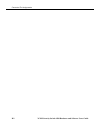- DL manuals
- 3Com
- Switch
- 3CR13500
- Hardware And Software Users Manual
3Com 3CR13500 Hardware And Software Users Manual - Installation
3COM Security Switch 6200 Hardware and Software Users Guide
2-1
Installation
This chapter describes the system installation, covering the following topics:
• Pre-installation considerations
• Chassis installation
• Interface connections
Before You
Start
!
WARNING:
To ensure power connectivity, if you are using more than one
power supply, be sure to use separate power sources.
Before installing your system, be sure that the site’s environmental and space
requirements allow optimal chassis access and operation. In addition, you
need to verify that you have the equipment and the tools necessary to
complete this installation.
Summary of 3CR13500
Page 1
December 2003 security switch 6200 hardware and software users guides fiber 10/100/1000 10/100 console (max) 9800,8,n,1 packet link 1 3 5 7 2 4 6 8 9 11 13 15 10 12 14 16 fiber packet link 17 18 pwr mgmt1 mgmt2 sys hdd.
Page 2
Copyright © 2003, 3com corporation. All rights reserved. No part of this documentation may be reproduced in any form or by any means or used to make any derivative work (such as translation, transformation, or adaptation) without written permission from 3com corporation. 3com corporation reserves th...
Page 3
3com security switch 6200 hardware and software users guide contents about this guide intended audience........................................................................................ V conventions..................................................................................................
Page 4
3com security switch 6200 hardware and software users guide 4 configuring the security switch 6200 system configuring system parameters............................................................... 4-2 configuring user accounts ..........................................................................
Page 5
3com security switch 6200 hardware and software users guide b connector pin assignments c regulatory information regulatory standards compliance .......................................................... C-1 ce marking for the eea (european economic area) ........................ C-1 safety ...........
Page 6
3com security switch 6200 hardware and software users guide.
Page 7: About This Guide
3com security switch 6200 hardware and software users guide v about this guide this guide describes how to install and configure the 3com security switch 6200 hardware and system software. The security switch 6200 is based on the 3com system software and may be referred to as the system. Intended au...
Page 8
Vi 3com security switch 6200 hardware and software users guide about this guide related documentation the following guides provide additional installation and configuration information for the system. Security switch 6200 product release notes install server installation and configuration guide secu...
Page 9: Introduction
3com security switch 6200 hardware and software users guide 1-1 introduction the security switch 6200 is a high performance, turnkey security services switch that integrates best-in-class firewall, virtual private networks, intrusion detection, and content security engines. The system offers high po...
Page 10
1-2 3com security switch 6200 hardware and software users guide introduction • one serial console port. • two redundant, hot-swappable power supplies. • five expansion slots for optional vpn or other security acceleration cards. Chassis the chassis is front rack mountable, in a standard 19 inch rack...
Page 11
3com security switch 6200 hardware and software users guide 1-3 introduction management options the system provides two system management options: • first time startup interview • configuration tool first time startup interview the system uses a built in, easy to configure, interview tool (cos_inter...
Page 12
1-4 3com security switch 6200 hardware and software users guide introduction.
Page 13: Installation
3com security switch 6200 hardware and software users guide 2-1 installation this chapter describes the system installation, covering the following topics: • pre-installation considerations • chassis installation • interface connections before you start ! Warning: to ensure power connectivity, if yo...
Page 14
2-2 3com security switch 6200 hardware and software users guide installation site requirements the system installation site should meet the following requirements: shipment check using the packing slip as a reference, inspect package contents for missing or damaged items. If parts are missing or dam...
Page 15
3com security switch 6200 hardware and software users guide 2-3 installation figure 2-1 3com security switch 6200 shipping contents note: 3com recommends that you save the shipping containers in the event you need to send back one or more components. Fiber 10/100/1000 10/100 console (max) 9800,8,n,1...
Page 16
2-4 3com security switch 6200 hardware and software users guide installation additional equipment • pc running redhat linux 6.2 or greater software. This software is used to support the security switch 6200 graphical user interface (gui) and for hosting the check point™ firewall-1 ® management serve...
Page 17
3com security switch 6200 hardware and software users guide 2-5 installation terminal or pc a vt-100 terminal or a personal computer (pc) is required during installation. The terminal or pc is connected to the chassis’s craft port, allowing you to monitor start-up diagnostics and to configure the un...
Page 18
2-6 3com security switch 6200 hardware and software users guide installation tabletop mounting the system can be mounted on any desk or table top. To do this you first need to attach the four rubber feet, supplied with the system, to the bottom of the box. To do this, complete the following: 1. Turn...
Page 19: Interface Connections and
3com security switch 6200 hardware and software users guide 3-1 interface connections and first time start-up this chapter describes the procedure for powering up the system for the first time. Specifically covered are the following: • connecting to the management console • powering up the system • ...
Page 20
3-2 3com security switch 6200 hardware and software users guide interface connections and first time start-up to connect to the serial connector use the db9 serial connector located on the front panel of the system. Note: if you are connecting to the system management console using a terminal or pc,...
Page 21
3com security switch 6200 hardware and software users guide 3-3 interface connections and first time start-up connecting remotely to access the system remotely: 1. Connect one end of an rj45-to-rj45 cable into a remote access device. 2. Connect the other end into the management port. Figure 3-2 show...
Page 22
3-4 3com security switch 6200 hardware and software users guide interface connections and first time start-up 2. Attach the male end of the power cable into an ac power source. The system is powered up when power is applied to the power supplies. Note: if the system is powered up with one power supp...
Page 23
3com security switch 6200 hardware and software users guide 3-5 interface connections and first time start-up post error beep codes the following tables list post error beep codes. Before system video initialization, the bios and bmc use these beep codes to inform users on error conditions. Bmc gene...
Page 24
3-6 3com security switch 6200 hardware and software users guide interface connections and first time start-up.
Page 25
3com security switch 6200 hardware and software users guide 3-7 interface connections and first time start-up post memory error 3-beep codes beep code debug port 80h error codes daignostic led decoder meanings g=green, r=red, a=amber hi low 3 00h off off off off no memory was found in the system 3 0...
Page 26
3-8 3com security switch 6200 hardware and software users guide interface connections and first time start-up first time startup the system uses a built in, easy to configure, interview script that allows you to quickly configure your system for basic operations. Once you have completed this intervi...
Page 27
3com security switch 6200 hardware and software users guide 3-9 interface connections and first time start-up please provide the date in "mon dd yyyy" format, where mon : month in the form jan, feb, etc. Dd : day of month (1 - 31), yyyy: for example 2002 enter the date : 3. Define the time zone. Sel...
Page 28
3-10 3com security switch 6200 hardware and software users guide interface connections and first time start-up 4. Select a region. 1) eastern time 2) eastern time - michigan - most locations 3) eastern time - kentucky - louisville area 4) eastern time - kentucky - wayne county 5) eastern standard ti...
Page 29
3com security switch 6200 hardware and software users guide 3-11 interface connections and first time start-up snmp communities ================ community address netmask access middle 10.1.1.22 255.255.255.255 read-write add the snmp communities [n]: 7. Configure the individual user accounts. Accou...
Page 30
3-12 3com security switch 6200 hardware and software users guide interface connections and first time start-up enter choice. Enter choice [x]: enter ip address [0.0.0.0/0]: 9. Configure all additional interfaces. Continue configuring interfaces [n]: enter choice. 1) fastethernet 1 2) fastethernet 2 ...
Page 31
3com security switch 6200 hardware and software users guide 3-13 interface connections and first time start-up 11. Configure ntp to achieve time synchronization. Synchronizing the system’s clock with an accurate source is important for proper correlation of security events. The system uses the netwo...
Page 32
3-14 3com security switch 6200 hardware and software users guide interface connections and first time start-up.
Page 33: Configuring The
3com security switch 6200 hardware and software users guide 4-1 configuring the security switch 6200 system the system uses a menu driven configuration interface (cos_config) for configuration purposes. This tool supports adding, modifying, or deleting any of the system configuration parameters. Thi...
Page 34
4-2 3com security switch 6200 hardware and software users guide configuring the security switch 6200 system configuration ========= 1) system parameters 2) user accounts 3) network time protocol (ntp) 4) domain name service (dns) 5) simple network management protocol (snmp) 6) physical interfaces 7)...
Page 35
3com security switch 6200 hardware and software users guide 4-3 configuring the security switch 6200 system 2. To change any of the system parameters enter y, or press the return key to leave system parameters unchanged. Enter the system host name [hostname]: enter the system domain name []: enter t...
Page 36
4-4 3com security switch 6200 hardware and software users guide configuring the security switch 6200 system 4. Select a region. 1) eastern time 2) eastern time - michigan - most locations 3) eastern time - kentucky - louisville area 4) eastern time - kentucky - wayne county 5) eastern standard time ...
Page 37
3com security switch 6200 hardware and software users guide 4-5 configuring the security switch 6200 system configuring user accounts each system user is defined by the user’s name, password, and access level. Collectively, these properties define each user’s profile. Login access allows you to logi...
Page 38
4-6 3com security switch 6200 hardware and software users guide configuring the security switch 6200 system configuring the network time protocol (ntp) the network time protocol (ntp) is used to synchronize the time of a computer client or server to another server or reference time source, such as a...
Page 39
3com security switch 6200 hardware and software users guide 4-7 configuring the security switch 6200 system 2) dns search domains x) exit enter choice [x]: 2 dns search domains ================== modify the dns domain search list exit>[exit]: a enter dns search domain []: 3com.Com dns search domains...
Page 40
4-8 3com security switch 6200 hardware and software users guide configuring the security switch 6200 system etc/snmp/snmp.Local.Conf)]: srhen@crossbeamsys.Com enter snmp location [unknown (edit /etc/snmp/ snmpd.Conf)]: lab snmp configuration ================== 1) snmp server 2) communities 3) trap d...
Page 41
3com security switch 6200 hardware and software users guide 4-9 configuring the security switch 6200 system snmp communities ================ change the snmp communities exit>[exit]: a enter community name []: public enter ip source addresses [0.0.0.0/32]: 10.0.0.0/8 enter access mode [read-only]: s...
Page 42
4-10 3com security switch 6200 hardware and software users guide configuring the security switch 6200 system snmp traps ========== change the snmp trap destinations or exit>[exit]: 7. Enter the desired option or enter x to return to snmp configuration menu. Snmp configuration ================== 1) s...
Page 43
3com security switch 6200 hardware and software users guide 4-11 configuring the security switch 6200 system modify physical interface parameters [n]: 2. Enter y to modify a physical interface or n to return to the main menu. For example: modify physical interface parameters [n]: y enter the interfa...
Page 44
4-12 3com security switch 6200 hardware and software users guide configuring the security switch 6200 system modify physical interface parameters [n]: 3. Enter y to modify additional physical interfaces or n to return to the main menu. Configuring tap interfaces tap interfaces are used to copy the i...
Page 45
3com security switch 6200 hardware and software users guide 4-13 configuring the security switch 6200 system configuring network interfaces a network interface associates an ip address with a physical connection and optionally a vlan id. To configure network interfaces: 1. Select option 8 from the m...
Page 46
4-14 3com security switch 6200 hardware and software users guide configuring the security switch 6200 system ip interfaces ============= modify the ip interfaces exit>[exit]: 4. Enter the desired option to add, delete, or modify additional network interfaces or enter x to return to the main menu. Co...
Page 47
3com security switch 6200 hardware and software users guide 4-15 configuring the security switch 6200 system ip aliases ========== modify the ip aliases exit>[exit]: a enter interface [fastethernet 1]: vlan interface [n]: y enter vlan id : 100 enter ip address [0.0.0.0]: 128.205.2.24 enter network m...
Page 48
4-16 3com security switch 6200 hardware and software users guide configuring the security switch 6200 system configuring static routes static ip routes are user-defined routes that cause packets moving between a source and a destination to take a specific path. To configure static routes: 1. Select ...
Page 49
3com security switch 6200 hardware and software users guide 4-17 configuring the security switch 6200 system configuring static arp entries you define static address resolution protocol (arp) entries by relating an ip address to a mac address. To configure static arp entries: 1. Select option 11 fro...
Page 50
4-18 3com security switch 6200 hardware and software users guide configuring the security switch 6200 system configuring the virtual router redundancy protocol (vrrp) the virtual router redundancy protocol (vrrp) dynamically assigns responsibility for one or more virtual routers to the vrrp routers ...
Page 51
3com security switch 6200 hardware and software users guide 4-19 configuring the security switch 6200 system vrrp configurations =================== 2. Enter the desired option to add, delete, or modify a vrrp entry or enter x to return to the main menu. For example: modify the vrrp configuration ex...
Page 52
4-20 3com security switch 6200 hardware and software users guide configuring the security switch 6200 system enter vrrp id [0]: 2 enable [disabled]: enter interface [management 0]: fastethernet 1 vlan interface [n]: y enter vlan id : 100 enable vrrp mac [disabled]: enabled enable preemption [disable...
Page 53
3com security switch 6200 hardware and software users guide 4-21 configuring the security switch 6200 system exiting from the configuration tool to exit from the system configure tool, select option x from the main menu. Enter choice [x]: x saving your system configuration to save your configuration...
Page 54
4-22 3com security switch 6200 hardware and software users guide configuring the security switch 6200 system address="10.1.1.50" > domainname="3com.Com" > domainname="3com.Com" > enable="enabled" contact="lab@3com.Com" location="the lab" > enable="enabled" contact="lab@3com.Com" location="the lab" >...
Page 55
3com security switch 6200 hardware and software users guide 4-23 configuring the security switch 6200 system ifname="management 1" address="192.168.10.6" > ifname="management 1" address="192.168.10.6" > ifname="fastethernet 1" address="128.205.1.23" mask="255.255.255.0" > ifname="fastethernet 1" add...
Page 56
4-24 3com security switch 6200 hardware and software users guide configuring the security switch 6200 system ip_addr="128.205.1.31" mac_addr="00:00:a2:00:00:03" > username="admin" shell="enabled" access_level="administrator" > username="admin" shell="enabled" access_level="administrator" > username=...
Page 57
3com security switch 6200 hardware and software users guide 4-25 configuring the security switch 6200 system > restoring the system to factory default settings to delete the current configuration and return the system to its factory defaults, use the following command at the admin prompt. Note: the ...
Page 58
4-26 3com security switch 6200 hardware and software users guide configuring the security switch 6200 system.
Page 59: Upgrading The System
3com security switch 6200 hardware and software users guide 5-1 upgrading the system software this chapter describes how to update your 3com security switch 6200 system software. Upgrading the system software if you are upgrading your system from a previously configured release, you do not need to u...
Page 60
5-2 3com security switch 6200 hardware and software users guide upgrading the system software 7. Once the above command completes, enter the following command at the root prompt: chmod 700 cos-upgradepack-ocode-azzz-y.Y.Y-y-x.X.X- x.Shar 8. Once the above command completes, enter the following comma...
Page 61: Upgrading The System
3com security switch 6200 hardware and software users guide 6-1 upgrading the system software using the safe upgrade and rollback features your system ships with two disk partitions, one partition is used for the current runtime (rp) version of software and the other partition is for the upgraded (u...
Page 62
6-2 3com security switch 6200 hardware and software users guide upgrading the system software using the safe upgrade and rollback features /dev/ataraid/d0p2 14 79 530145 82 linux swap /dev/ataraid/d0p5 80 882 6450097 83 linux # / /dev/ataraid/d0p6 883 2070 9542609+ 83 linux # /opt /dev/ataraid/d0p7 ...
Page 63
3com security switch 6200 hardware and software users guide 6-3 upgrading the system software using the safe upgrade and rollback features upgrading from version 2.1 and greater newer versions of version 2.1 and greater allow you to do a full copy of the running partition (rp) to an upgrade partitio...
Page 64
6-4 3com security switch 6200 hardware and software users guide upgrading the system software using the safe upgrade and rollback features upgrading from software to a up while an rp is operational (rollback) newer versions than 2.1 and greater allow you to install the system software to a up while ...
Page 65: Technical Support
3com security switch 6200 hardware and software users guide 7-1 technical support 3com provides easy access to technical support information through a variety of services. This chapter describes these services. Information contained in this chapter is correct at time of publication. For the most rec...
Page 66
7-2 3com security switch 6200 hardware and software users guide technical support 3com knowledgebase web services the 3com knowledgebase is a database of technical information to help you install, upgrade, configure, or support 3com products. The knowledgebase is updated daily with technical informa...
Page 67
3com security switch 6200 hardware and software users guide 7-3 technical support support from 3com if you are unable to obtain assistance from the 3com online technical resources or from your network supplier, 3com offers email and telephone technical support services. To find out more about your s...
Page 68
7-4 3com security switch 6200 hardware and software users guide technical support telephone support numbers country telephone number country telephone number asia, pacific rim australia india indonesia malaysia new zealand pakistan philippines singapore s. Korea taiwan thailand 1 800 678 515 +61 2 9...
Page 69
3com security switch 6200 hardware and software users guide 7-5 technical support latin america from the caribbean, central and south america, call: antigua argentina aruba bahamas barbados belize bermuda bonaire brazil cayman chile colombia costa rica curacao ecuador dominican republic guatemala ha...
Page 70
7-6 3com security switch 6200 hardware and software users guide technical support returning products for repair before you send a product directly to 3com for repair, you must first obtain an authorization number. Products sent to 3com without authorization numbers will be returned to the sender uno...
Page 71
3com security switch 6200 hardware and software users guide 7-7 technical support latin america antigua argentina aruba bahamas barbados belize bermuda bonaire brazil cayman chile colombia costa rica curacao ecuador dominican republic guatemala haiti honduras jamiaca martinique mexico nicaragua pana...
Page 72
7-8 3com security switch 6200 hardware and software users guide technical support.
Page 73: Technical Specifications
3com security switch 6200 hardware and software users guide a-1 a technical specifications this appendix lists the physical, environmental, and power characteristics of the 3com security switch 6200. Physical characteristics size (inches): 3.5 h x 17.5 w x 25.5 d weight: approximately 32 lbs environ...
Page 74
A-2 3com security switch 6200 hardware and software users guide technical specifications.
Page 75: Connector Pin Assignments
3com security switch 6200 hardware and software users guide b-1 b connector pin assignments this appendix describes the craft port pin assignments: the craft port, located on the front of the system, uses a db- 9 connector with the following pin identifications and associated signals. Db-9 connector...
Page 76
B-2 3com security switch 6200 hardware and software users guide connector pin assignments.
Page 77: Regulatory Information
3com security switch 6200 hardware and software users guide c-1 c regulatory information this appendix provides the following compliance statements: • regulatory standards compliance • radio frequency interference • vcci statement regulatory standards compliance the following regulatory agencies hav...
Page 78
C-2 3com security switch 6200 hardware and software users guide regulatory information emi compliance radio frequency interference note in accordance with fcc part 15 subpart b requirements, changes or modifications made to this equipment not expressly approved by 3com corporation could void the use...