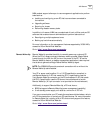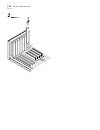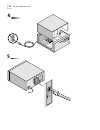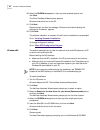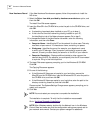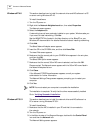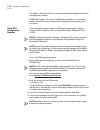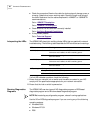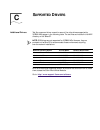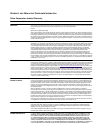- DL manuals
- 3Com
- Network Card
- 3CR990
- User Manual
3Com 3CR990 User Manual
http://www.3com.com/
http://www.3com.com/productreg
®
EtherLink
®
10/100 PCI
Network Interface Card
with 3XP processor
User Guide
3CR990 Family of EtherLink NICs
You can print this user guide using Adobe Acrobat Reader, which is provided on
the
EtherCD
that shipped with this product. Acrobat Reader is located in the
language subdirectory.
Part No. 09-1742-000
Published August 1999
Summary of 3CR990
Page 1
Http://www.3com.Com/ http://www.3com.Com/productreg ® etherlink ® 10/100 pci network interface card with 3xp processor user guide 3cr990 family of etherlink nics you can print this user guide using adobe acrobat reader, which is provided on the ethercd that shipped with this product. Acrobat reader ...
Page 2
3com corporation 5400 bayfront plaza santa clara, california 95052-8145 copyright © 1999, 3com corporation. All rights reserved. No part of this documentation may be reproduced in any form or by any means or used to make any derivative work (such as translation, transformation, or adaptation) withou...
Page 3: Ontents
C ontents 1 b efore y ou b egin product registration 9 ethercd navigation 10 root subdirectories 10 auto insert 11 text files 11 installation overview 12 check list 12 windows 2000 12 windows 98/95 12 windows nt 4.0 12 windows nt 3.51 12 netware server 12 minimum system requirements 12 making a dos-...
Page 4
4 w indows d rivers windows 2000 27 windows 98 28 windows 95 29 new hardware found 30 update device driver wizard 31 windows nt 4.0 32 windows nt 3.51 32 verifying successful installation 34 windows 2000 34 windows 98 and windows 95 34 windows nt 4.0 34 windows nt 3.51 35 multiple nics 35 windows 20...
Page 5
7 u pgrading d rivers windows 2000 47 windows 98 47 windows 95 48 determining the version 48 windows 95 version a (build 950) 48 windows 95 osr2 49 windows nt 4.0 49 windows nt 3.51 50 8 c onfiguration configuration options 51 definitions 51 3com dos configuration program 52 3com nic diagnostics pro...
Page 6
A s pecifications nic specifications 65 network connection criteria 66 network cable 66 cabling requirements 66 twisted-pair cable 66 unshielded twisted-pair cable categories 66 10base-t description 66 100base-tx description 67 rj-45 connector pin assignments 67 flow control 68 pause frames 68 link ...
Page 7
F d ynamic a ccess t echnology dynamicaccess features 79 client pc requirements 79 installing dynamicaccess technology 80 verifying successful installation 81 configuring dynamicaccess technology 81 removing dynamicaccess technology 82 windows 95/98 82 windows nt 4.0 and windows nt 3.51 83 i ndex w ...
Page 9: Efore
1 b efore y ou b egin product registration the united states government places registration requirements on using data encryption products. To obtain customer support for 3cr990 nics, you are required to register your nic product with 3com. You can register this product electronically or by u.S. Mai...
Page 10
10 c hapter 1: b efore y ou b egin ethercd navigation this section provides information about ethercd content and navigation. If auto insert is enabled for your cd-rom drive, the 3com welcome screen is displayed when you insert the ethercd in your cd-rom drive. If the welcome screen is not displayed...
Page 11
Ethercd navigation 11 auto insert if auto insert is not enabled for your cd-rom drive, the ethercd welcome screen is not displayed when you insert the ethercd in your cd-rom drive. To enable auto insert on your cd-rom drive: 1 right-click the my computer icon, and then select properties. 2 select th...
Page 12
12 c hapter 1: b efore y ou b egin installation overview this section provides basic information that you need before you start the installation. C heck list before you start the installation, verify that you have all of the components that shipped with this product. If any of these items are damage...
Page 13
Making a dos-bootable diskette 13 making a dos-bootable diskette for installation and configuration procedures that require you to boot from dos, you cannot successfully use the ms-dos prompt from within windows. Perform a “clean” boot from dos or use a dos boot disk. To make a dos-bootable diskette...
Page 14
14 c hapter 1: b efore y ou b egin installing from diskettes to install nic software, you will need the nic, your windows operating system source diskettes, and the nic installation diskettes. ■ to install nic software using installation diskettes, see the file diskette.Pdf on the ethercd. The path ...
Page 15: 3Cr990 Nic
2 3cr990 nic s nic overview the 3cr990 network interface cards (nics) represent a new generation of secure, intelligent client nics with an on-board risc processor (3xp processor). The risc processor is designed to optimize system and network performance. Optimization occurs by offloading key networ...
Page 16
16 c hapter 2: 3cr990 nic s the following figure shows the 3cr990 nic and the location of its major components. Nic features the 3cr990 nics provide these features for supported ip and ipx environments: ■ integrated boot rom ■ remote wake-up ■ desktop management interface (dmi) ■ dhcp server prevent...
Page 17
Nic features 17 mba preboot support allows you to use management applications to perform tasks such as: ■ installing and configuring a new pc that has never been connected to the network. ■ upgrading software. ■ scanning for viruses. ■ performing disaster recovery tasks. In addition to firmware, mba...
Page 18
18 c hapter 2: 3cr990 nic s desktop management interface desktop management interface (dmi) is a network management standard that is widely accepted for managing intel-based computers. The 3com dmi agent allows any dmi management application to access information such as the nic driver location, ver...
Page 19
Windows 2000 offload features 19 enabling offloads windows 2000 provides the capability to individually enable or disable each of the four offload features. (the default setting for these features is enabled.) to enable or disable individual offload settings in windows 2000: 1 click the my network p...
Page 20
20 c hapter 2: 3cr990 nic s 7 ip and tcp checksum tcp segmentation ipsec f 802.1p packet priority ip and tcp checksum tcp segmentation ipsec hex value offload function enabled hex value offload function enabled.
Page 21: Nic I
3 nic i nstallation installing the nic this procedure graphically illustrates how to install the 3cr990 nic in your pc or server. Caution: windows 2000 users: if you are running windows 2000 on your pc or server, you must run the preinstallation program before you install the nic in your system. For...
Page 22
22 c hapter 3: nic i nstallation pci 2.
Page 23
Installing the nic 23 3 remote wake-up cable 3 a 2.1 pci specifications–compliant.
Page 24
24 c hapter 3: nic i nstallation 4 tx da ta act 10 100 l n k 5.
Page 25
Installing the nic 25 the next step is to install the software. What do you want to do? Go to: windows 2000 . Go to: windows 95 . Go to: windows nt 4.0 . Go to: windows nt 3.51 . Go to: netware drivers . If you are installing multiple nics in: ■ windows 2000, windows 9x, or windows nt go to: multipl...
Page 27: Indows
4 w indows d rivers windows 2000 this section describes how to install the network driver and nic software in a pc or server running windows 2000. To install the software: 1 turn the pc power on and insert the ethercd in the cd-rom drive. The 3com ethercd welcome screen appears. If the ethercd welco...
Page 28
28 c hapter 4: w indows d rivers 10 select the cd-rom drives option, clear any other checked options, and click next. The driver files search results screen appears. Windows finds the driver on the cd. 11 click next. Files are copied, and then the message “windows has finished installing the softwar...
Page 29
Windows 95 29 7 click ok. The copying files dialog box appears. 8 remove the ethercd fromthe cd-rom drive, insert the windows 98 cd, enter the path to the cd-rom drive, and click ok. The add new hardware wizard displays a message informing you that windows has finished installing the software. 9 cli...
Page 30
30 c hapter 4: w indows d rivers new hardware found if the new hardware found screen appears, follow this procedure to install the nic driver: 1 select the driver from disk provided by hardware manufacturer option, and then click ok. The install from disk screen appears. 2 insert the ethercd in the ...
Page 31
Windows 95 31 update device driver wizard if the update device driver wizard starts, follow this procedure to install the nic driver: 1 insert the ethercd in the cd-rom drive, and then click next. Windows finds the driver. 2 click finish. ■ if networking has already been installed on your pc, go to ...
Page 32
32 c hapter 4: w indows d rivers windows nt 4.0 this section describes how to install the network driver and nic software in a pc or server running windows nt 4.0. To install the software: 1 turn the pc power on. 2 right-click the network neighborhood icon, then select properties. The network screen...
Page 33
Windows nt 3.51 33 4 click add adapter. The add network adapter screen appears. 5 open the network adapter card list box, and then scroll and select requires disk from manufacturer. 6 click continue. The insert disk screen appears. 7 insert the ethercd in the cd-rom drive,make sure that the correct ...
Page 34
34 c hapter 4: w indows d rivers to change configuration settings go to: 3com dos configuration program . Verifying successful installation this section describes how to verify that a nic installation under windows 2000, windows 98, windows 95, or windows nt is successful. Follow the instructions ap...
Page 35
Multiple nics 35 windows nt 3.51 to verify that the nic is successfully installed: 1 double-click the file manager icon. 2 from the disk menu select connect network drive. The presence of network server names confirms successful installation. If you cannot connect a network drive, the installation w...
Page 36
36 c hapter 4: w indows d rivers 8 click next. The install hardware device drivers screen appears. 9 select search for a suitable driver for my device (recommended), and then click next. The locate driver files screen appears. 10 select the cd-rom drives option, clear any other checked options, and ...
Page 37
Multiple nics 37 windows nt 4.0 to install multiple nics: 1 physically install all of the nics in your pc and connect each nic to the network. 2 turn the pc power on and start windows nt. 3 double-click the my computer icon, then the control panel icon, and then the network icon. The network screen ...
Page 39: Are
5 n et w are d rivers obtaining netware loadable modules although netware loadable modules (nlms) are provided on the ethercd, you can always obtain the most current nlms from the novell web site. Go to: http://www.Support.Novell.Com . Netware server driver the nwserver directory on the ethercd cont...
Page 40
40 c hapter 5: n et w are d rivers 3 add the following two lines to the autoexec.Ncf file: load 3c99x.Lan slot= name= frame= bind ipx to net= 4 save and exit the file, and then restart the server. Netware 4.10, 4.11, and 5.0 to upgrade the driver in a netware 4.10, 4.11, or 5.0 server: 1 obtain the ...
Page 41
Multiple nics 41 13 press insert. The select from the list of configured protocols screen appears. For netware 5.0: a the default to a network interface is selected. Press enter. The select a configured network interface screen appears. B select the board. For example, enter: 3c99x_1 , and then pres...
Page 42
42 c hapter 5: n et w are d rivers verifying the pci slot number to verify the pci slot number that the nic is installed in: 1 boot the netware server with the -na option. (this prevents the autoexec.Ncf from loading.) example: server -na 2 issue the load command for the nic lan driver without a slo...
Page 43: Ip S
6 ip s ecurity overview the 3cr990 nics accelerate ip security (ipsec) data encryption from supported operating systems that provide this offload capability. This feature is currently available in the microsoft windows 2000 operating system. Ipsec consists of two parts: encryption/decryption and aut...
Page 44
44 c hapter 6: ip s ecurity defining the console this sequence establishes the console and defines its parameters. To define the console: 1 in the windows taskbar, click start, programs, accessories, and then command prompt. 2 at the dos prompt, type mmc and press enter. The console1 screen appears....
Page 45
Creating a security policy 45 12 enable the default option all network connections, and then click next. The authentication methods screen appears. 13 enable the use this string to protect the key exchange (preshared key): option, type the appropriate string text in the entry field, and then click n...
Page 46
46 c hapter 6: ip s ecurity 5 accept the default value, and then click next. The ip traffic security screen appears. 6 select custom and then click settings. The custom security method settings screen appears. 7 enable the data integrity and encryption (esp): check box, and then make the appropriate...
Page 47: Pgrading
7 u pgrading d rivers windows 2000 to upgrade to the current nic driver: 1 right-click the my computer icon. 2 select properties on the pop-up menu. The system properties screen appears. 3 select the hardware tab. 4 click device manager in the middle panel. The device manager screen appears. 5 click...
Page 48
48 c hapter 7: u pgrading d rivers 11 click ok. 12 make sure that the correct path to the cd-rom drive appears in the entry box, and then click ok. The update device driver wizard screen appears. 13 click next. The insert disk dialog box appears prompting for the ethercd. 14 click ok. 15 make sure t...
Page 49
Windows nt 4.0 49 windows 95 osr2 to upgrade to the current nic driver in a pc running windows 95 osr2: 1 make sure that the ethercd is in the cd-rom drive. 2 right-click the my computer icon, and then select properties. 3 select the device manager tab, and then double-click network adapters. 4 sele...
Page 50
50 c hapter 7: u pgrading d rivers windows nt 3.51 to upgrade to the current nic driver: 1 make sure that the ethercd is in the cd-rom drive. 2 double-click the control panel icon, and then the network icon. The network settings screen appears. 3 click update. The windows nt setup screen appears. 4 ...
Page 51: Onfiguration
8 c onfiguration configuration options changing configuration settings can have a substantial effect on your network and your pc. Before you change these settings, contact your system administrator. The following table shows configurable options, descriptions, default values, and available settings....
Page 52
52 c hapter 8: c onfiguration auto select—allows the nic to connect automatically at the duplex mode of the connected hub or switch. 3cr990 nics support full-duplex. These nics automatically run in full-duplex mode if the switch that you are connected to supports auto negotiation and full-duplex. 3c...
Page 53
3com nic diagnostics program 53 3com nic diagnostics program the 3com nic diagnostics program (3com nic doctor) is a windows-based program used to troubleshoot and configure nics installed in pcs running windows 98, windows 95, or windows nt 4.0. When the network connectivity test evaluates the netw...
Page 54
54 c hapter 8: c onfiguration 4 select a new value from the list of available options in the set value list box. 5 repeat the process for each setting that you want to change. Before clicking ok, you can undo any unsaved configuration changes that you make. To undo changes, click undo changes. To re...
Page 55: Roubleshooting
9 t roubleshooting accessing the 3com knowledgebase to access a database of technical information that can help you diagnose and solve 3cr990 nic installation, configuration, and upgrade problems go to: http://www.Knowledgebase.3com.Com . Troubleshooting the installation follow these troubleshooting...
Page 56
56 c hapter 9: t roubleshooting ■ check the connectors. Examine the cable for obvious signs of damage, wear, or crimping. Substitute a known working cable. Check the length and rating of the cable. Make sure that the cable complies with 10base-t or 100base-tx recommendations. Go to: 10base-t descrip...
Page 57
Running diagnostics programs 57 use the windows-based 3com nic diagnostics program if you are running any of the following operating systems: ■ windows 98 ■ windows 95 ■ windows nt 4.0 3com dos diagnostics program to start the 3com dos diagnostics program: 1 ensure that the ethercd is in the cd-rom ...
Page 58
58 c hapter 9: t roubleshooting statistics tab select the statistics tab to view network traffic statistics about the installed nic. Diagnostics tab select the diagnostics tab to access diagnostics tests that you can run on the installed nic. Support tab select the support tab to access various 3com...
Page 59
Running nic diagnostics tests 59 to run the nic test, network test, or remote wake-up test: 1 start the 3com nic diagnostics program. Go to: 3com nic diagnostics program . 2 select the diagnostics tab. The diagnostics screen appears. To run the network test run the network test to check the nic’s co...
Page 60
60 c hapter 9: t roubleshooting to run the nic test run the nic test to check the physical components, connectors, and circuitry on the nic. To run the nic test: 1 click run nic test on the diagnostics (tab) screen. The nic test screen appears. 2 click perform nic test. While the test is running, a ...
Page 61
Viewing network statistics 61 4 click test remote wake up restart. The pc shuts down. ■ if the pc automatically powers on after the number of seconds specified in the seconds until wakeup entry box, remote wake-up is functioning correctly. ■ if the pc does not power on, remote wake-up is not functio...
Page 62
62 c hapter 9: t roubleshooting ■ click bbs information to display the 3com bbs telephone numbers and modem speeds. ■ click http://www.3com.Com to access the 3com world wide web site. You need a web browser installed on your pc and you must have an active internet service provider (isp) connection t...
Page 63
Troubleshooting a network connection 63 3 perform the remote wake-up test. For information of how to run this test go to: running nic diagnostics tests . 4 check the bios in the pc. A boot the pc and access the bios. If you do not know how to access the bios, consult the reference manual for your pc...
Page 64
64 c hapter 9: t roubleshooting 2 connect a straight-through cable from the pc to the hub. The hub performs an internal crossover so that the signal can go from td+ to rd+ and td– to rd–. When you look at an rj-45 connector from the front (that is, the opposite side from where the wires enter the co...
Page 65: Pecifications
A s pecifications nic specifications the following table provides environmental, interface, and standards information for the etherlink 10/100 pci network interface cards with 3xp processor (3cr990 family). Hardware memory 128 k external ram bus interface pci local bus specification, revision 2.2 32...
Page 66
66 a ppendix a: s pecifications network connection criteria the following table provides network connection criteria for the 3cr990 nics. Network cable this section provides information about various network cable standards and descriptions of those standards for etherlink 10/100 pci nics. Cabling r...
Page 67
Network cable 67 the 10base-t name indicates a signaling speed of 10 mbps and twisted-pair wiring. Base stands for baseband, which denotes a technique for transmitting signals as direct-current pulses rather than modulating them onto separate carrier frequencies. A wiring topology using 10base-t spe...
Page 68
68 a ppendix a: s pecifications flow control the 3cr990 nics utilize flow control technology to throttle the incoming data packet stream and prevent the loss of packets. Ieee 803.2x flow control prevents the input buffers of a device from overflowing. By using pause frames to communicate buffer stat...
Page 69: Echnical
B t echnical s upport register this product the united states government places registration requirements on using data encryption products. To obtain customer support for 3cr990 nics, you are required to register your nic product with 3com. You can register this product electronically or by u.S. Ma...
Page 70
70 a ppendix b: t echnical s upport 3com bulletin board service the 3com bbs contains patches, software, and drivers for 3com products. This service is available through analog modem or digital modem (isdn) 24 hours a day, 7 days a week. Access by analog modem to reach the service by modem, set your...
Page 71
Support from 3com 71 support from 3com if you are unable to obtain assistance from the 3com online technical resources or from your network supplier, please call the 3com technical telephone support phone number at the location nearest you. When you contact 3com for assistance, have the following in...
Page 72
72 a ppendix b: t echnical s upport returning products for repair before you send a product directly to 3com for repair, you must first obtain a return materials authorization (rma) number. Products sent to 3com without rma numbers will be returned to the sender unopened, at the sender’s expense. To...
Page 73: Upported
C s upported d rivers additional drivers text file names and driver names for some of the other drivers supported by 3cr990 nics appear in the following table. The text files are included in the help directory on the ethercd. For a list of additional supported network drivers and instructions on how...
Page 75: Ninstalling
D u ninstalling nic s oftware windows 2000 follow this procedure to uninstall the nic software in a pc running windows 2000: 1 right-click the my computer icon. 2 select properties on the pop-up menu. The system properties screen appears. 3 select the hardware tab. 4 click device manager in the midd...
Page 76
76 a ppendix d: u ninstalling nic s oftware windows nt 4.0 follow this procedure to uninstall the nic software in a pc running windows nt 4.0: 1 double-click the my computer icon, the control panel icon, and then the network icon. The network screen appears. 2 click the adapters tab. 3 select the na...
Page 77: Mba B
E mba b oot rom enabling or disabling the boot rom setting the default boot rom (factory) setting on the nic is disabled. This setting can be changed through the 3com nic diagnostics program. To enable or disable the nic boot rom setting using the 3com nic diagnostics program: 1 start the 3com nic d...
Page 78
78 a ppendix e: mba b oot rom 3 reboot the pc. The mba attempts to boot from the network using the default protocol tcp/ip dhcp. To change the default protocol or any other mba configurations, press ctrl+alt+b when the following message appears: initializing mba. Press ctrl+alt+b to configure... If ...
Page 79: Ynamic
F d ynamic a ccess t echnology dynamicaccess features dynamicaccess ® technology is an advanced network driver that improves performance, management, and control of your network. Dynamicaccess technology is copied to your hard drive, but not installed, when you install the nic software. Dynamicacces...
Page 80
80 a ppendix f: d ynamic a ccess t echnology the minimum client requirements and recommended microsoft service packs (if any) for dynamicaccess technology are listed in the following table. Installing dynamicaccess technology dynamicaccess technology is copied to your hard drive, but not installed, ...
Page 81
Verifying successful installation 81 if the ethercd welcome screen is not displayed, follow these steps: 1 double-click the da15.Exe file on your hard drive. The da15.Exe file is automatically copied to your hard drive during the nic driver installation into the following directory: ■ windows 95/98 ...
Page 82
82 a ppendix f: d ynamic a ccess t echnology follow this procedure to configure dynamicaccess technology on a local pc: 1 double-click the 3com dynamicaccess icon in the windows control panel. The traffic prioritization tab of the dynamicaccess software setup screen appears. 2 select the tab contain...
Page 83
Removing dynamicaccess technology 83 windows nt 4.0 and windows nt 3.51 follow this procedure to remove dynamicaccess technology from a pc running windows nt 4.0 or windows nt 3.51: 1 double-click the network icon in the control panel. 2 select the dapassthru driver transport protocol. ■ windows nt ...
Page 85: Ndex
I ndex numbers 10 lnk led 56 100 lnk led 56 3c990cfg.Exe 52 3com bulletin board service (3com bbs) 70 3com nic diagnostic program 53 changing settings 53 displaying settings 53 3com tray icon 62 3comfacts 70 a access, remote 17 act (activity) led 56 auto play, cd-rom 11 auto select, definition 52 au...
Page 86
86 i ndex netware loadable modules (nlms) 39 server driver 39 server installation overview 12 server, installing multiple nics 41 verifying slot number 42 network booting, mba 77 cable 66 cable requirements 66 connection data 66 connection, troubleshooting 63 driver optimization, definition 51 stati...
Page 87
W arranty and r egulatory c ompliance i nformation 3com corporation limited warranty e ther l ink 10/100 pci n etwork i nterface c ard with 3xp processor h ardware 3com warrants this hardware product to be free from defects in workmanship and materials, under normal use and service, for the followin...
Page 88
3com shall not be liable under this warranty if its testing and examination disclose that the alleged defect or malfunction in the product does not exist or was caused by customer's or any third person's misuse, neglect, improper installation or testing, unauthorized attempts to open, repair or modi...
Page 89
I ndustry c anada c lass b e mission c ompliance s tatement this class b digital apparatus complies with canadian ices-003. A vis de c onformitÉ À la r Églementation d ’i ndustrie c anada cet appareil numérique de la classe b est conform à la norme nmb-003 du canada. Vcci c lass b s tatement this is...
Page 90
Limited warranty; limitation of liability: all warranties and limitations of liability applicable to the software are as sated on the limited warranty card or in the product manual, whether in paper or electronic form, accompanying the software. Such warranties and limitations of liability are incor...